Samsung has launched many smartwatches in the Gear and Galaxy series. While the latest Galaxy Watch 4 runs Google’s Wear OS, the previous iterations still run Tizen OS with limited options for apps and customizations. Thankfully, it’s possible to browse the web on your Tizen watch. In this article, let’s see the three best web browser apps for the Samsung Gear series smartwatch.
Related | 3 Best Web Browsers For Wear OS Smartwatches (2022)
Best Web Browsers for Samsung Gear Smartwatch
Web browsers allow you to make full use of your smartwatch, surf the internet and search for anything you want to know on your wrist. Here are some of the best web browser applications you can download on your Samsung Gear smartwatches!
Samsung Internet Browser


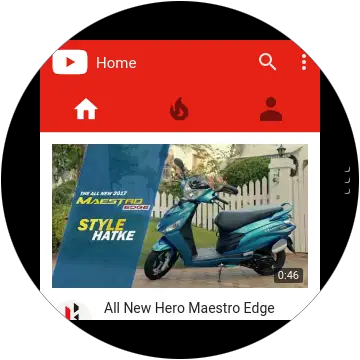
Samsung Internet Browser can be downloaded on the Gear series smartwatches with Tizen 3.0 operating system. This is the brand’s own web browser app available for all Samsung devices, including smartphones, smartwatches, and tablets.
This browser supports two popular search engines globally, i.e., Google and TMdb. You can search on this app anytime through the Samsung Internet widget on the home screen. Besides, there’s also support for quick voice search and bookmarks.
It supports pinch and double-tap actions to zoom in and out. Furthermore, you can check the content in the edges by dragging the top left and right corners. Edge effect to show the content is over, customized media player, volume control with bezel are small touches that make it a great browser.
Samsung Internet allows you to add your favorite sites on the home screen widget to access quickly, and along with it, you can also open the current webpage of smartwatch on your Android device through the Show on Phone option.
Key Features:
- Delete Personal Data and History
- Customized Media Player for Circular Screen
- Smooth Scrolling with Touch and Bezel
- Panning Movement of Webpage
- Show on Phone Support
- Preset Bookmarks and Featured Contents
Check Here: Samsung Internet for Galaxy Watch
Gear Browser

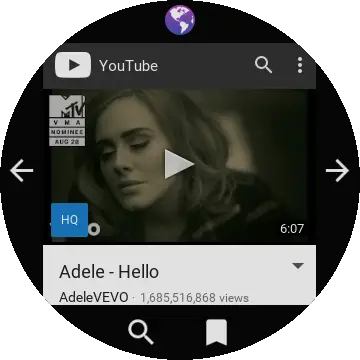
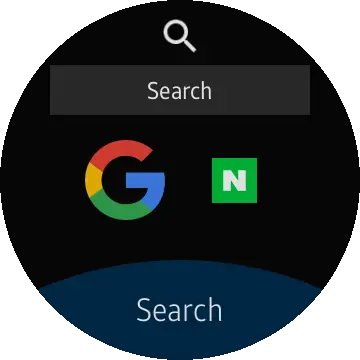
Gear Browser is a free web browser for Samsung Gear smartwatches available on Galaxy Store. It supports three well-known search engines, including Google, Naver, and Baidu.
You can search for anything on the internet or play YouTube videos, just like a phone. You can also bookmark websites and access them quickly whenever you want. It has a square interface that may look a bit odd, but you can use the wheel gesture to zoom in to the screen and enjoy the content in full screen.
Key Features:
- Simple and Easy Interface
- Add Bookmarks
- Rotating Wheel Zoom Gesture
- Google, Naver and Baidu Support
Check Here: Gear Browser
miniWEB Browser



The miniWEB Browser is a paid browser application available on the Galaxy Store. It is a standalone app that can work without any phone.
The browser comes with preloaded bookmarks like Facebook, Twitter, and Instagram for quick access. You can add new bookmarks and delete old bookmarks in the app. miniWeb also lets you change the search engine.
To search anything on the internet, choose the search icon, or click on the URL button to go to any website. You can also check and clear the search history in a separate tab and the current network name and signal level on the top of the home screen.
Although this web browser has many useful features, it also has some down points. You get less number of tools and options compared to other web browsers. It’s also quite slow and glitchy. At times, it may not show the search bar, which may hamper your experience.
Key Features:
- Full Screen Interface
- Preloaded Bookmarks (Add New Option Available)
- URL and Search Tabs
- Clear Search History
- Network Name and Signal Level Information
Check Here: miniWEB Browser
Previously, you could install even more browsers like Opera Mini, G2Web, and mInternet Pro. However, these apps are no longer available.
Disadvantages of Using Web Browser On Your Samsung Gear
Using a web browser on your smartwatch can be helpful in some cases. But, you may also have to disadvantages like:
- Slow Loading Speeds
- Issues with Aspect rRatio
- Hectic Typing Experience
- Heavy Websites May Crash the App
- Sluggish Performance and Faster Battery Drain
Wrapping Up
These were the best web browser apps for the Samsung Gear series smartwatches. Besides, we also discussed the disadvantages of using a web browser on your Samsung Gear. I hope this helps Gear users across the globe. Stay tuned for more such tips, tricks, and how-tos around wearables you use.


