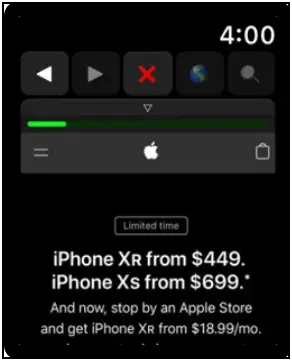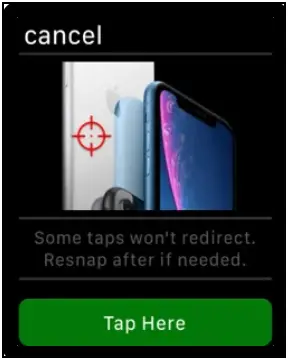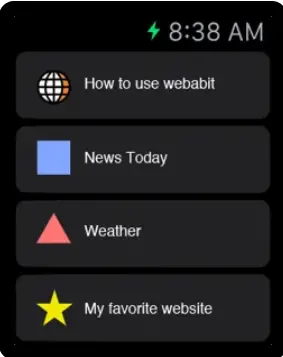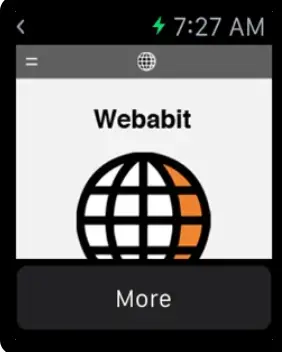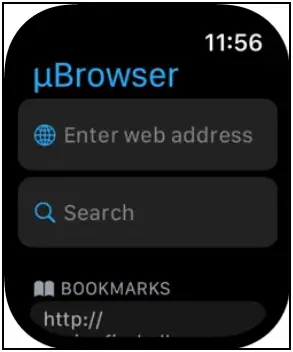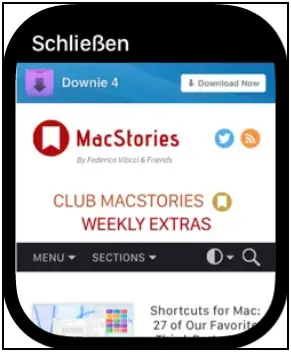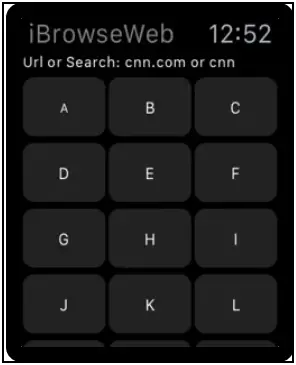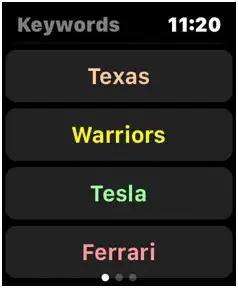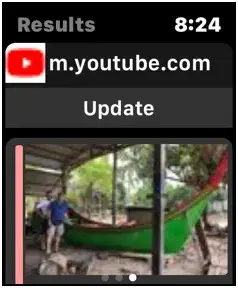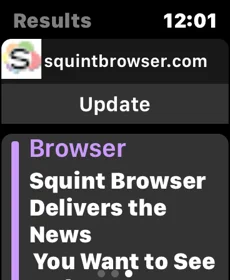Apple Watch is a benchmark for the smartwatch market. With Watch OS, it brings all health and productivity features that one would need to the table. While the Apple Watch does not get a built-in Safari, it supports third-party apps, meaning you can install web browsers on it with ease. In this article, let’s look at some of the best web browsers you can install on your Apple Watch, including both free and paid options.
Related | 3 Best Web Browsers for Wear OS Smartwatches (2022)
Free Web Browsers for Apple Watch
A web browser will add to your overall experience with the Apple Watch. Here are some of the top free web browser apps you can install on Watch OS.
1. Parrity
Parrity is a fully operable web browser that you can use directly on your Apple Watch or operate it from your iPhone. It has a minified web UI with easy-to-use control buttons. You can visit sites using Siri or Scribble with a convenient URL positioning UI and you can also share sites from Safari using the share panel.
The browser supports dozens of popular search engines like Google, Wikipedia, Amazon, IMDb, etc. It uses caching that allows faster reloading of pages. Along with that, it also supports basic history management that keeps a record of visited pages which you can clear anytime.
You can pre-load web pages on your iPhone and send them to the watch for better convenience. This feature can be helpful in urgent events like signing in. Lastly, it also has a watch face widget for quick access to the browser.
Key Features:
- Site sharing with iPhone
- Minified Web UI for Smartwatches
- Supports Multiple Search Engines
- Basic History Management
- Pre-load Web Pages
- Watch Face Widget for Quick Access
- Siri and Scribble Voice Support
Check on App Store: Parrity Web Browser
2. Webabit
Webabit is a simple and limited web browser for Apple Watch. It does not have many features and only allows basic browsing. There’s no search engine support here but it can load specific websites that you can sync through Safari on your iPhone.
You can bookmark any site on the Safari browser which you can access on the watch later through Webabit. It’s an ideal option if you’re looking for a lightweight browser that suits your basic page-viewing requirements on Apple Watch.
Key Features:
- Simple-to-use Interface
- Access any Website on the go
- Access Links from Safari
- Easy linking with Phone
- Bookmark websites for Quick Access
Check on App Store: Webabit Simple Browser
Paid Web Browsers for Apple Watch
1. µBrowser
µBrowser is a mini web browser for the Apple Watch made for urgent browsing. It does not support many search engines but you can use it for basic browsing when you don’t have any other device around you.
You can open any URL by typing and can also search anything on the web with DuckDuckGo engine. It allows you to visit your previously visited pages and you can also add pages from history to favorites for easy access.
The µBrowser also supports complications to quickly access the browser from the watch face. There’s also a µBrowser browser companion app available for iPhone through which you can manage bookmarks.
Key Features:
- Quick Access Mini Browser
- Web search with DuckDuckGo
- Better Keyboard Optimization for Series 7
- Add Favorites from History
- Quick access from Watch Face
- Companion app to Manage Bookmarks
Check on App Store: µBrowser Mini Browser
2. iBrowserWeb
iBrowserWeb is a premium web browser for Apple Watch that comes with a premium price tag. It comes equipped with a fully functional keyboard that lets you search anything on the web through this browser instantly.
You can search anything like websites or about any general knowledge question with its search engine. The browser can open new tabs and save your favorite websites and links to access them easily in future without searching for it again.
While it offers several features, the UI may feel childish to some people. And given the price tag of around $20, we would suggest you first try the other free and paid options available in the article.
Key Features:
- Fully Functional Keyboard
- Search Anything on the Watch
- Create New Tabs
- Watch Latest News
- Save Links and Favorite Websites
- Support Tickets Available
Check on App Store: iBrowseWeb – Browser & Search Engine for Apple Watch
3. Squint Browser
Squint browser is a complete web browser that instantly discovers your searched content on any website in any language. It works with popular search engines like Google, Yahoo, Bing, and DuckDuckGo.
This browser can be set on the watch face for quick access and can also work with Siri. You can add or edit keywords and favorites on your iPhone and sync them to your watch.
You can access three different sections in the browser by swiping left and right, keywords, favorites and results. The browser also supports voice commands, allowing you to do tasks like reading articles, pause and resume reading, etc, handsfree.
For less than $2, it’s a quite feature-rich browser that you can install on your Apple Watch.
Key Features:
- Fully-functional Web Browser
- Supports Popular Search Engines
- Works with Voice Assistant
- Easy Access to Different Sections
- Seamless Integration with iPhone
- Voice Commands for Quick Tasks
Check on App Store: Squint Browser
Hidden Web Browser on Apple Watch
Apart from downloading third-party web browsers from App Store on the Apple Watch, you can also use the hidden web browser onboard. There are two ways you can use it, given below.
1. Open Links Using Messages (Webkit Integration)
The Apple Watch comes with built-in messaging and calling support. You can use web browse search on the watch by sending a link on messages to the Apple Watch. To do so:
Step 1: Send the link you want to open on your watch via messages or email.
Step 2: Click the link on your watch.
Step 3: It will open the link in the browser inside the messages app.
It offers a similar webpage experience to an iPhone with a mini screen.
Note: Webkit Integration is limited to the Apple Watch Series 3. Websites will not load on Apple Watch Series 1 and Series 2.
2. Open Webpage Using Siri on Apple Watch
The other way is to use Siri voice assistant, elaborated below:


Courtesy: Arthur Brassart 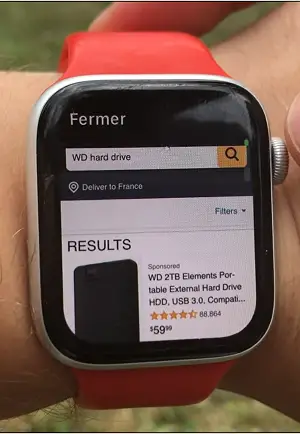
Step 1: Toggle Siri and say “Hey Siri, search web”.
Step 2: It will show you some web pages options like Google, Amazon, Twitter, Facebook, Reddit, and more.
Step 3: Choose the website you want to browse.
Using this method, you can browse websites on your Apple Watch without any tweaks or apps. To search for general queries, select Google, and then input your query.
Browsing Web on Apple Watch
These were some of the best web browsers for the Apple Watch including free and paid apps. Besides, we’ve also mentioned how you can use the hidden web browser to browse the internet on your Apple Watch without any third-party app or tweak. Stay tuned for more such tips, tricks, and apps around wearables you use.