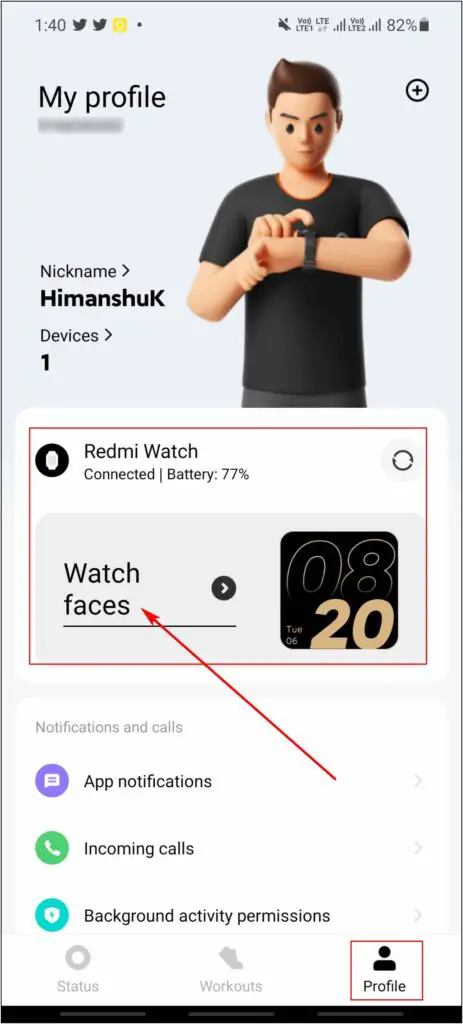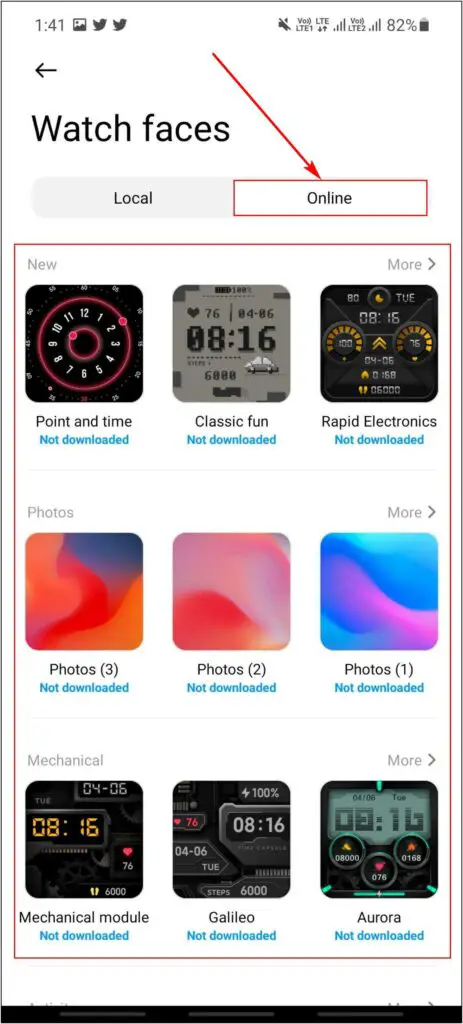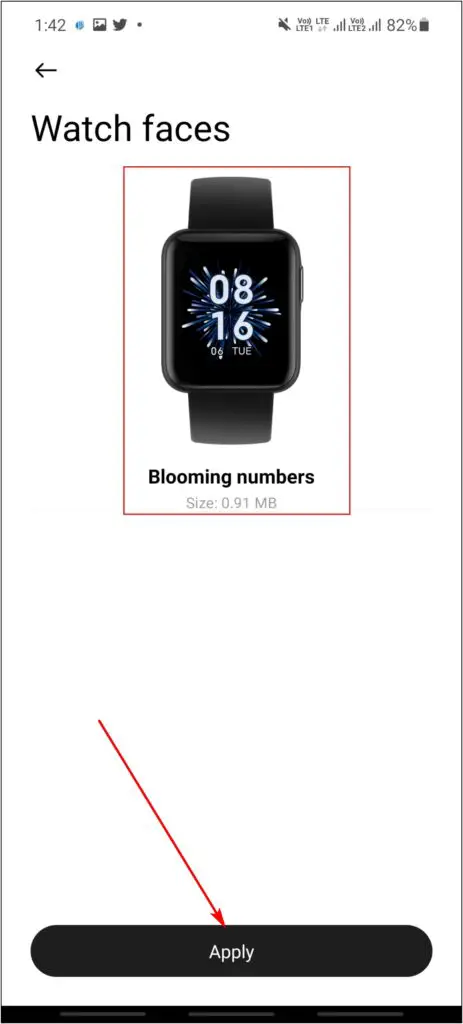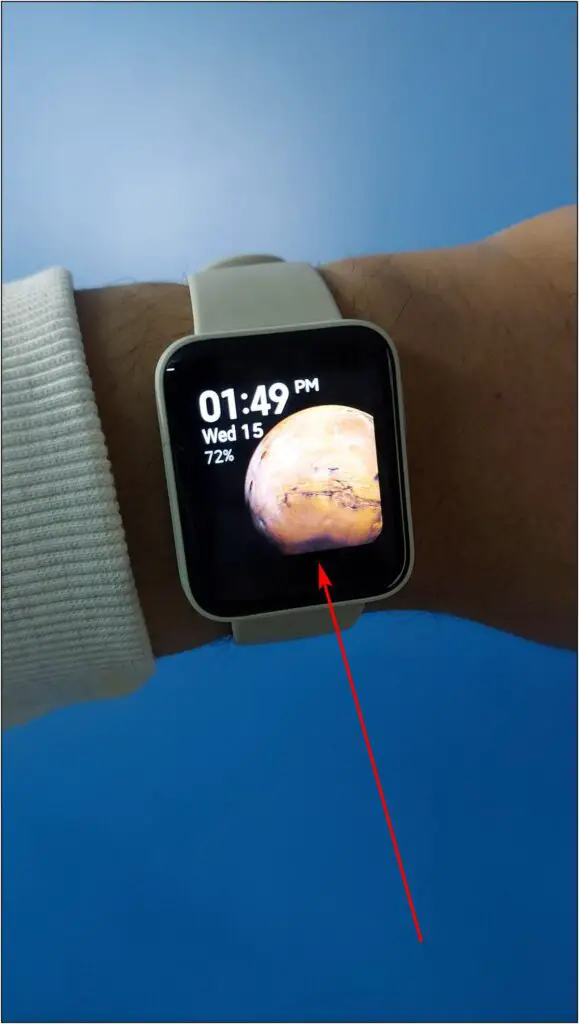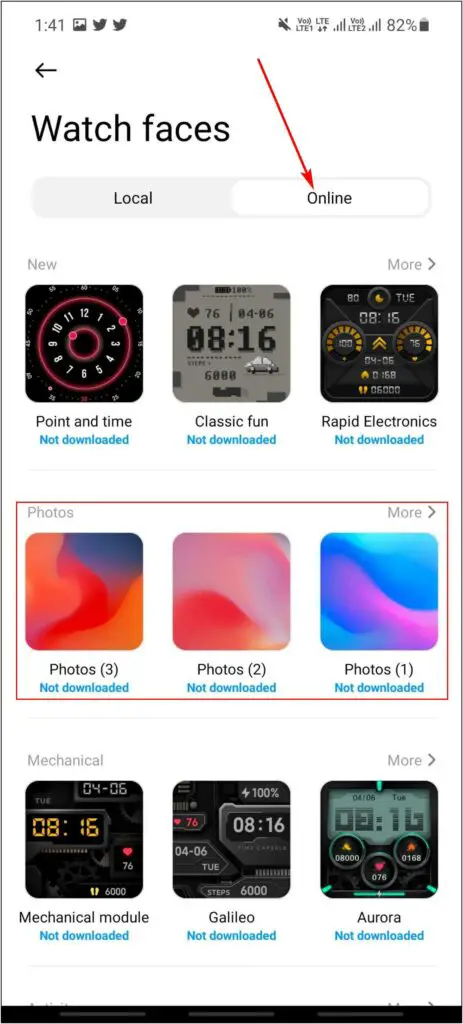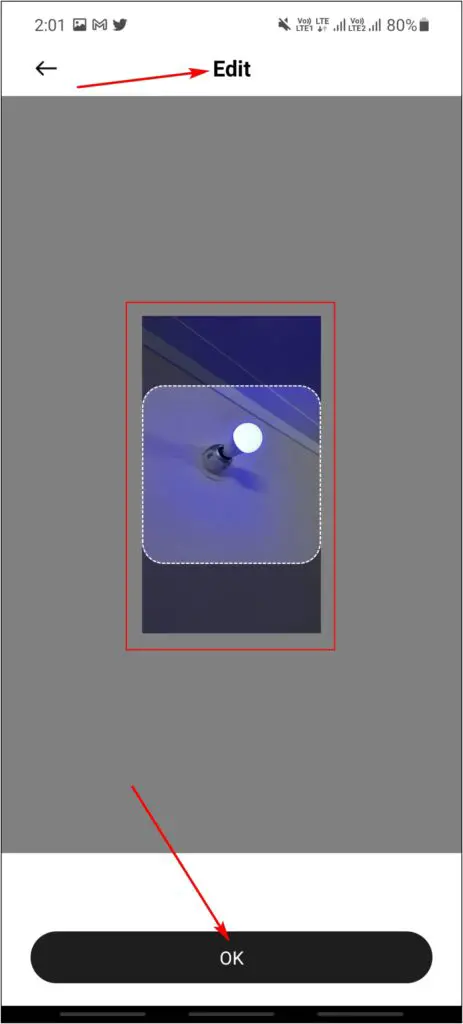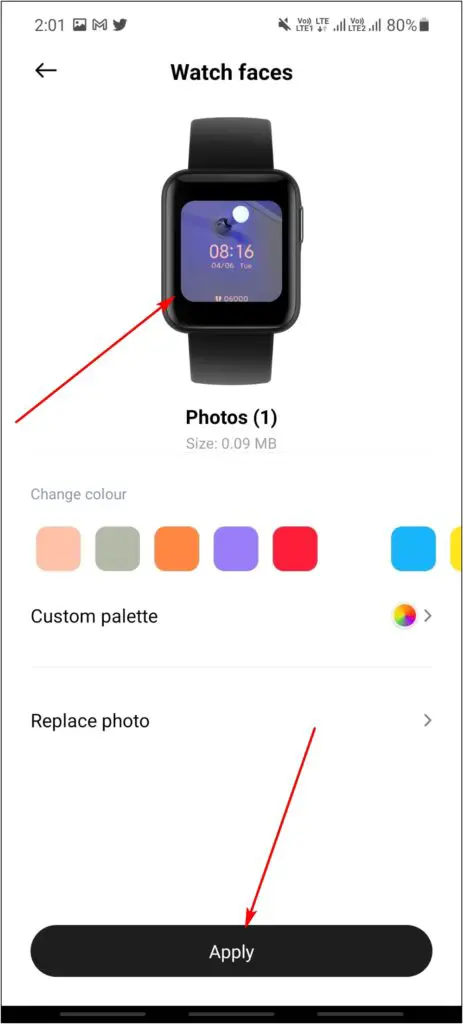The Redmi Watch was launched in May as the brand’s first smartwatch. It brought several cool features like GPS, SpO2, and screen lock at an affordable price range. Besides, the watch also has a wide variety of watch faces and customizations you can set anytime. Here, let’s look at how you can download and change the watch faces on Redmi Watch.
Related | 2 Ways To Lock Redmi Watch Screen With Or Without PIN
How to Change Watch Faces on Redmi Watch
There are three different ways to download or change the watch face on the Redmi Watch. You can either choose between faces from within the watch, install new watch faces from the internet, or set a custom image of your choice as the watch home screen.
Method 1- Change Between Built-in Watch Faces
This Redmi Watch comes with a total of five built-in watch faces. You can switch between these watch faces anytime you want, directly on the watch:
Step 1: Tap and hold the Redmi watch home screen.
Step 2: Swipe left or right to check all the preloaded watch faces.
Step 3: Tap the watch face you like to apply it.
Method 2- Download Cloud Watch Faces on Redmi Watch
There are hundreds of cloud-based watch faces available in the Xiaomi Wear app that you can download and apply after connecting.
Step 1: Open the Xiaomi Wear app.
Step 2: Go to Profile > tap on Watch Faces.
Step 3: Select Online and choose from the variety of watch faces available.
Step 4: Finally, tap the watch face you like and hit Apply.
Method 3- Set a Custom Watch Face on Redmi Watch
The Redmi Watch also lets you set custom watch faces, i.e., you can apply any image from the phone gallery to the watch home screen.
Step 1: Open the Xiaomi Wear app on your phone.
Step 2: Head to Profile > Watch Faces > Online.
Step 3: In the Photos section, choose any three styles you want to use for the custom watch face.
Step 4: Customize the color for the info shown on the watch face, like time and date.
Step 5: Then, choose Replace photo, select an image from the gallery and crop it.
Step 6: Check the preview of the watch face and tap Apply. Please wait for it to sync.
Wrapping Up
These were the three different ways to download or change the watch face on Redmi Watch. While Redmi has given some built-in watch faces, you can always download more from the cloud-based options or set an image of your choice as the watch face.