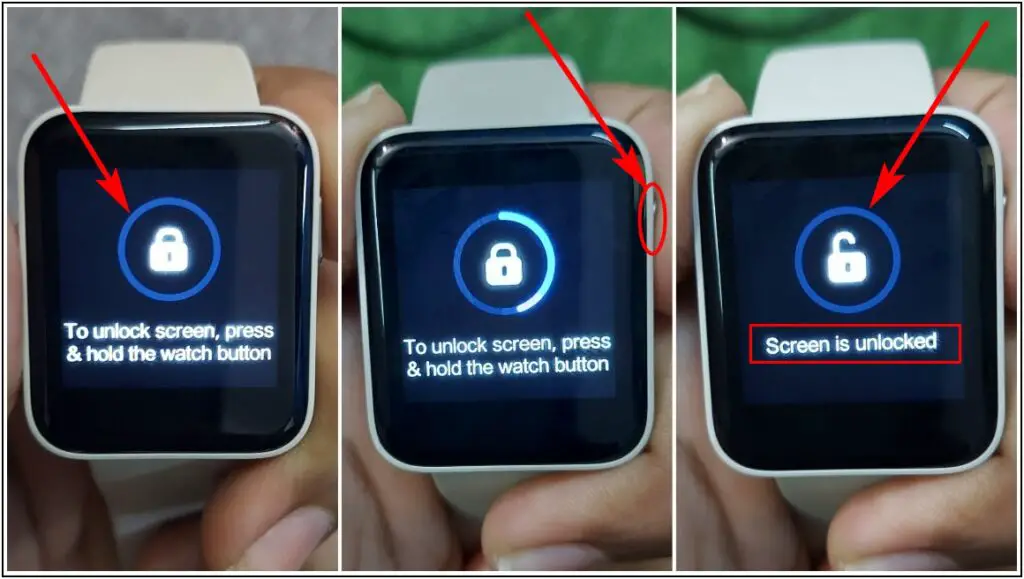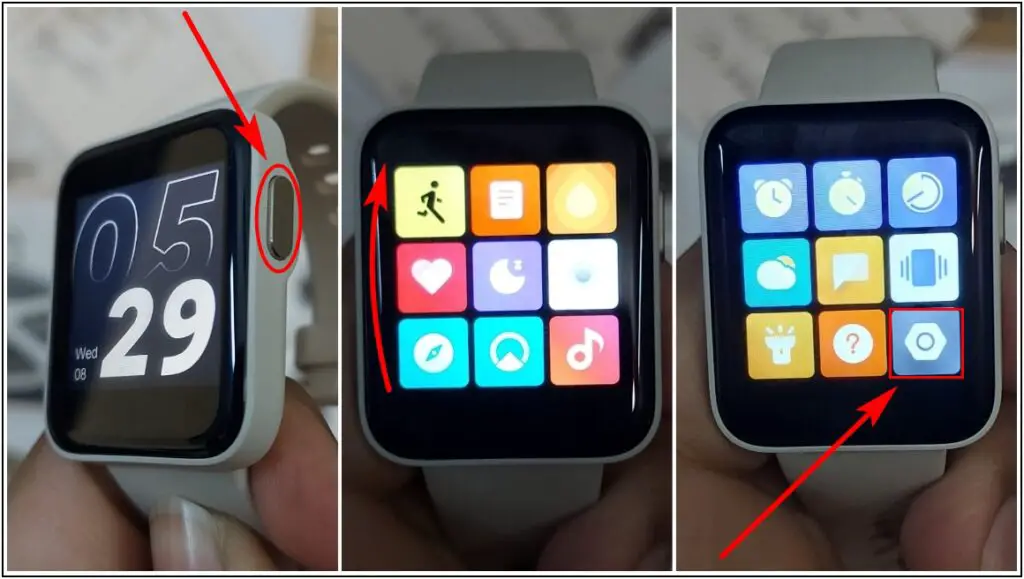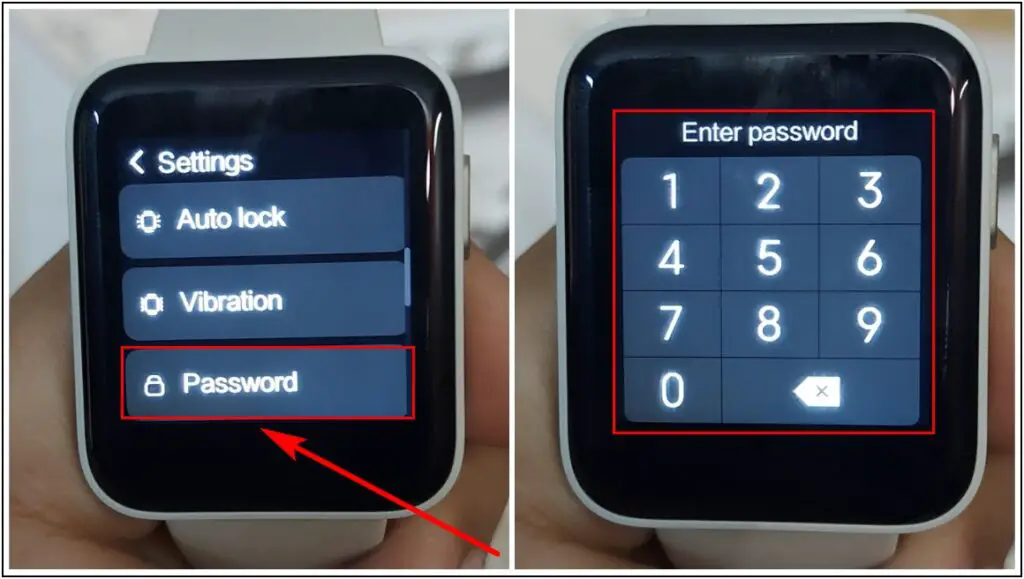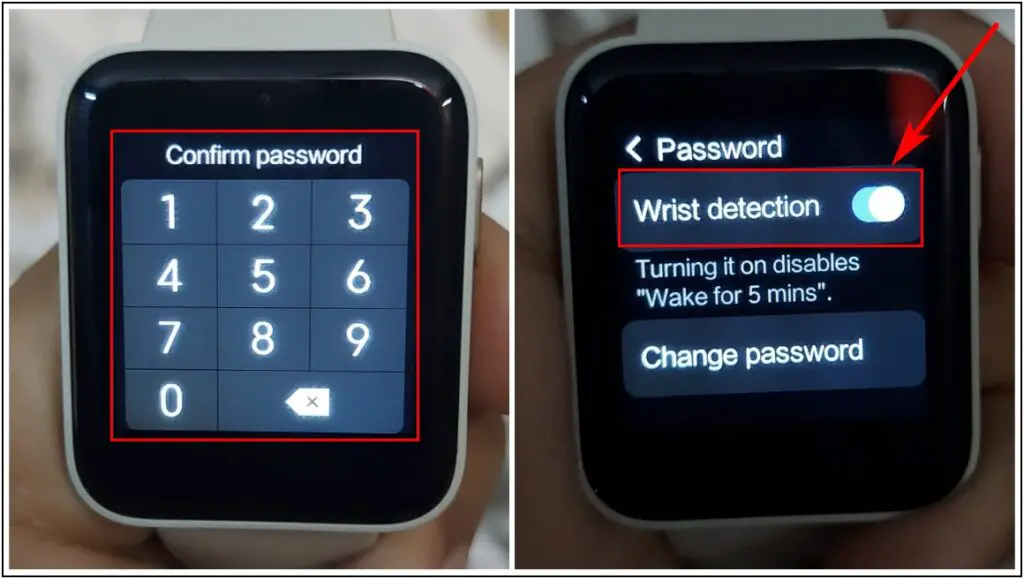The Redmi Watch is the brand’s first smartwatch in the category, which has many useful features like in-built GPS, SpO2 Sensor, music control, etc. One of the very prominent features of the watch is locking it with a password. The watch has a Password or PIN feature, which you can use to lock the watch screen. In this article, let’s look at easy ways to lock the Redmi Watch screen with or without a PIN.
Related | How to Arrange Widgets in Redmi Watch from Your Phone
Lock Your Redmi Watch Screen Without PIN
The Redmi Watch offers a standard lock screen that requires you to press and hold the side button to unlock. You can use it for mistouch prevention or keep away kids from using the watch.
Step 1: Swipe up on the watch’s home screen and click on the Lock button.
Step 2: The screen will now lock and show the lock screen instead of the watch face.
Step 3: To unlock, press, and hold the Side button of the watch till the unlock is complete.
Lock Your Redmi Watch With a 4-Digit PIN
Besides the standard method, Redmi has also included a PIN lock feature on the Redmi Watch. When enabled, you’ll have to enter a four-digit PIN before you can access or use the watch interface. To use it:
Step 1: Press the Side button of the watch.
Step 2: Scroll down and click on Settings.
Step 3: Scroll down, click on Password and Set a PIN first.
Step 4: Confirm the password and keep the Wrist Detection ON.
Step 5: It will now show you the lock screen with time at the top.
Step 6: To unlock the watch, enter the four-digit PIN, and you’re good to go.
Wrapping Up
These were the two ways to lock the Redmi watch in easy steps. If this article is helpful to you, share it with other users and let us know in the comments section below! Also, check these useful Redmi Watch tips and tricks to get the most out of your watch.
Check out the Redmi Watch on Flipkart: Redmi Watch GPS (Blue)