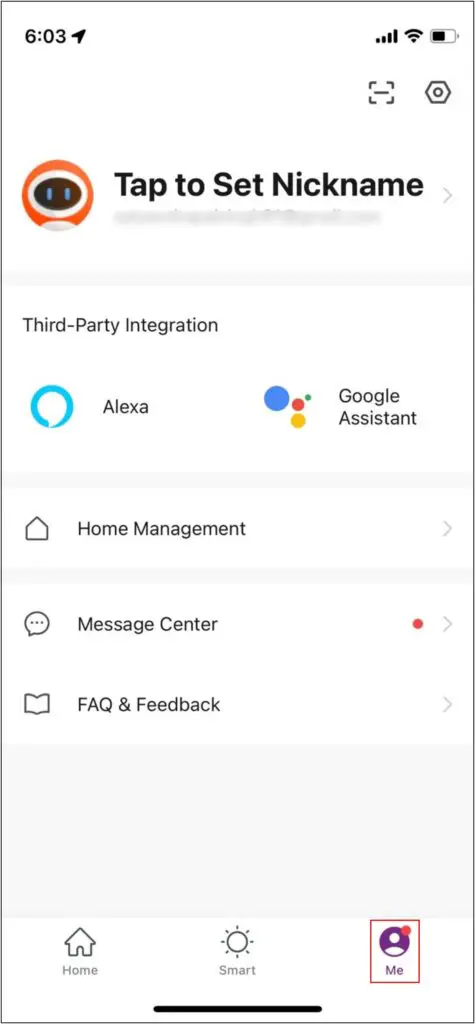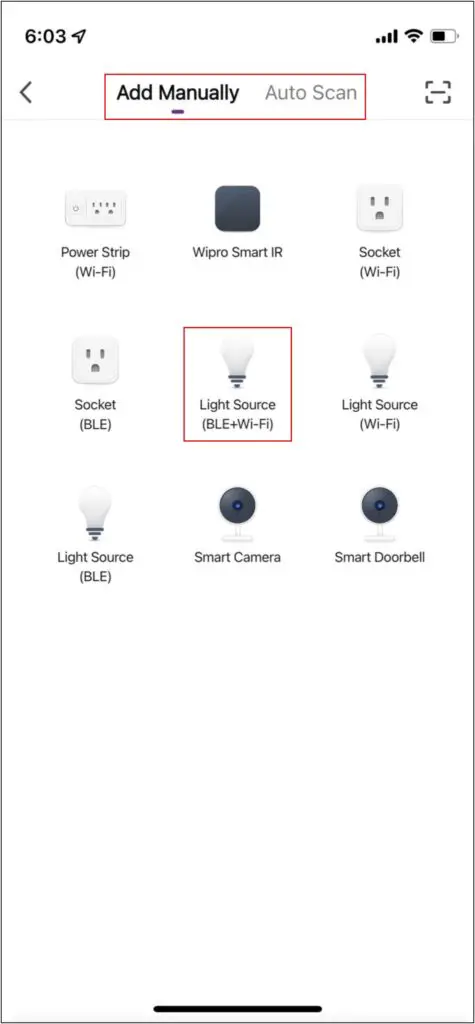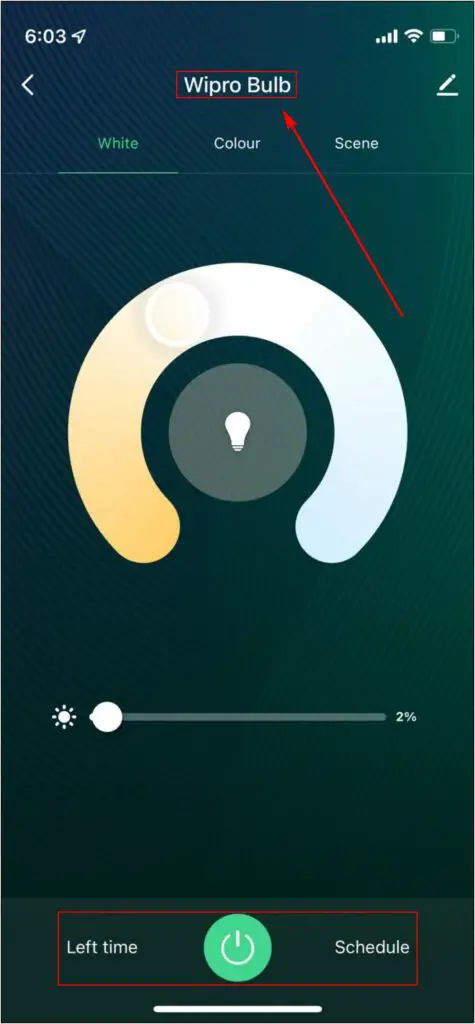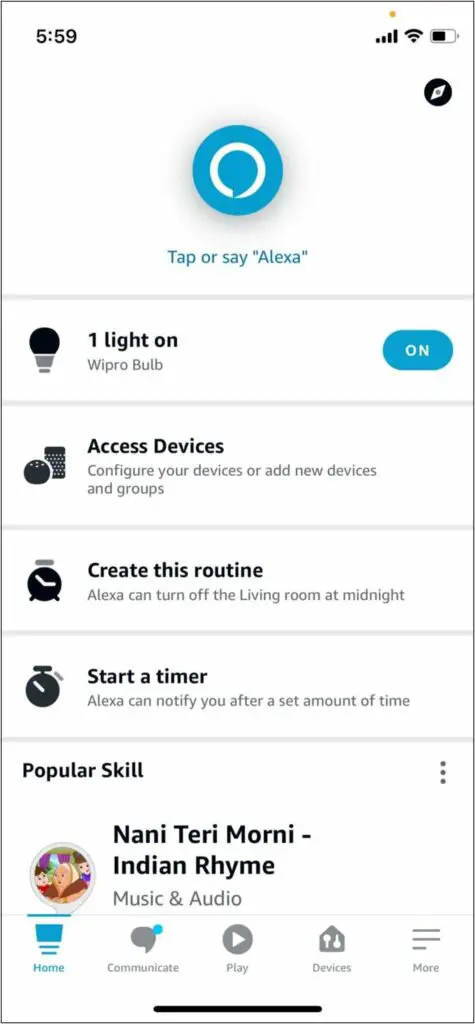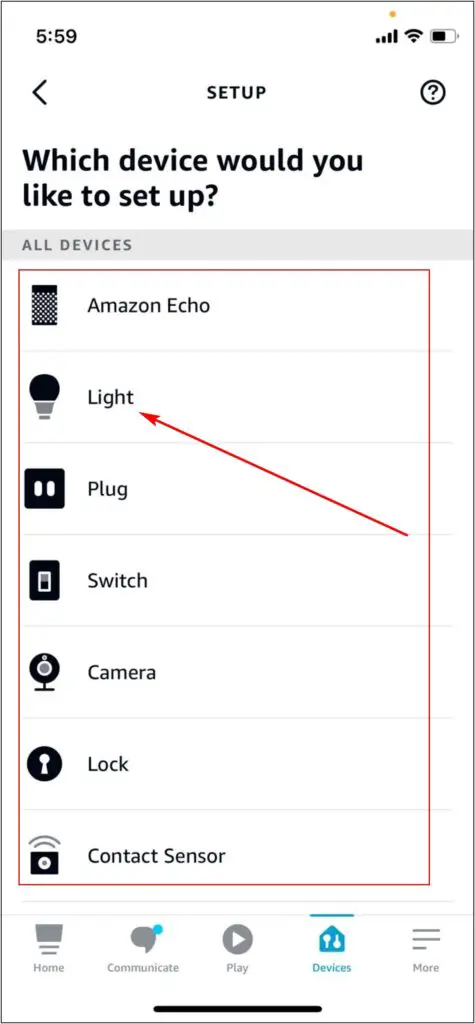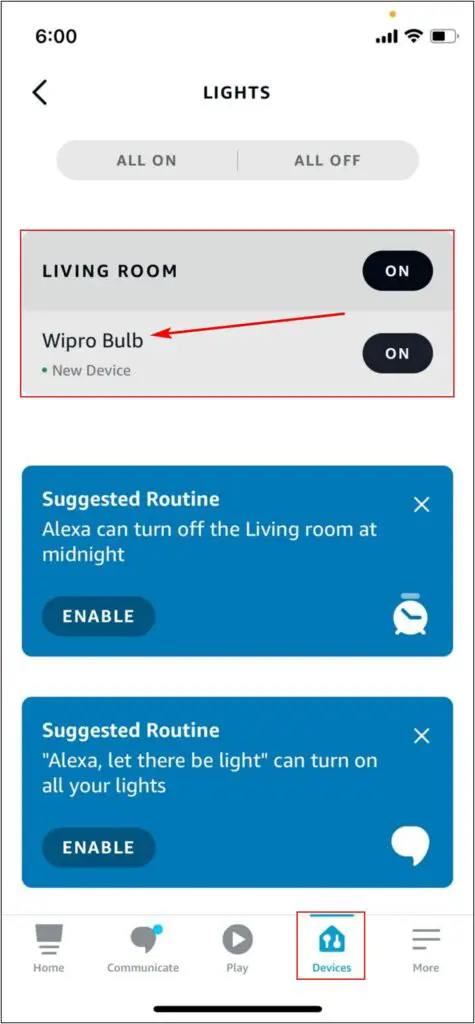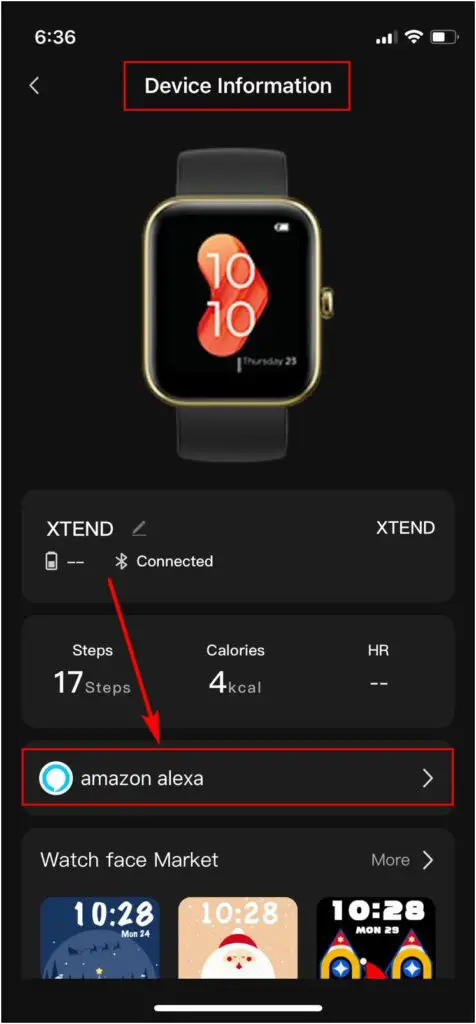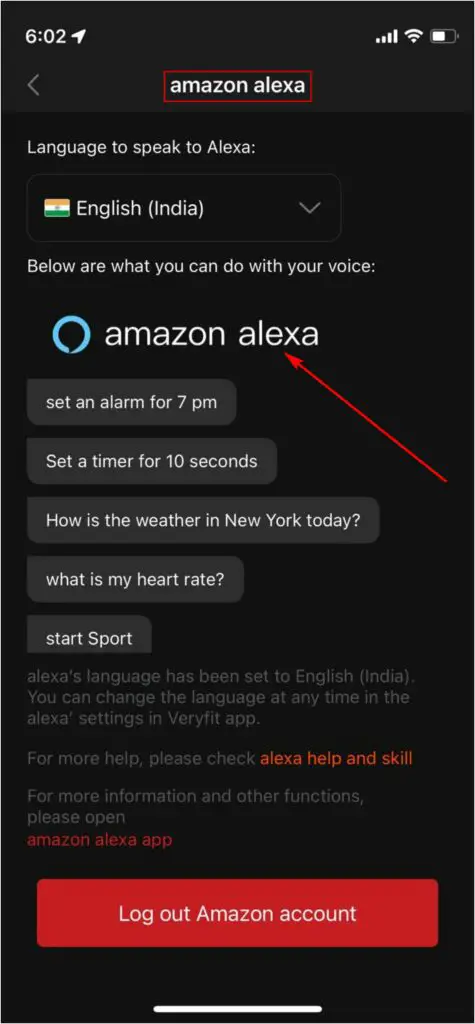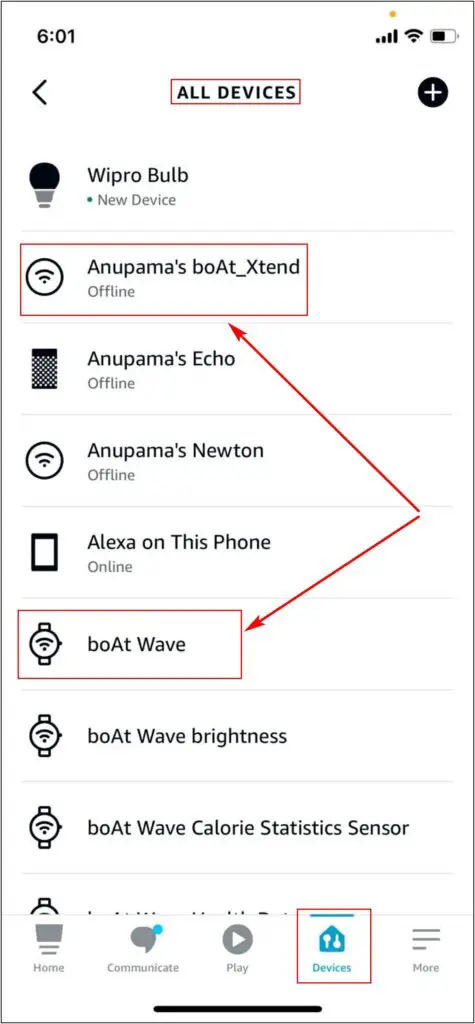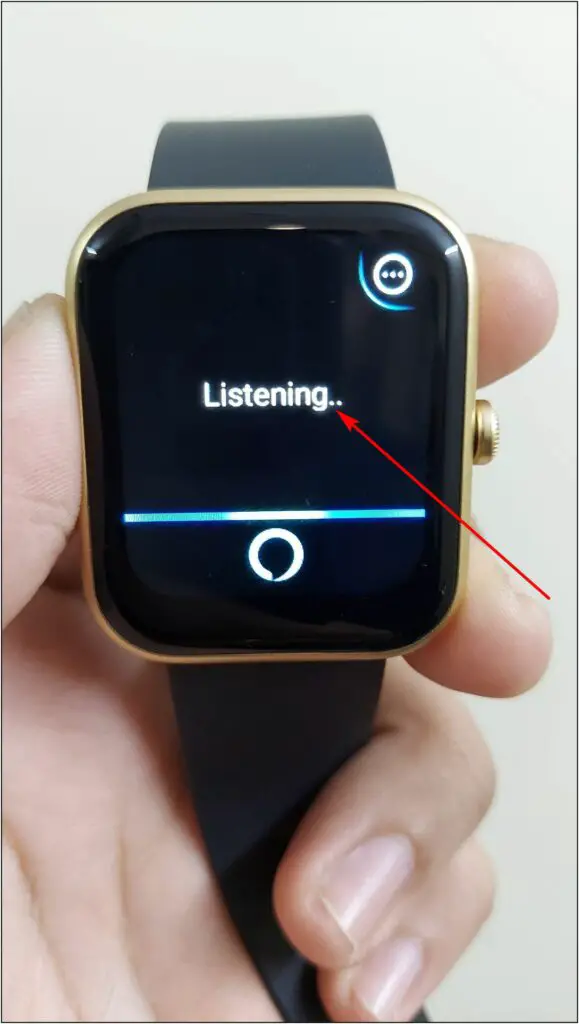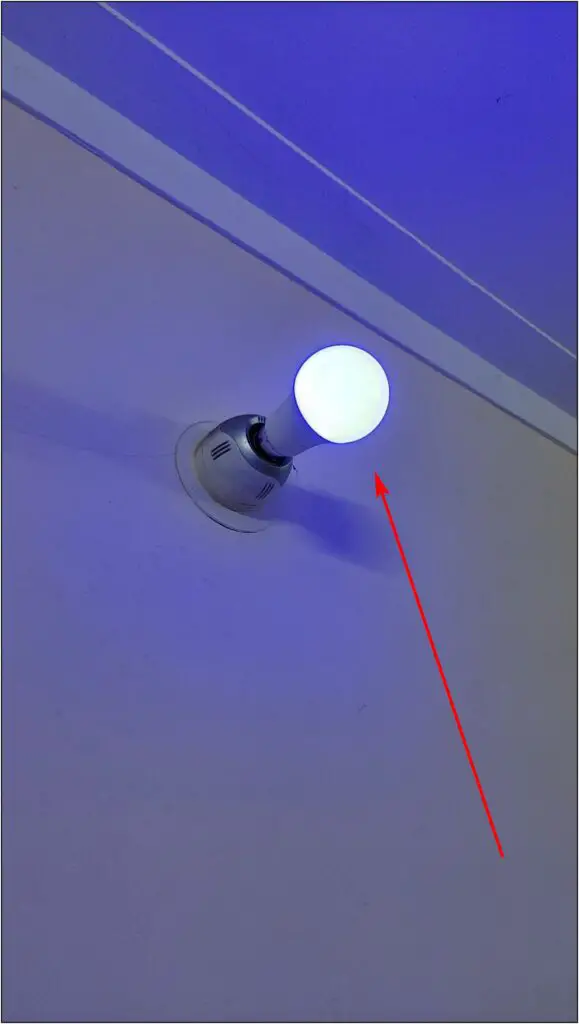The Boat Watch Xtend comes with a built-in Alexa voice assistant to control Alexa-enabled smart devices like smart bulbs, speakers, and lights from your wrist. However, many users have complained of these Alexa-enabled gadgets not working on the Boat Xtend. Therefore, here’s a step-by-step guide to connect and use Alexa devices with Boat Watch Xtend.
Related | How to Set up and Use Alexa on Boat Watch Xtend – Step by Step Guide
Control and Use Alexa-Enabled Smart Devices with Boat Watch Xtend
If you own any Wifi-enabled smart device, you can control it right from the Boat Watch Xtend. All you need to do is follow the given instructions to make it work. Here, we’ve used the Boat Xtend to control the Wipro Smart bulb for the explanation.
Step 1: Setup the Alexa-Compatible Device (Smart Bulb, Plug, etc.)
To begin with, make sure the smart device, say, the smart bulb, is set up and ready to connect with Alexa. For the same, you may have to set it up in the app provided by the manufacturer.
- Sign in to the manufacturer’s website and go to Add device section.
- Choose the device, folllow the given instructions to connect it over Wifi.
- Verify that the device is connected successfully.
Step 2: Link the Smart Device to Alexa App
Next, you have to link the smart device to the Amazon Alexa app, as shown below.
- Open the Alexa app on your phone. Sign in with your Amazon account if not already.
- Go to Devices section. Click + at the top right > Add Device.
- Select the device type and brand. In this case, it’s “Light” and “Wipro.”
- Follow the on-screen instructions to add the device.
- Finally, give it a name and the device will be linked to the Amazon Alexa app.
If you’re using the watch with Alexa for the first time, check our guide to set up Alexa on Boat Xtend.
Step 3: Connect and Control Alexa Devices from Boat Watch Xtend
You have successfully connected the smart device you want to control with the watch in the Alexa app. The final step is to link the watch with the Alexa app.
- Open the watch page in Boat Wave app. Click Alexa and sign in with your Amazon account.
- Next, open the Alexa app and go to Devices > All Devices. The watch must appear here.
- Now, launch Alexa on the watch and say any command. For example, “Alexa, change the Living Room light color to Blue.”
The Xtend watch is linked to your Alexa account, which in turn, is connected to the smart device (in this case, the Wipro Smart bulb). Hence, all the commands will work promptly on the watch.
Important: Make sure to do all the steps sequence-wise to use this feature without any problems.
Wrapping Up
These were the steps to connect and use Alexa devices with Boat Watch Xtend. I hope this helps you use Wifi smart bulbs, smart lights, and other devices with the Boat Xtend. If you still have any queries regarding this feature, comment below!