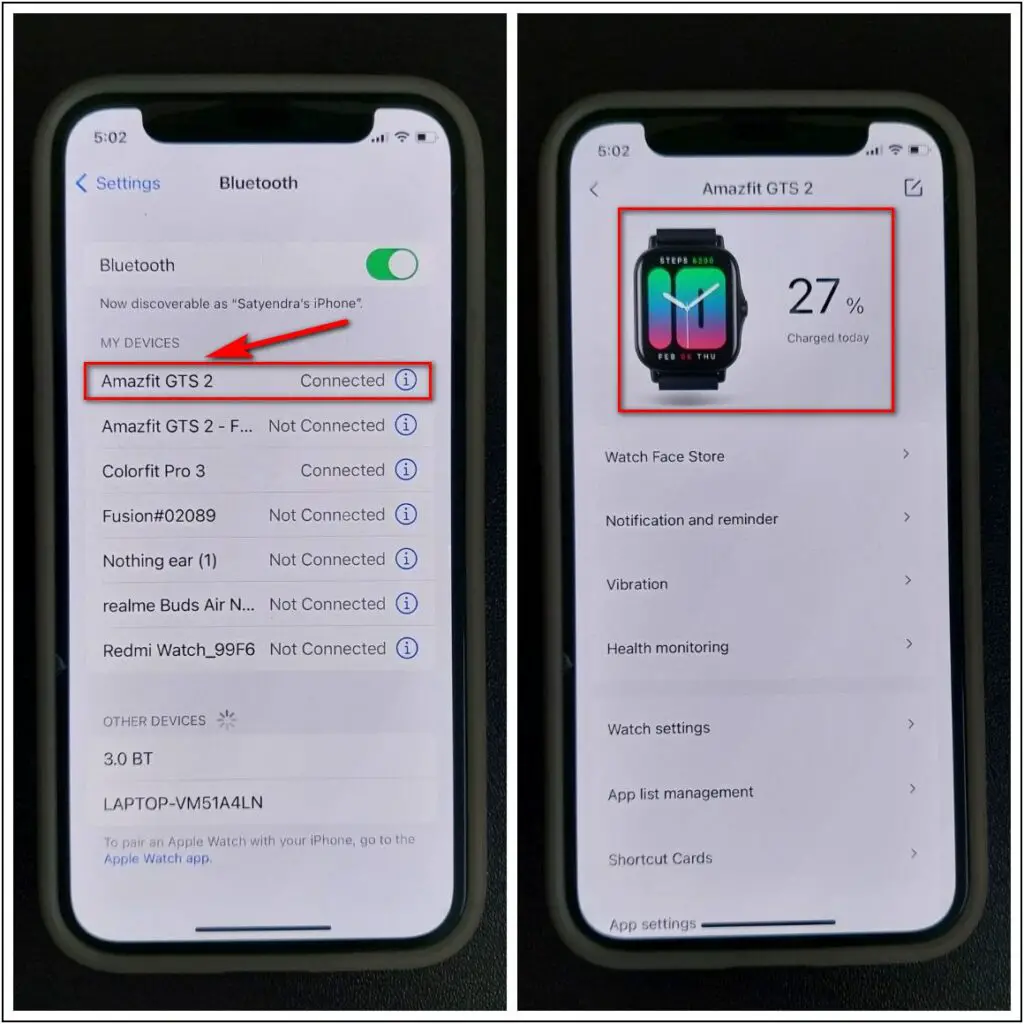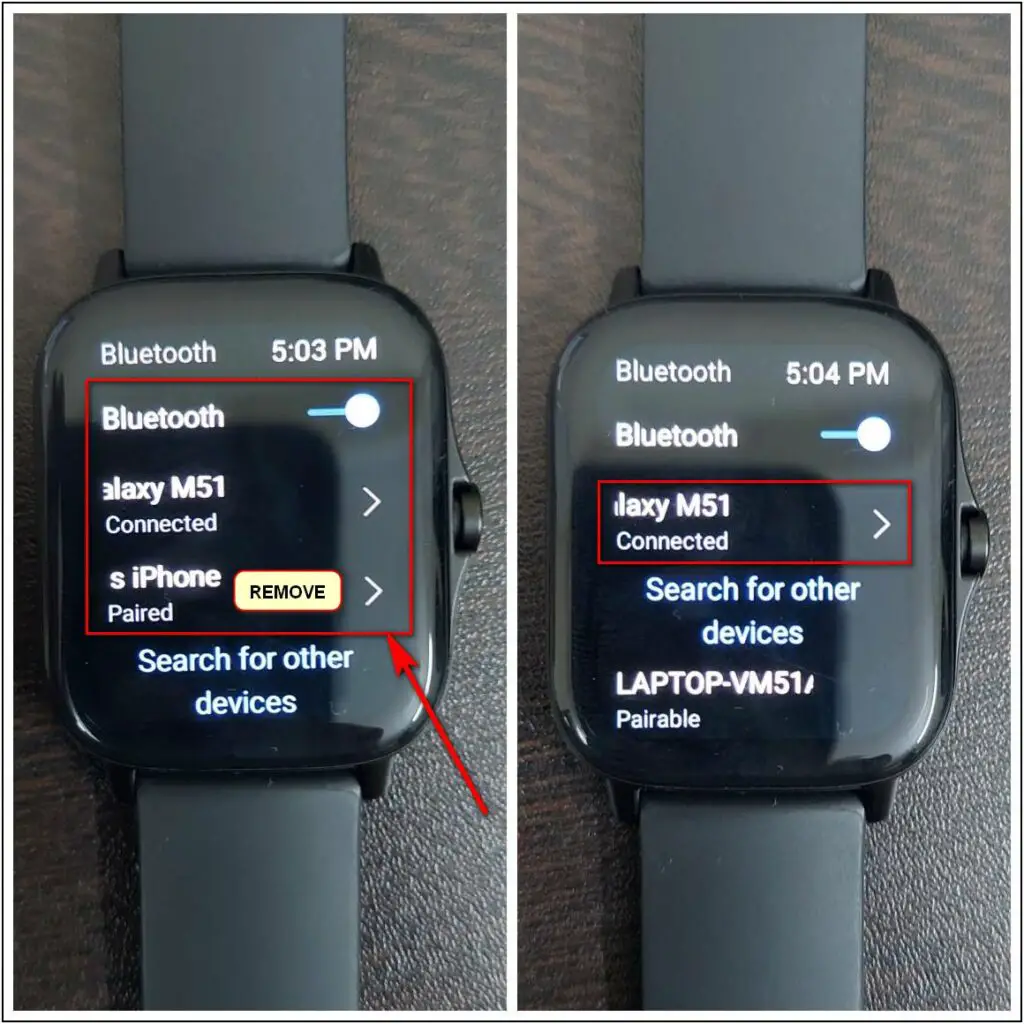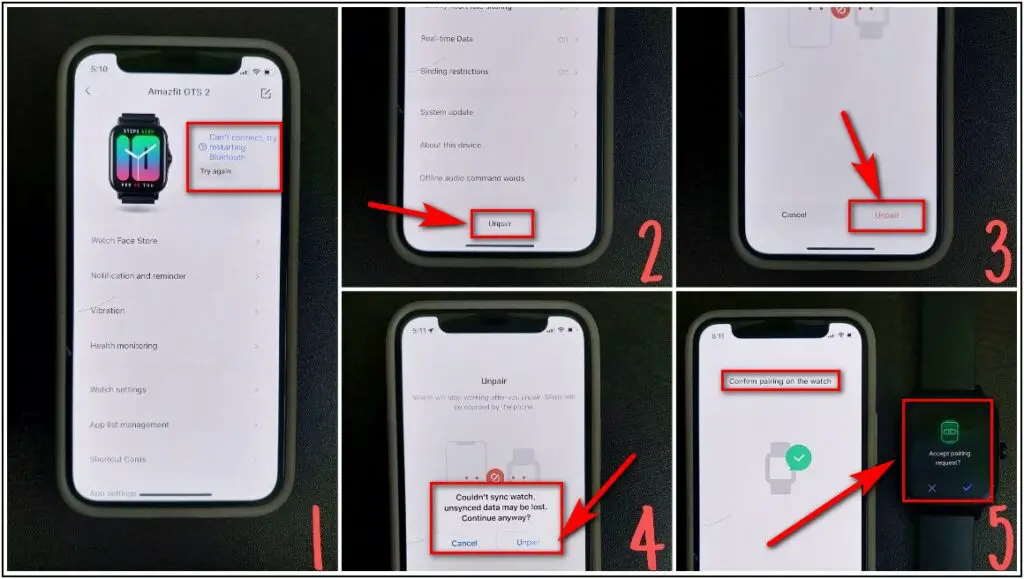Using a smartwatch is really fun as we get to do so many things through the watch itself and it makes our daily tasks very easy. But, if the watch disconnects again and again from the phone then it feels so frustrating. There are many people using Amazfit GTS 2 and facing a disconnection issue so, in this article, I am going to share 3 ways to fix Amazfit GTS 2 disconnecting from phone issue.
Also Read | How To Enable, Disable Unlock Phone Screen Feature In Amazfit GTS
Ways to Fix Amazfit GTS 2 Keeps Disconnecting Issue
Here are the 3 ways to fix the disconnection issue in Amazfit GTS 2:
Connect the Watch Via Bluetooth
If you have paired the watch before or pairing for the first time but it is not connecting, then go to the phone’s Bluetooth settings and connect to the Amazfit GTS 2. Go to the Zepp app and it will be successfully connected.
Remove other Paired Devices
If you have previously connected the watch to other devices as well, then go to Bluetooth settings of the watch and Unpair all other devices and keep your phone’s name only in the paired devices list and then try to connect it.
Unpair and Pair the Watch again
If the watch is paired but not connecting in the app, go to the Watch page and click Unpair. Connect the watch via Bluetooth again, Pair it in the app and it will be successfully connected.
Note: Make sure to keep the Zepp app running in the background after doing the above fixes!
These are the 3 ways to fix the Amazfit GTS 2 keeps disconnecting from the phone issue. Do share this article with other users and if this helped you then leave a comment below!