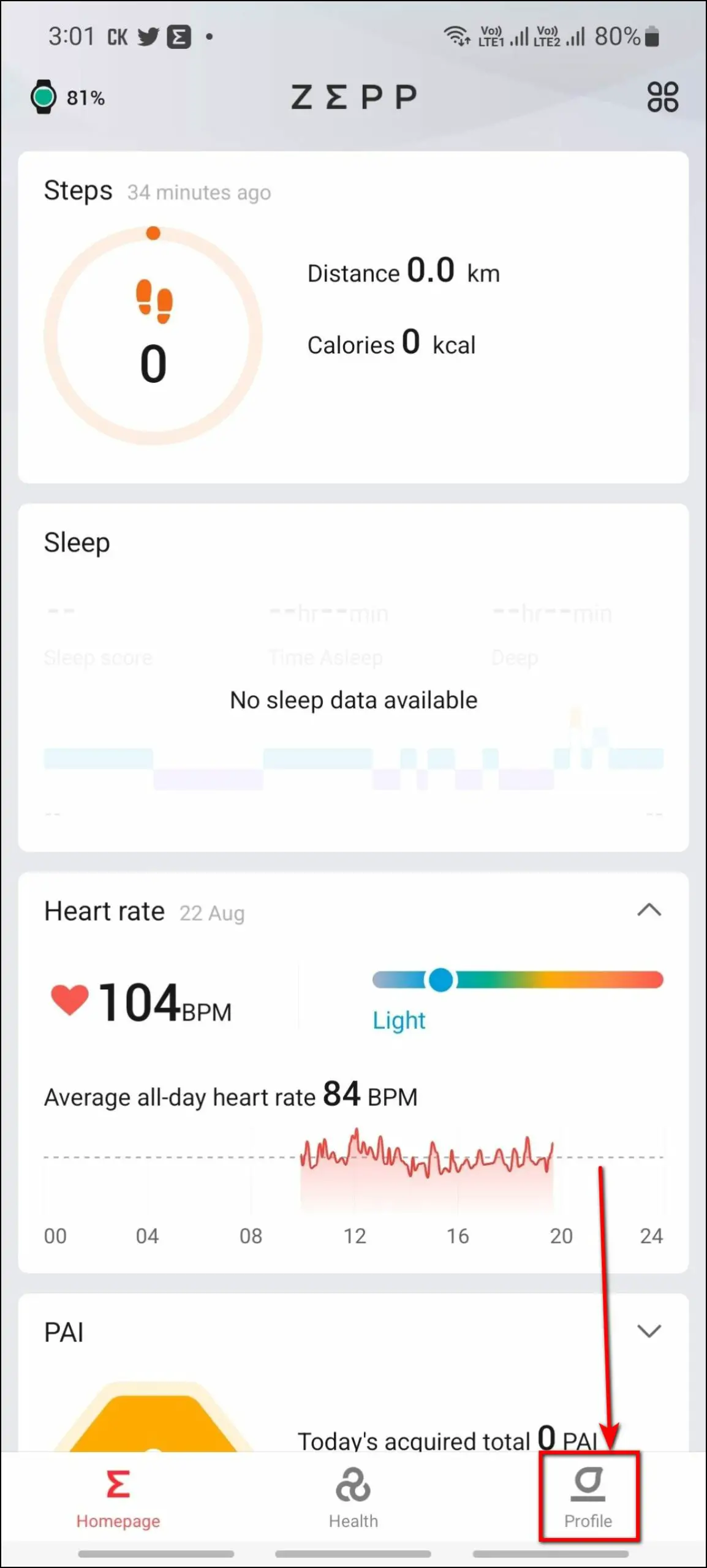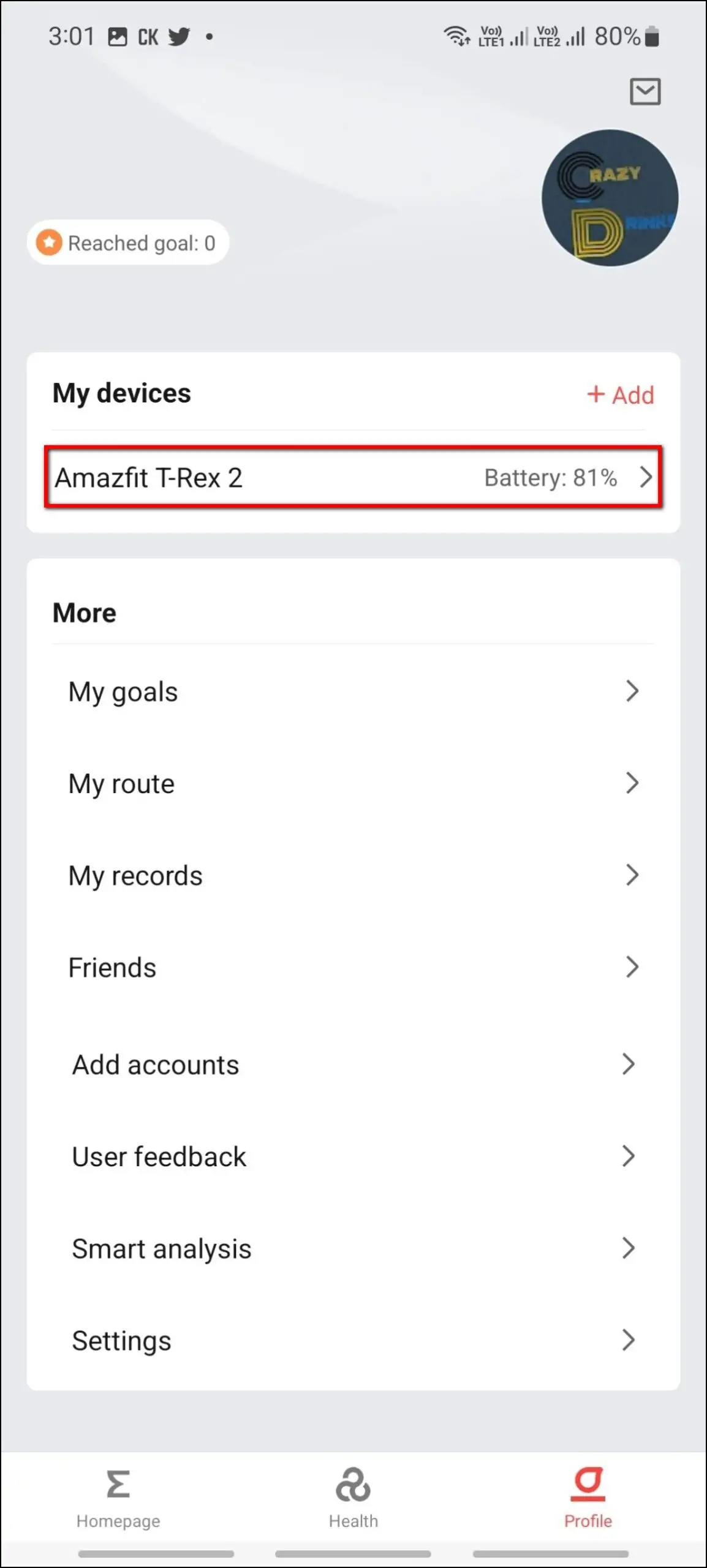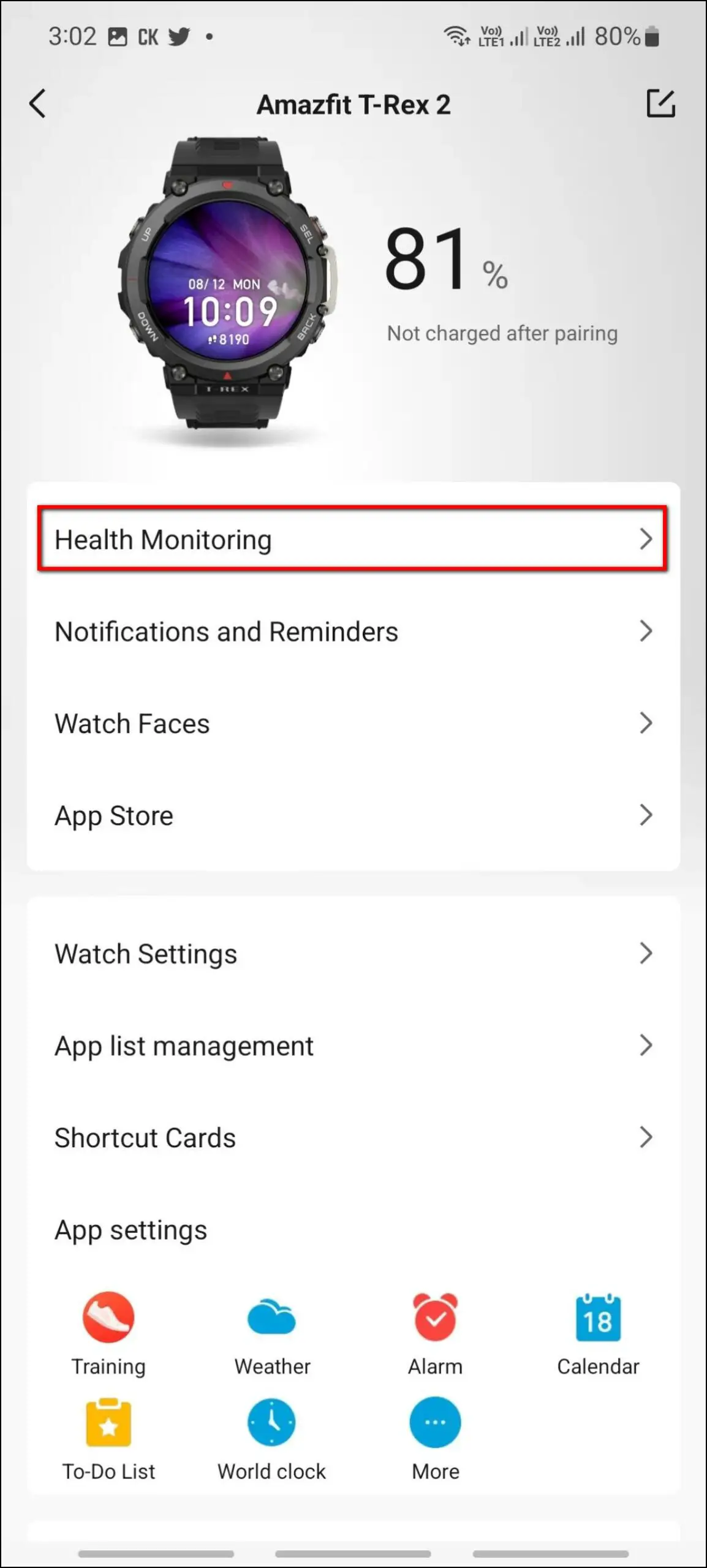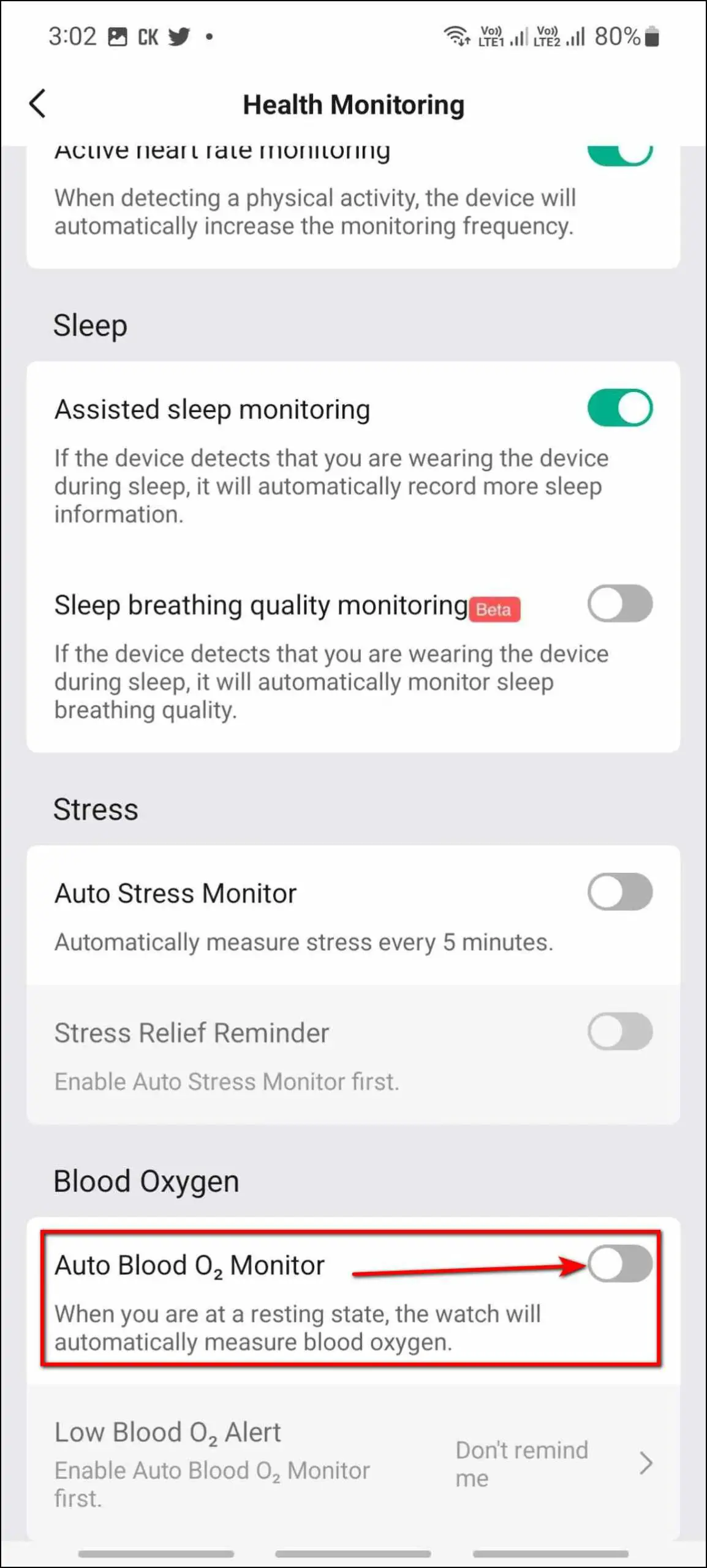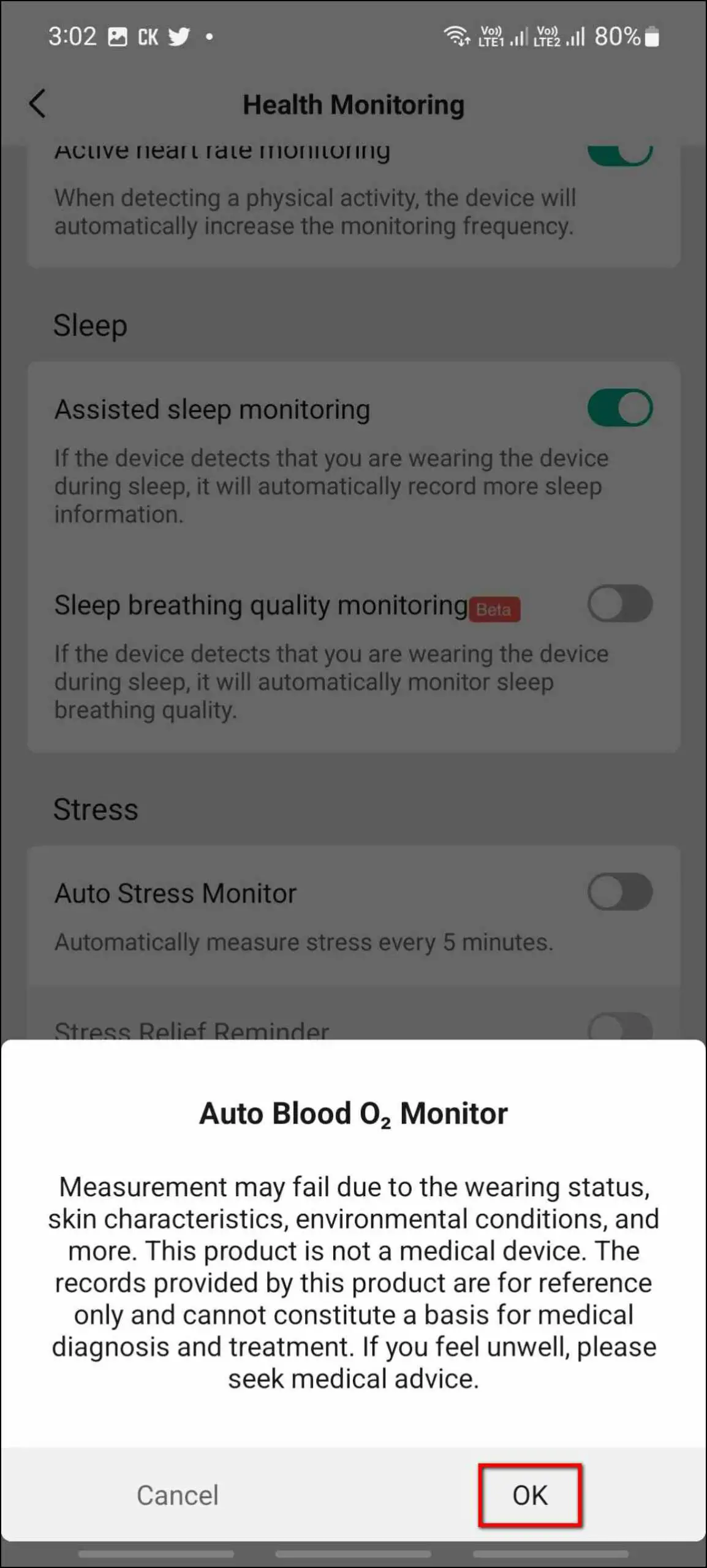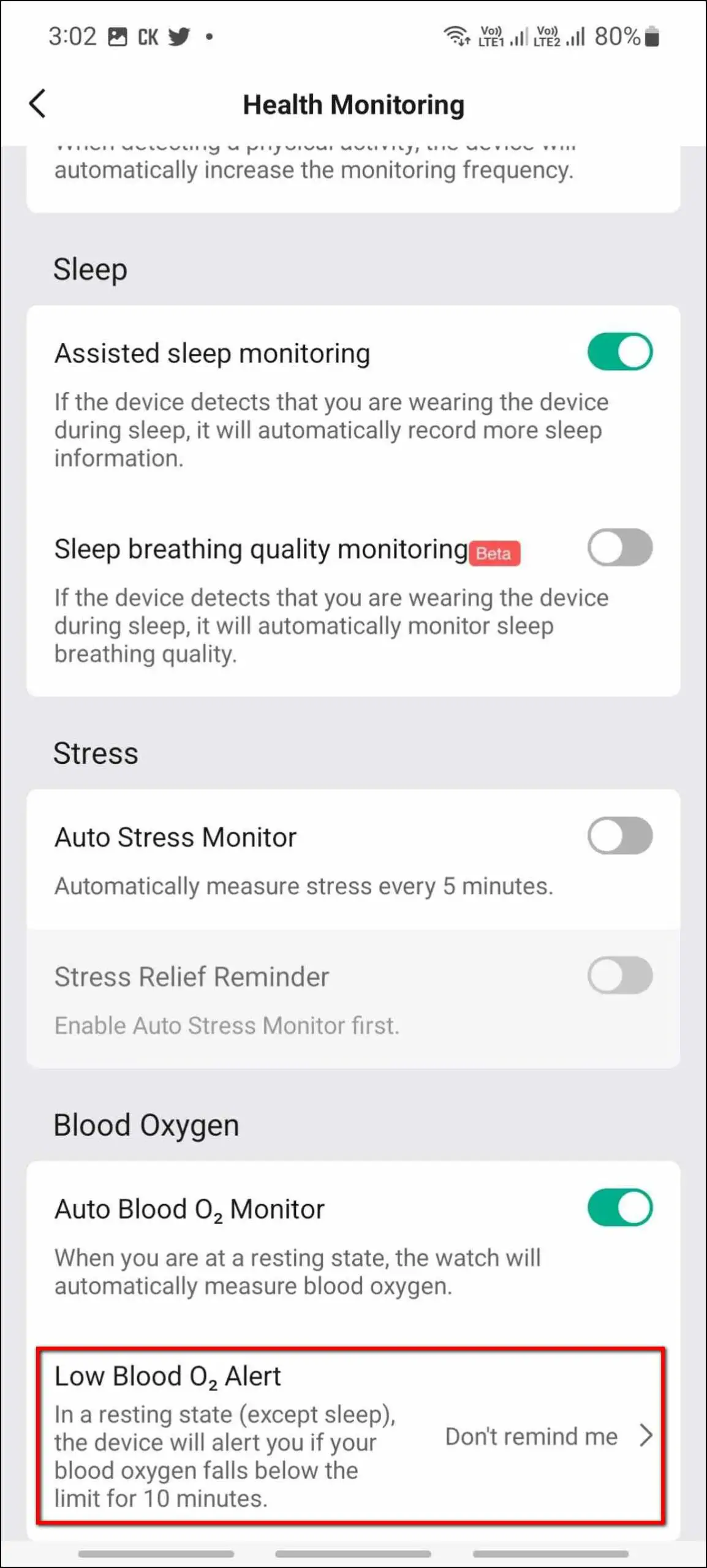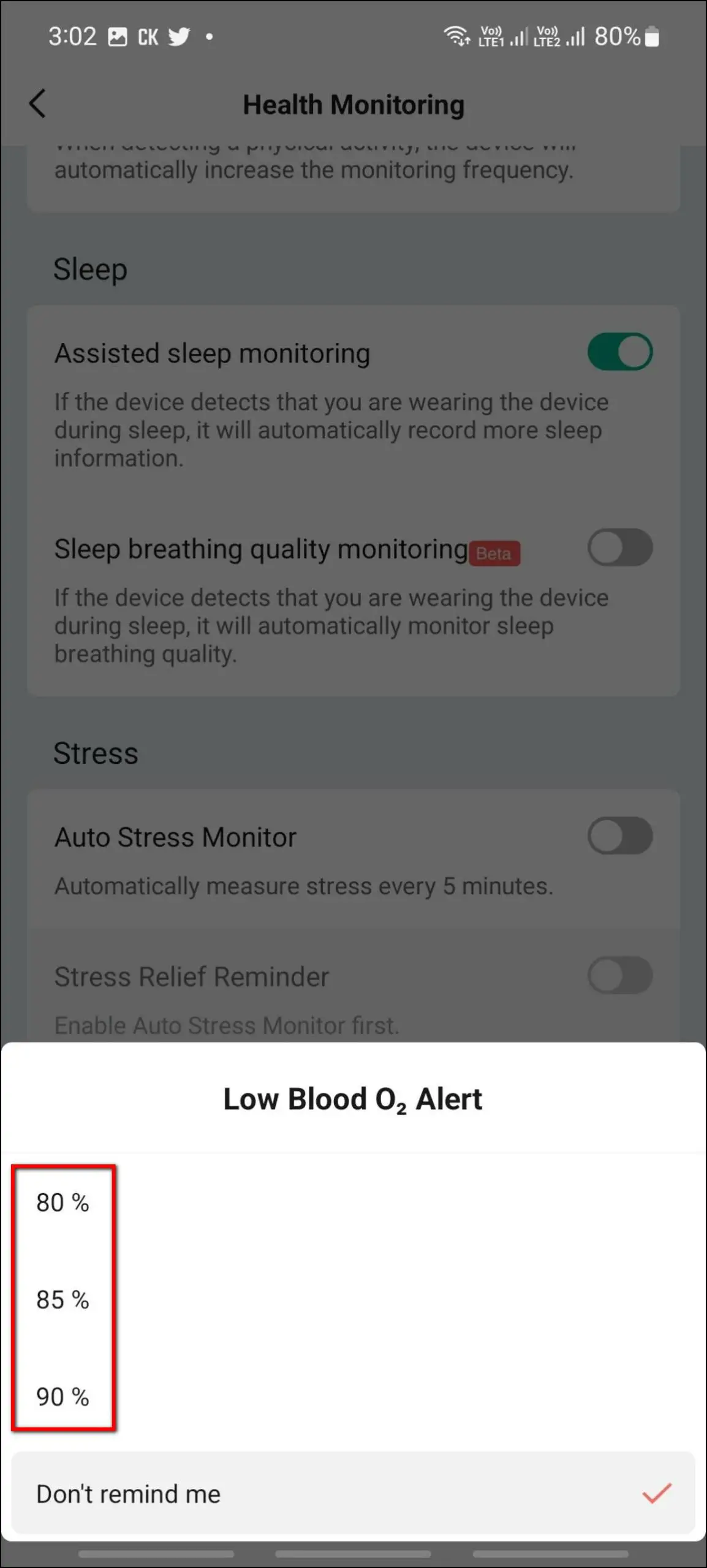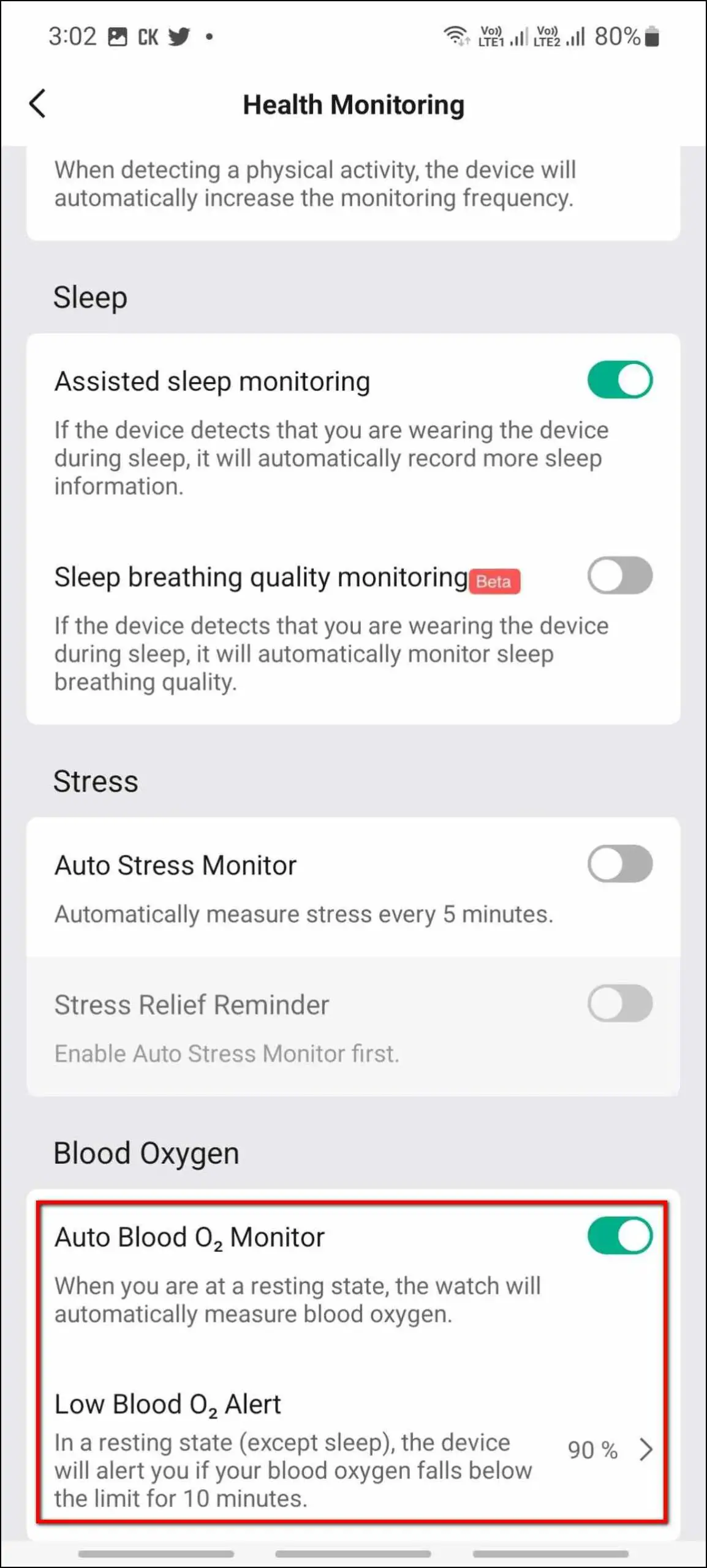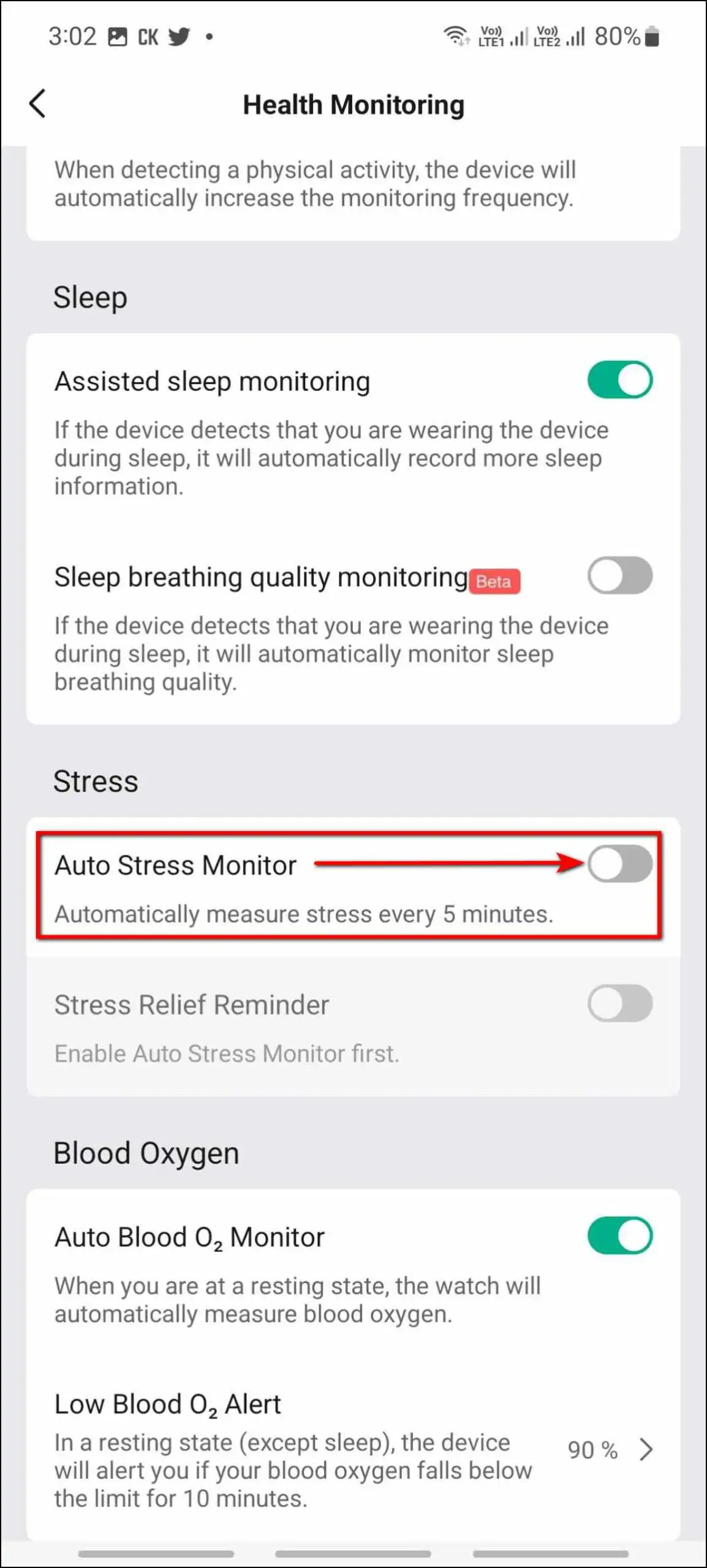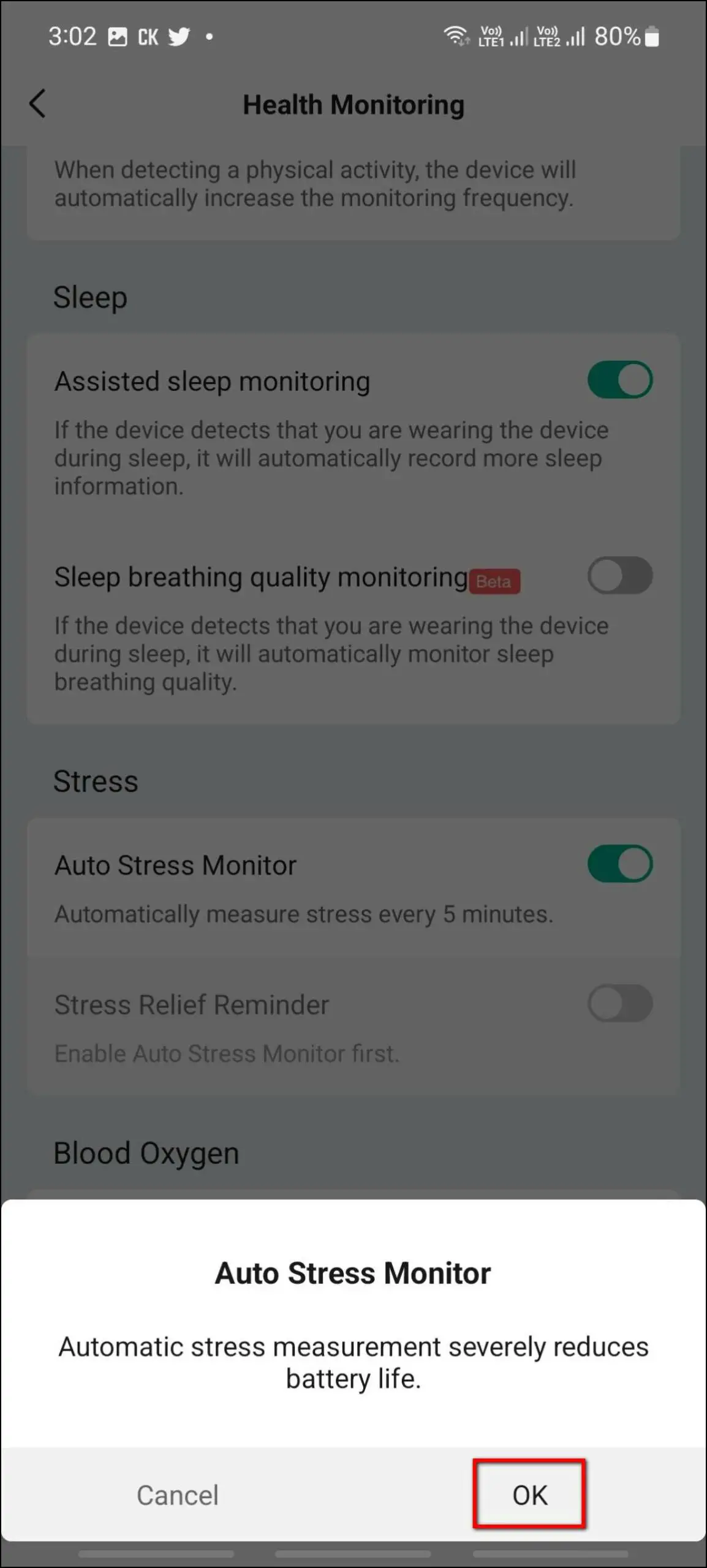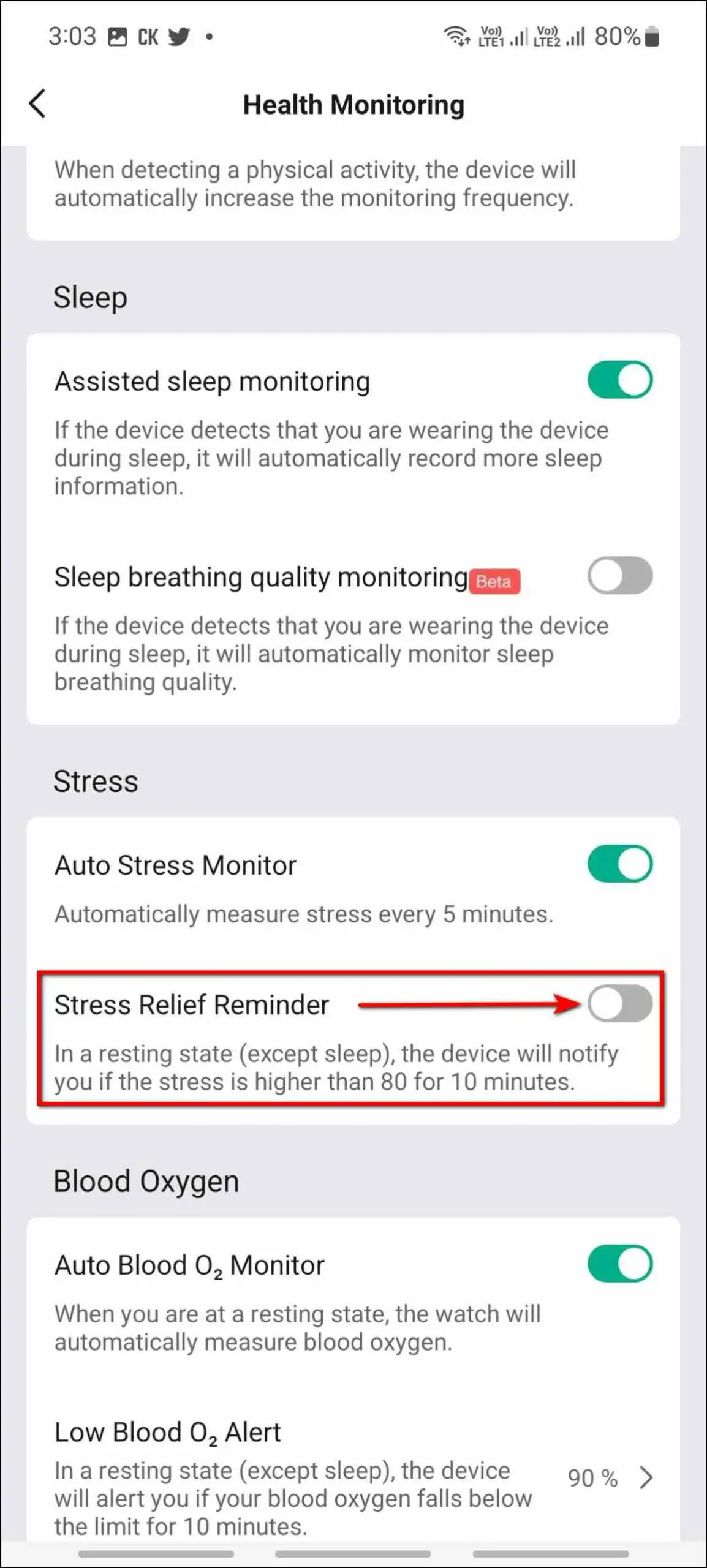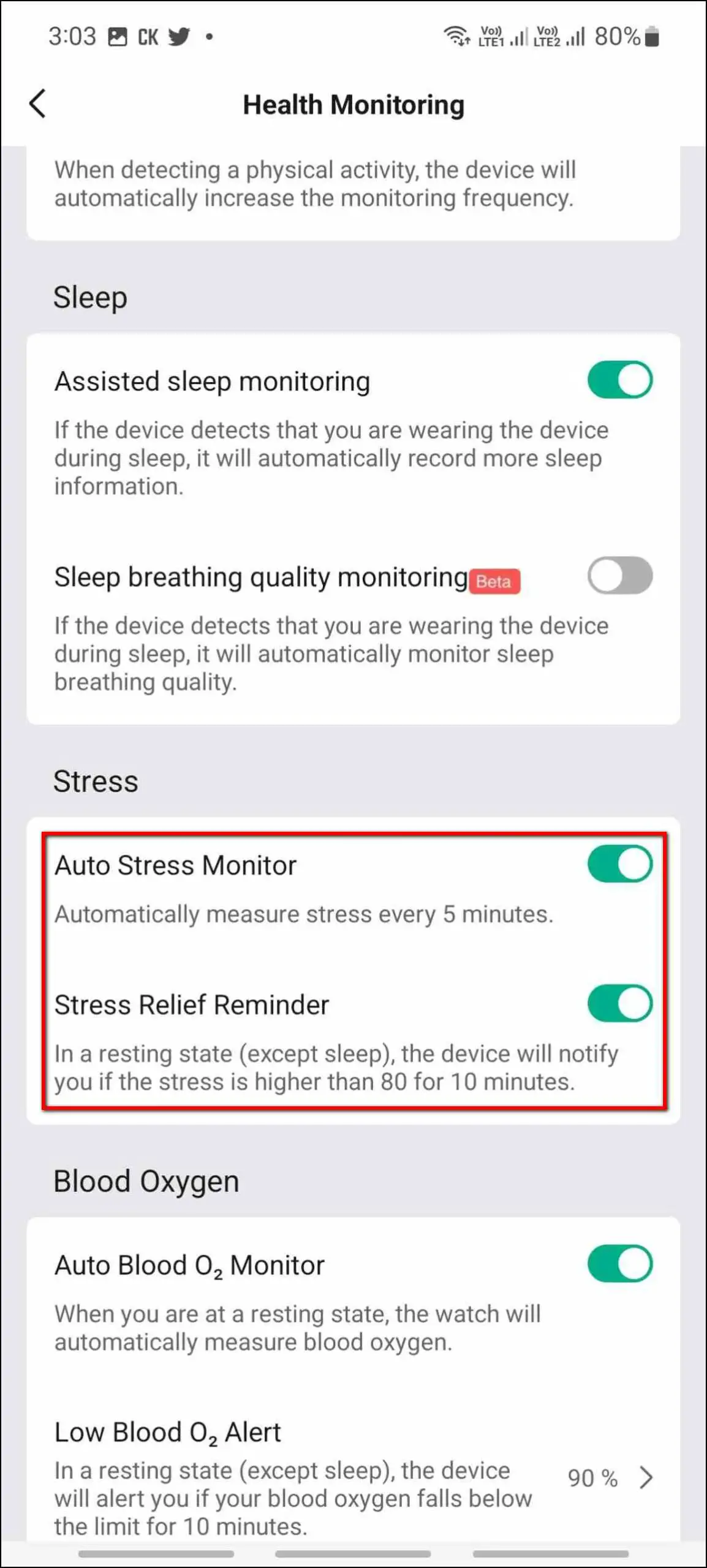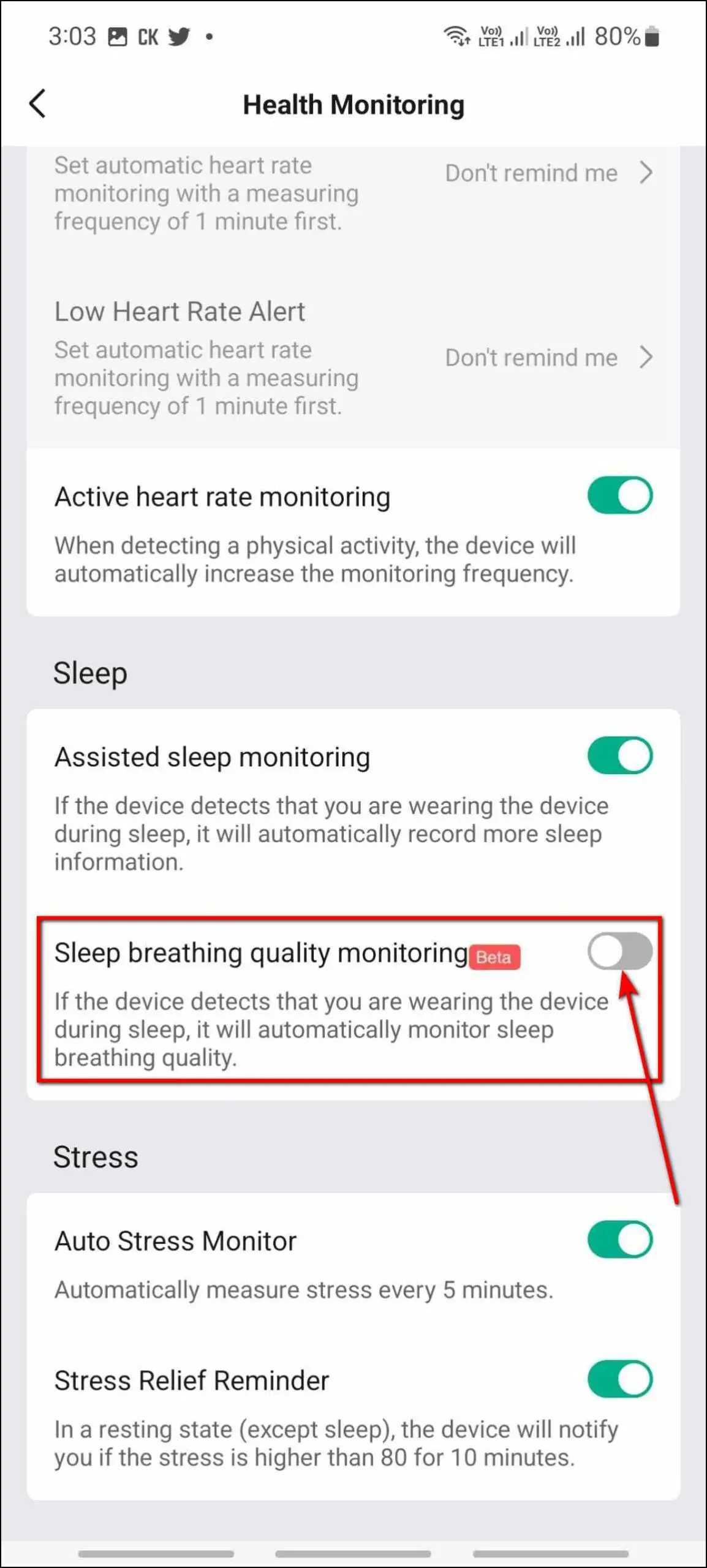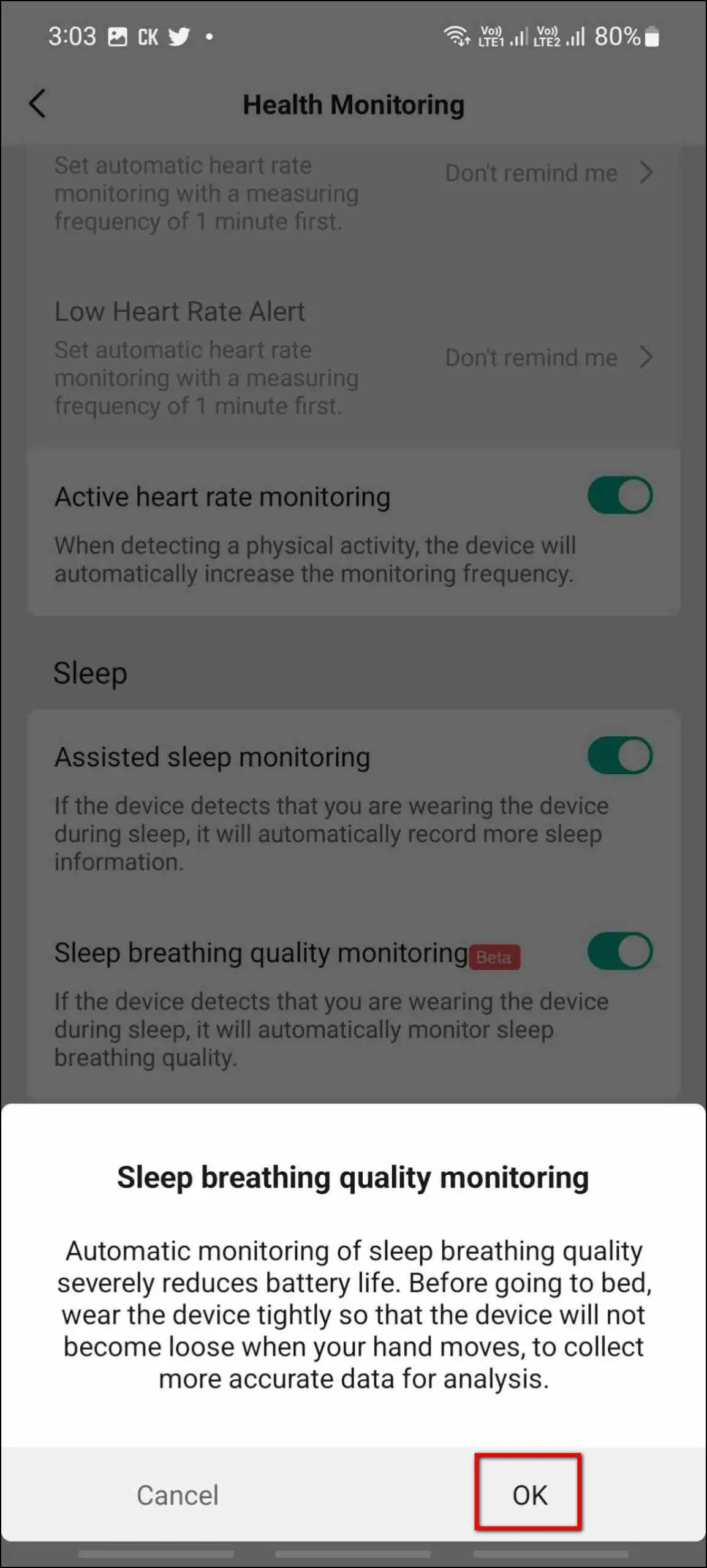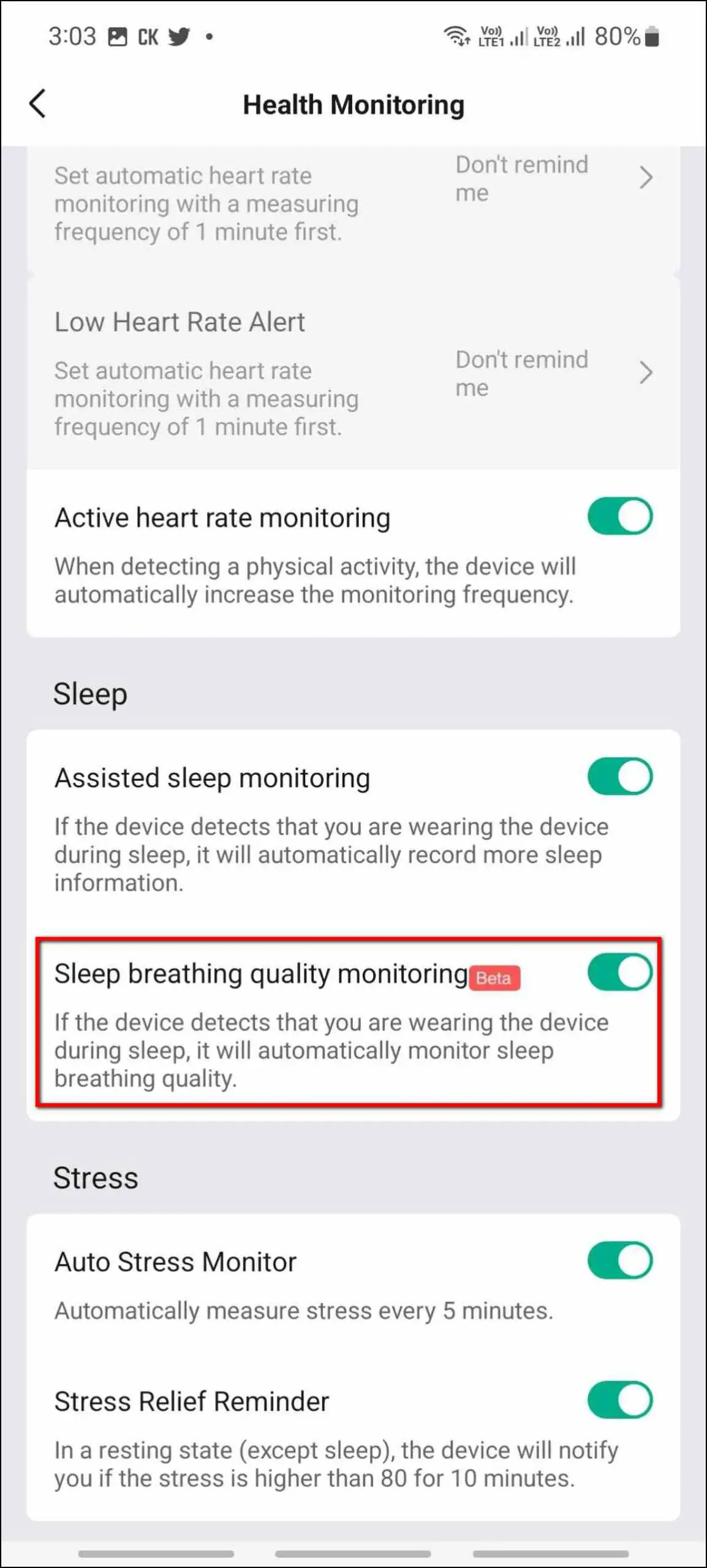Amazfit offers a variety of features in its smartwatches including the GTS, GTR, and T-REX lineup. And some of the recent models like the TREX-2 support automatic blood oxygen and stress monitoring, active heart rate monitoring, and more. In this article, we will see how to enable auto blood oxygen & stress monitoring on Amazfit smartwatches.

Related | 3 Ways To Find IP Or ATM Waterproof Rating On Your Smartwatch
What is Auto Blood Oxygen on Amazfit Smartwatch?
The auto blood oxygen monitoring on Amazfit smartwatches tracks your SpO2 continuously when you are in a resting state including sleeping. This feature keeps a record of your blood oxygen throughout the day and also alerts you when it detects low blood oxygen levels. This feature is available in some of the Amazfit smartwatches like GTS 3, GTR 3, and T-REX 2.
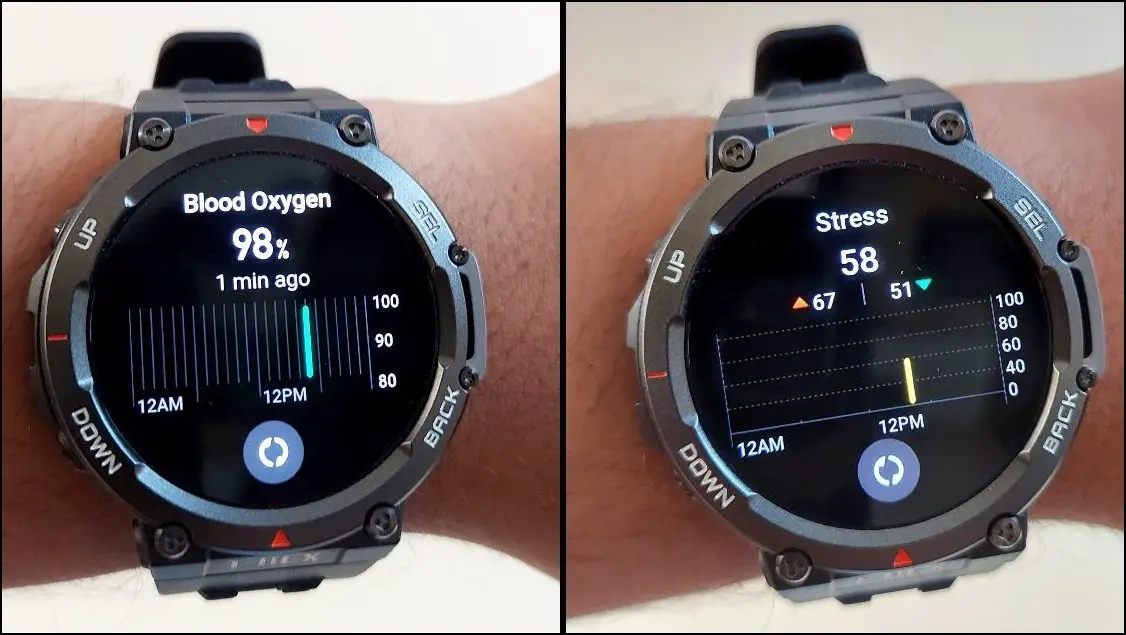
Enable Auto Blood Oxygen on Amazfit Smartwatch
You can enable auto blood oxygen on your Amazfit smartwatch from the Zepp app. Follow the steps mentioned below to enable it:
Step 1: Open the Zepp app and go to the Profile section.
Step 2: Click on the watch name in the My devices section like we are using Amazfit T-Rex 2.
Step 3: Select Health Monitoring and enable the Auto Blood O2 Monitor toggle.
Step 4: Click on OK and it will be enabled.
You can also enable the Low Blood O2 Alert which will alert you if your blood oxygen level falls below the set limit for more than 10 minutes. You can set the SpO2 level limit below 90%, 85%, or 80%.
What is Auto Stress Monitoring on Amazfit Smartwatch?
Auto stress monitoring on Amazfit smartwatches measures your stress level every 5 minutes automatically. Also, you can enable the stress relief reminder which will alert you if your stress level is higher than 80 for 10 minutes. You can then do some breathing exercises to relax your mind.
Enable Auto Stress Monitor on Amazfit Smartwatch
Follow the steps mentioned below to enable the auto stress monitoring feature on your Amazfit smartwatch:
Step 1: Open the Zepp app and go to the Profile section.
Step 2: Select the watch name and go to the Health Monitoring section.
Step 3: Enable the Auto Stress Monitor toggle and click on OK.
Now, you can also enable the Stress Relief Reminder to get alerts when the stress level goes higher than 80 for more than 10 minutes.
What is Sleep Breathing Quality Monitoring on Amazfit?
Amazfit smartwatches have one more interesting health feature that can monitor your breathing quality during sleep. It monitors your breathing quality whether you have normal, fast, or slow breathing during your sleep. You have to wear the watch tightly before going to sleep so that it can collect more accurate data.
Enable Sleep Breathing Quality Monitor on Amazfit Smartwatch
Check out the steps mentioned below to enable sleep breathing quality monitoring on your Amazfit smartwatch:
Step 1: Open the Zepp app and go to the Profile section.
Step 2: Select the watch name and go to the Health Monitoring section.
Step 3: Enable the Seep breathing quality monitoring toggle and click OK.
Bonus: One-Tap Measurement on Amazfit Smartwatch
One-tap measurement is a feature on Amazfit smartwatches that measures all health parameters including heart rate, blood oxygen, stress, and breathing rate within 45 seconds. This is a very helpful feature to check this health information in a single measurement. We are using the Amazfit T-REX 2 to show you the steps for using one-tap measurement:
Step 1: Swipe left on the watch’s home screen.
Step 2: Scroll down and click on One-tap Measuring.
Step 3: Click on the start icon and confirm that the watch is worn correctly.
Step 4: Now, stay still and wait for 45 seconds until it completes the measurement.
After the time is completed, it will show your heart rate, blood oxygen, stress level, and breathing rate.
Wrapping Up
This is how you can enable auto blood oxygen, stress monitoring, and sleep-breathing quality monitoring on your Amazfit smartwatch. You also get a one-tap measurement feature to measure some health parameters at once. Are you using any of these features on your Amazfit smartwatch, tell us in the comments below. And, stay tuned with WearablesToUse for more informative articles!