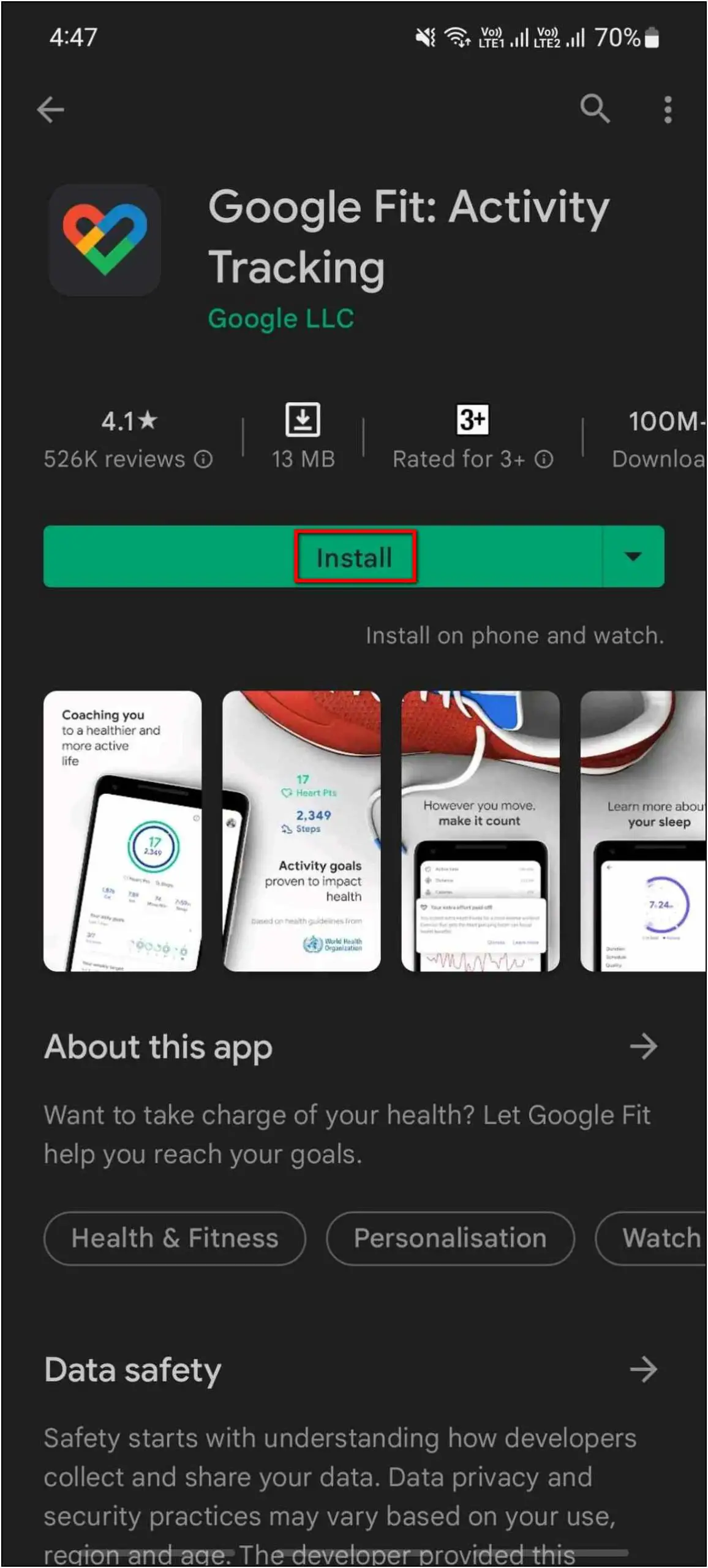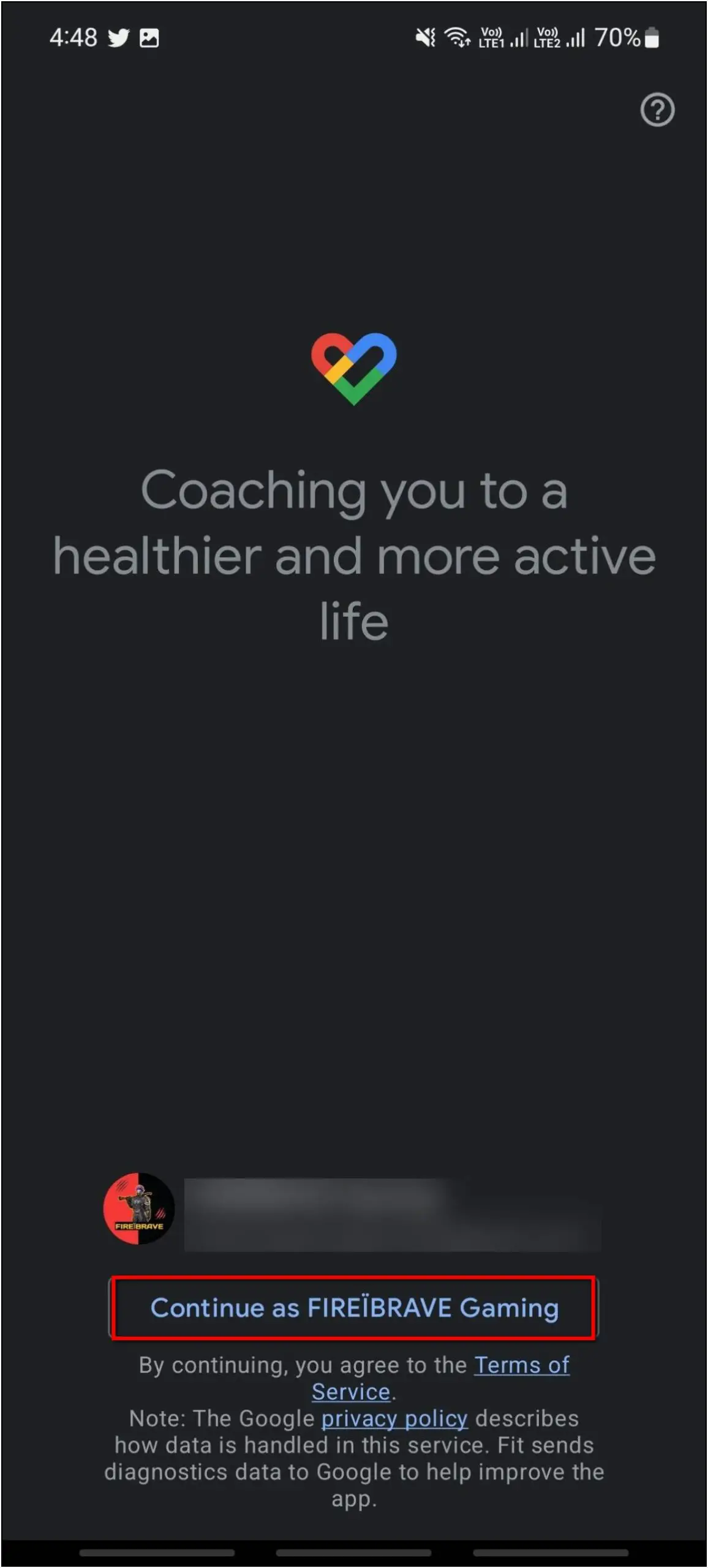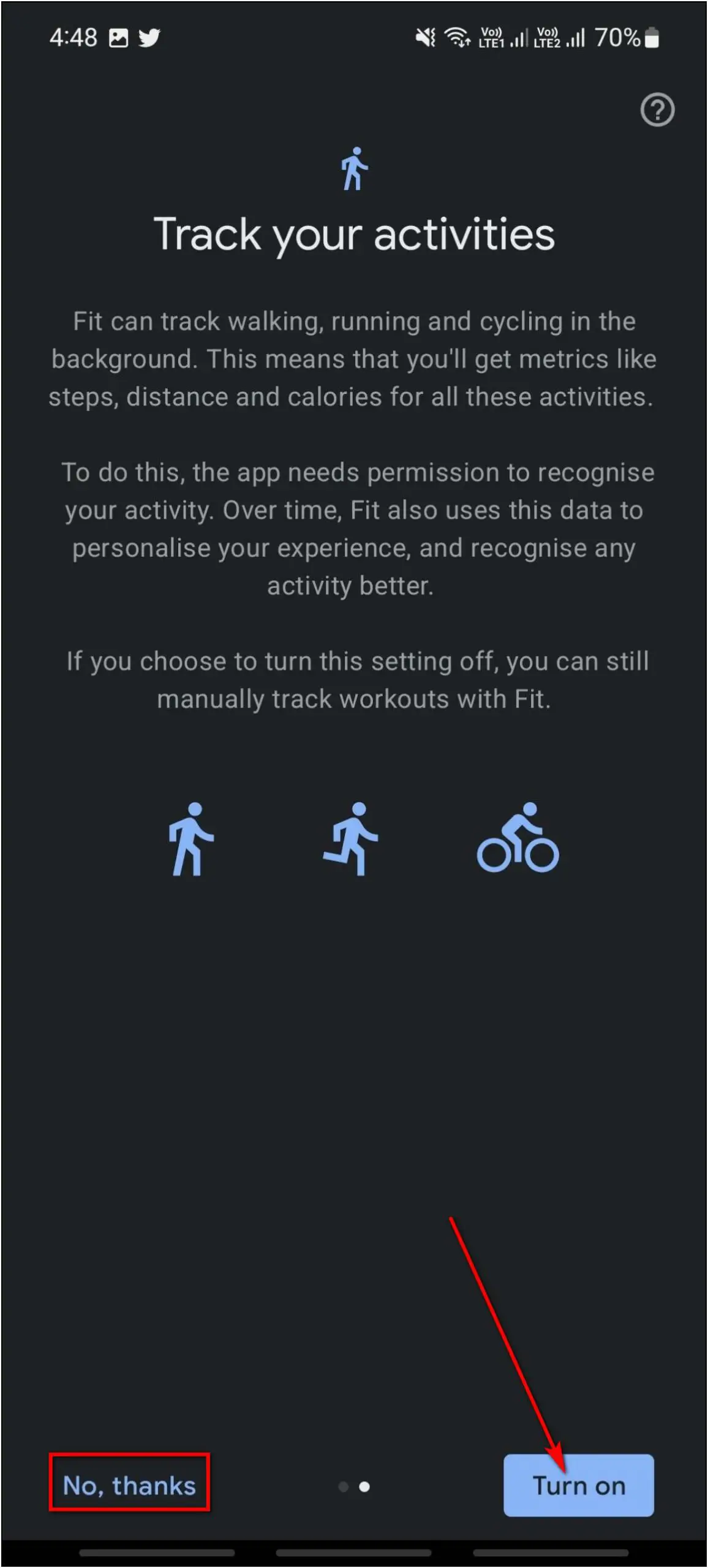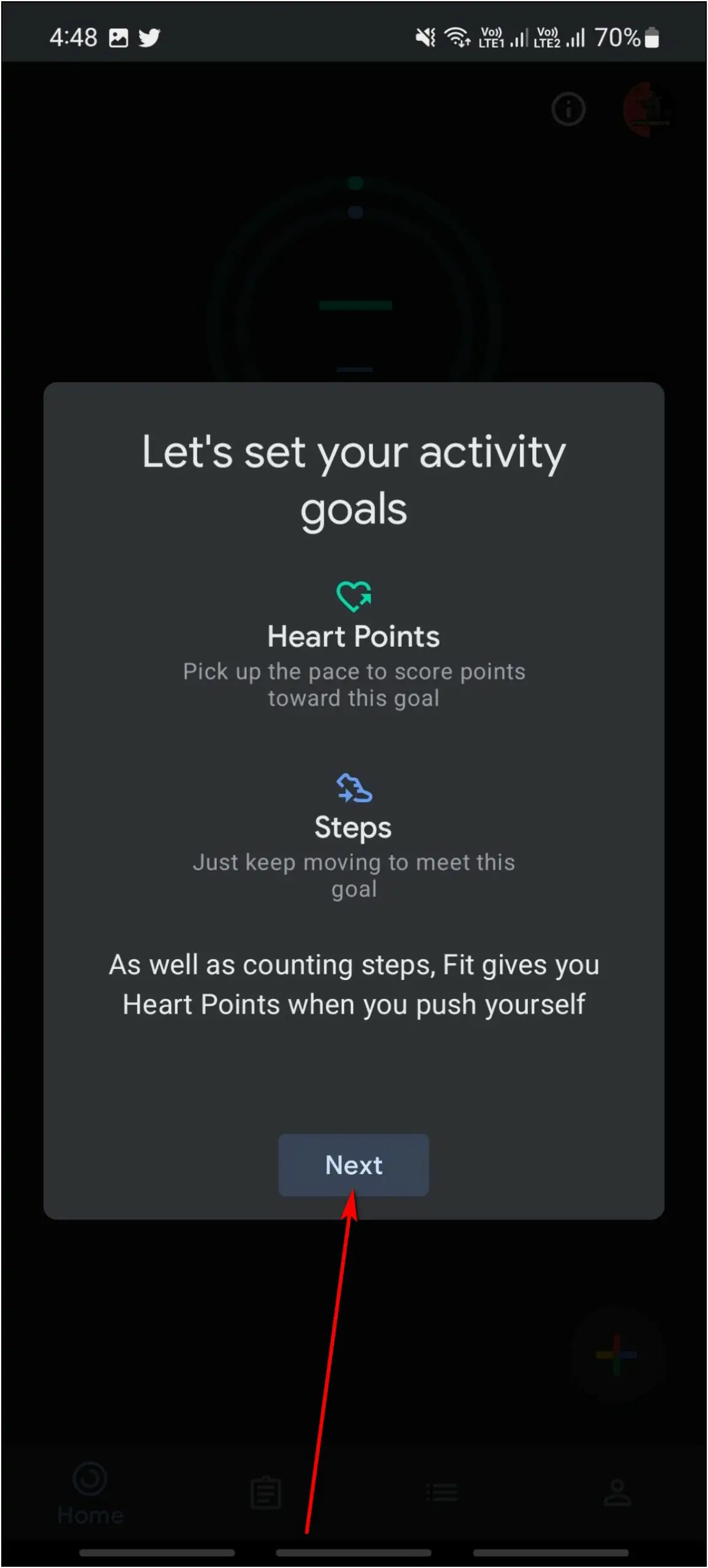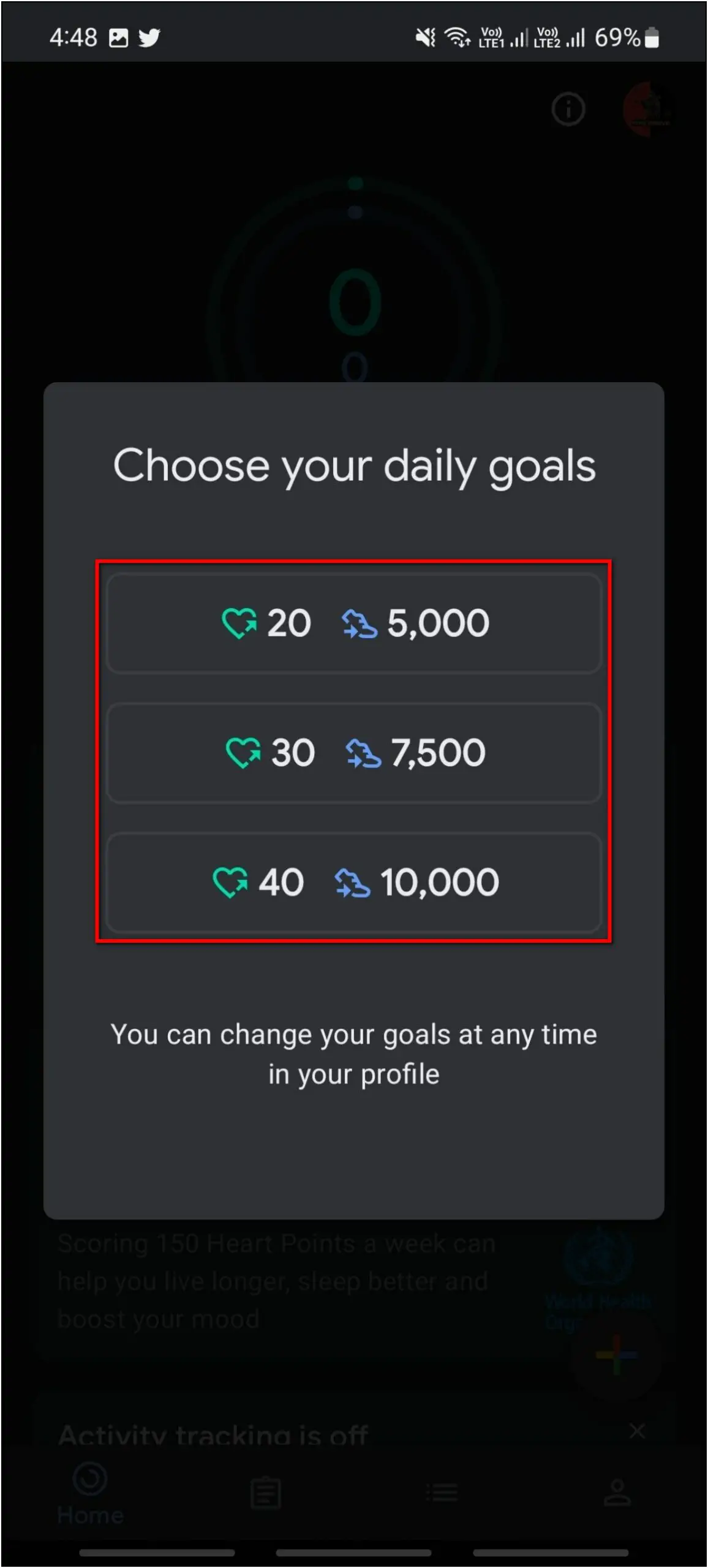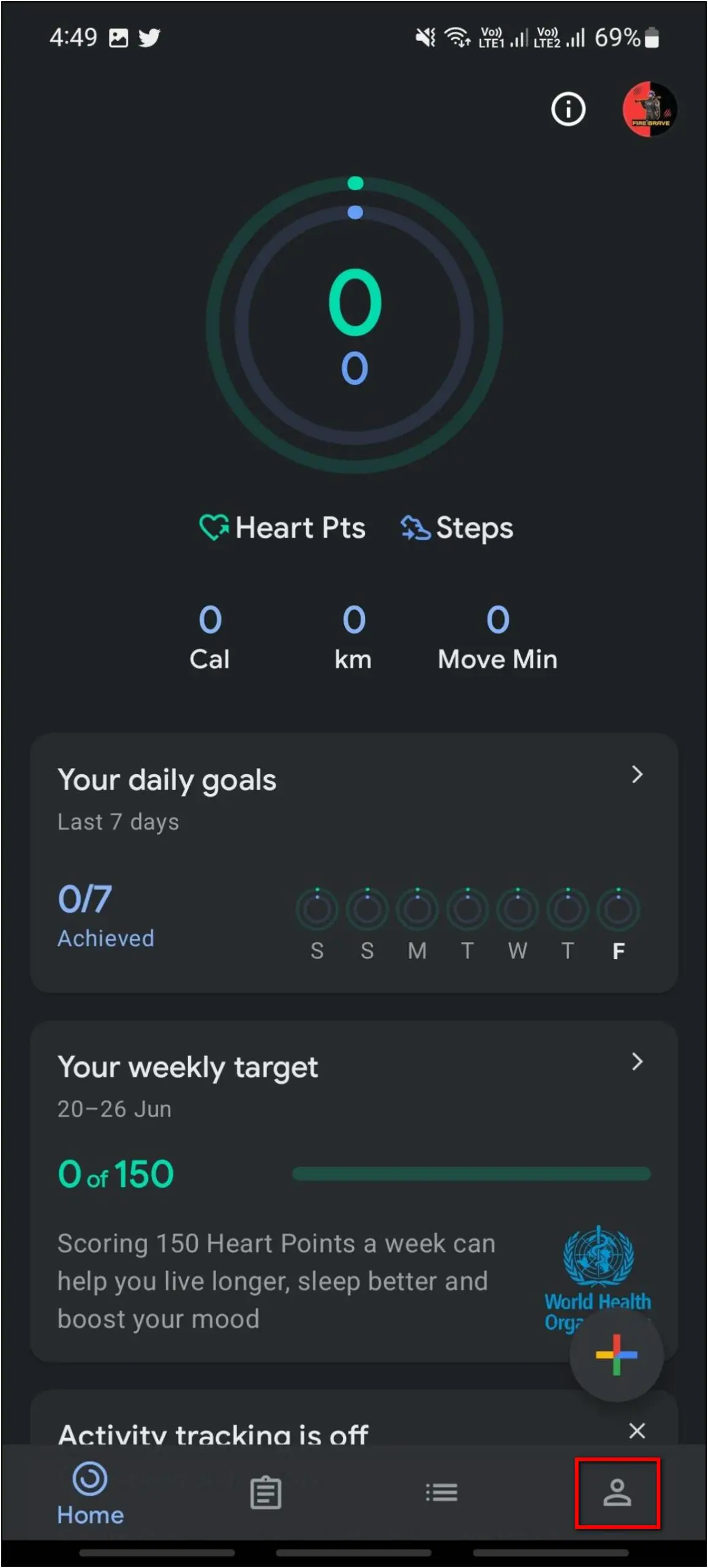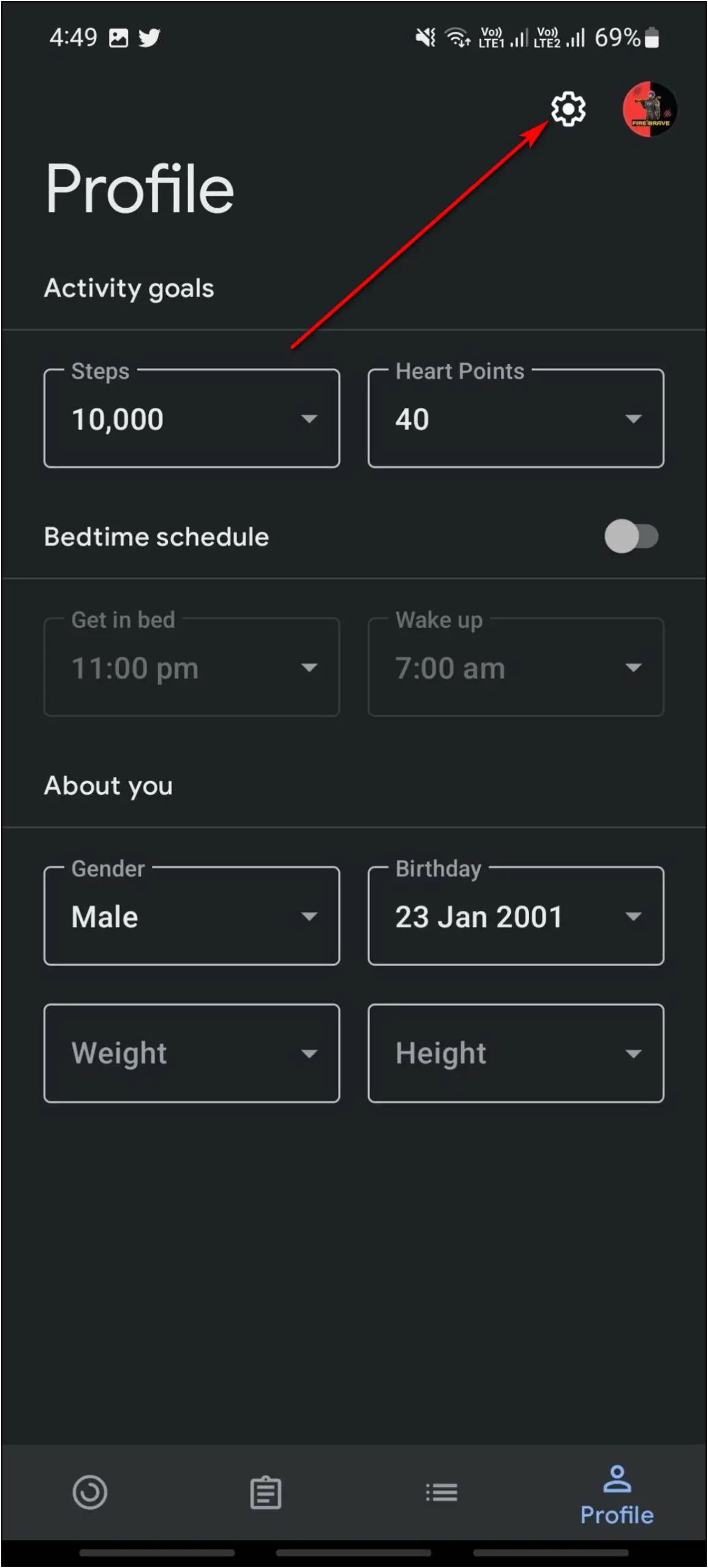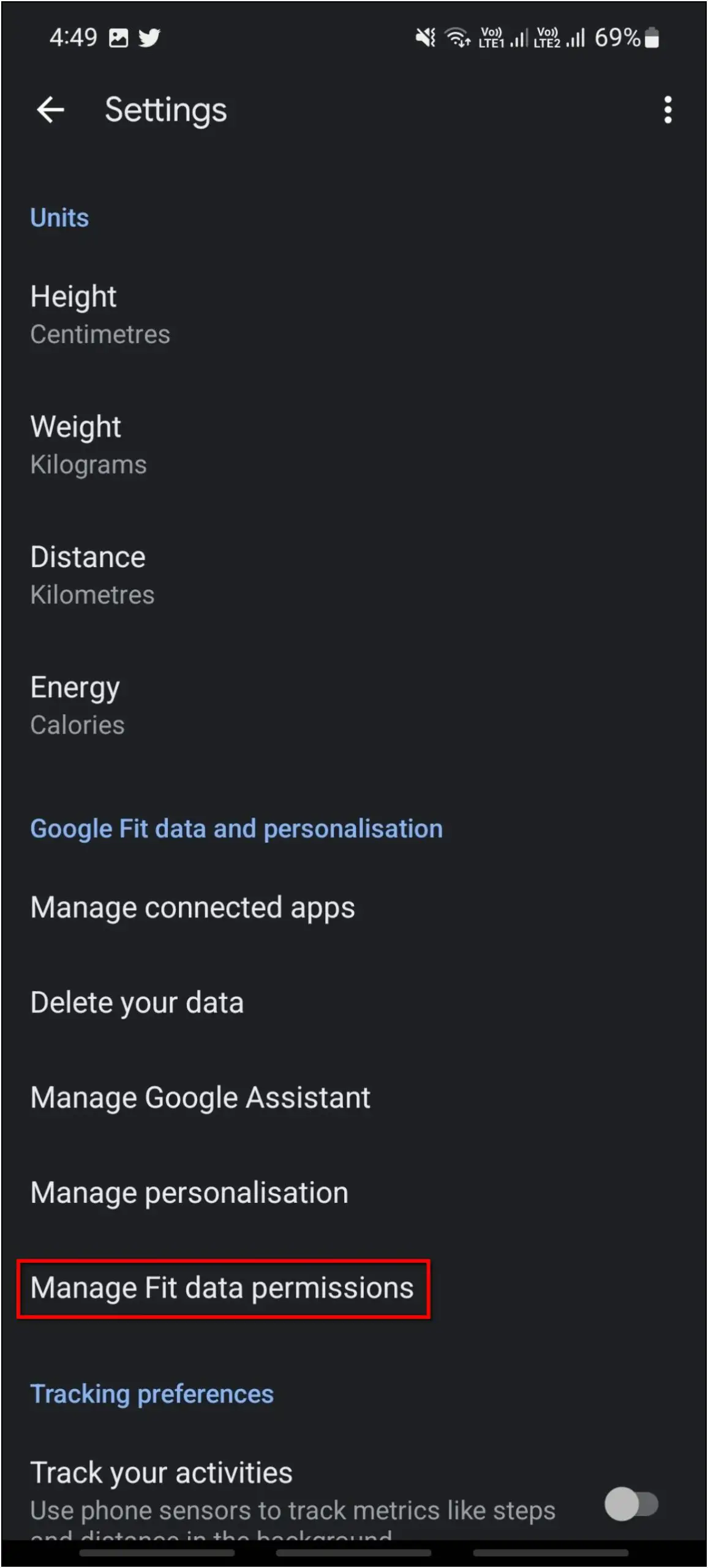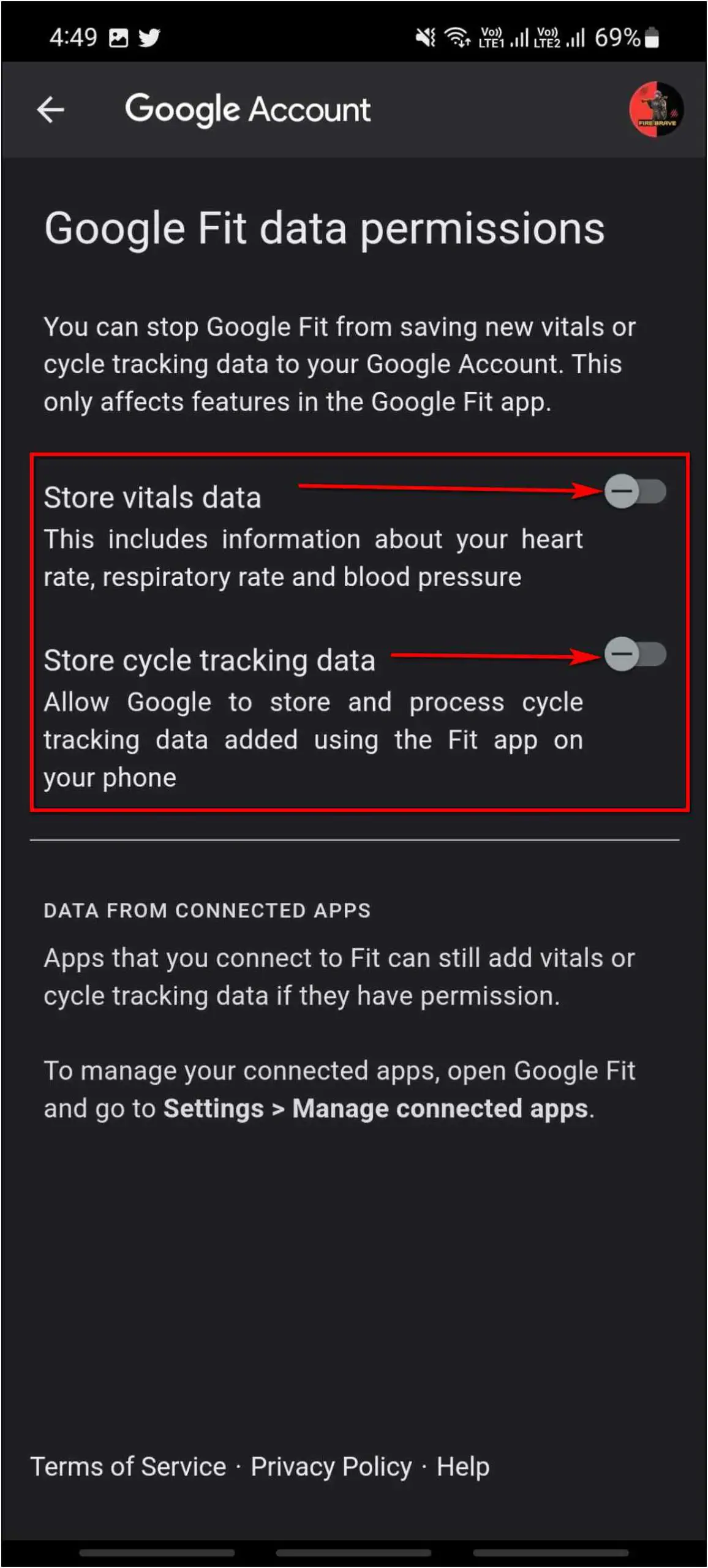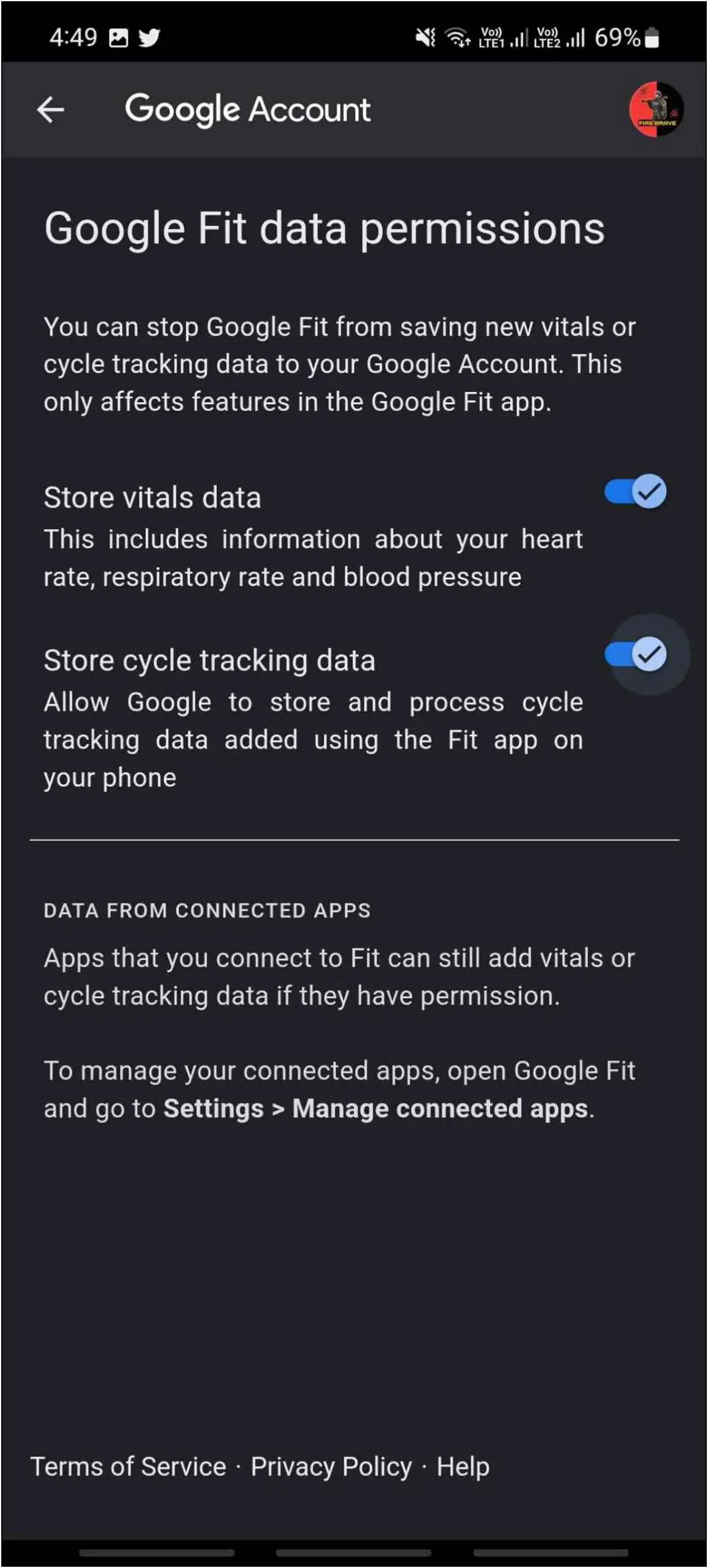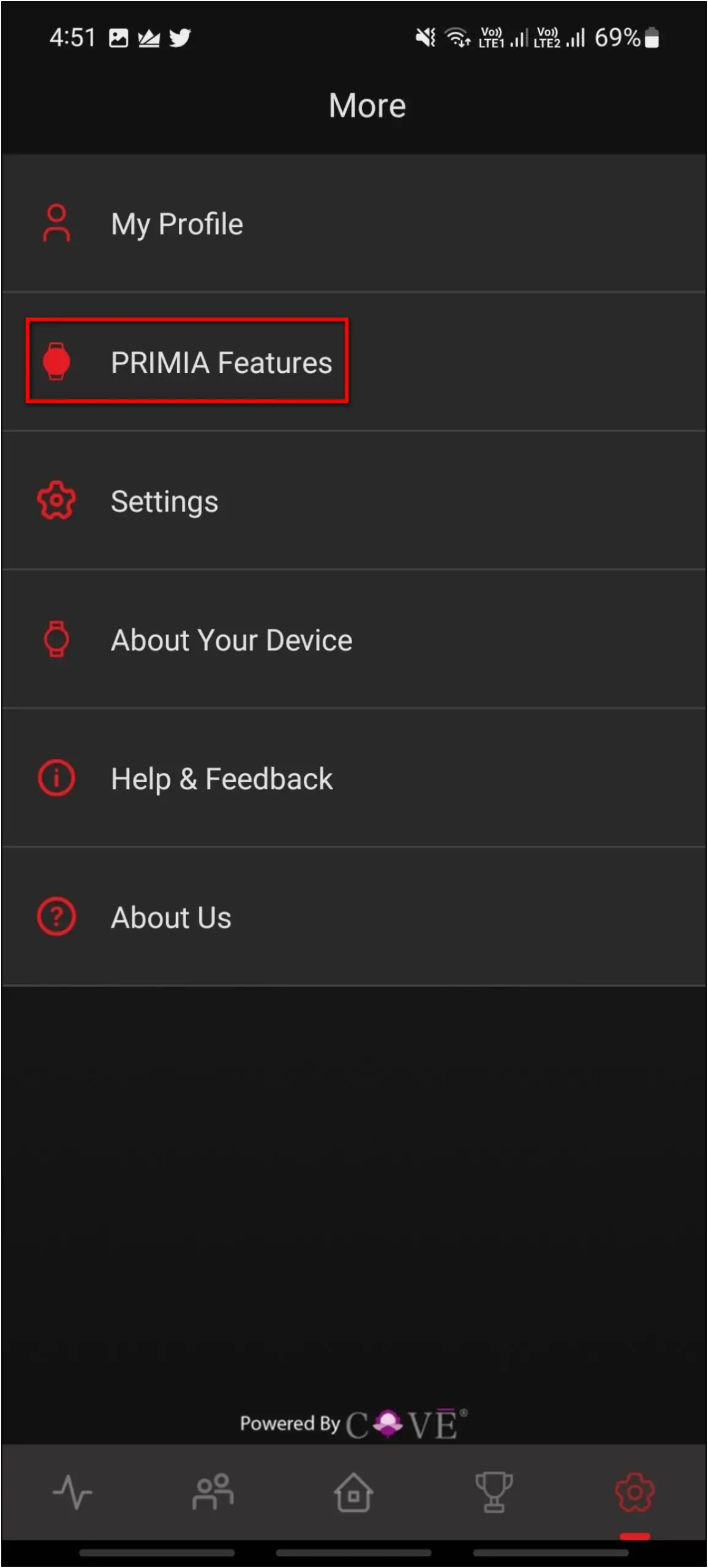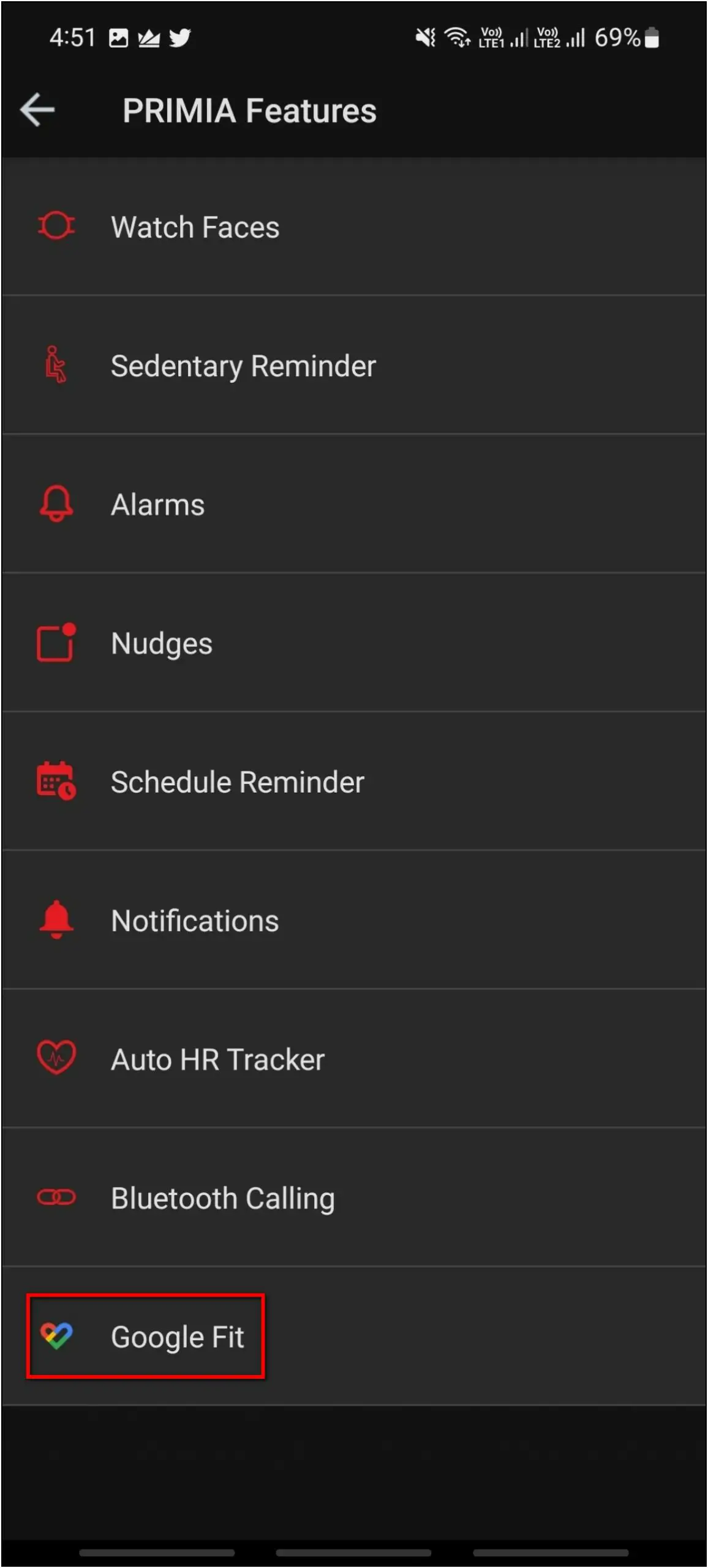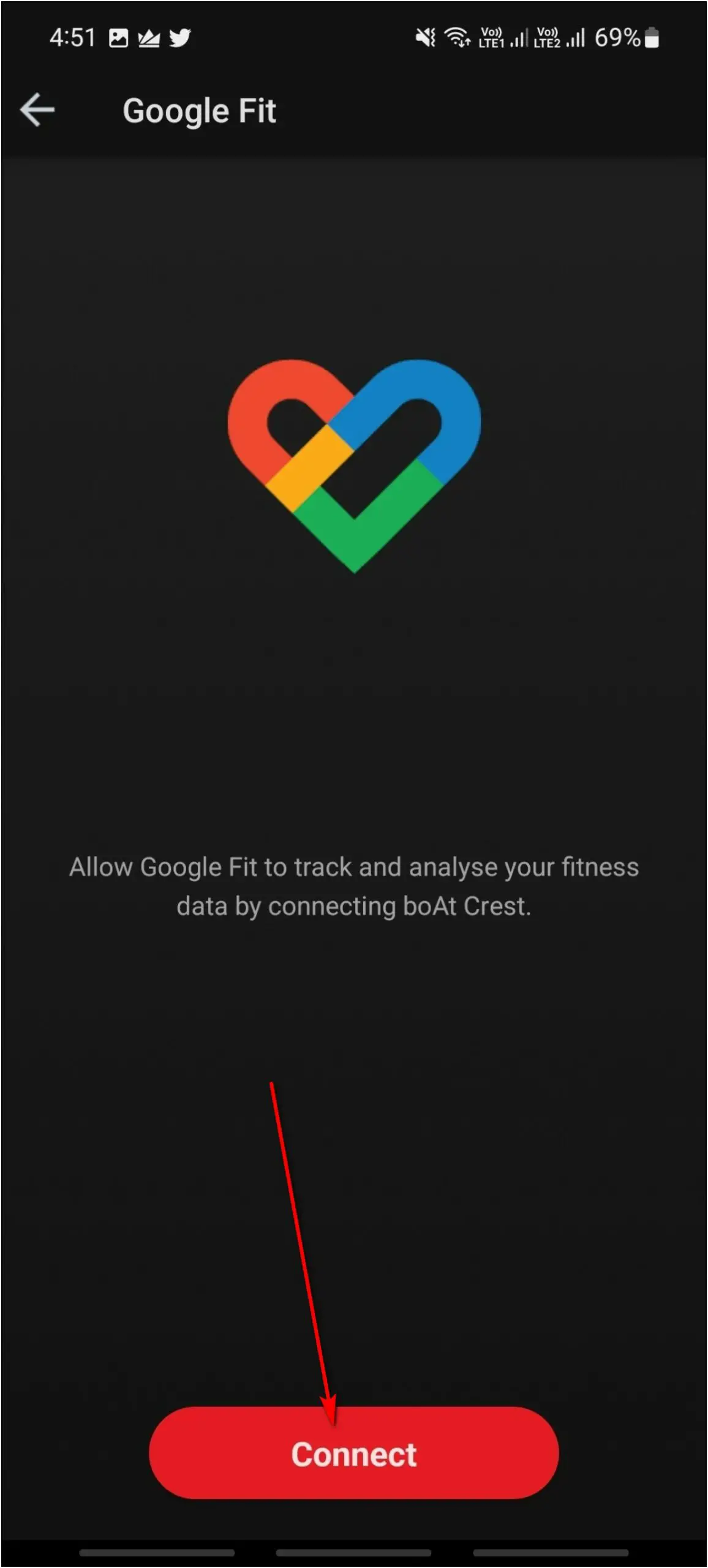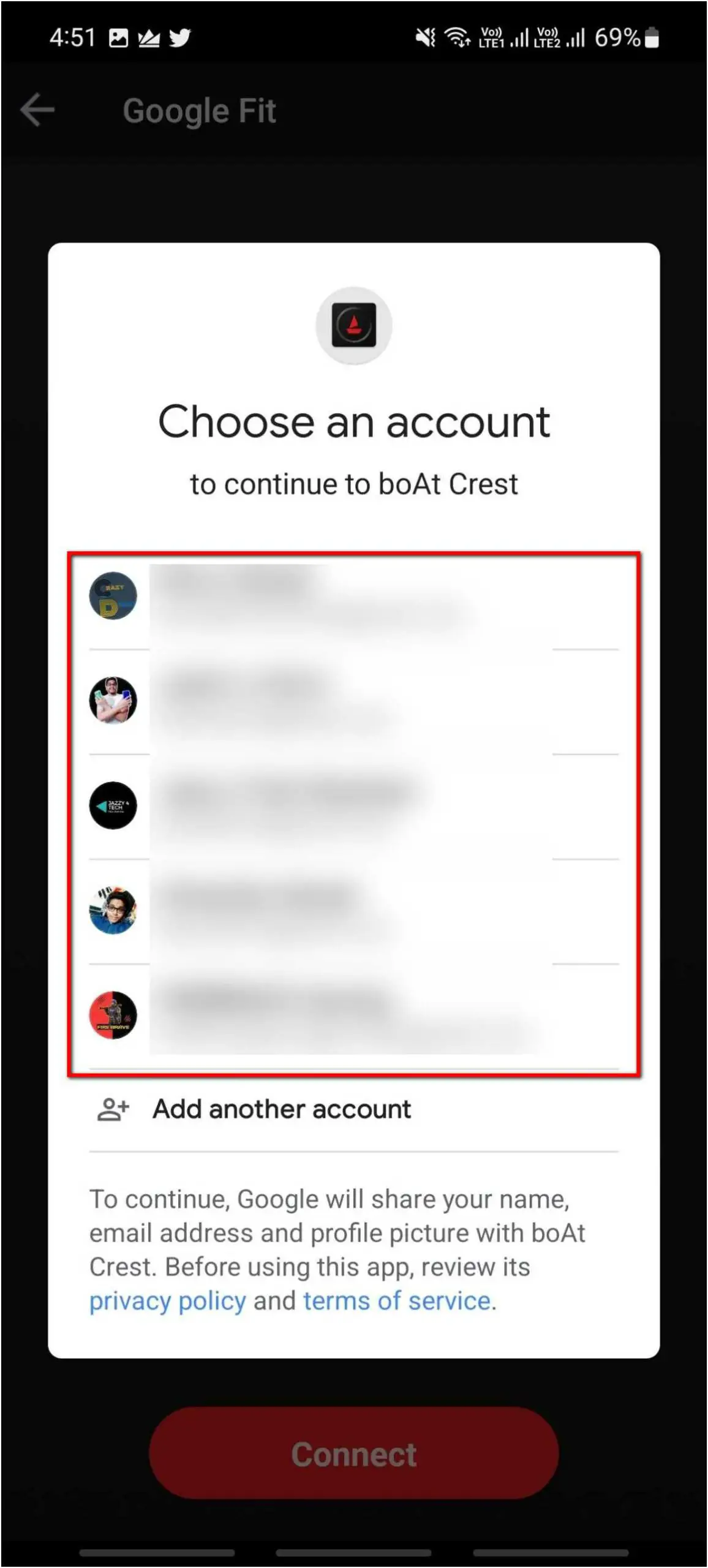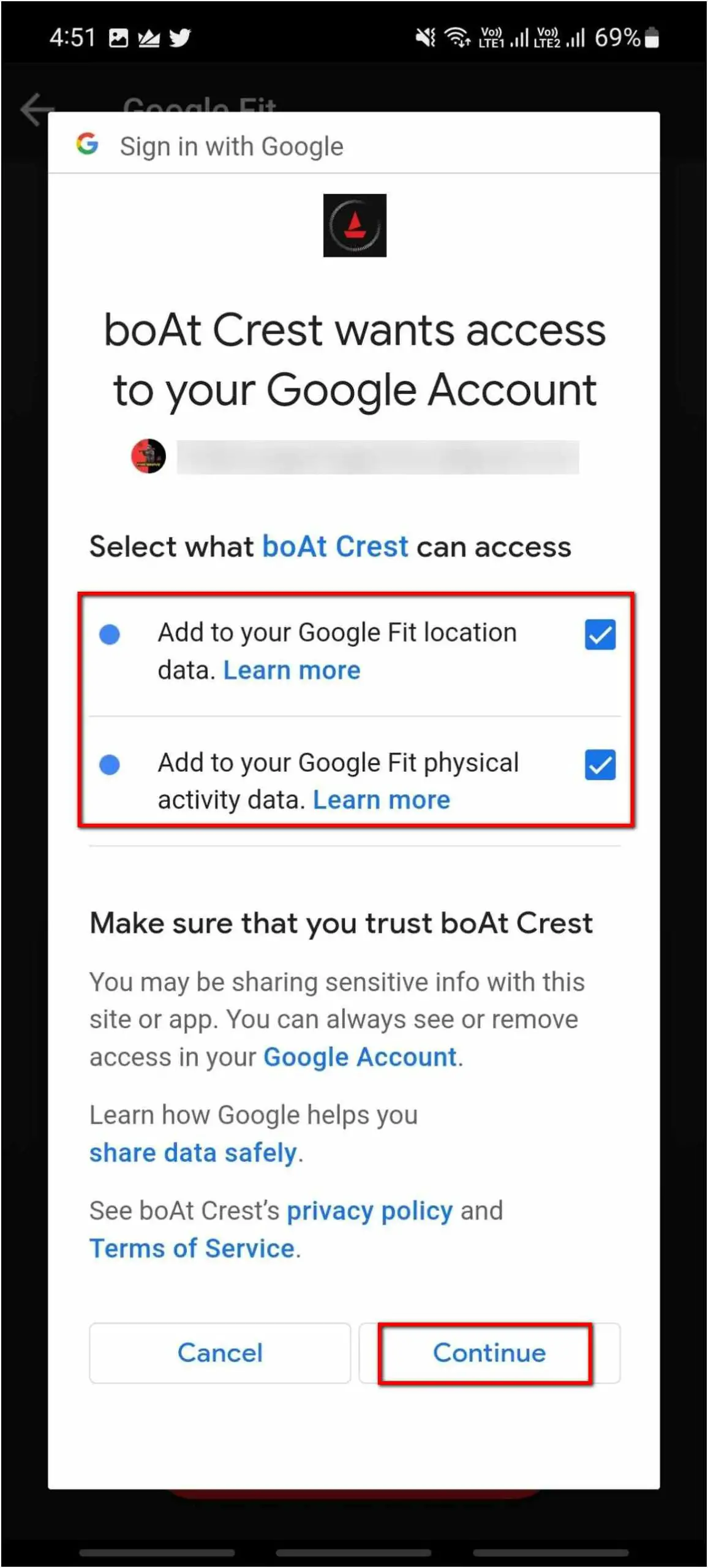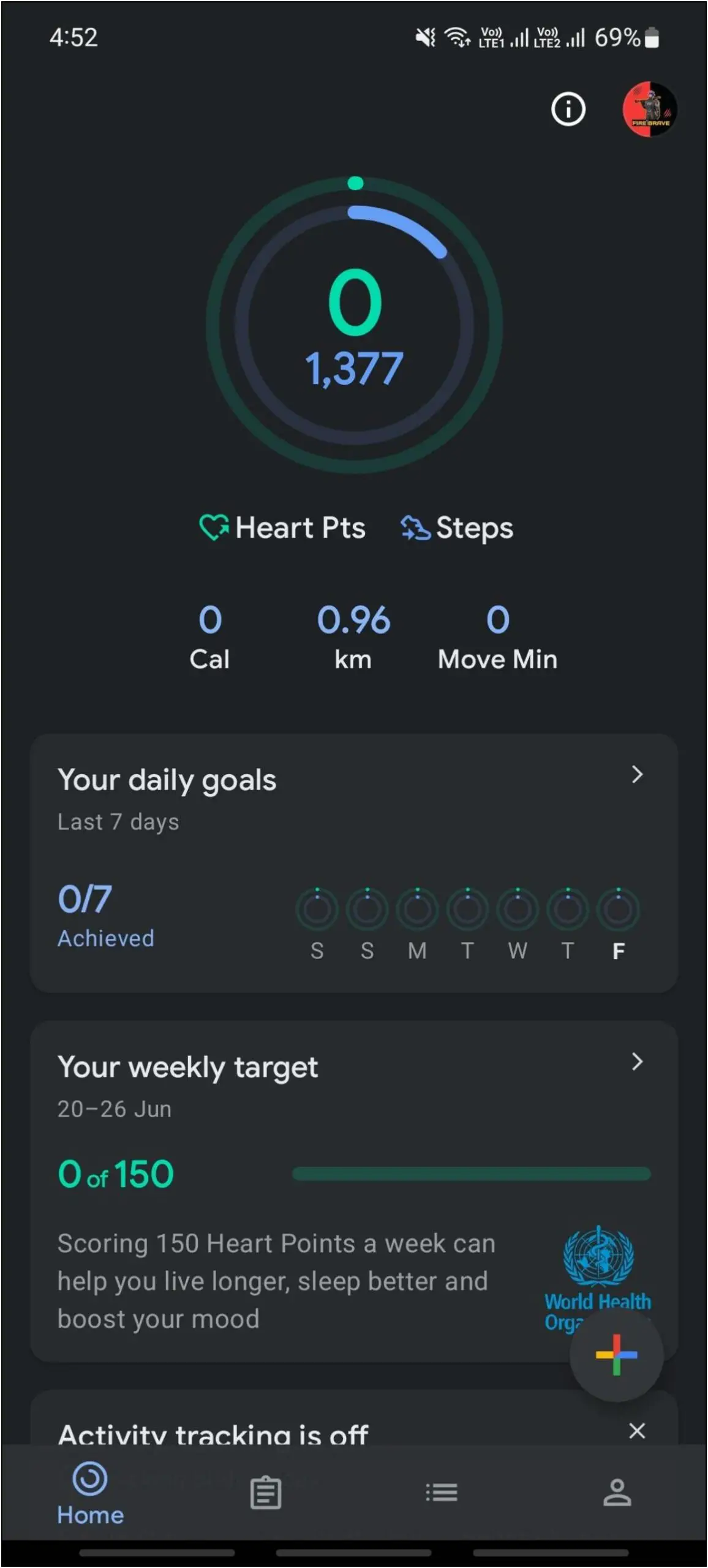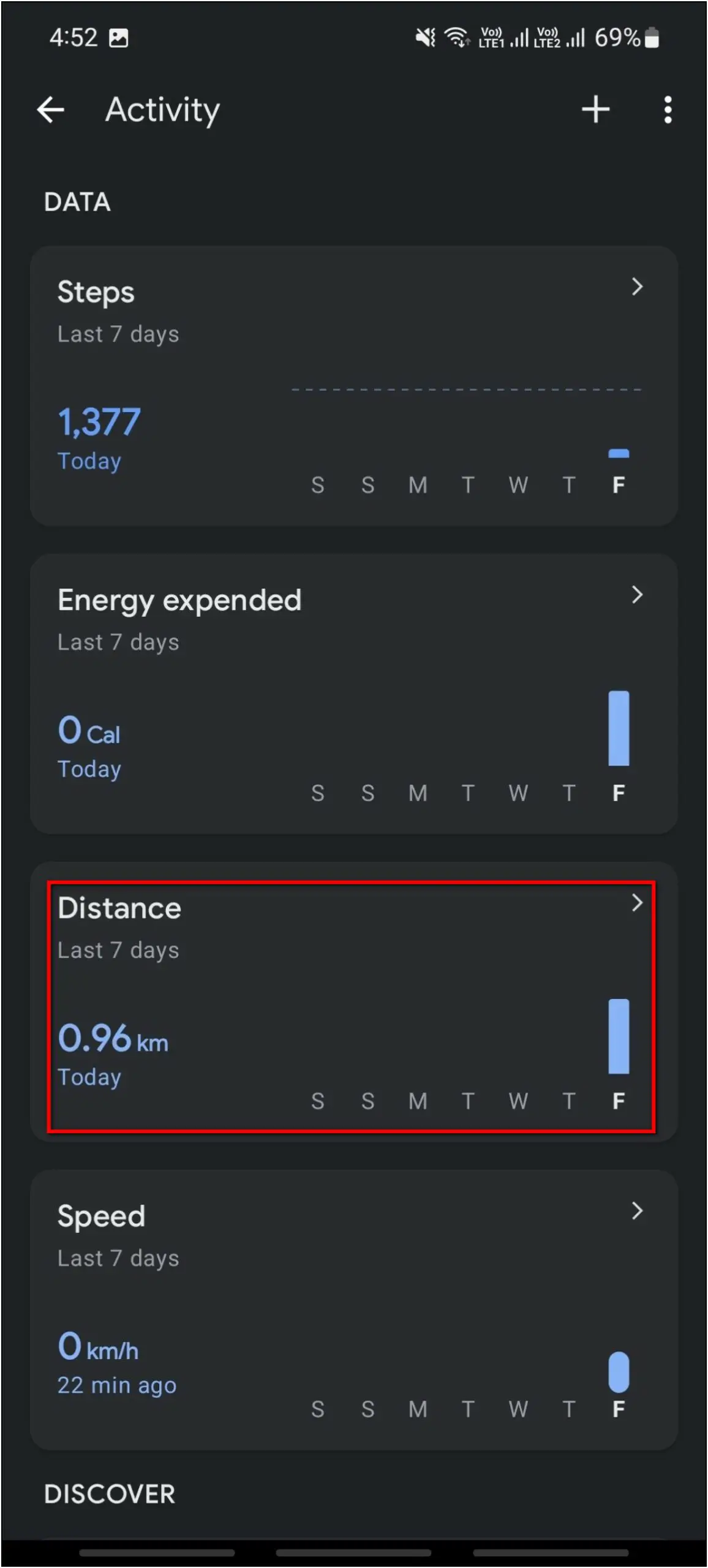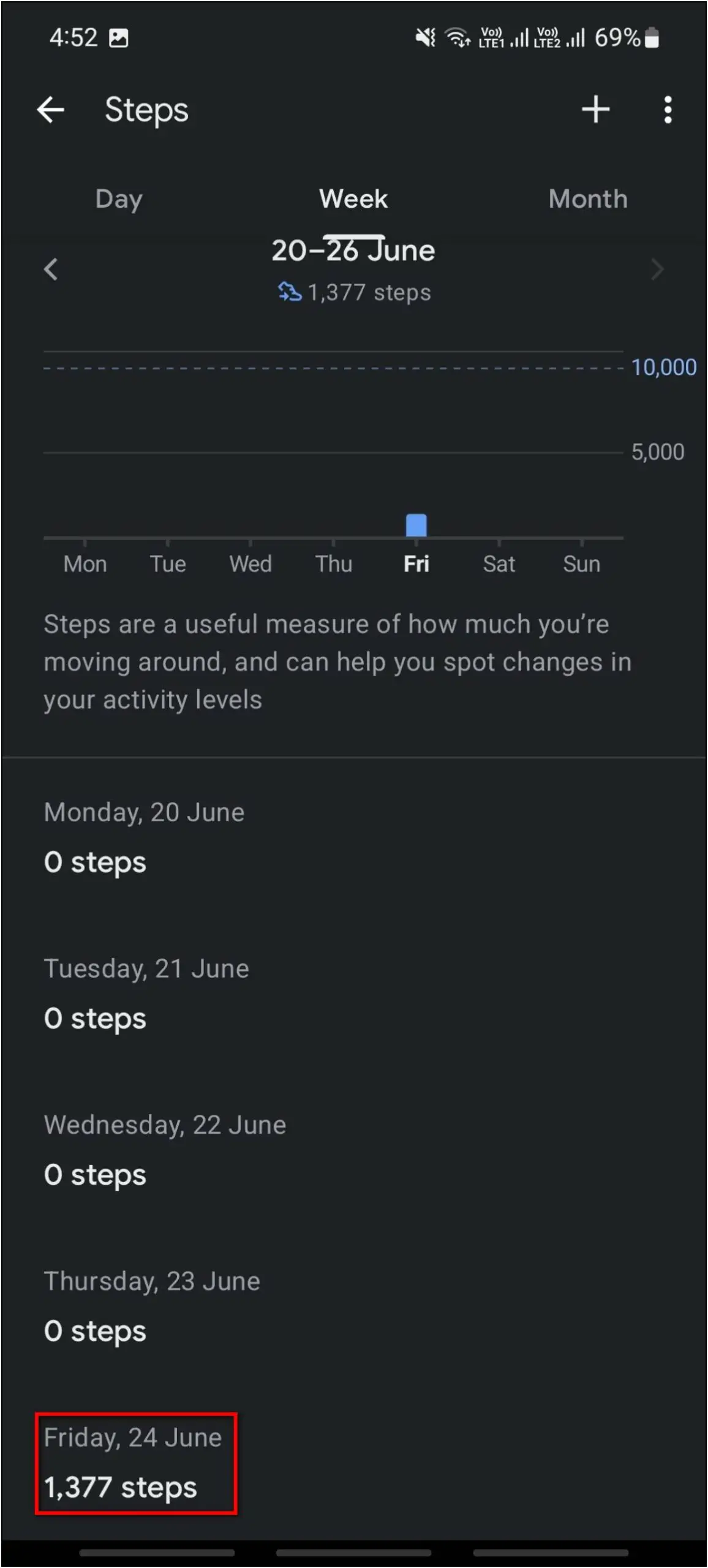The Boat Watch Primia is one of the Bluetooth calling smartwatches under Rs 5000. It has a metallic design with a circular AMOLED display. This watch is also compatible with the Boat Crest app, where you can check your health and activity stats. And there’s also support for Google Fit for people who prefer its cleaner UI and integration with other apps. This article will show how to connect and sync Boat Watch Primia with Google Fit.

Related | How To Use Boat Watch Primia As Bluetooth Speaker To Play Music
Connect Boat Watch Primia With Google Fit
You can connect the Boat Watch Primia with Google Fit from the Boat Crest app. Read the article till the end to check all the steps in detail.
Setup Google Fit App
First of all, you need to set up the Google Fit app on your phone to sync data into it, as shown below:
Step 1: Install the Google Fit (Android, iOS) app on your phone and open it.
Step 2: Sign in with any of your Google accounts and enter basic information like height, weight, etc.
Step 3: Turn on the activity tracking if you want, or click on No thanks.
Step 4: Click on the Next button and select a daily goal.
Step 5: On the app’s home page, go to the Profile section.
Step 6: Click on the Settings icon and select the Manage Fit data permissions option.
Step 7: Enable both the toggles and allow the permissions.
That’s it. Your Google Fit account’s basic setup is complete.
Connect Boat Crest App with Google Fit
You must now connect the Boat Crest app with Google Fit to share the activity and health data. Follow the steps mentioned below to do it:
Step 1: Open the Boat Crest app and go to the More section.
Step 2: Select PRIMIA Features and click on the Google Fit option.
Step 3: Click the Connect button and select the same Google account you used to sign in to Google Fit.
Step 4: Allow access to both permissions and click on Continue.
The Boat Crest app is successfully connected with your Google Fit account.
Check Boat Watch Primia Data on Google Fit
Now, after connecting the Boat Crest app with Google Fit, you can check all your activity data, including heart rate, steps, calories, and distance. You can see the data with dates in detail in the Google Fit app. The activity data will be synced in Google Fit whenever it gets synced in the Boat Crest app.
Wrapping Up
This is how you can connect and sync your Boat Watch Prima’s activity data in Google Fit. Let us know your thoughts about the Boat Watch Primia and your experience with the watch in the comments section below. And, stay tuned with WearablesToUse for more informative articles on your feed!