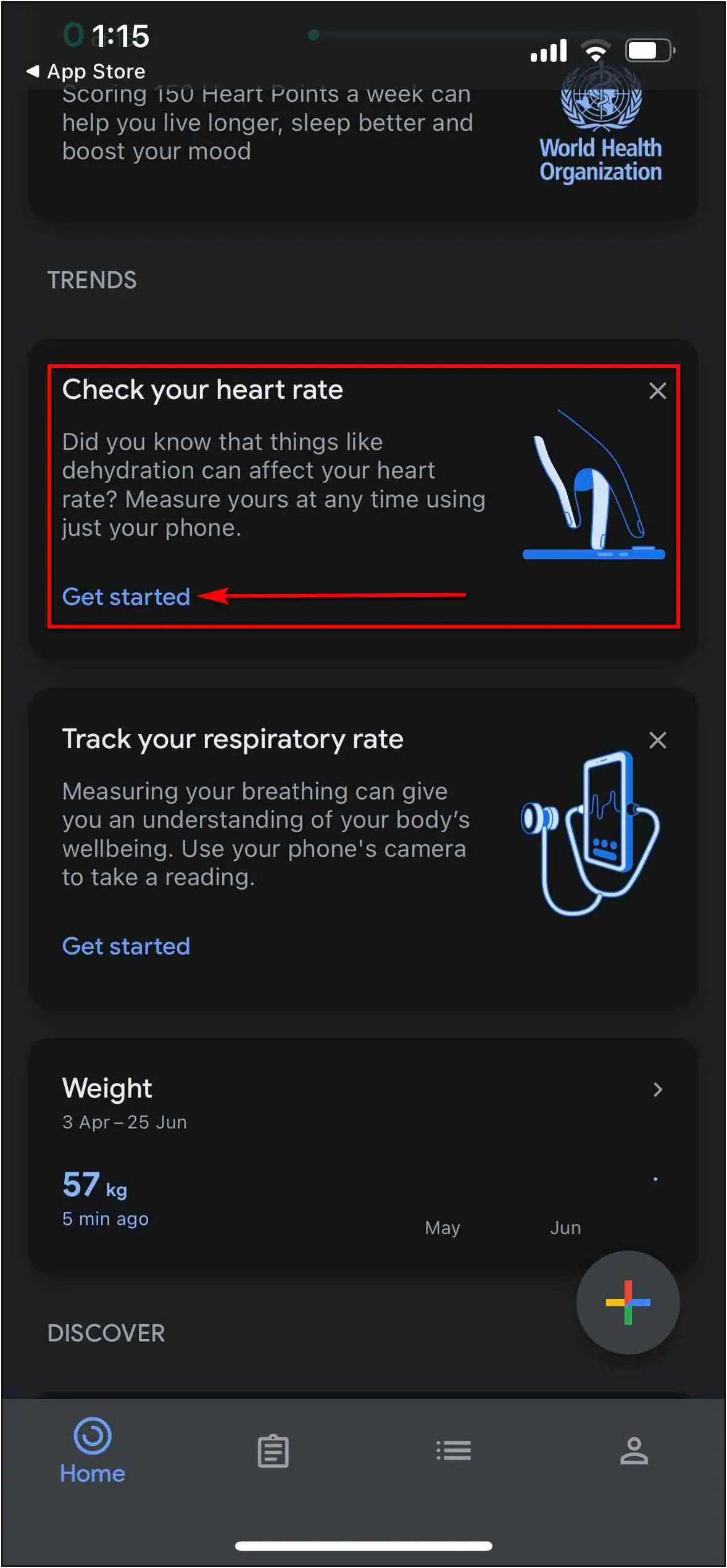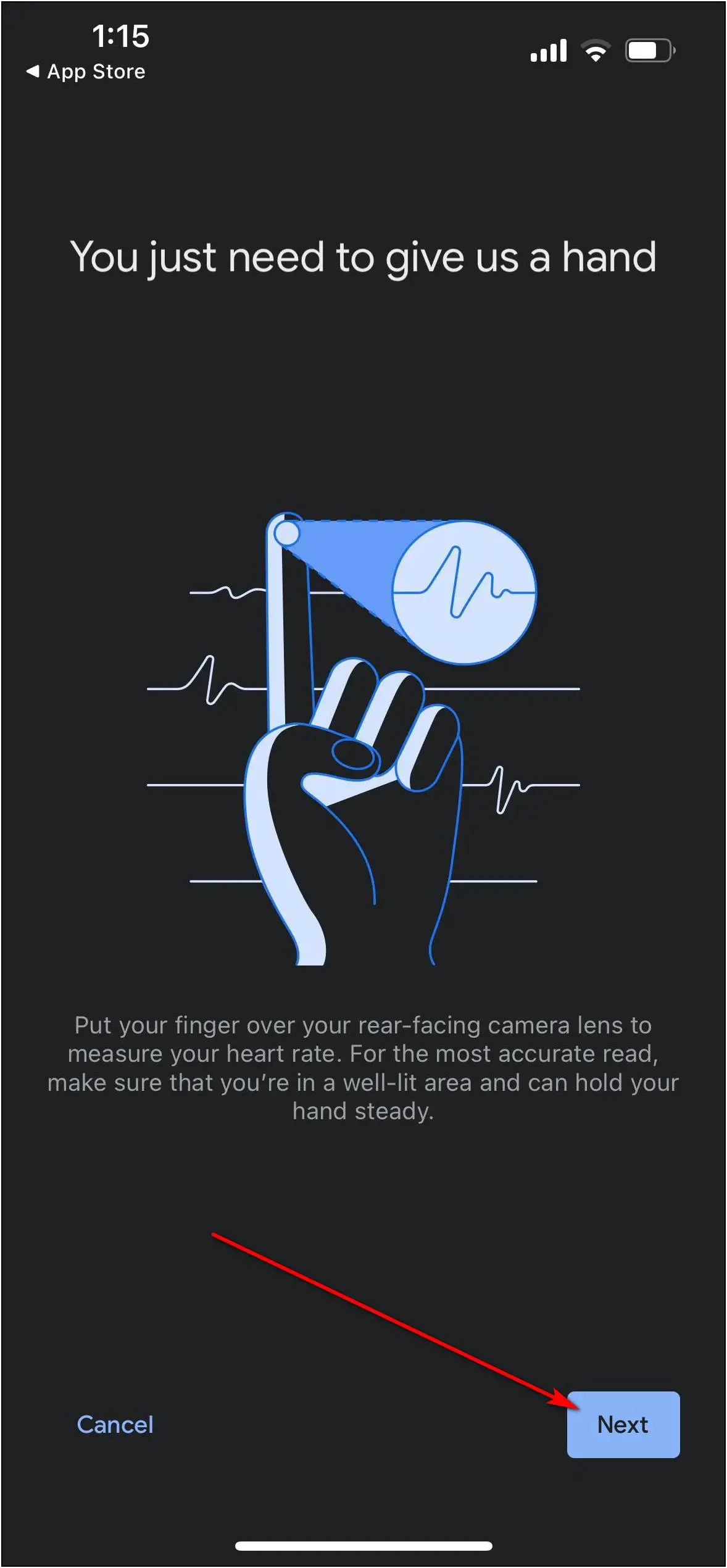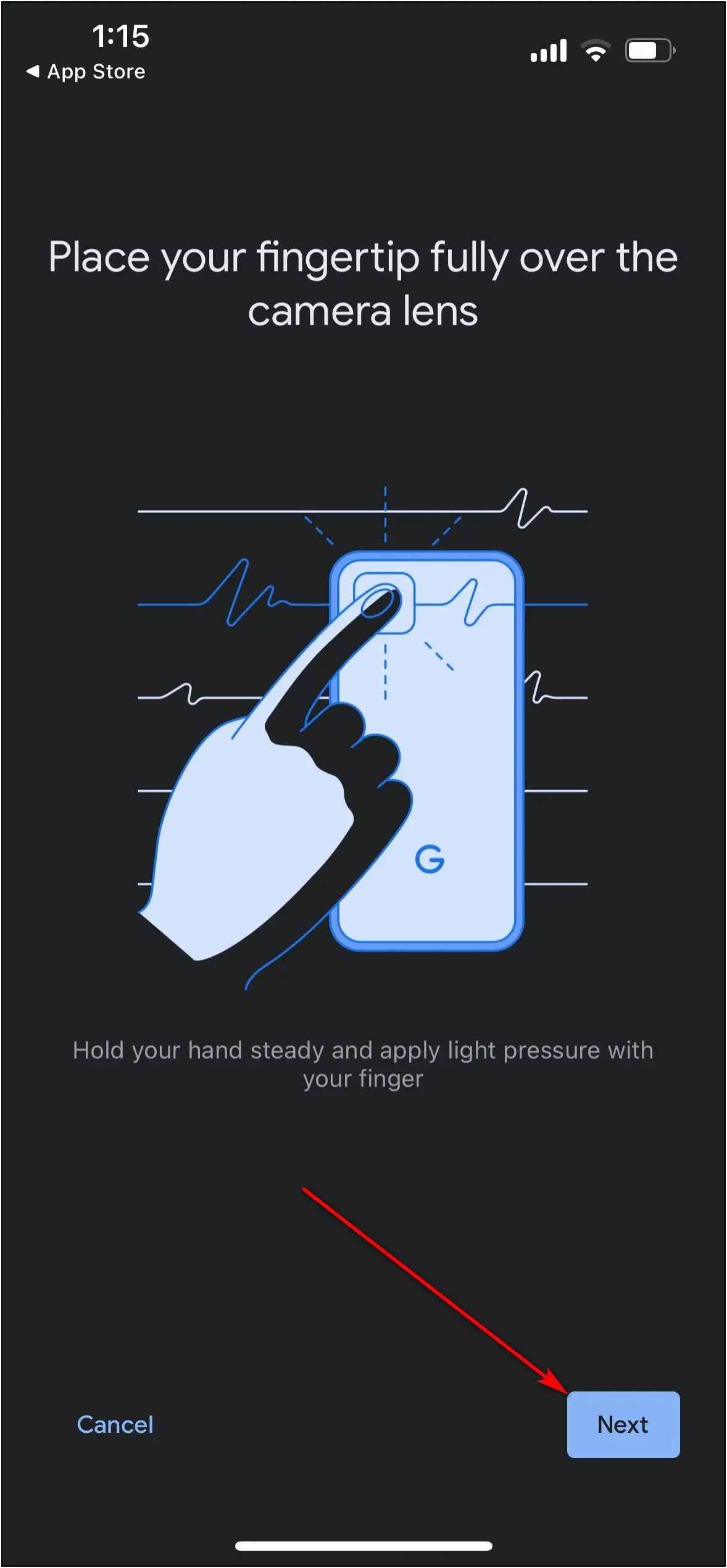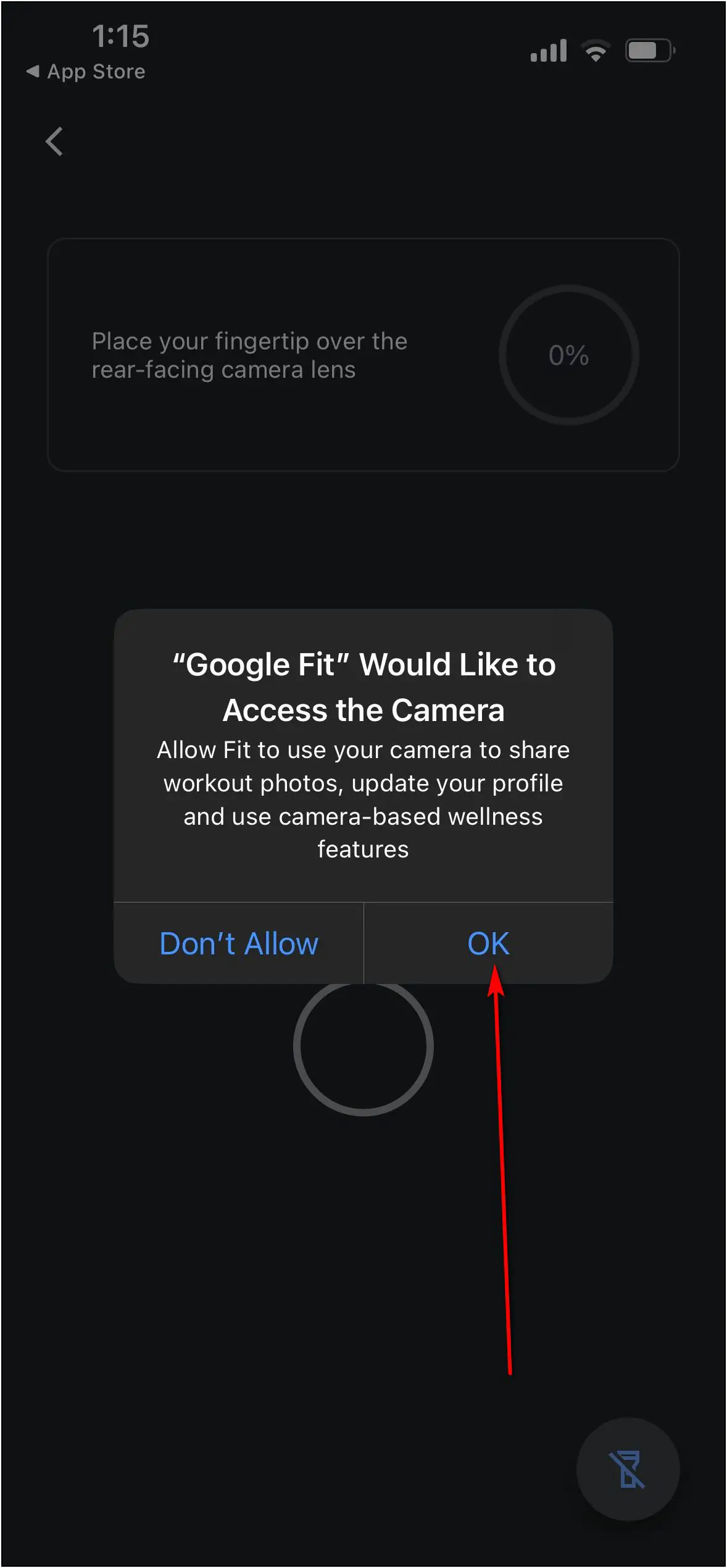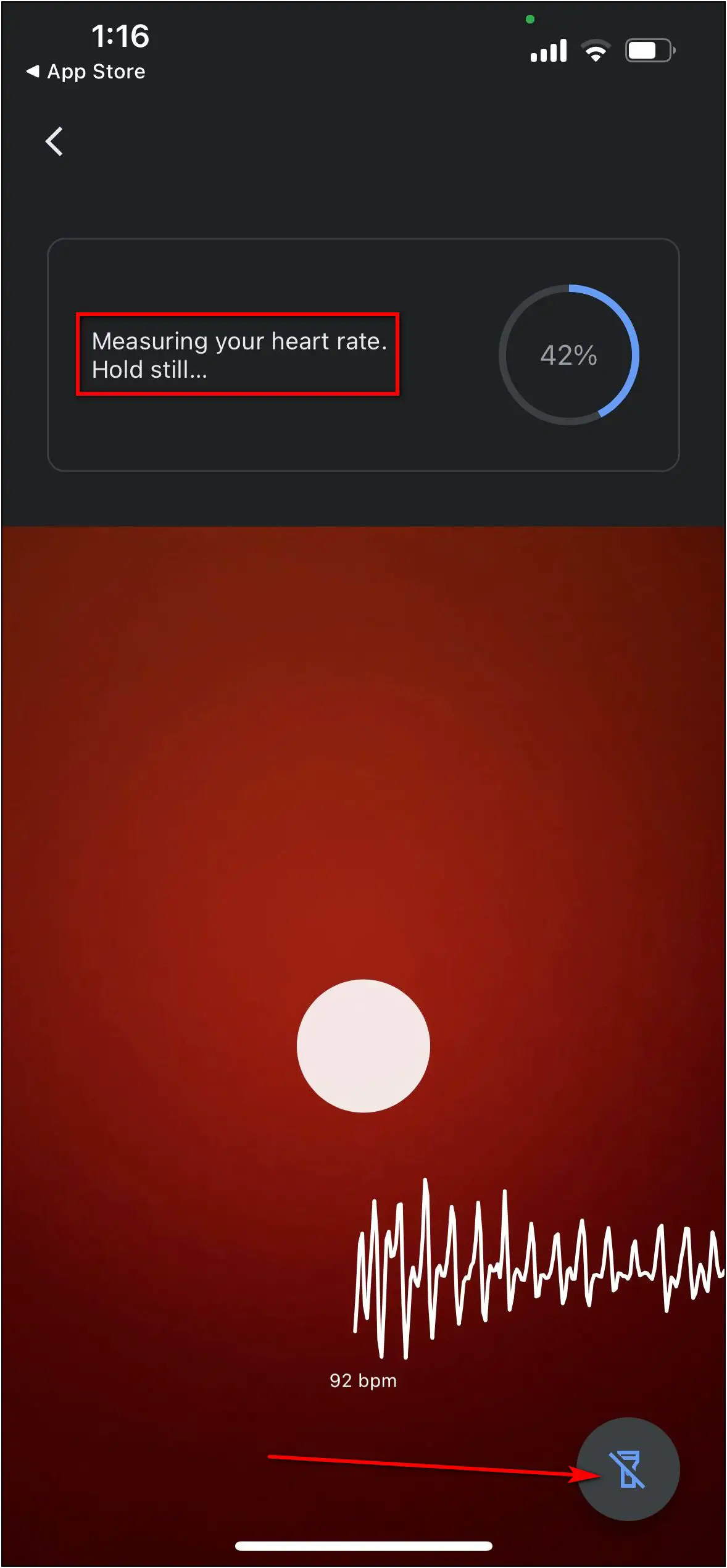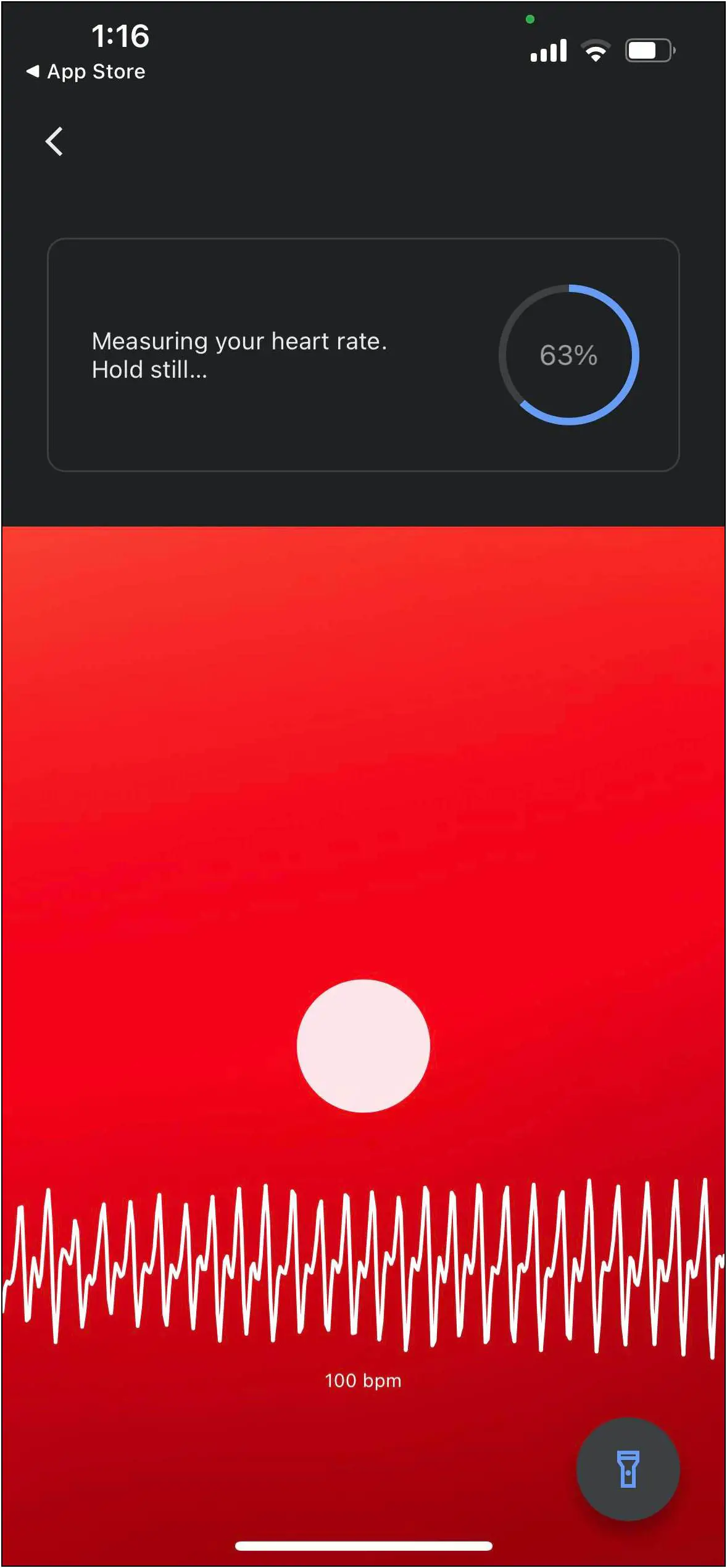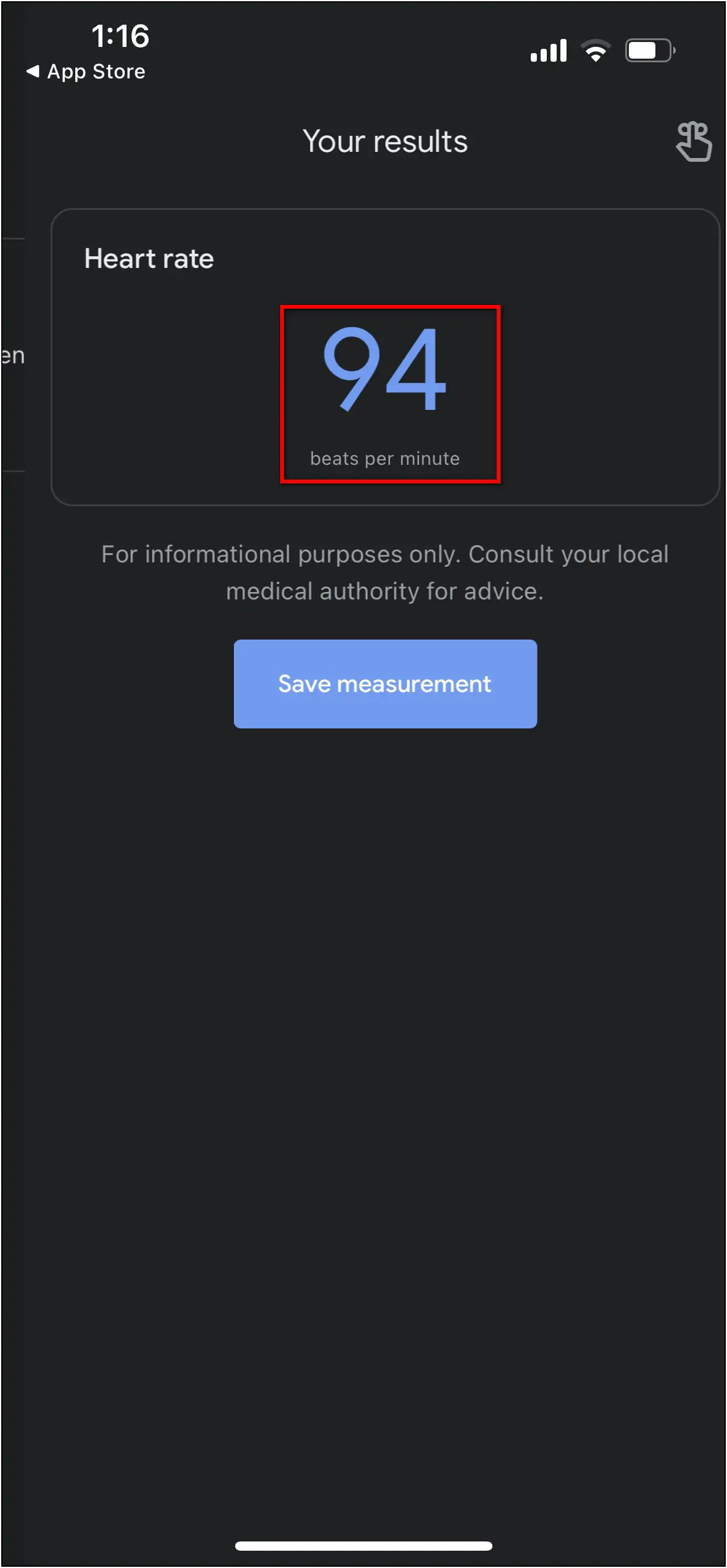Heart rate monitoring has got very popular among people after the pandemic. Doctors use Pulse Oximeters for accurate readings, whereas many people at home rely on Apple Watch and other smartwatches to measure heart rate. Google Fit app also offers Heart Rate Monitoring using the phone’s camera but the accuracy could be a concern for many. Therefore, let’s see how accurate the heart rate monitor is on Google Fit compared to Apple Watch and Oximeter.

Also, Read | How To Use Boat Watch Primia As Bluetooth Speaker To Play Music
What is Heart Rate Monitoring in Google Fit & How Does it Work?
The Google Fit app comes with a heart rate monitoring feature to measure your beats on the go. It uses the phone’s back camera to measure the heart rate. All you need to do is place your fingertip on the camera lens. The app will then use the flashlight to check the blood flow in your fingertips.
 It checks for the changes in the light color passing through your fingers, which helps measure the rate at which blood is pumped into your body. This is how the Google Fit app measures your heart rate.
It checks for the changes in the light color passing through your fingers, which helps measure the rate at which blood is pumped into your body. This is how the Google Fit app measures your heart rate.
You need to apply light pressure on the camera lens to see the blood flow more clearly. And once done with the recording, it considers other factors like lighting, skin tone, age, and more to work more accurately and shows the final result.
How to Measure Heart Rate with Google Fit
To measure your heart rate with the Google Fit app, follow the steps mentioned below:
Step 1: Open the Google Fit (Android, iOS) app and scroll down on the homepage.
Step 2: Under the Trends head, search for Check your heart rate banner and click on Get started.
Step 3: Click on the Next button to skip the tutorial.
Step 4: Allow the camera permission and put your finger at the back camera.
Step 5: Wait for a few seconds to let it measure your heart rate. After that, it will show you the results.
Important: Keep your phone’s flashlight on while measuring the heart rate for a better picture of blood flow. Also, prevent any other light from interfering for better measurement.
How Accurate is Google Fit’s Heart Rate Monitor?
The accuracy of Google Fit’s heart rate monitoring will vary across devices. It uses the phone’s camera to check for blood flow changes in the finger; hence, the camera quality will impact the data accuracy.

The phone’s camera should be capable of showing a clear image of blood flow in the finger. Also, the flashlight should be on and pass through your fingertip while measuring your heart rate to let the Google Fit get a clear picture. These were the factors that can vary the heart rate readings in Google Fit. Now, let’s talk about its real-life accuracy.
Google Fit vs. Smartwatch vs. Oximeter – Accuracy Test
To get a better idea of Google Fit’s heart rate monitoring, we checked heart rate on three devices, including Google Fit on the iPhone 13, Apple Watch Series 7- the benchmark of the smartwatch world, and an Oximeter.
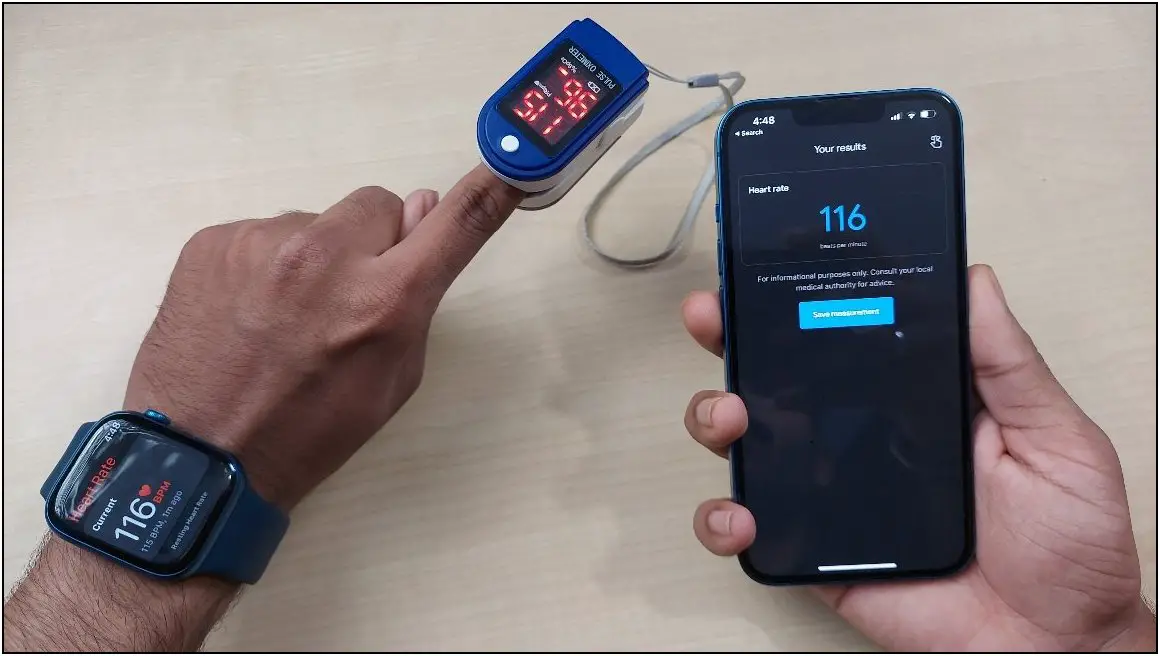
During the testing, the heart rate was similar on all three devices. As shown above, the Apple Watch Series 7 is showing 116BPM, Oximeter is showing 115BPM, whereas the Google Fit app is measured the heart rate to be 116BPM. We ran multiple tests, and the results were similar every time, with a maximum variation of 4-6BPM.
We can say that Google Fit’s heart rate monitoring is pretty accurate. But again, it may vary across devices. The device used here is an iPhone 13, which has a very capable camera setup.
Frequently Asked Questions
Let’s look at some commonly asked questions about the Heart Rate Monitor on Google Fit:
Q. Heart Rate Measurement is Missing in Your Google Fit App?
The Google Fit heart rate measurement feature is available only on some Android phones (including Pixel) and iPhones. So, if it is not showing on your phone, it is not yet available for your device.
Q. Can We Measure Heart Rate on Google Fit Without Flashlight?
You can measure heart rate without enabling the flashlight, but it may impact the reliability of results. If you’re not using a flashlight, ensure you’re in a well-lit environment with enough light to pass through your fingers.
Q. Can You Consider Google Fit Heart Rate for Medical Diagnosis?
No, Google Fit is not that accurate to give you medical-grade heart rate results. You should not rely on it to measure heart rate for medical purposes. Use a Pulse Oximeter, a reliable smartwatch like Apple Watch, or visit a doctor and get your heart rate checked.
Wrapping Up
This is all about Google Fit heart rate monitoring feature and its accuracy. We found it to be fairly accurate when compared with Oximeter and Apple Watch’s heart rate data. But again, since it’s device-dependent, there may be a significant variation in data on some phones. Do let us know your opinion and experience with this feature of Google Fit in the comments section below. And stay tuned with WearablesToUse for more informative articles!