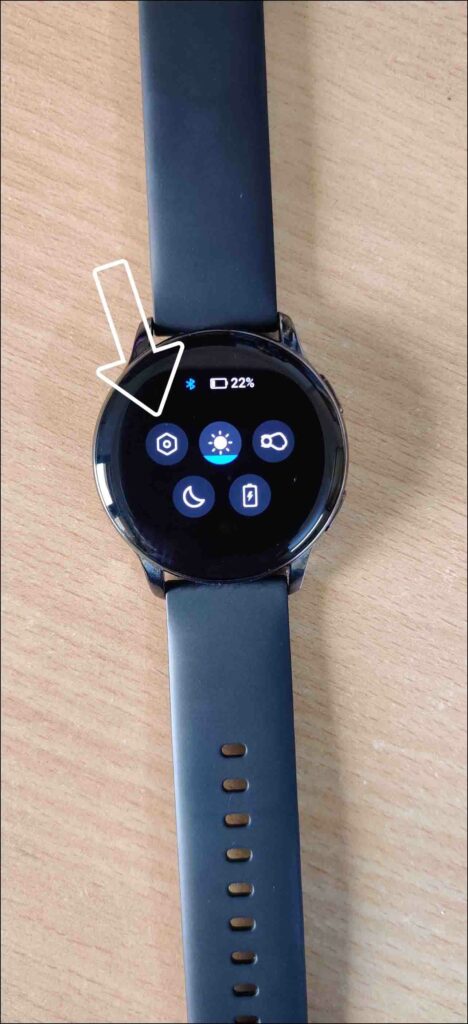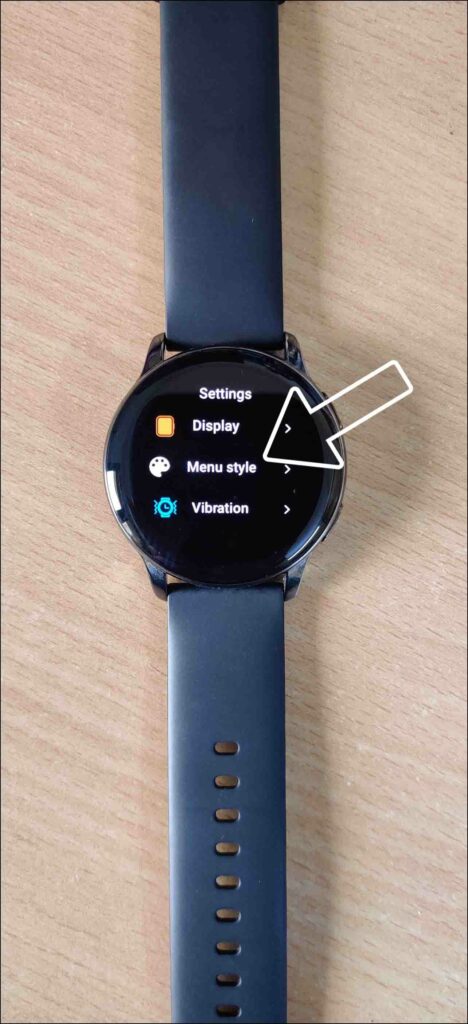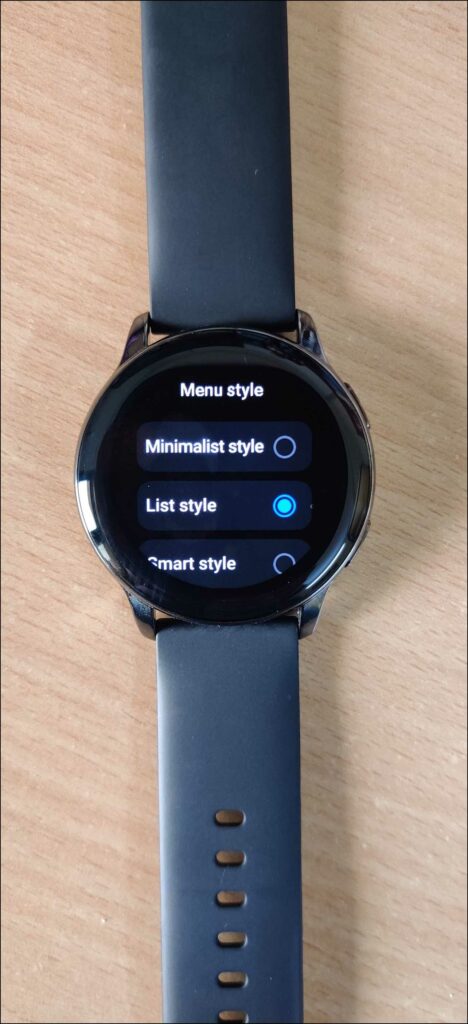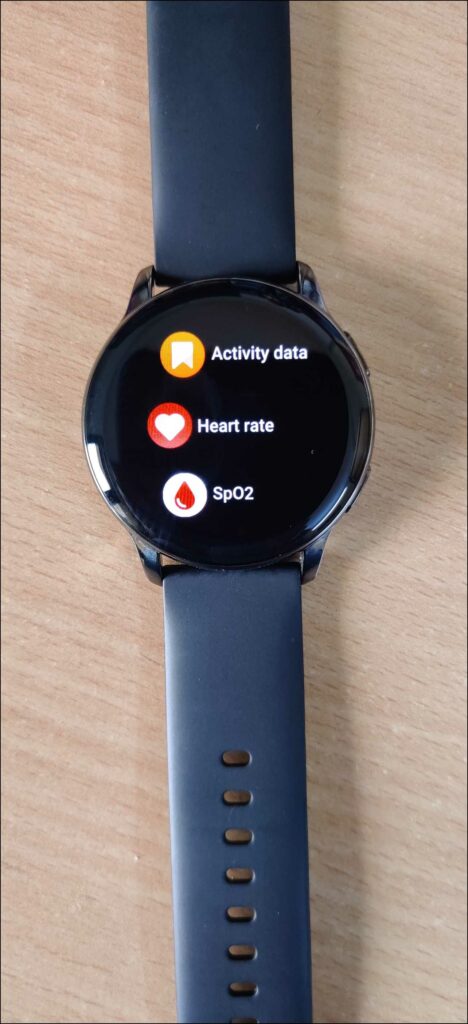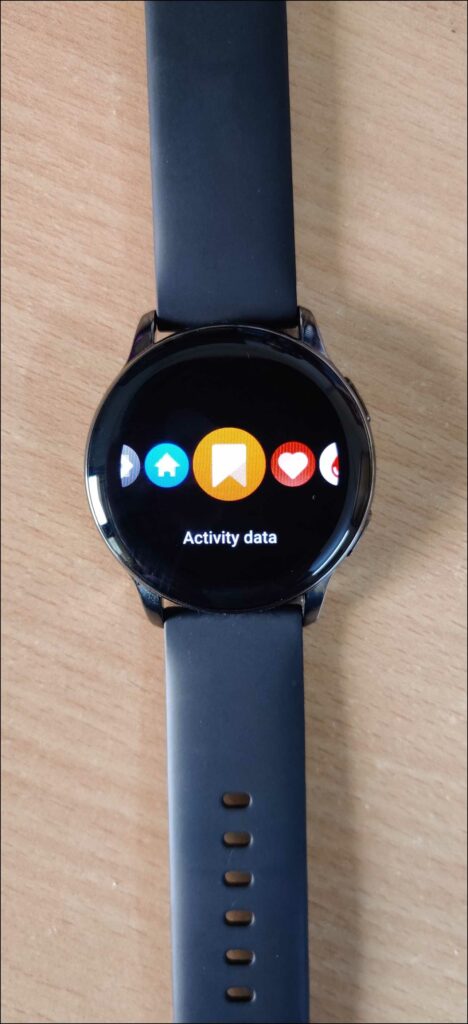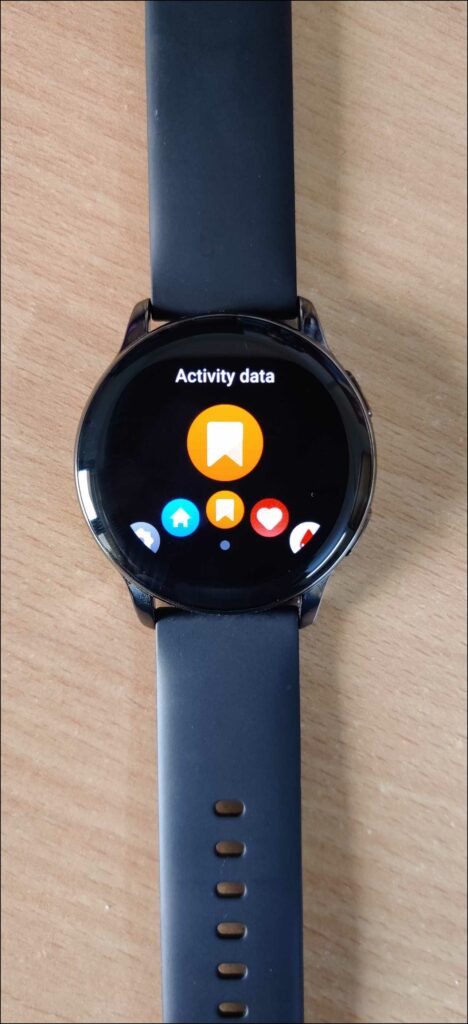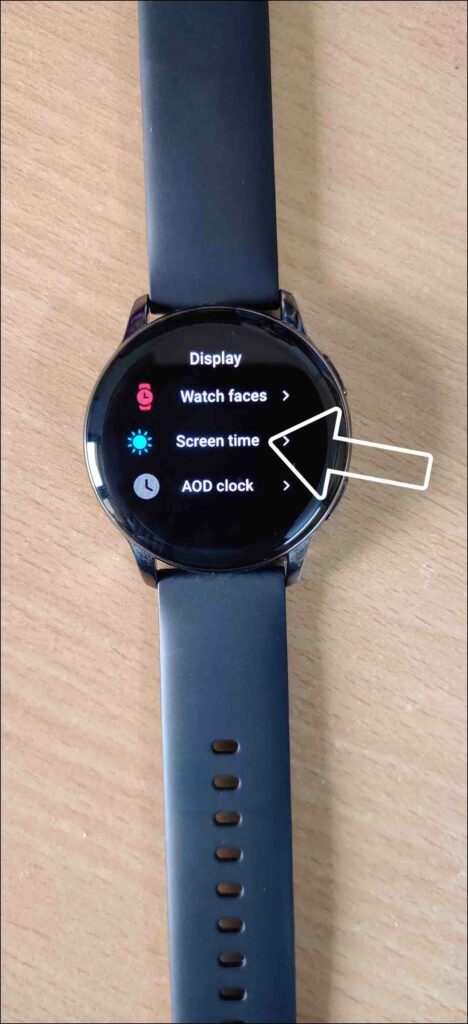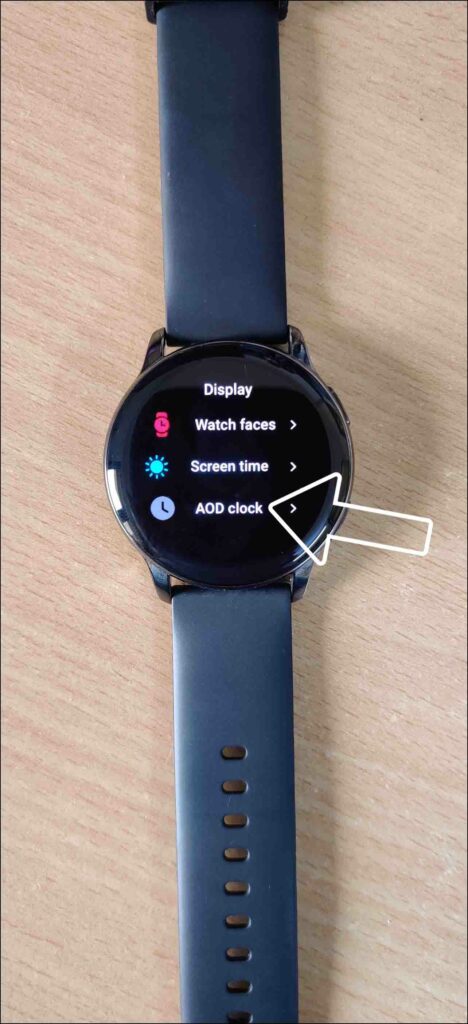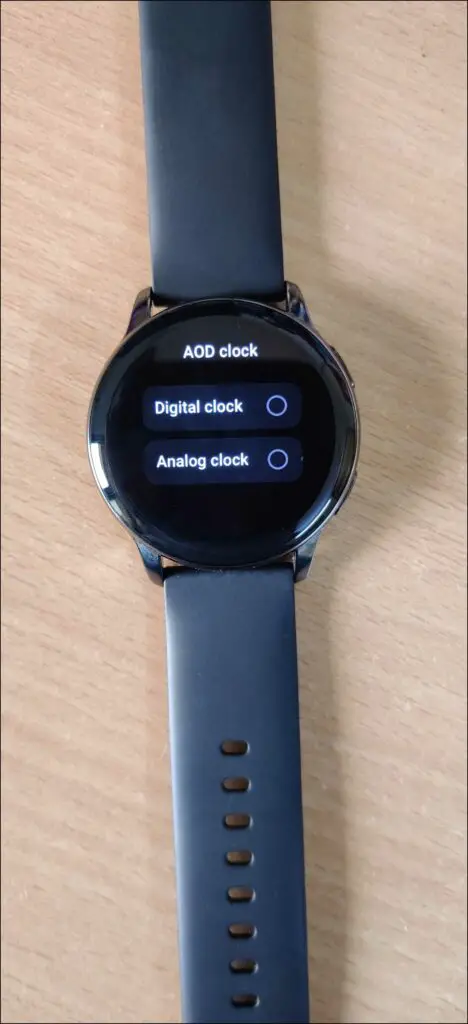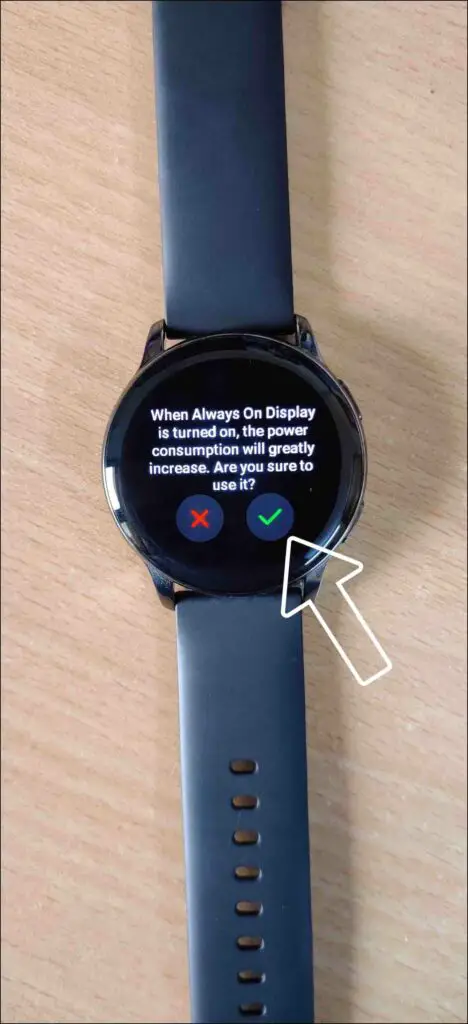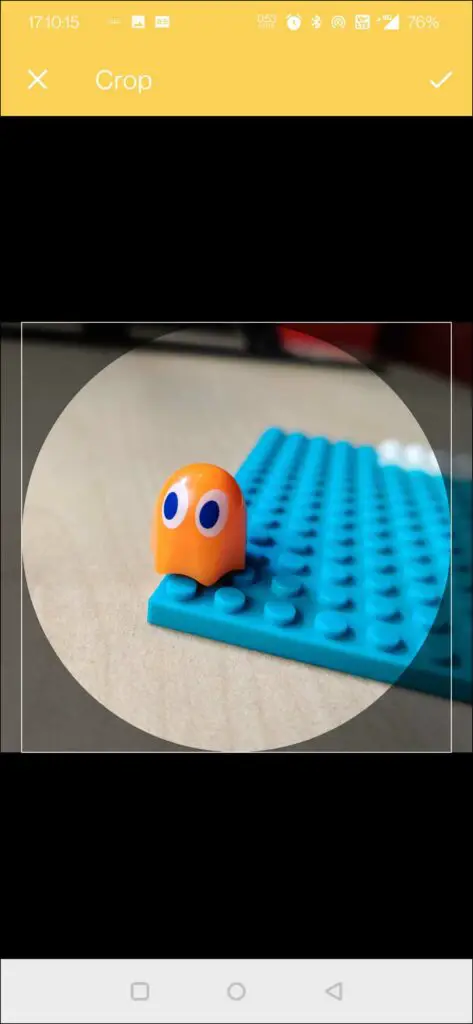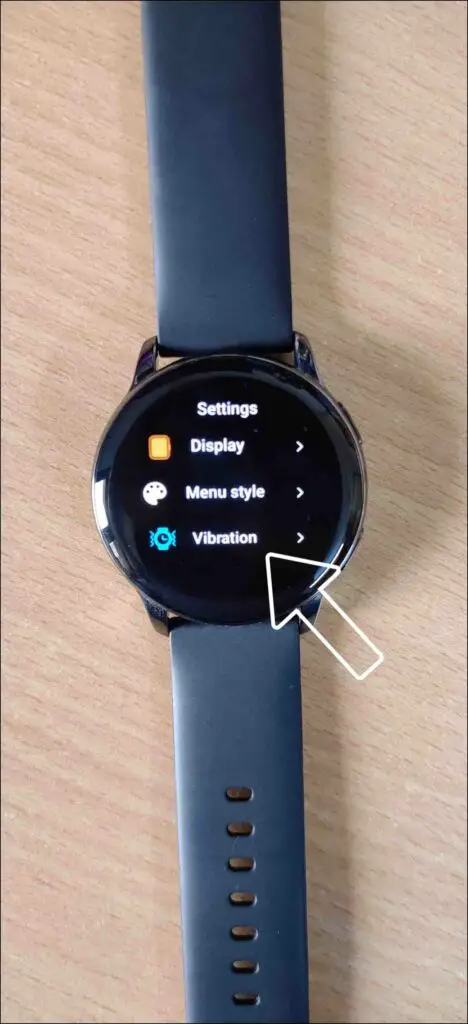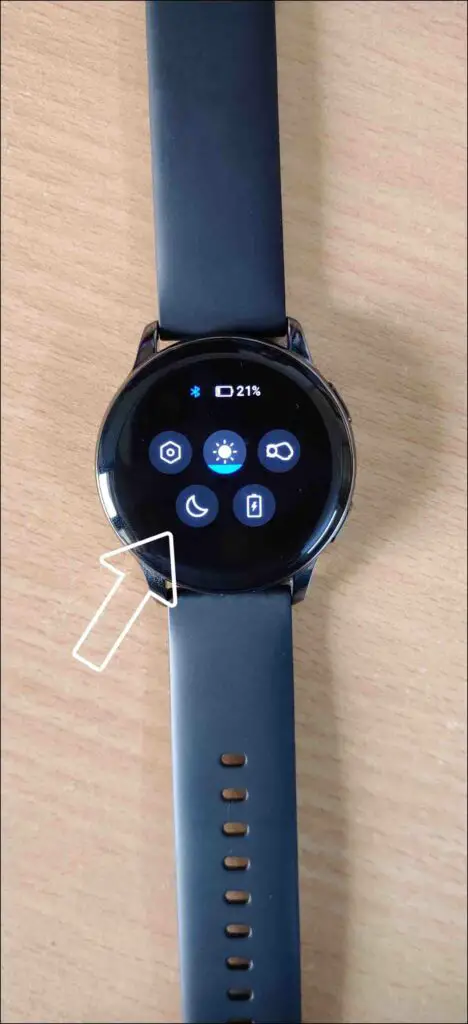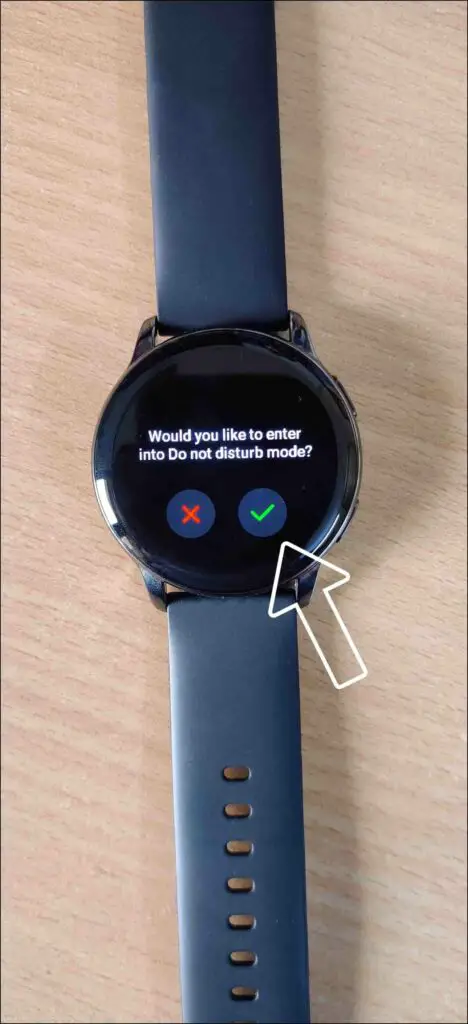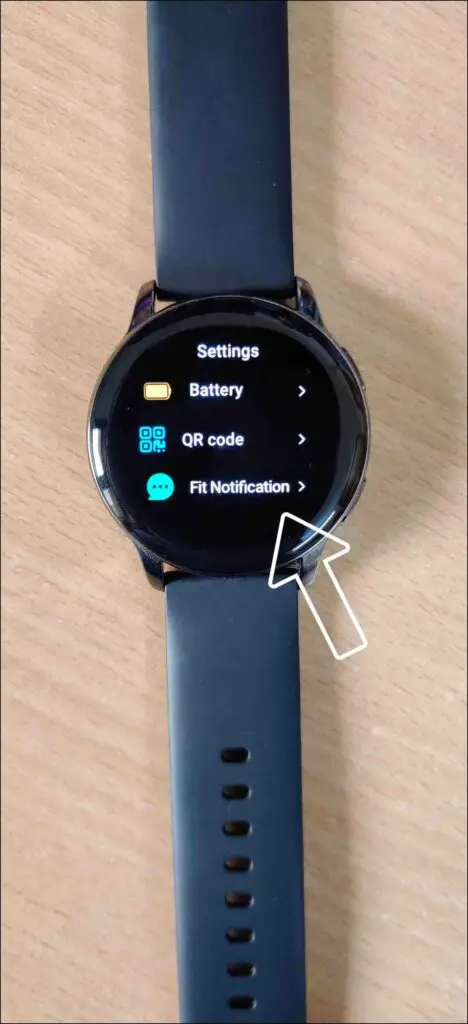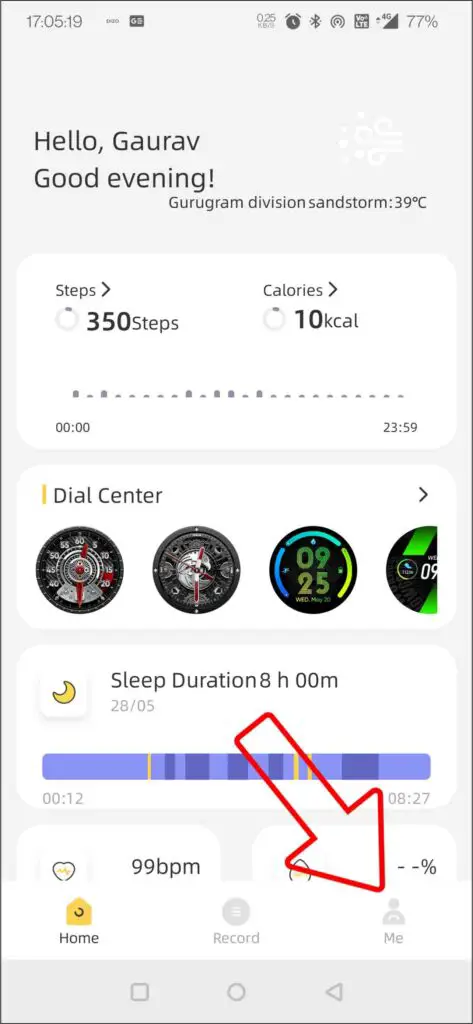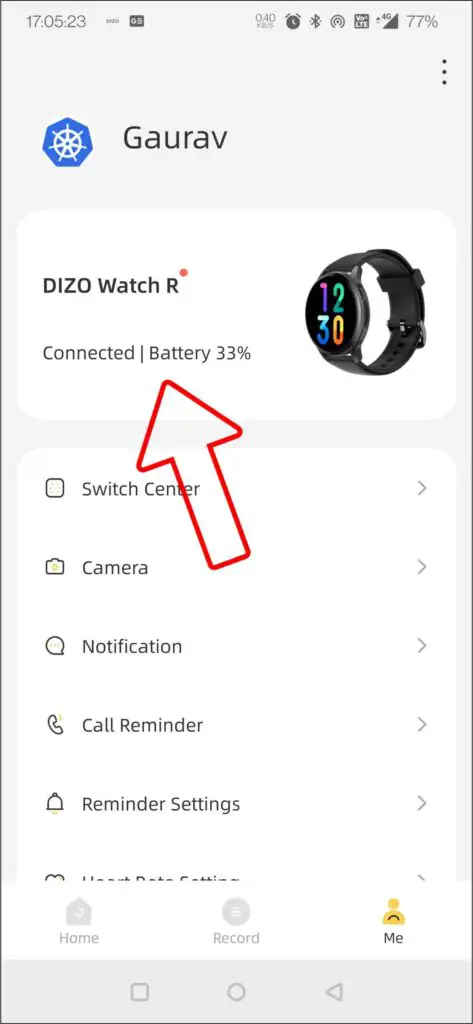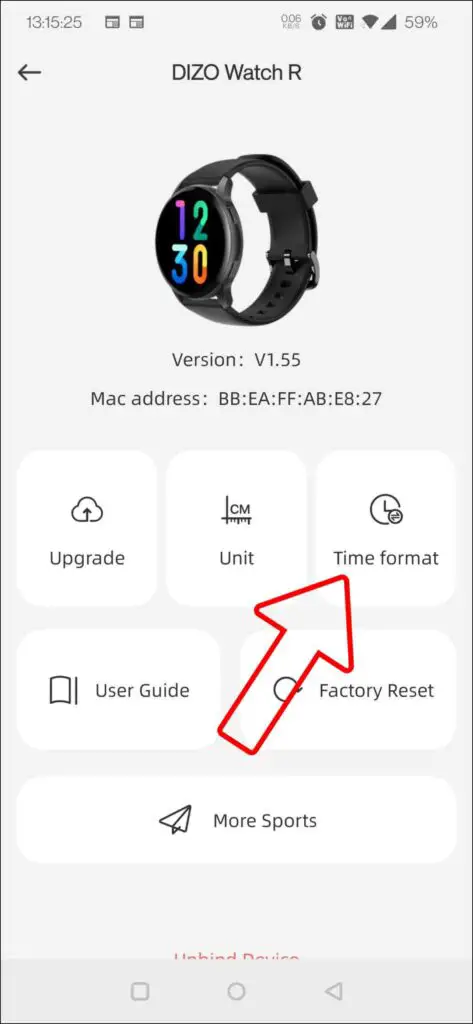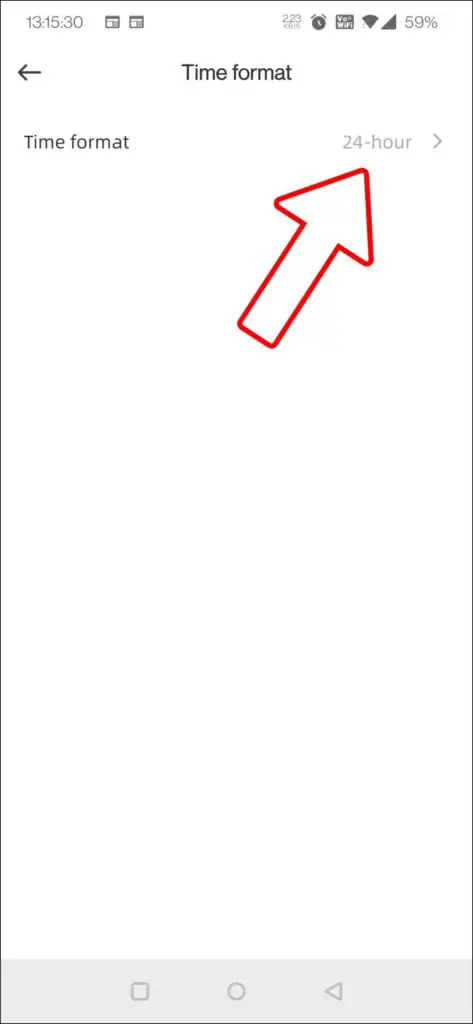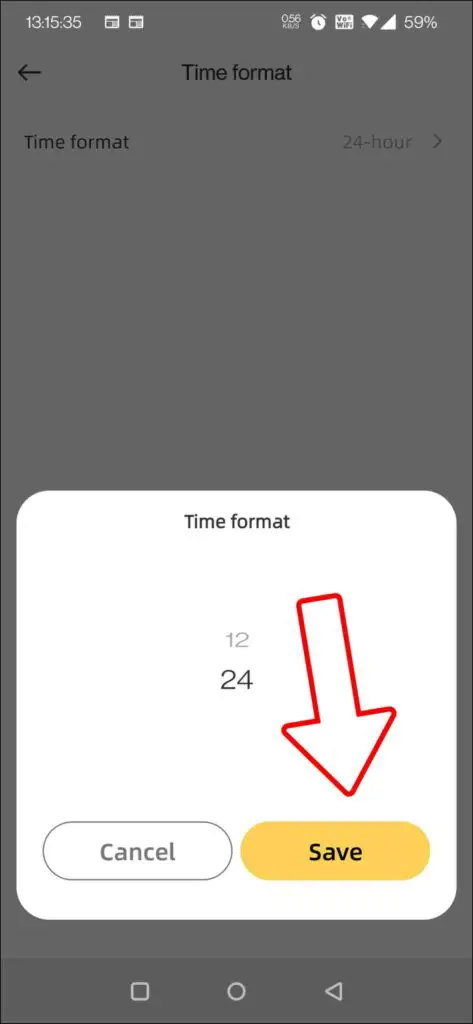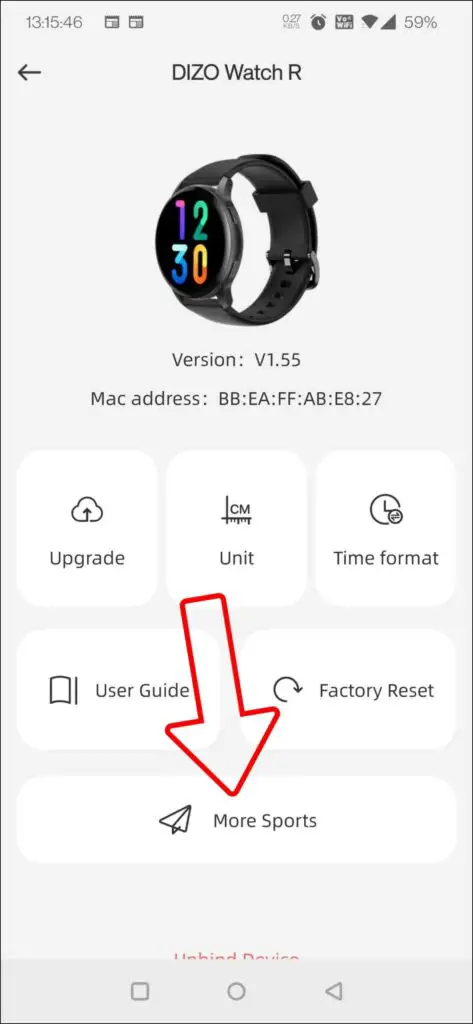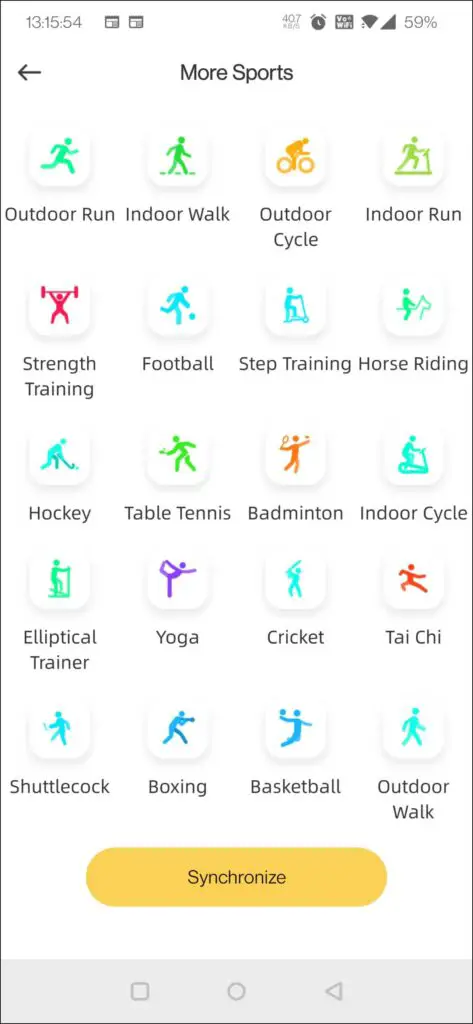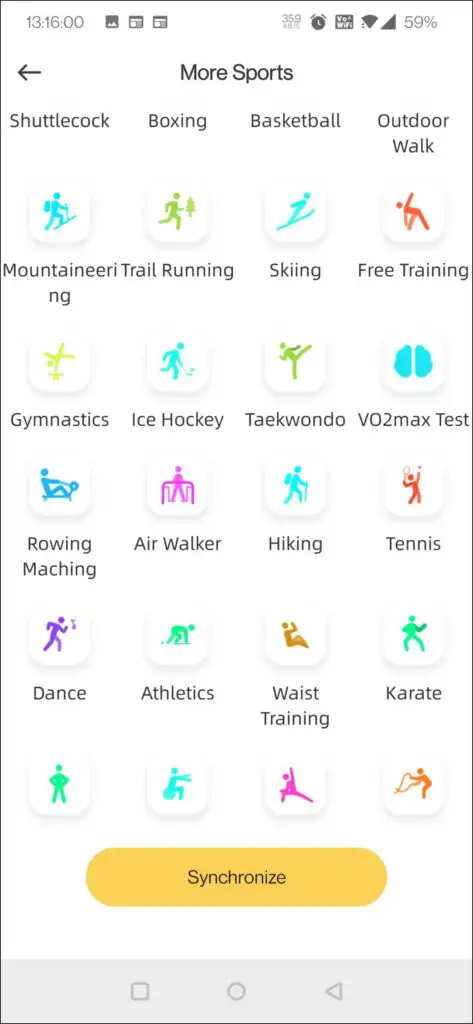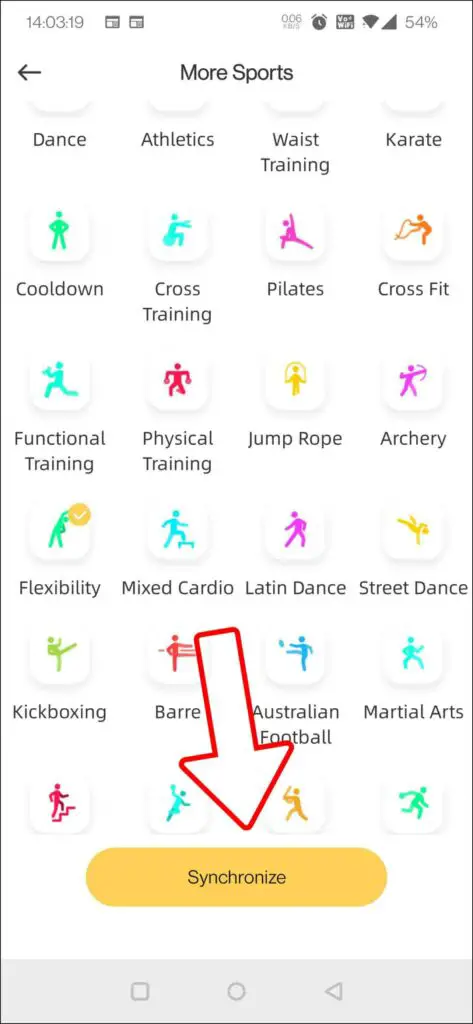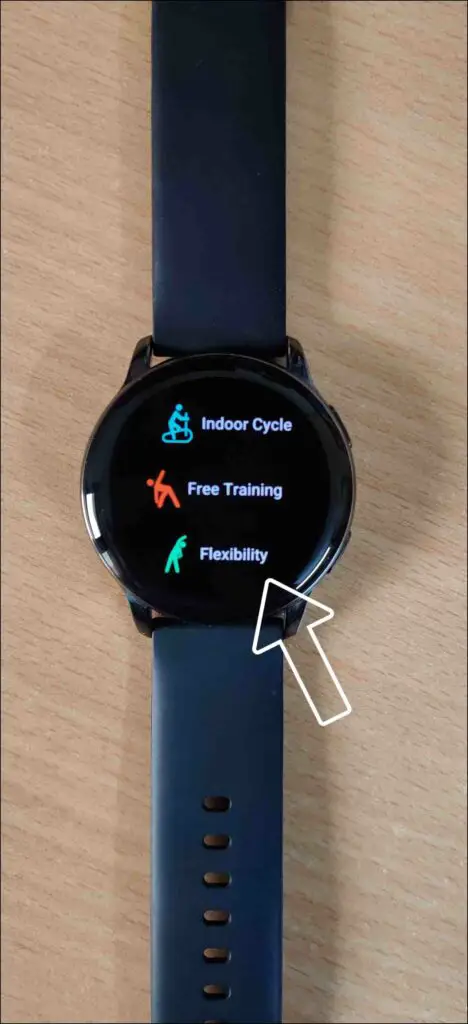The DIZO Watch R, is a really good offering for its price, as it not only looks good but also comes with a few tricks up its sleeves. These will help you make the most out of it and add a personal feel to it. In this article, we’ll see some useful tips and tricks that you can use on your DIZO Watch R.

Must Read | Sleep Tracking: Is It Safe To Wear Smartwatch While Sleeping?
DIZO Watch R Tips & Tricks
We have been using the DIZO Watch R for a few days now and have figured out some of its useful features. Read the article till the end to see all the tips, tricks, and hidden features to use on DIZO Watch R.
Change Menu Style on DIZO Watch R
There are three different menu styles available on the DIZO Watch R, you can choose the one that suits you better. Here’s how you can change the menu style:
1. Swipe to access the Quick Toggles menu.
2. Go to settings, click on Menu style.
3. You can choose between minimalist style, list style, or smart style for the menu list.
- List View Menu
- Minimalist Menu
- Smart Menu
Increase Screen on Time on DIZO Watch R
You can increase the screen time out of the DIZO Watch R, so it does not get blackout, while you are doing something on your watch. Here’s how you can increase the screen time:
1. Swipe to access the Quick Toggles menu.
2. Go to settings, click on Display.
3. Under the Display settings, click on Screen Time, you can increase it to a maximum of 25 seconds.
Enable Always On Display on DIZO Watch R
Since the DIZO Watch R is equipped with a 1.3″ AMOLED Display, you get the extra advantage of enabling an AOD. There are two styles of AOD on the DIZO Watch R, here’s how you can enable it:
1. Swipe to access the Quick Toggles menu.
2. Go to settings, click on Display.
3. Under the Display settings, click on AOD Clock.
4. Here you can choose either a Digital AOD Clock or an Analog AOD clock. I liked the Analog one more, as it looks a lot better, and compliments the look.
Must Read | Smartwatch Display Types Explained- Pros & Cons, Which Is Best?
Enable Battery Saver on DIZO Watch R
To make your DIZO Watch R, last long under some circumstances you can enable the battery saver mode. This locks the mode of most features of the watch, and displays, just time, date, and battery on the screen. Here’s how you can enable Battery Saver on DIZO Watch R:
1. Swipe to access the Quick Toggles menu.
2. Click on the battery saver icon to enable it.
Note: To disable the battery saver, you need to press and hold the power button for three seconds.
Set a Custom Watch Face on DIZO Watch R
DIZO Watch R comes with four preloaded watch faces on the watch, while more than 170 watch faces can be downloaded from the app, along with this you can also set up a custom watch face. Check out our detailed guide to changing or adding a custom watch face on DIZO Watch R.
Change Vibration Intensity on DIZO Watch R
There’s an option to change the vibration level or intensity of the DIZO Watch R, based on your comfort level. Here’s how you can change it:
1. Swipe to access the Quick Toggles menu.
2. Go to settings, click on Vibration.
3. You can choose between Soft, or Strong intensity, or even completely disable it.
Enable Do Not Disturb on DIZO Watch R
To focus on important tasks, you can enable Do Not Disturb on the DIZO Watch R, this will silence the notifications while you have other important tasks to do:
1. Swipe to access the Quick Toggles menu.
2. Click on the moon icon, to activate Do Not Disturb.
Enable Health Reminders on DIZO Watch R
There are a couple of health-centric reminders on the DIZO Watch R, like Sedentary Reminders, Water drinking reminders, and even unusual heart rate. Here’s how you can enable these reminders:
1. Swipe to access the Quick Toggles menu.
2. Go to settings, scroll down and click on Fit Notification.
3. Here you can enable the health reminders, like idle alert, hydration reminder, your goal achievement alert, and unusual heart rate alert.
Must Read | How Does A Smartwatch Measure Your Heart Rate? Check Accuracy
Change Time Format on DIZO Watch R
You can not change the time between 12 hours or 24 hours format on the DIZO Watch R, as it can be done only from the DIZO app on your phone. Here’s how you can do it:
1. Launch the DIZO app on your phone, and go to your profile.
2. Click on the DIZO Watch R card.
3. Here click on the time format card, to change it between 12 hours format or 24 hours format.
Access Hidden Workout Activity Modes on DIZO Watch R
There are only 13 workout activities on the DIZO Watch R, however, you can access more than 100 hidden workout modes, that you can enable on your DIZO Watch R. Here’s how you can enable them:
1. Launch the DIZO app on your phone, go to your profile.
2. Click on the DIZO Watch R card, and then click on the more sports cards.
3. Here you can select the sports mode you want to use, and tap on Synchronize.
Note: The maximum number of workouts you can have on the watch is limited to 13 only, you can only replace the 13th workout mode using this trick.
Wrapping Up
These were some useful tips and tricks you can use on your DIZO Watch R. Tell us your favorite feature of this smartwatch in the comments below and stay tuned for more tips and tricks!