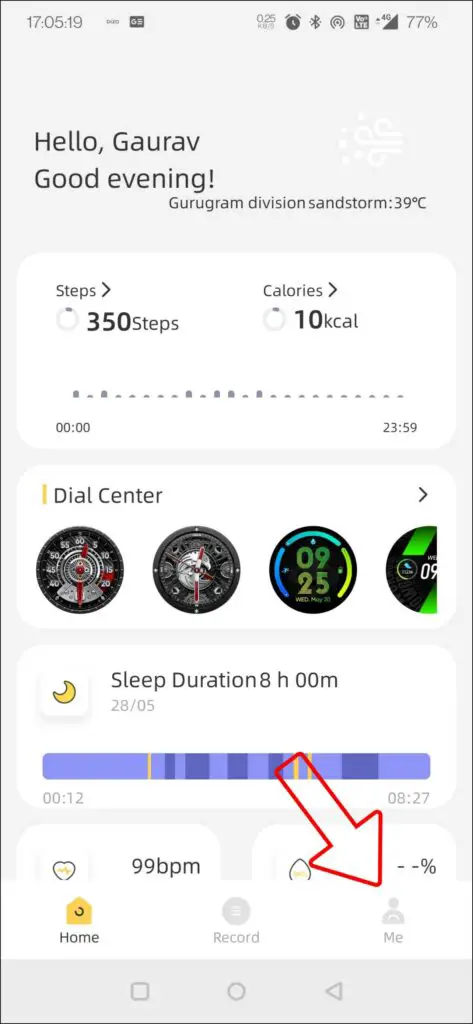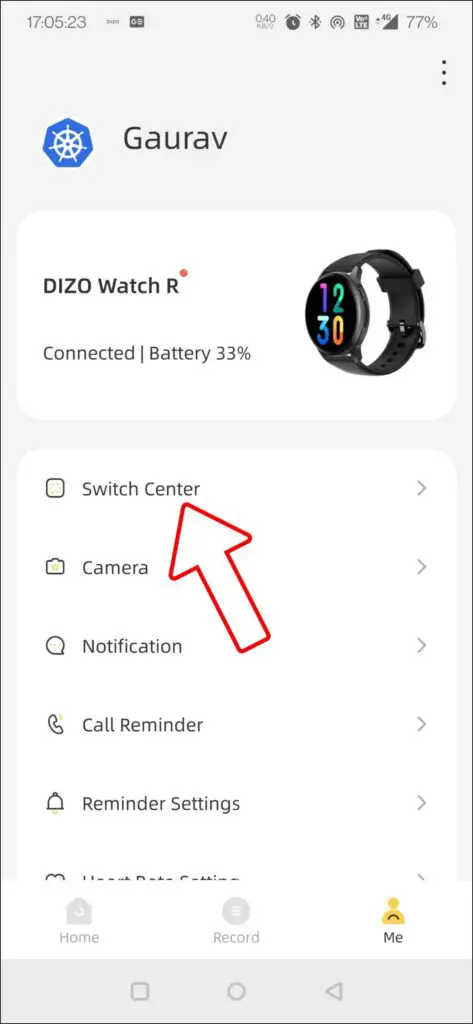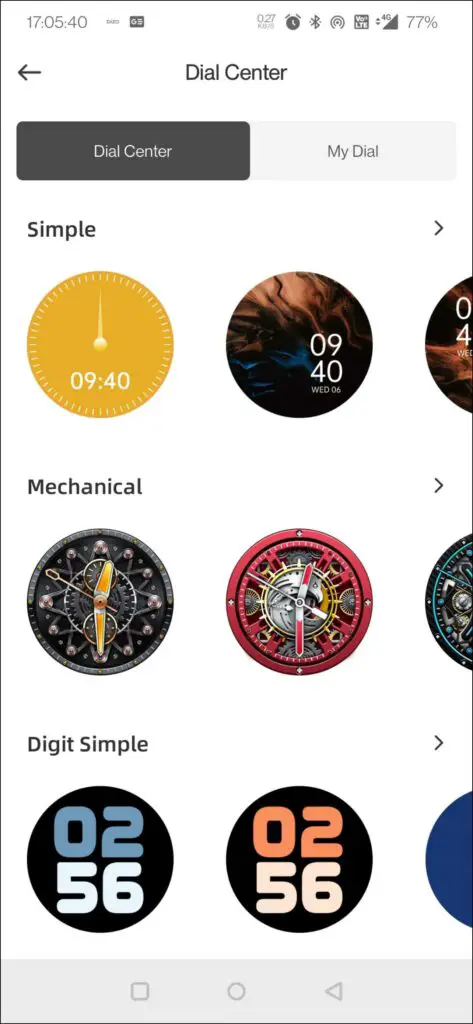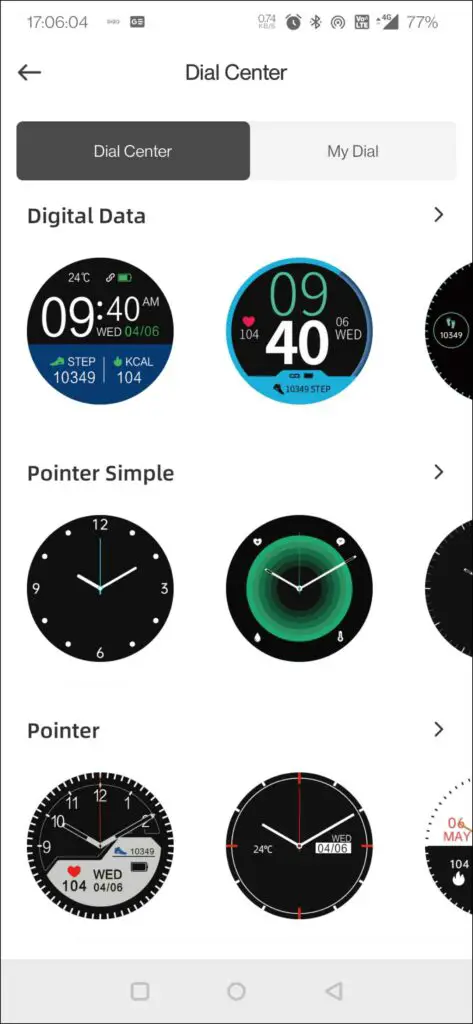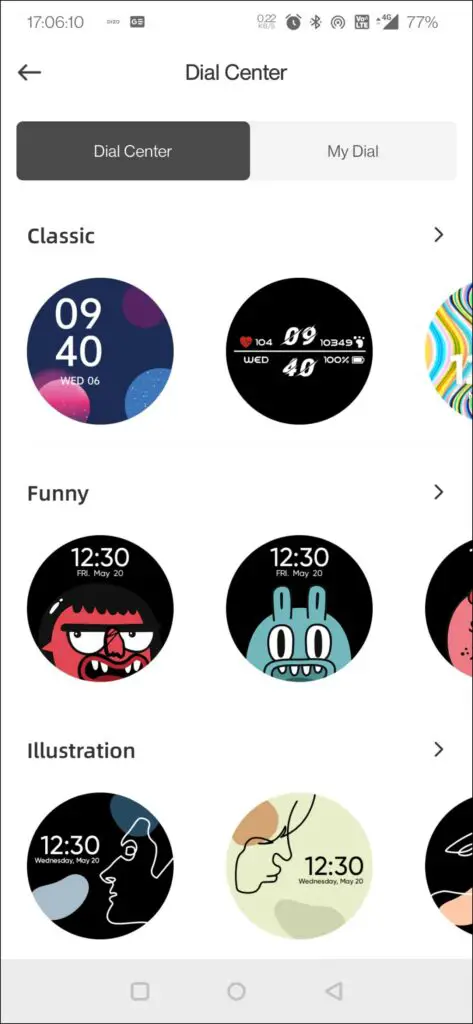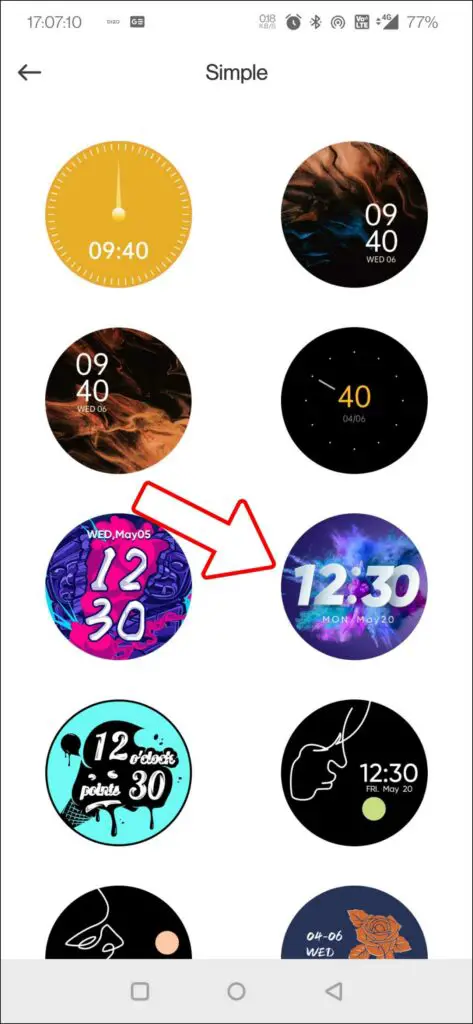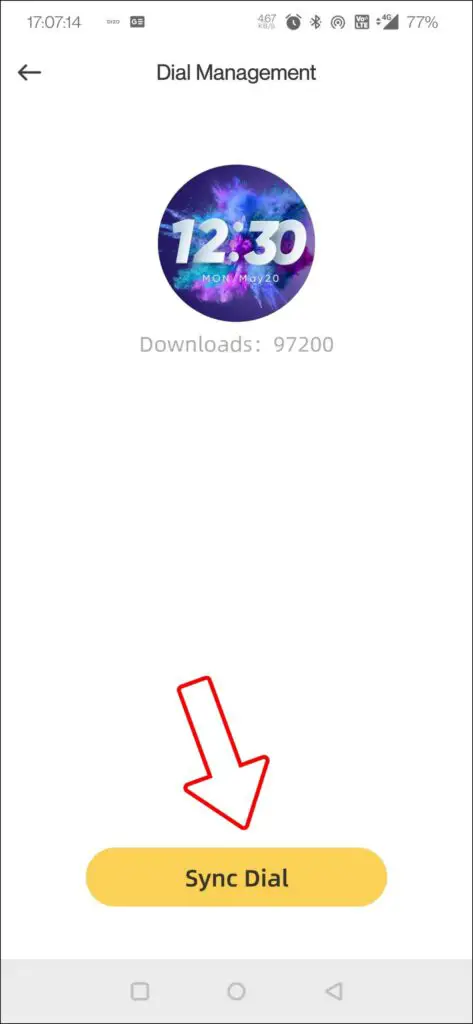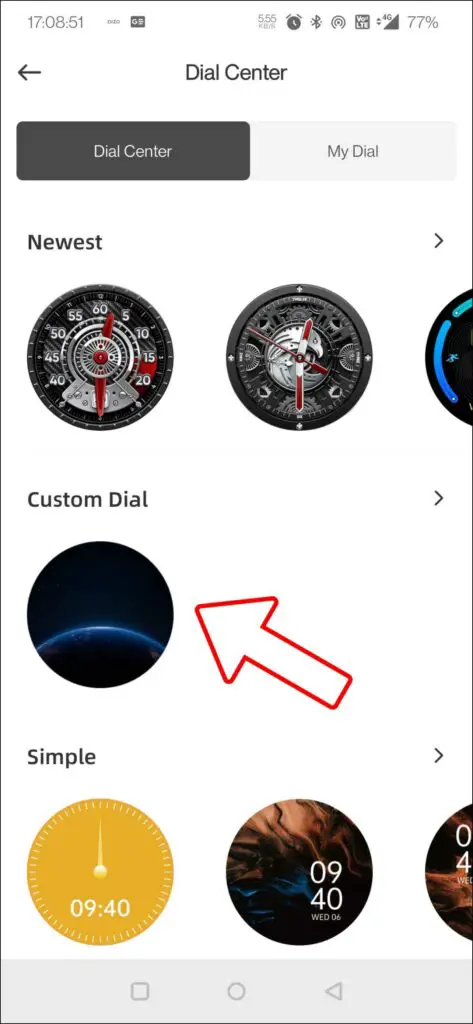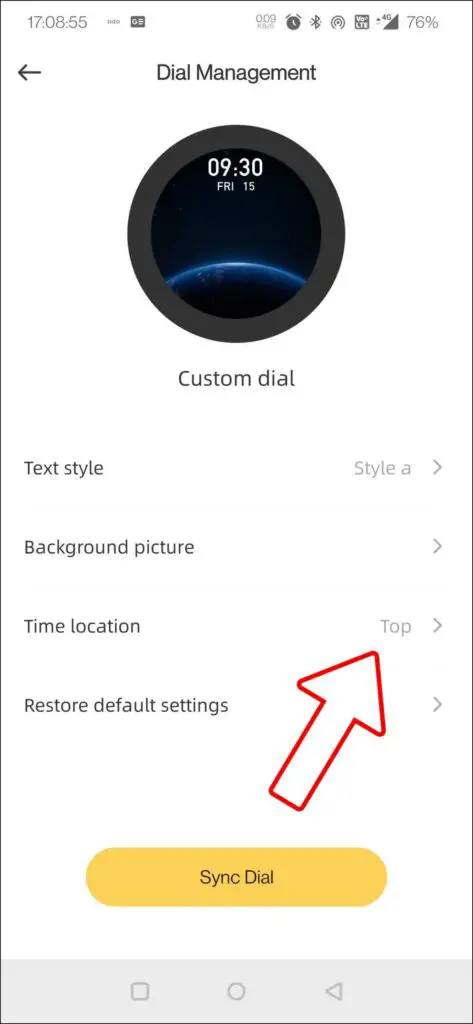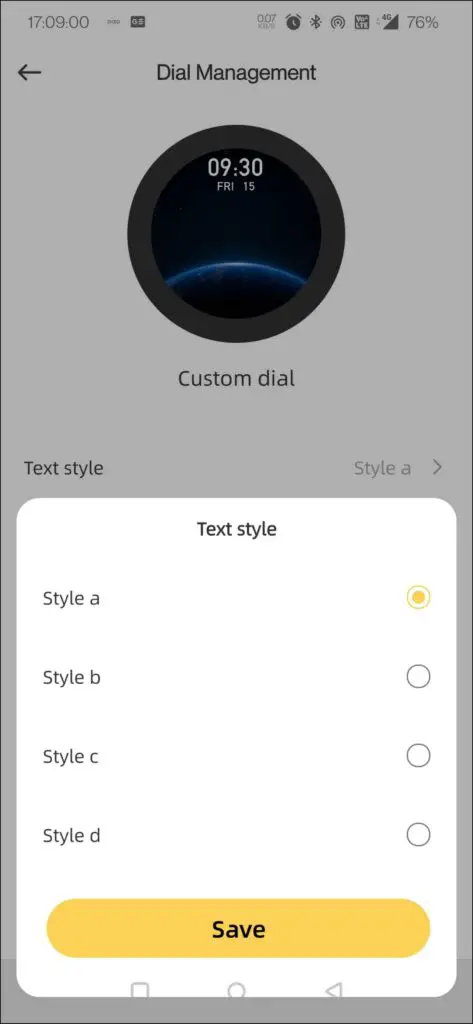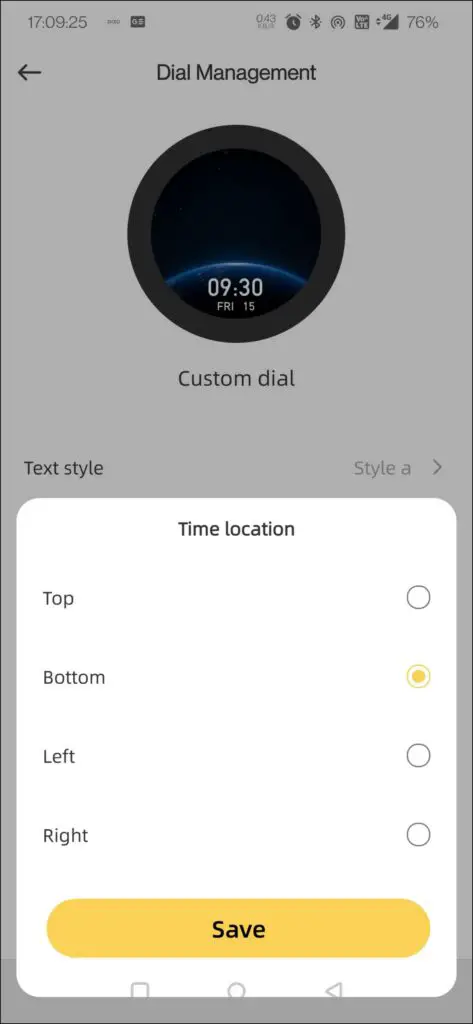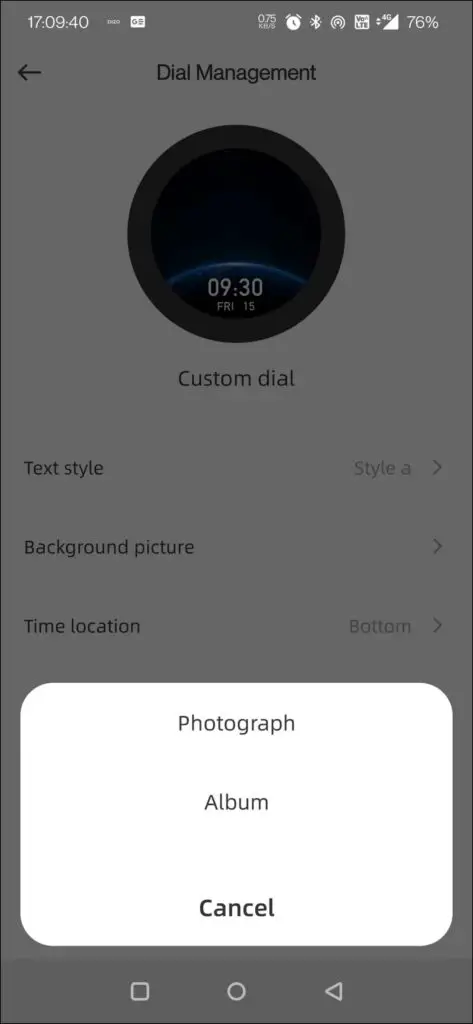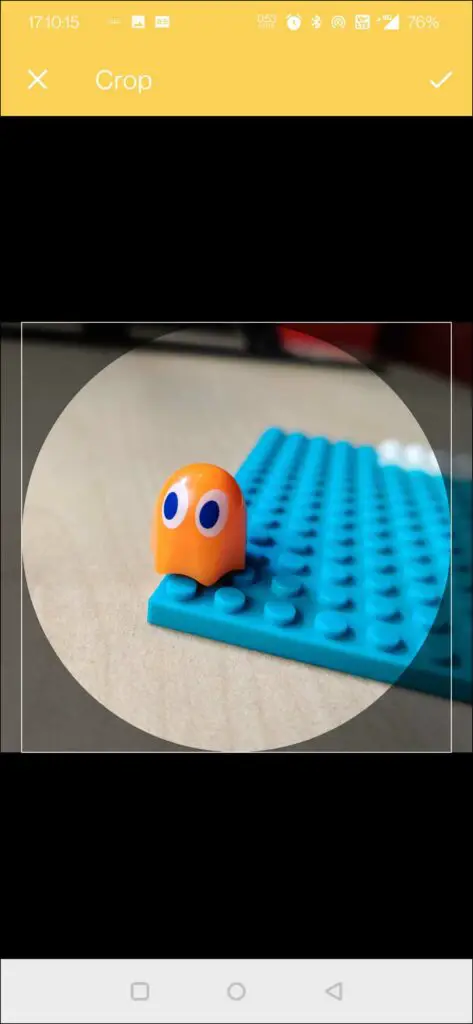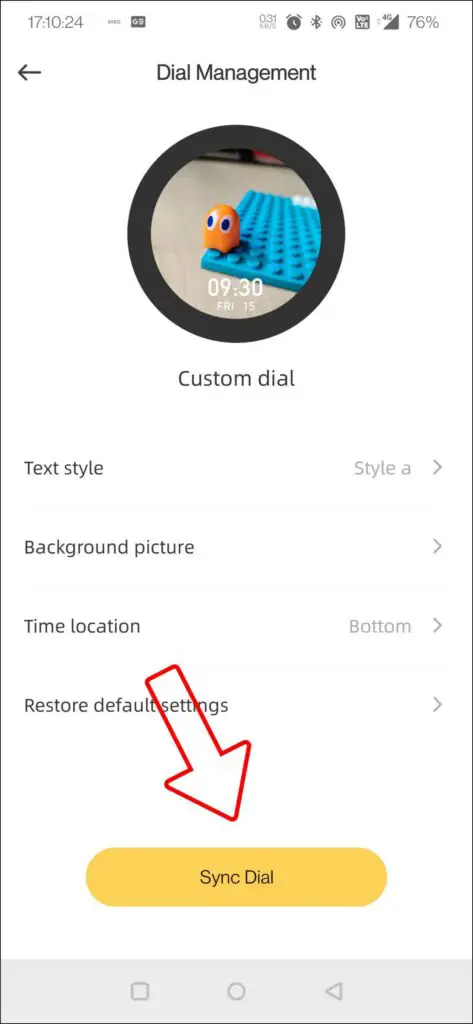If someone says that DIZO Watch R is one of the most good-looking smartwatches under Rs. 5000, then I’ll say that person is not wrong. As you get a gorgeous 1.3″ AMOLED Display, enclosed in a premium quality metal frame, that compliments your attire. Also, you get to choose from a couple of watch faces or even set a custom watch face to match your day’s outfit. Let’s have a look at how can you download and change watch faces on your DIZO Watch R.

Must Read | What Is Deep Sleep? How Smartwatch Detects Deep Sleep?
Change Watch Faces on the Dizo Watch R
There are three different ways to change or create watch faces on the DIZO Watch R. Read on to read all the methods in detail.
Method 1: Switch Between Built-in Watch Faces
The DIZO Watch R comes with four preloaded watch faces that you can change anytime directly from the watch. You can change among them by following these steps:
Step 1: Tap and hold the home screen of the watch.
Step 2: Swipe right to check the available watch faces.
Step 3: Click on the watch face you want to apply, and it will be applied to the watch.
Must Read | 9 Things To Check When Buying A Smartwatch (2022)
Method 2: Download Watch Faces from the DIZO App
You get a full catalog of 173 watch faces that can be downloaded from the DIZO App on your Android or iPhone. There is enough variety of Watch faces to explore, as you can choose from multiple watches faces under categories like mechanical dial, simple digital, analog dials, funny, illustrations, and more.
Here’s how you can download them on the DIZO Watch R:
Step 1: Launch the DIZO App on your phone.
Step 2: Switch to the Me tab and click on Switch Dial.
Step 3: Here, you get multiple categories of watch faces to choose from.
Step 4: Click on the watch face you want to apply, and then click on Sync Dial. Within a few seconds, your selected watch face will be applied to your DIZO Watch R.
Method 3: Create Custom Watch Face on DIZO Watch R
You can even create a custom watch face for your DIZO Watch R to make it more personalized to you. Here’s how you can create a custom watch face.
Step 1: Launch the DIZO App on your phone.
Step 2: Switch to your profile tab, click on Switch Dial, and Custom Dial.
Step 3: Here, you can set any picture by tapping on the background picture, where you can either click a picture or select one from your gallery.
You can also choose from five font styles and four different time locations on display.
4. Once everything is as per your liking, tap on Sync Dial to apply the watch face.
It will be applied to your DIZO Watch R within a few seconds.
Wrapping Up
So these were the ways to change the watch faces or apply a custom watch face on your DIZO Watch R. Since it is a budget watch, you can apply a maximum of five custom watch face at a time, making a maximum of five watch faces on the watch. Which method do you like the most? Tell us in the comments below, and stay tuned with WearablesToUse for more useful articles!