The Boat Wave Pro 47 smartwatch is specially made for India with some special Indian-centric features. The most popular feature of this smartwatch is you can see live cricket score updates. Along with that, it also has some amazing Indian-themed watch faces. In this article, let’s see some useful Boat Wave Pro 47 tips and tricks.
Related | How To Sync Boat Wave Pro 47 With Google Fit
Boat Wave Pro 47 Smartwatch Tips & Tricks
We have been using this smartwatch for a few days now and have figured out some of its really useful features. Read on the article till the end to see all the tips, tricks, and hidden features to use on Boat Wave Pro 47.
1. Calculator on Boat Wave Pro 47
The Boat Wave Pro 47 smartwatch has a built-in calculator app that you can use directly on your wrist. Here are the steps to use it:
Step 1: Press the Side button of the watch and scroll down.

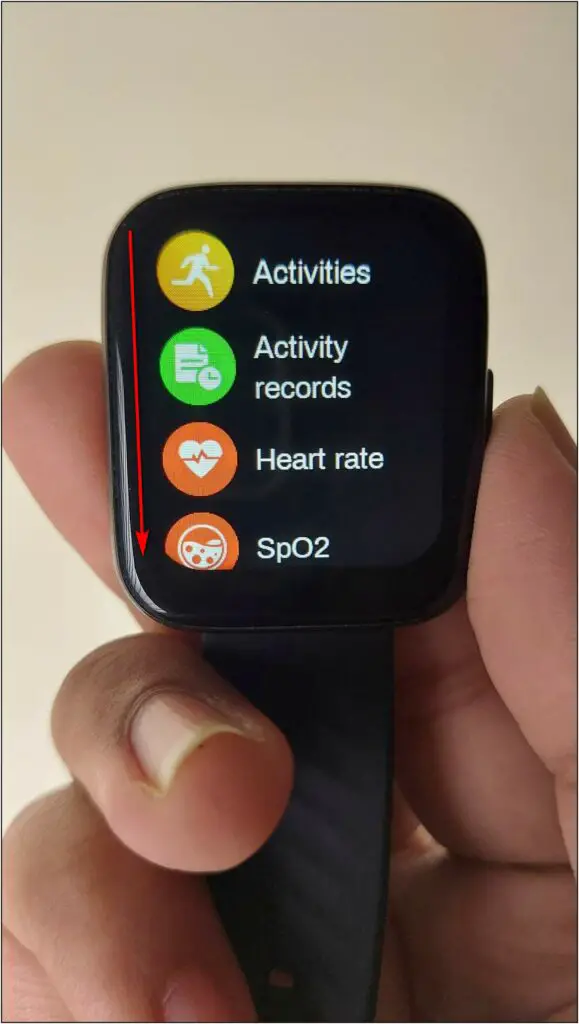
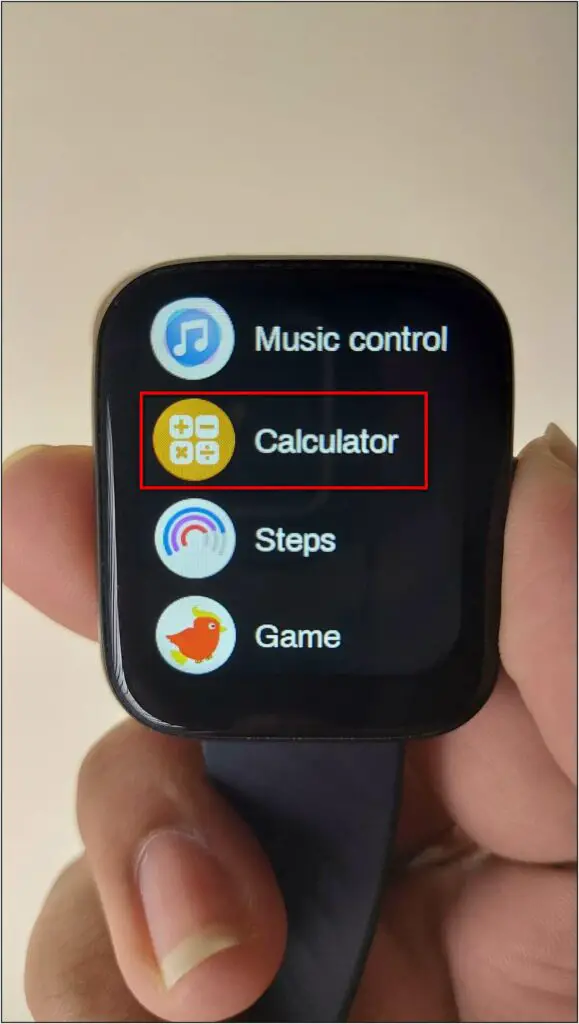
Step 2: Select Calculator, and you will see the mini calculator on your wrist.
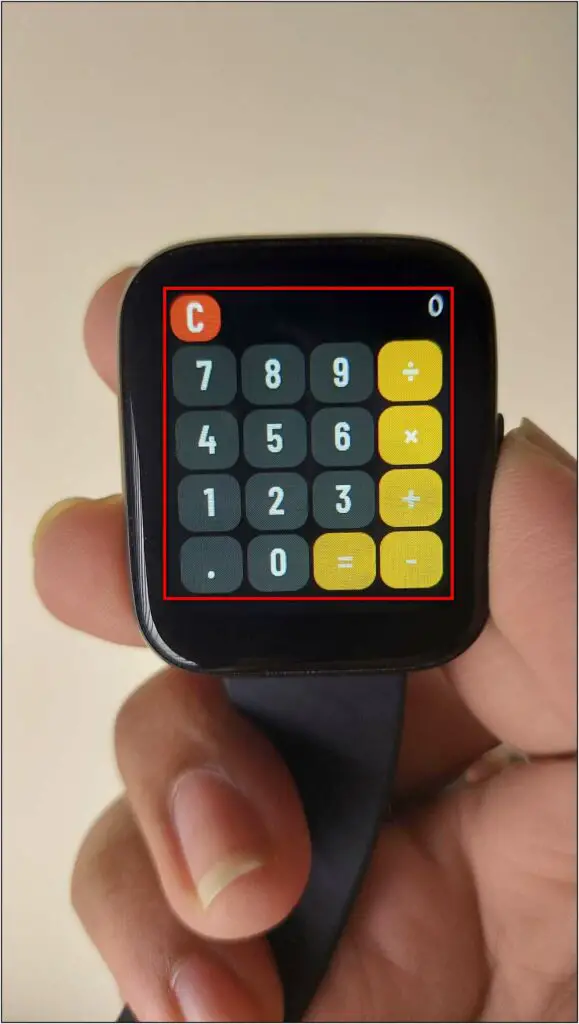
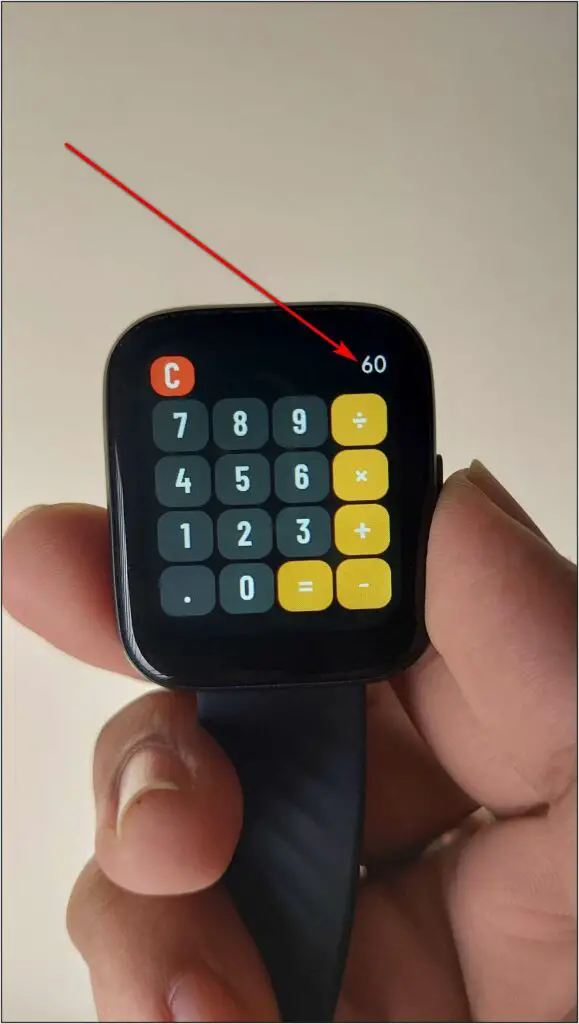
Now, you can use it to divide, multiply, add, and subtract numbers to get solutions for your calculations right on your wrist.
2. Play Game on Boat Wave Pro 47
The Boat Wave Pro 47 also comes with a pre-installed bird game that you can play on this watch. Here is how you can play it:

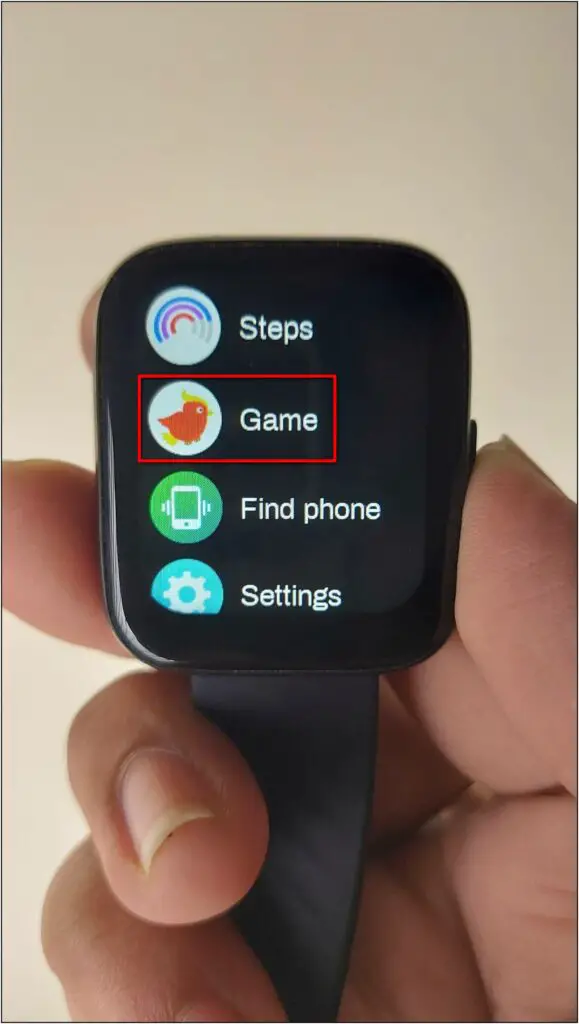

Step 1: Press the Side button of the watch.
Step 2: Scroll down and select the Game option.
Now, you can enjoy the flappy bird game on your wrist if you feel bored.
3. Live Cricket Updates on Boat Wave Pro 47
The most interesting feature of this smartwatch is you can see live cricket score updates of the Indian cricket team. Follow the steps mentioned below to enable and use this feature.
Step 1: Open the Boat Crest app and click on the Cricket tab at the top right.
Step 2: Click on Enable now and enable both the toggles here.
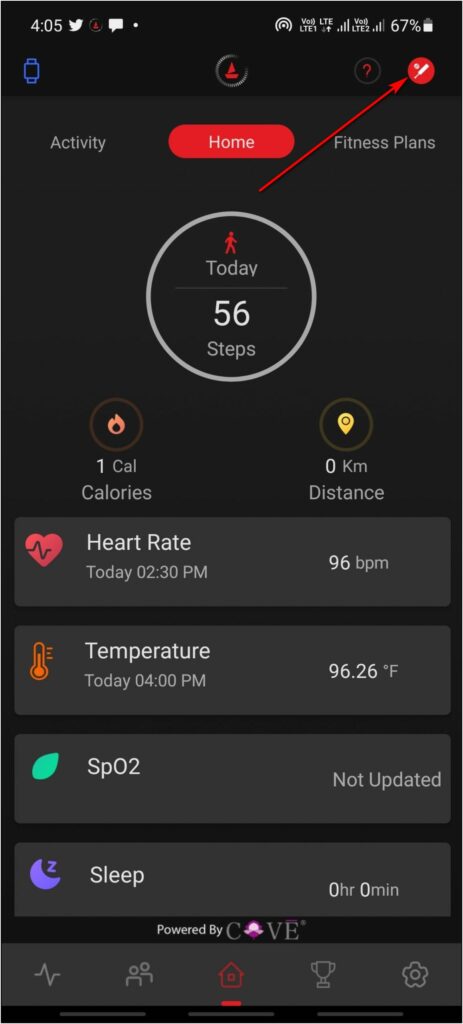
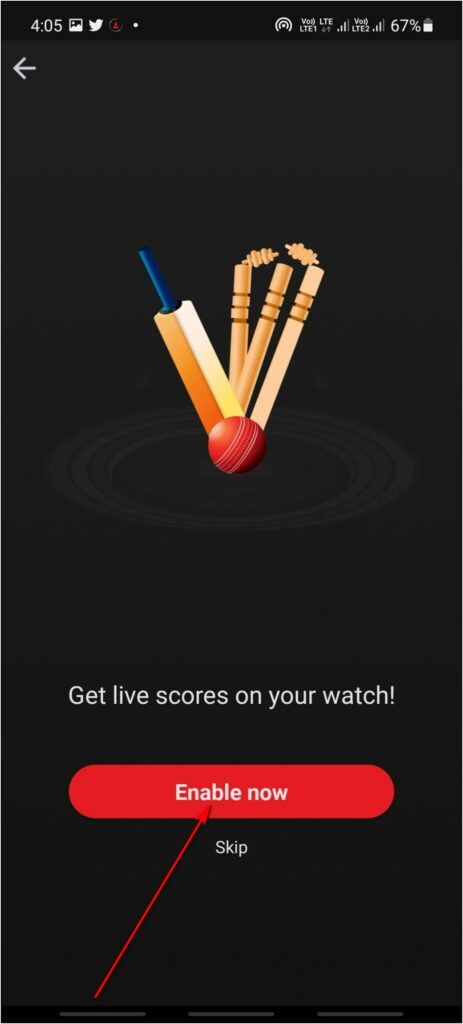
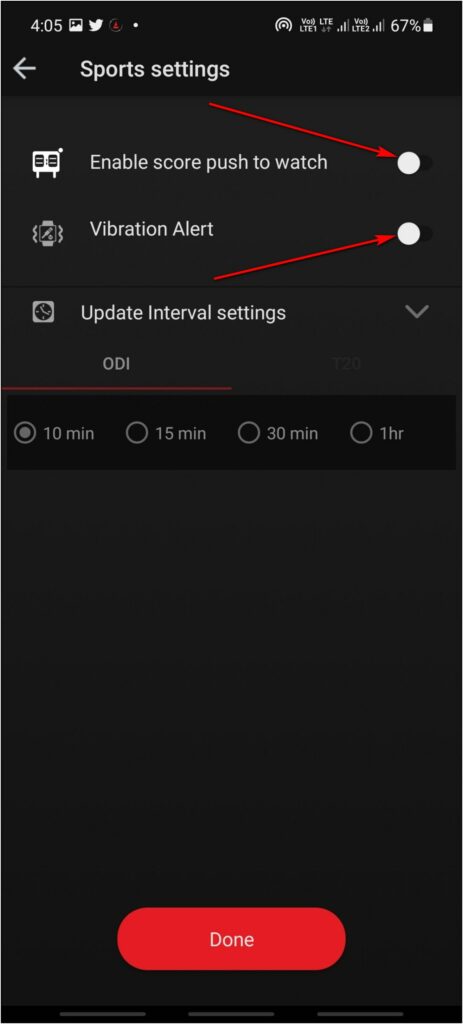
Step 3: Set the update time interval of ODI and T20 matches.
Step 4: Click on Done, and it will be enabled.
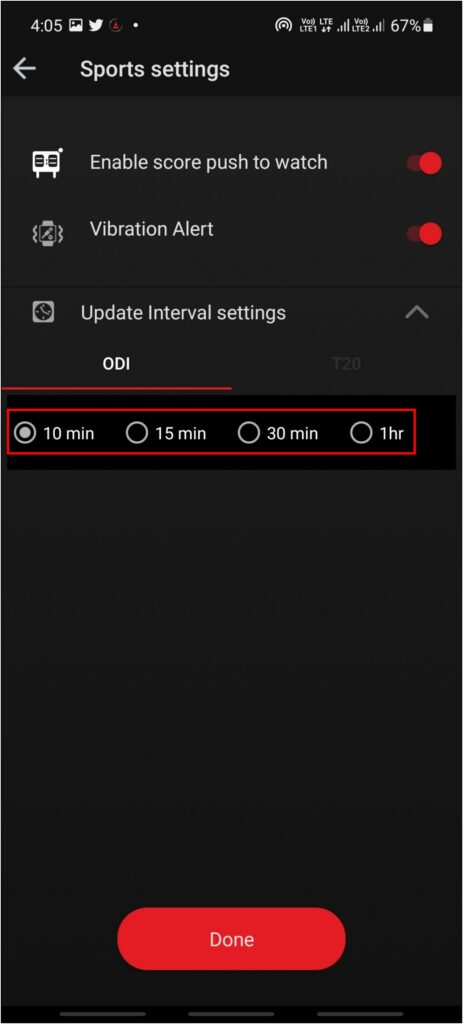
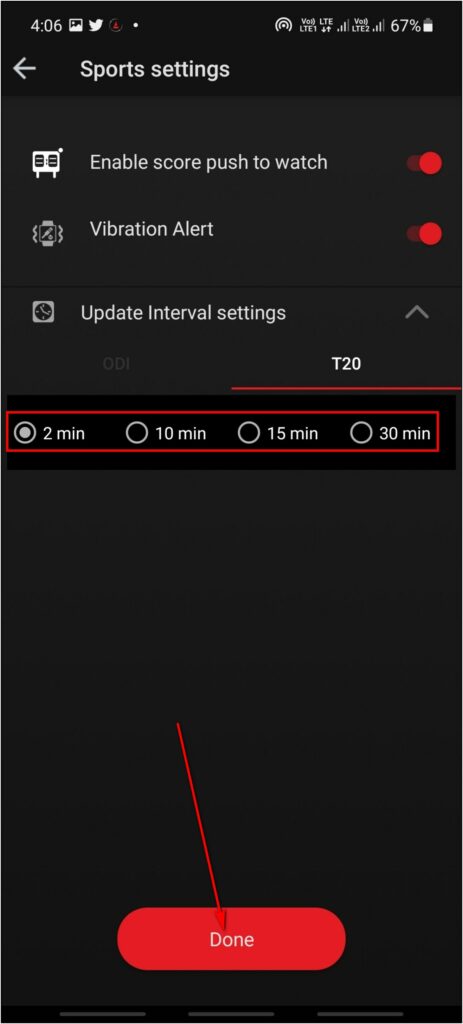
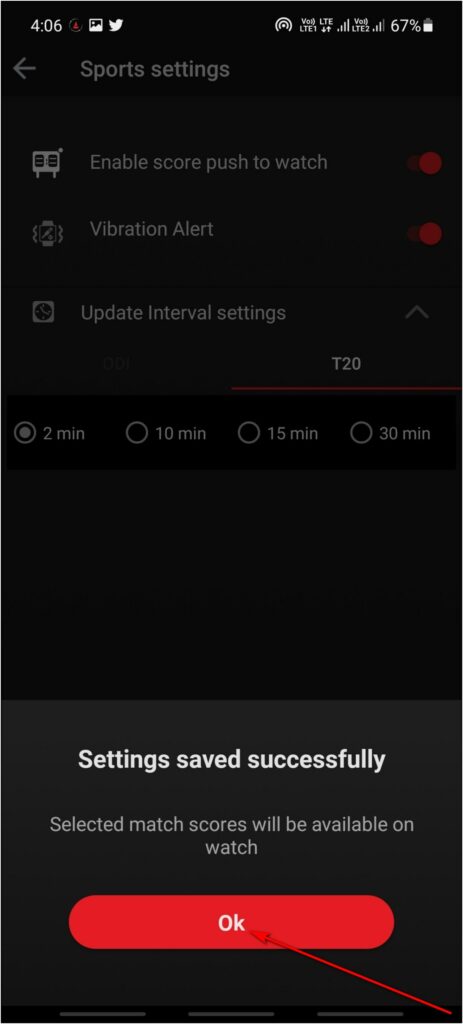
Step 5: Now, select the match on the app and swipe up on the home screen of the watch to see the cricket scores.

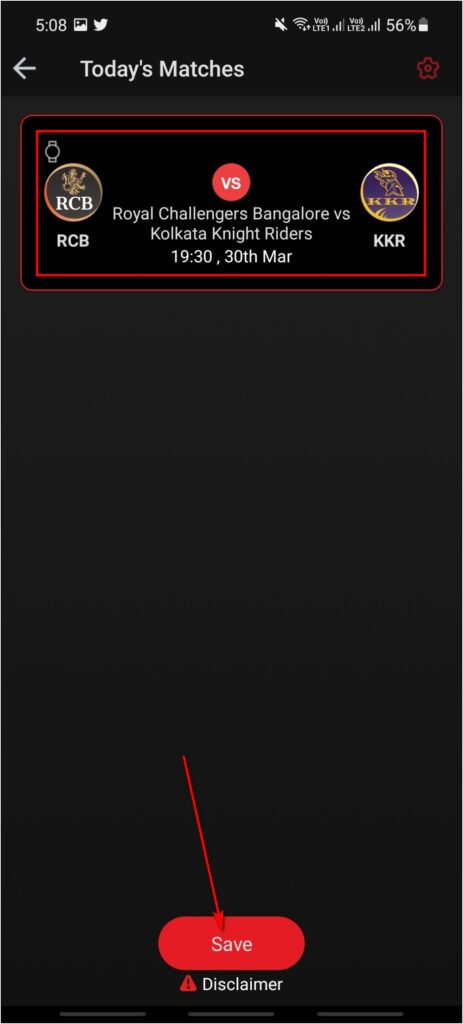
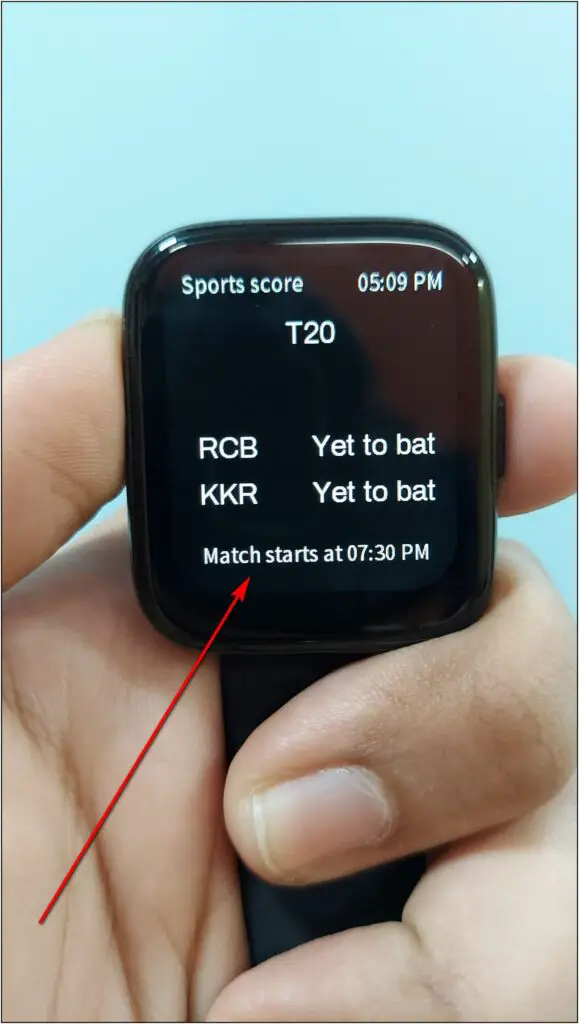
Remember that it will show No relevant matches today and will not show anything on the watch until any compatible match comes live. You can see only limited matches cricket scores, which is also only for the Indian cricket team including IPL.
4. Music Control on Boat Wave Pro 47
The Boat Wave Pro 47 also has the music control feature that you can use to control the music playing on your phone. Follow the steps mentioned below to use it:

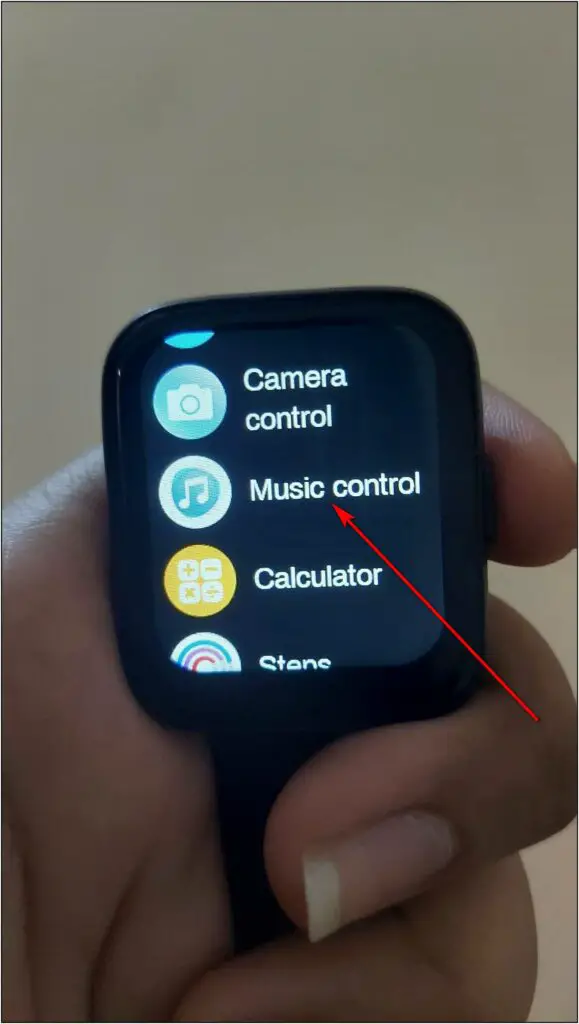
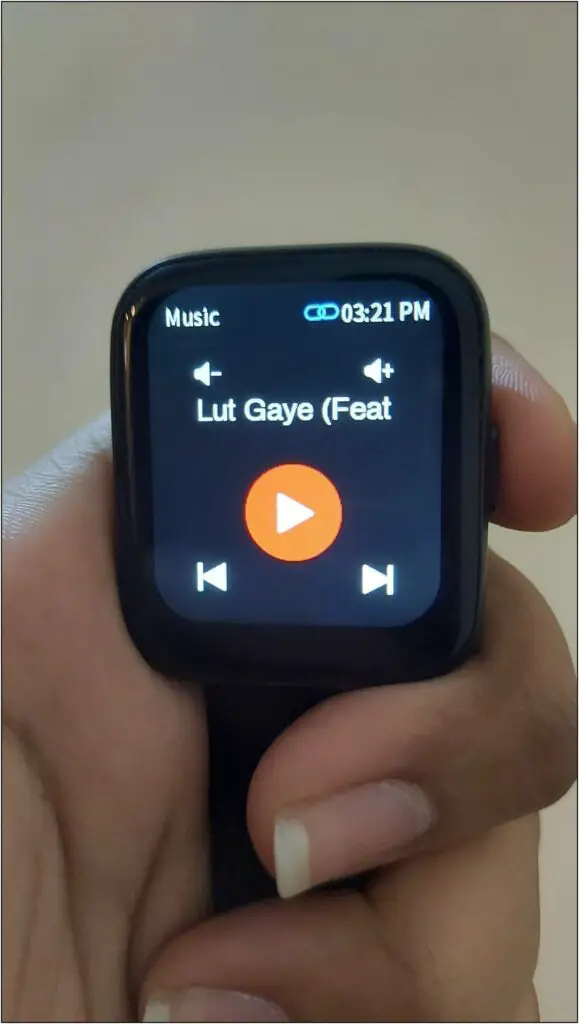
Step 1: Press the Side button of the watch.
Step 2: Scroll down and select the Music control option.
Here, you can play/pause, change the song, and control the song’s volume directly from the watch. Keep the watch connected to your phone via Bluetooth to use this feature.
5. Remote Camera Control
You can also control your phone’s camera to click images with this watch. To do it, follow the steps mentioned below:
Step 1: Press the Side button of the watch.
Step 2: Scroll down and click on the Camera control option.
Step 3: Allow when prompted the pop-up for the camera permission.

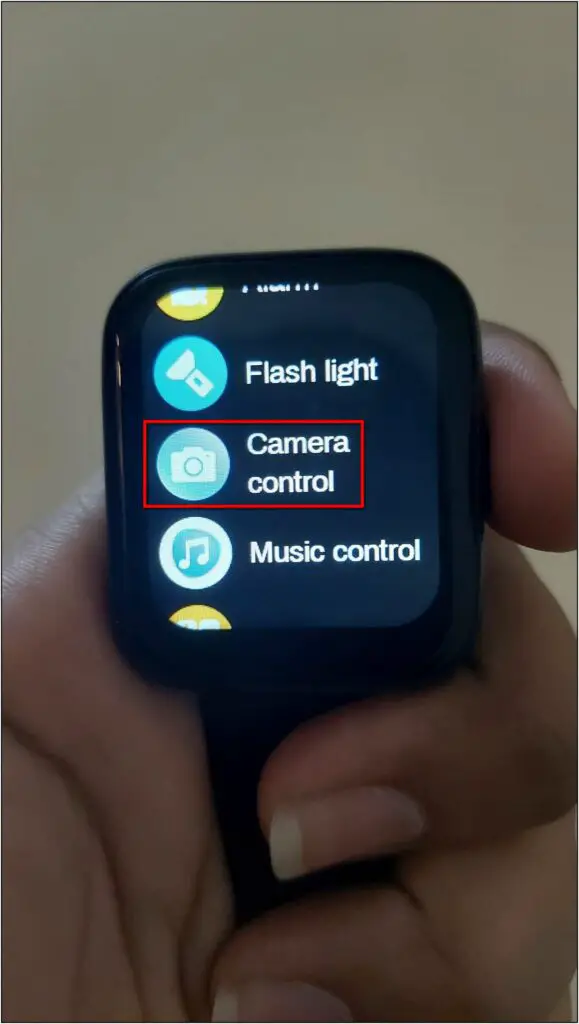
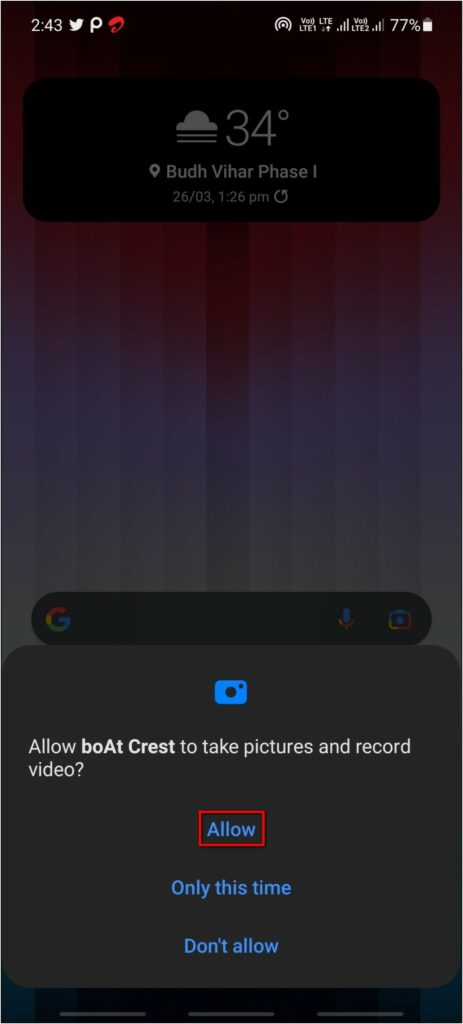
Step 4: Open the Boat Crest app on your phone and click on Camera control again on the watch.
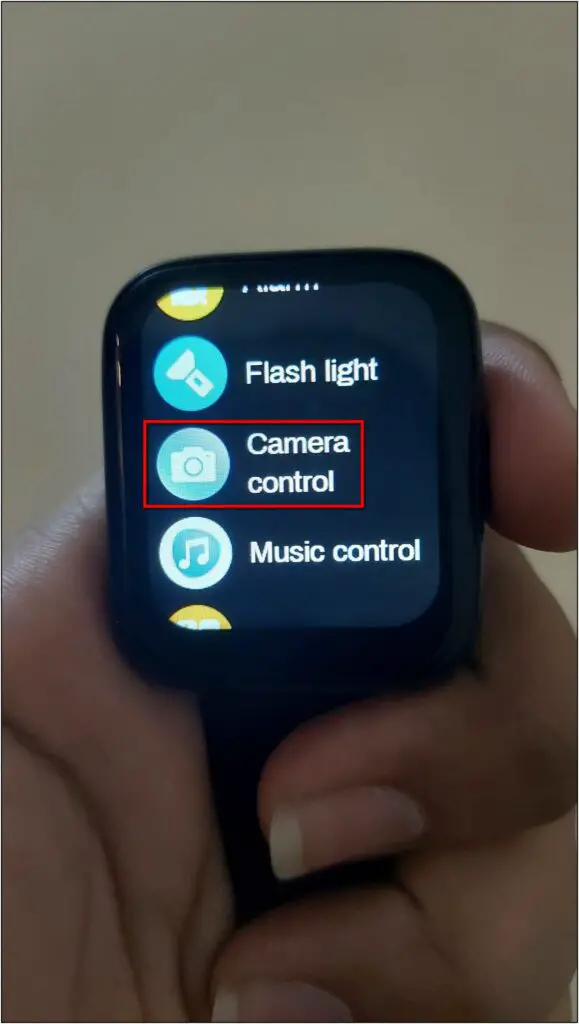

Step 5: It will open the camera in the Boat Crest app. Click the Camera icon on the watch to click photos.
Step 6: You can also set a timer of up to 10 seconds on the watch.
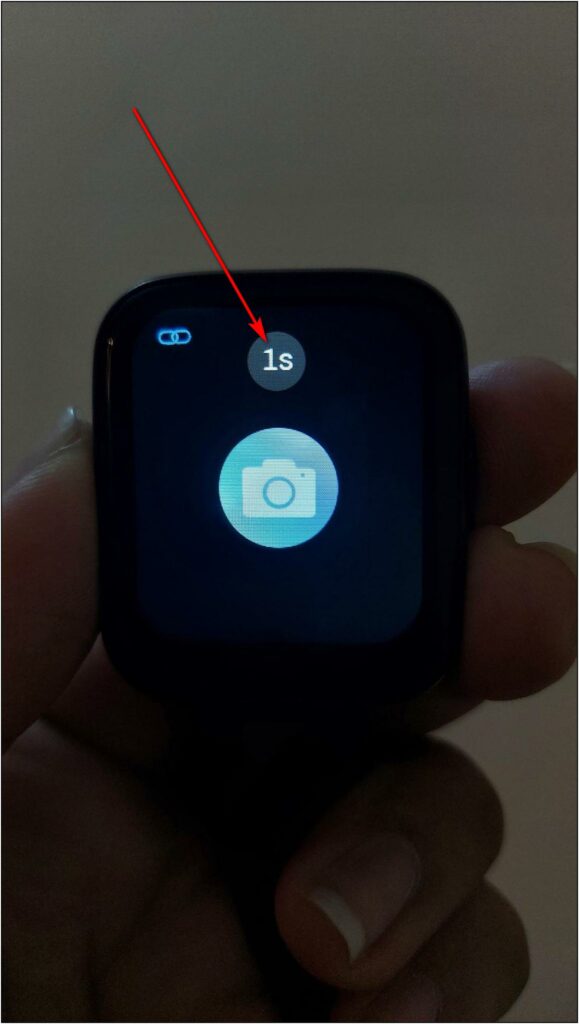

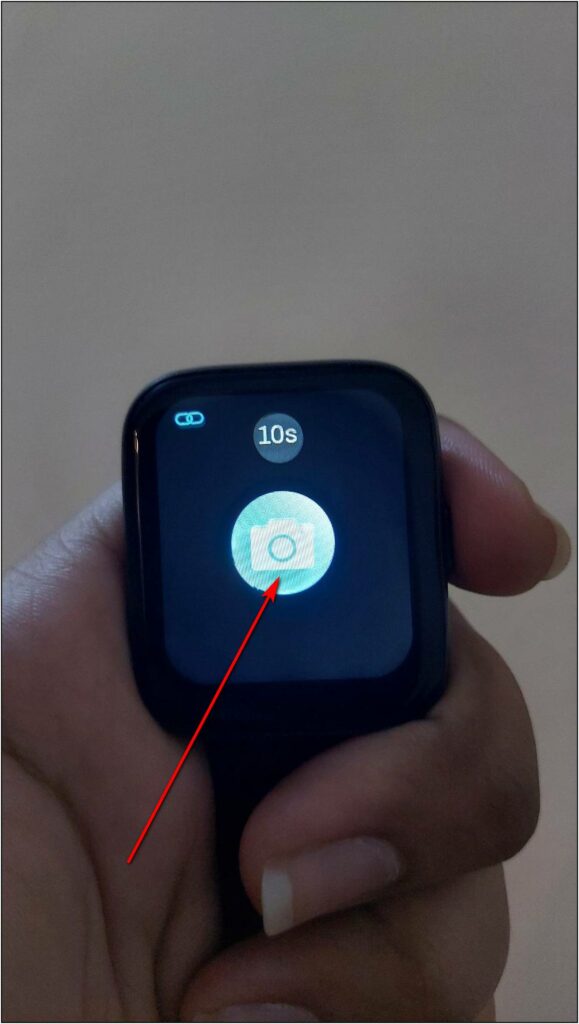
6. Change Vibration Intensity
You can also change the vibration intensity level based on your liking. Here are the steps to change it:
Step 1: Swipe down on the watch home screen.
Step 2: Click on the Settings icon and select Vibration.



Step 3: Select the vibration intensity between Soft, Strong, or None, and click OK.

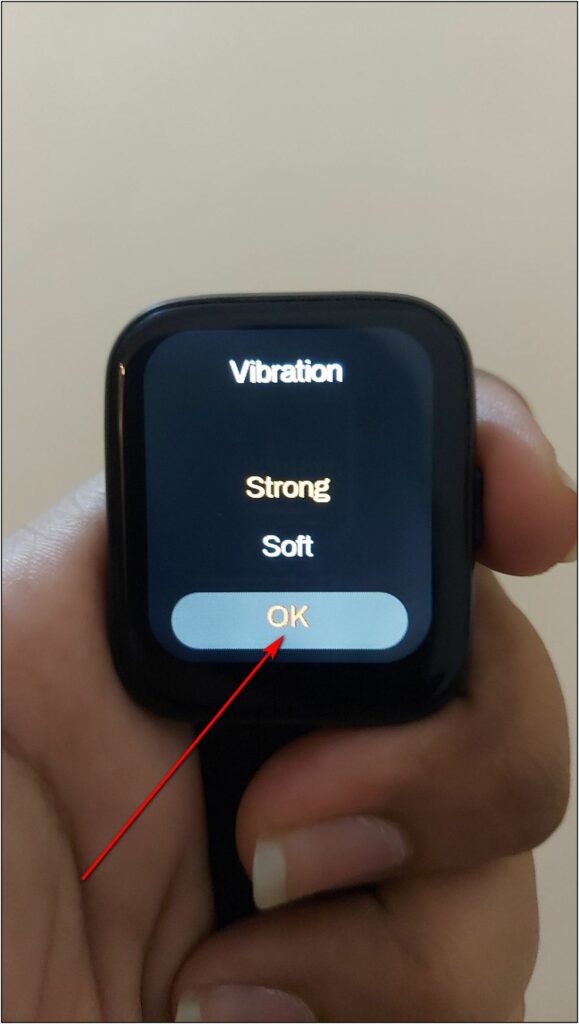
7. Do Not Disturb
The Boat Wave Pro 47 has the DND feature as well. You can enable it manually or even can set schedule timing for it, as shown below:
Step 1: Swipe down on the watch home screen and select the Settings icon.


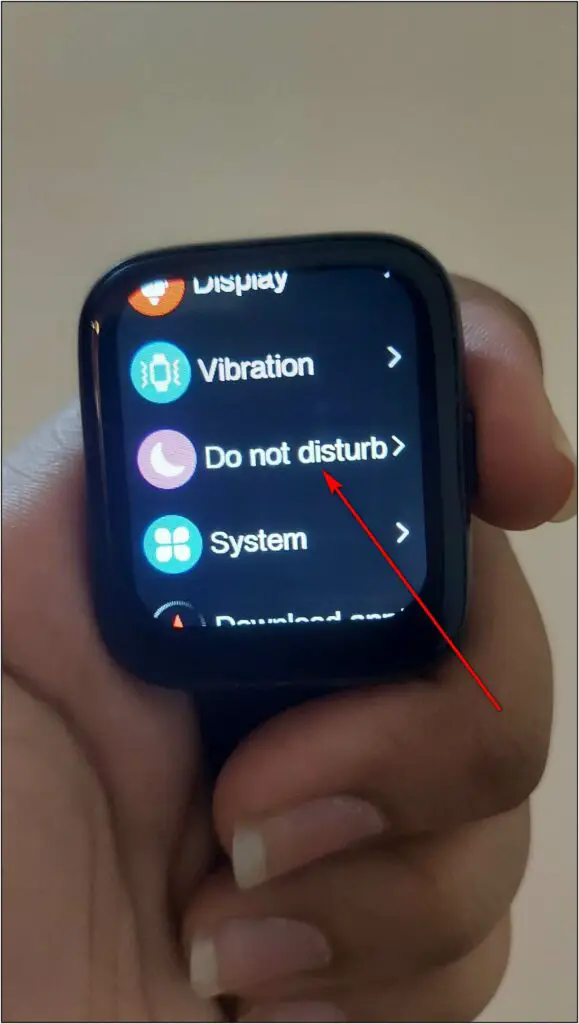
Step 2: Click on Do not disturb and enable the All day toggle to use it all day (you can switch it off anytime to turn the DND off).
Step 3: Enable the Schedule toggle to set the start and end times.
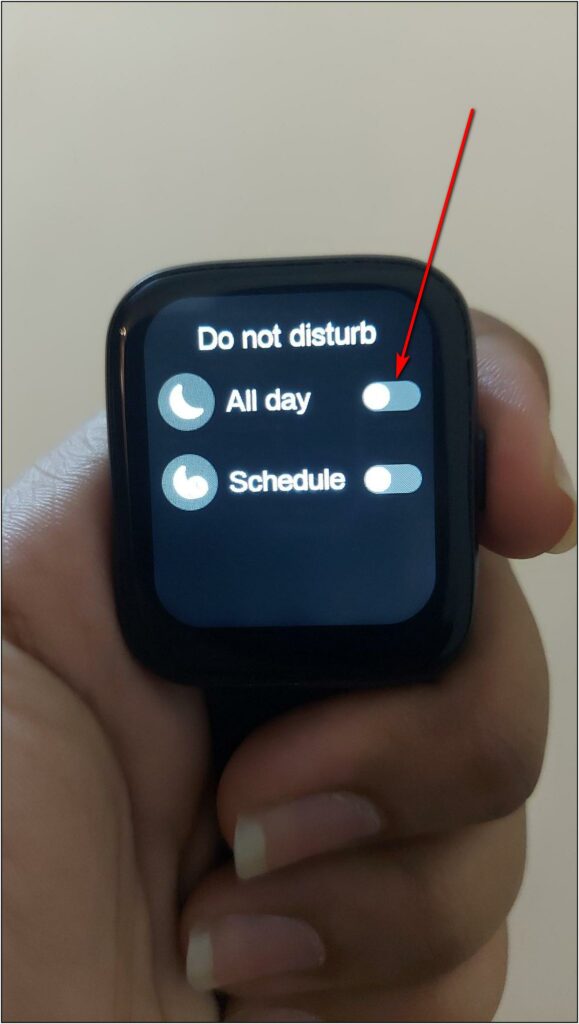
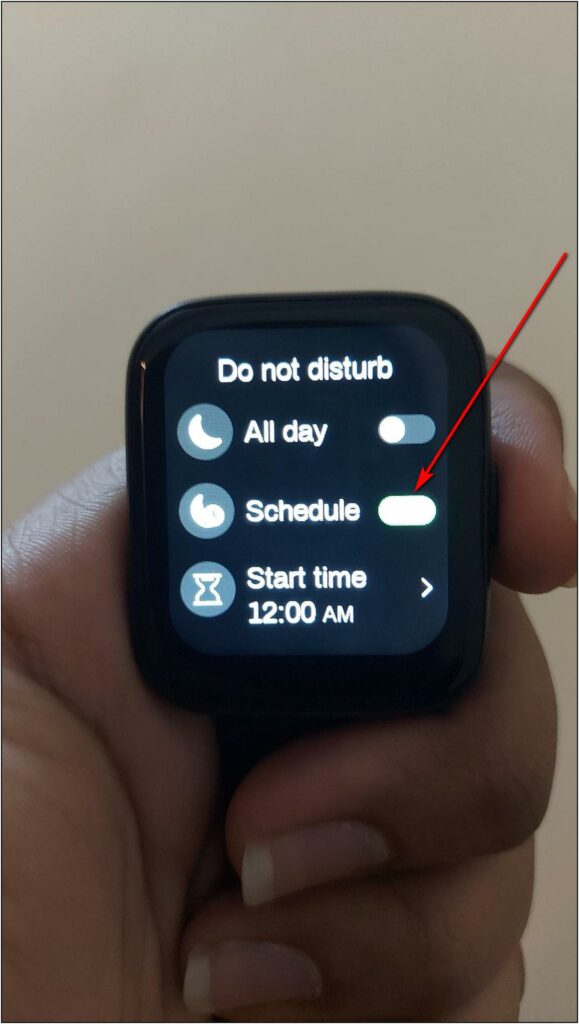
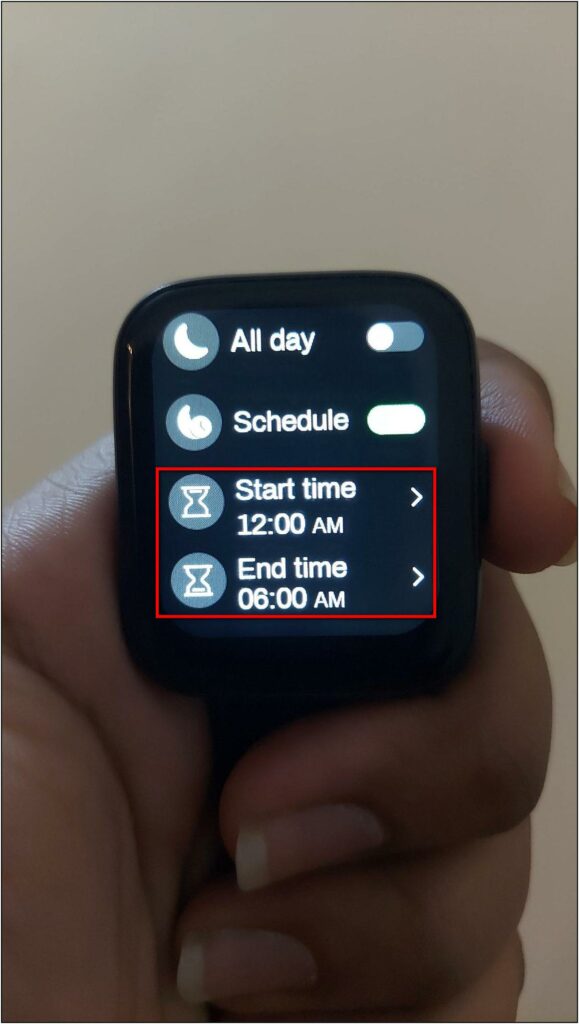
8. Indian Watch Faces on Boat Wave Pro 47
As the Boat Wave Pro 47 is a made-for-India smartwatch, it has some very cool Indian watch faces that you can apply to it. Follow the steps below:
Step 1: Open the Boat Crest app and go to the More section.
Step 2: Select WAVEPRO Features and click on Watch Faces.
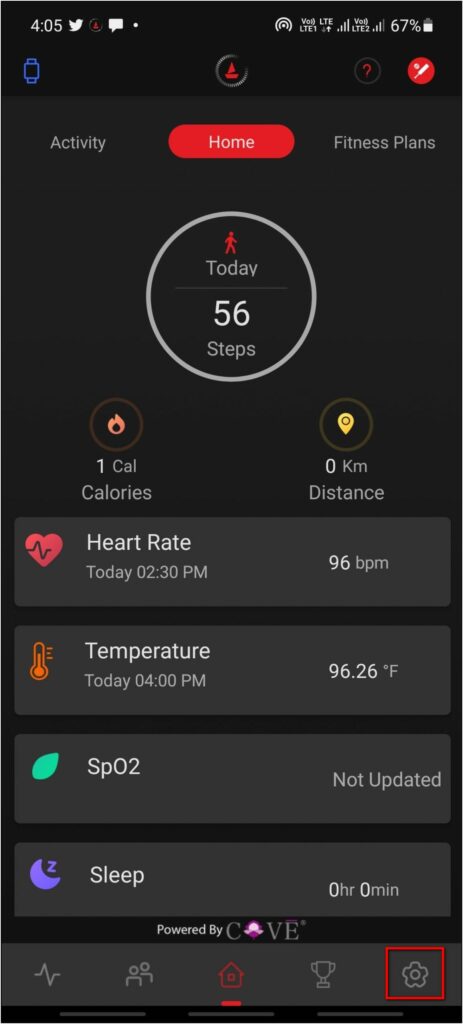
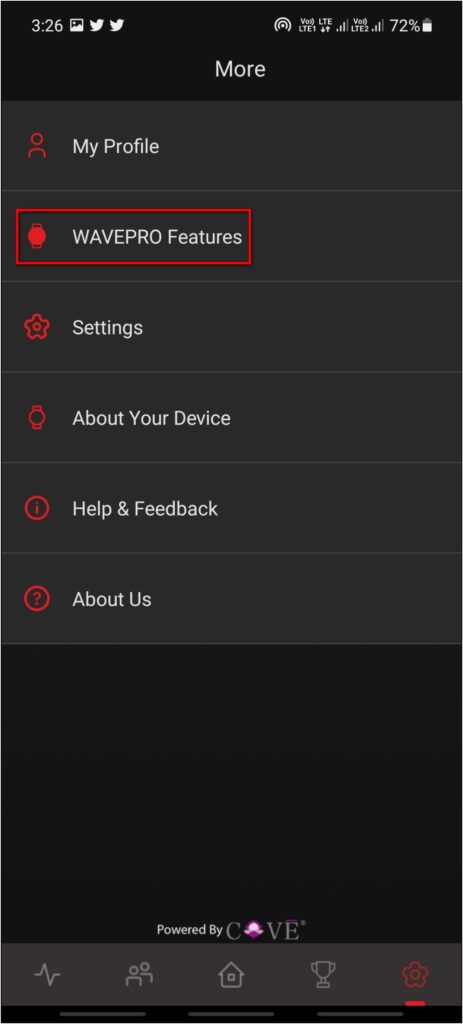
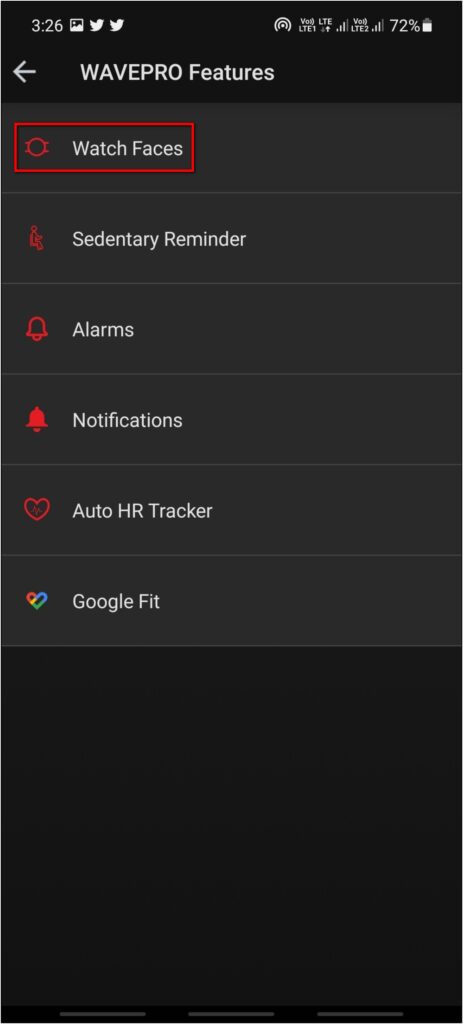
Step 3: Go to the Cloud watch faces section.
Step 4: Scroll down to the bottom, and here you will see around 10 Indian-themed watch faces.
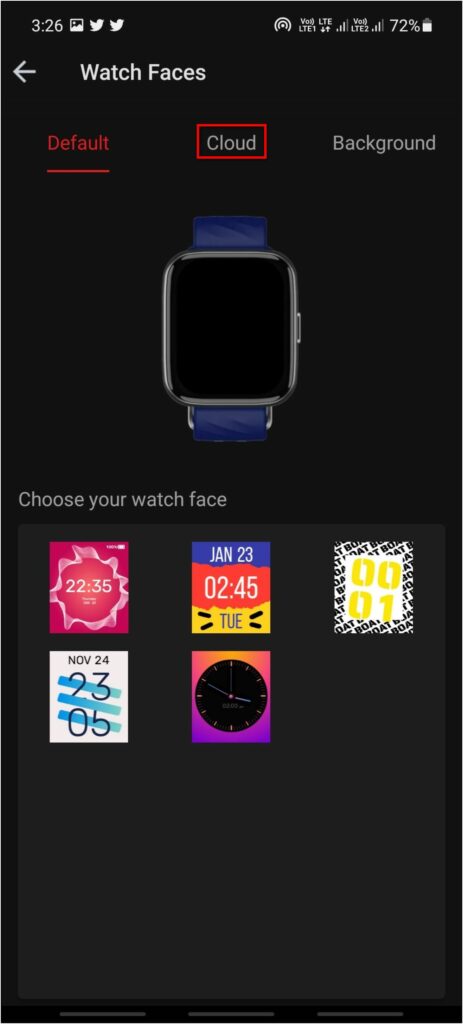
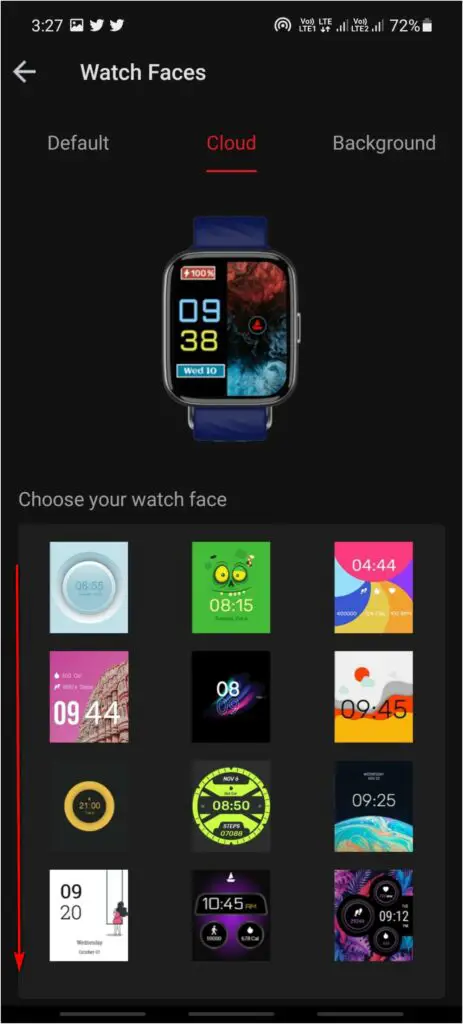
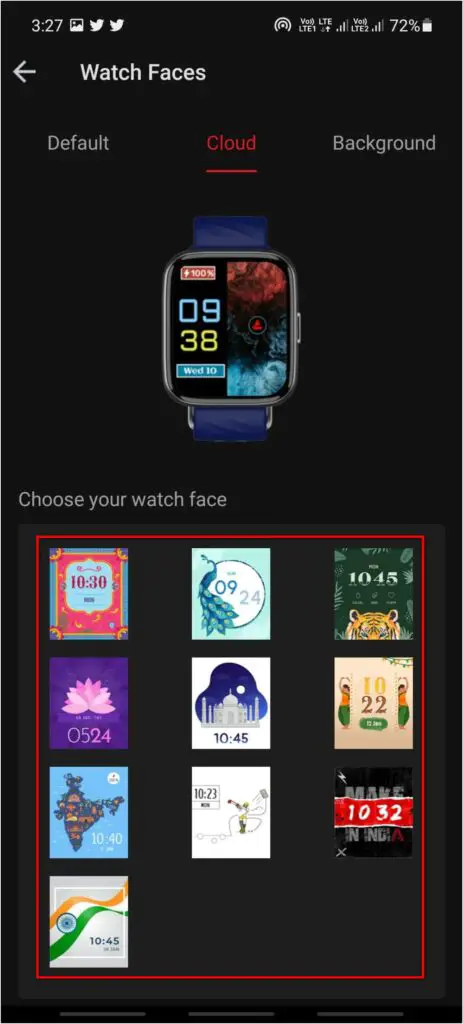
Step 5: Select any of them and click on the Apply button.
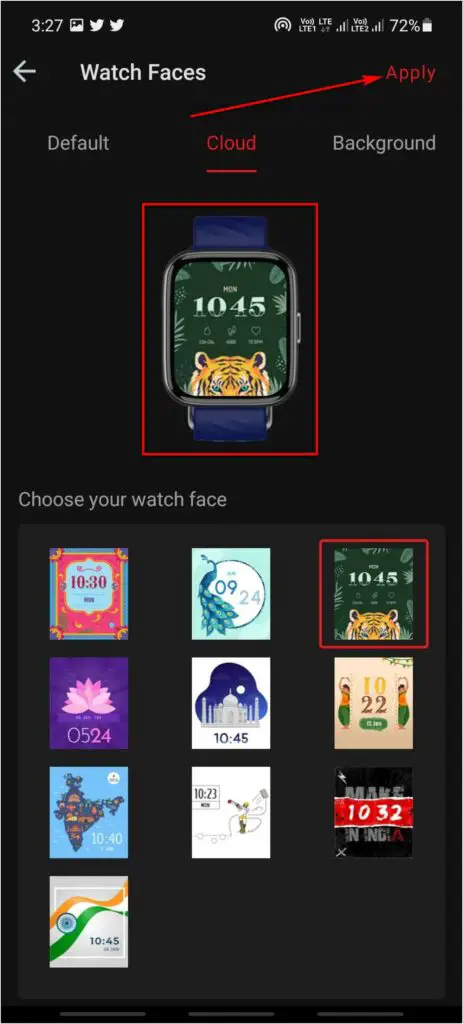

After a few seconds, the watch face will be applied to the watch. Here are other ways to change watch faces on Boat Wave Pro.
9. Turn On Torch
Like most smartwatches, the Boat Wave Pro 47 also has a torch feature. It brightens the screen to maximum level so that you can use it as a mini torch in emergency conditions. Follow the steps below to use it:

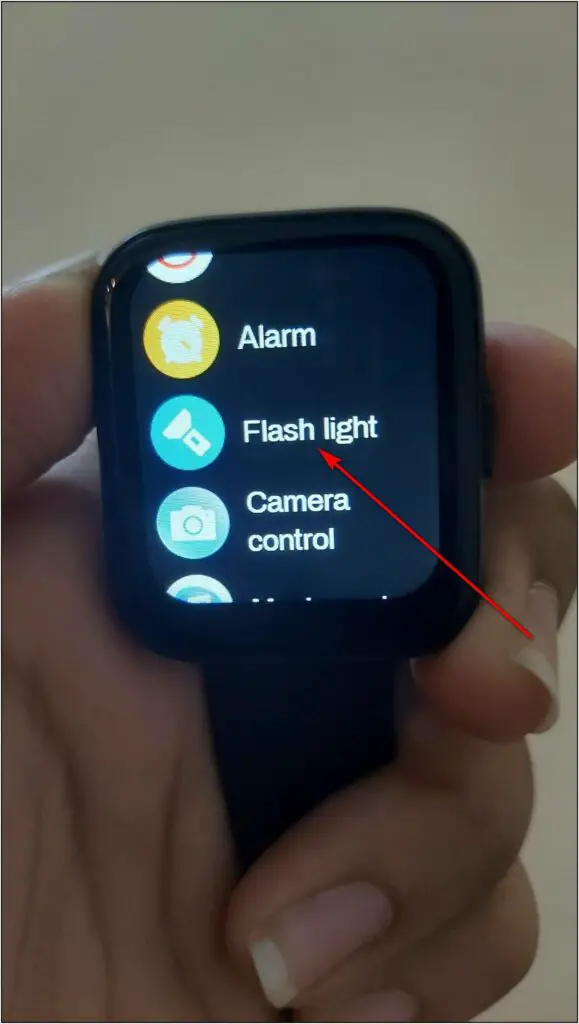
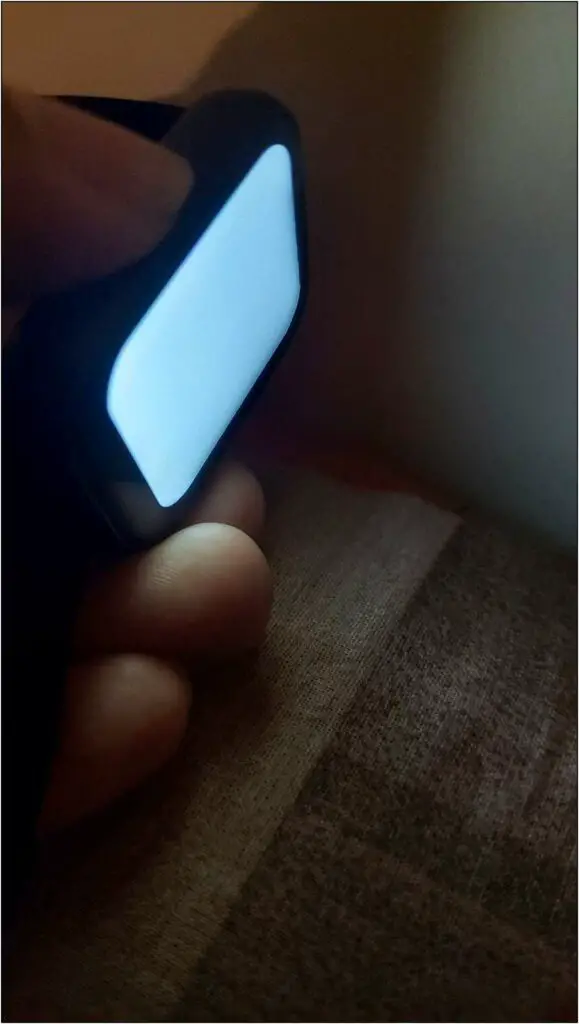
Step 1: Press the Side button of the watch.
Step 2: Scroll down and select the Flashlight option.
Step 3: You can use the mini torch now. To turn it off, go back or press the side button.
10. Change Temperature Unit on Boat Wave Pro 47
The Boat Wave Pro 47 smartwatch comes with a built-in temperature sensor to measure your body temperature. You can also change the temperature unit between Celcius and Fahrenheit:
Step 1: Open the Boat Crest app and go to the More section.
Step 2: Select Settings and click on Watch Settings.
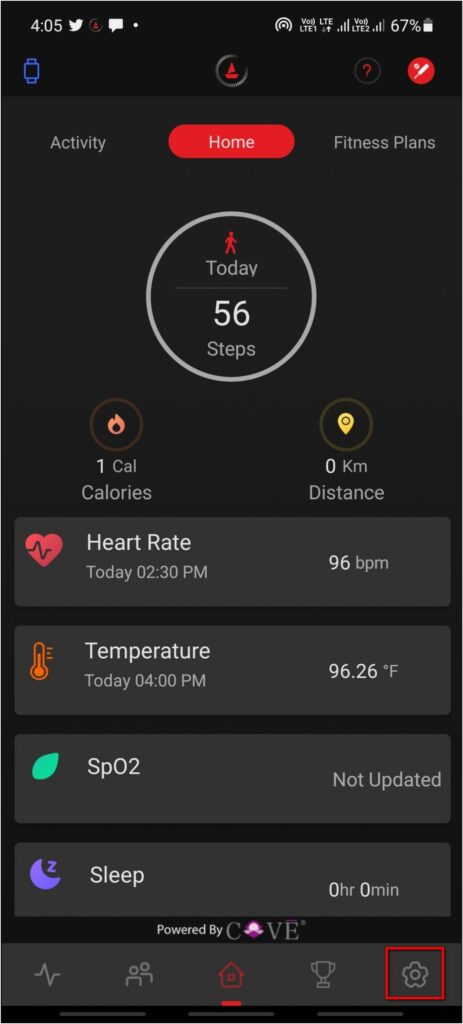
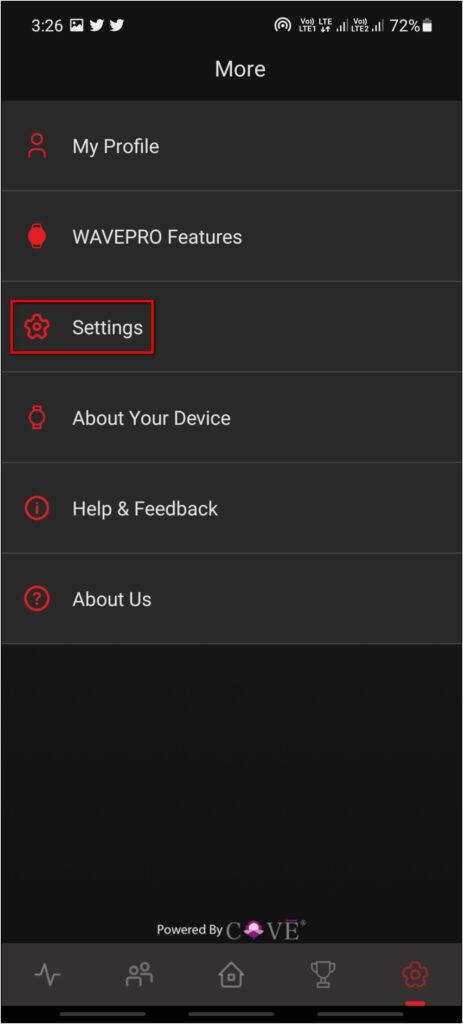
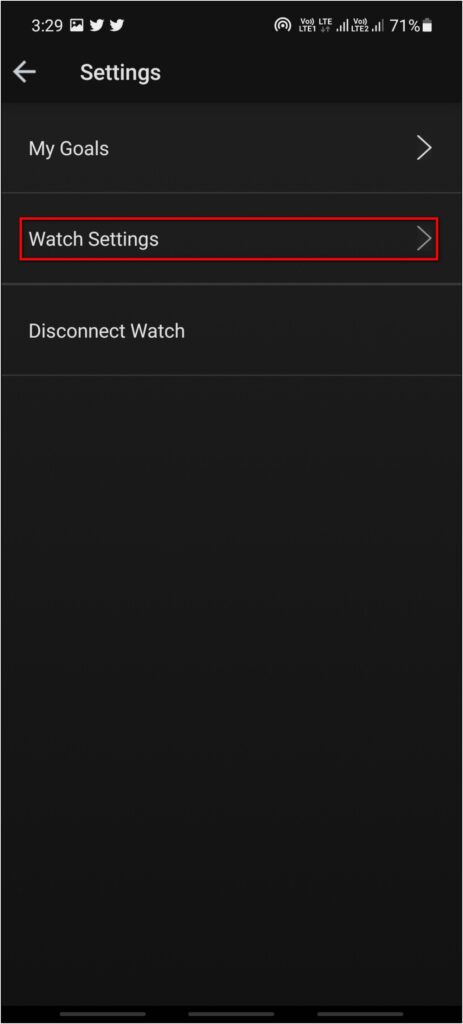
Step 3: Click on the Temperature Unit and change it to Celcius or Fahrenheit.
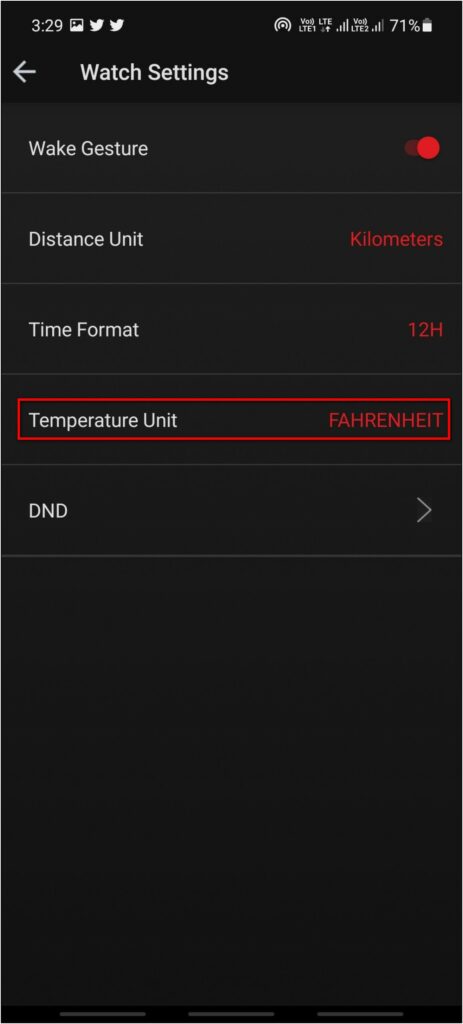
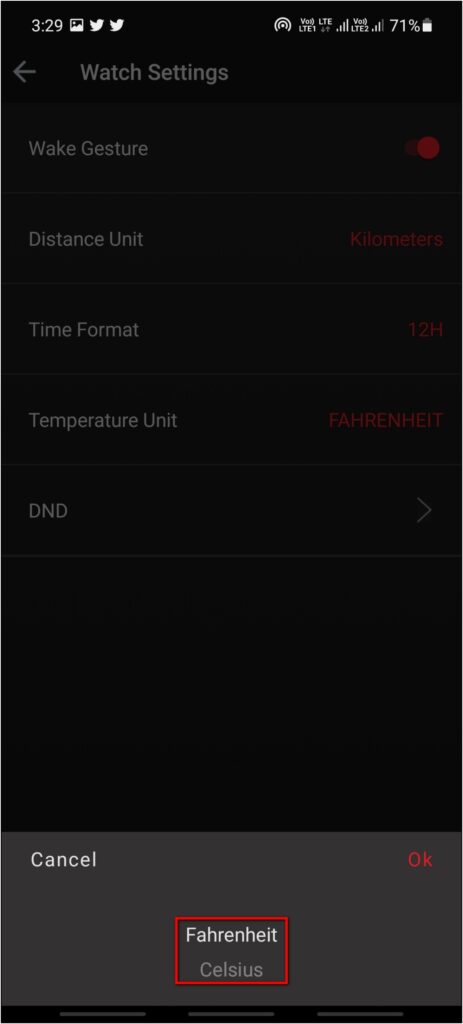
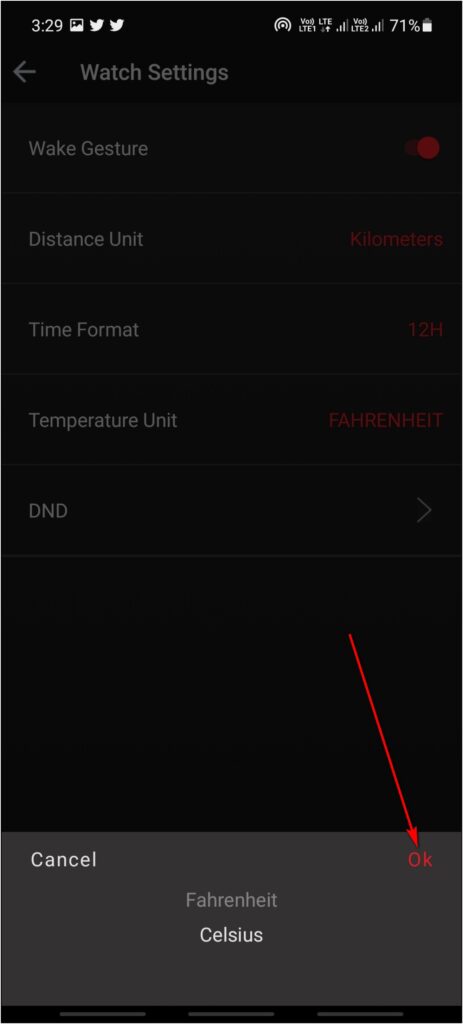
Wrapping Up
These were some useful tips and tricks of the Boat Wave Pro 47 smartwatch. The smartwatch has some great features that are very productive in our daily lives. Tell us your favorite feature of this smartwatch in the comments below, and stay tuned for more tips and tricks!


