Boat has recently launched a new budget smartwatch called Boat Wave Pro 47. It is the brand’s first smartwatch to be made in India. It brings special features for Indian users like it has a live cricket score updates tab, temperature monitor, and some India-centric watch faces. In this article, we will see how to connect and setup Boat Wave Pro 47 with Android and iPhone.
Must Read | 9 Things To Check When Buying A Smartwatch (2022)
Connect Boat Wave Pro 47 With Your Phone

The Boat Wave Pro 47 smartwatch is compatible with both Android and iPhone devices. Read on the article till the end to check all the steps to connect it with your phone.
Setup Boat Wave Pro 47 with Android
Follow the steps mentioned below to connect and set up the Boat Wave Pro 47 smartwatch with an Android phone:
Step 1: Install the Boat Crest app from Google Play Store.
Step 2: Open the app and skip the tutorial.
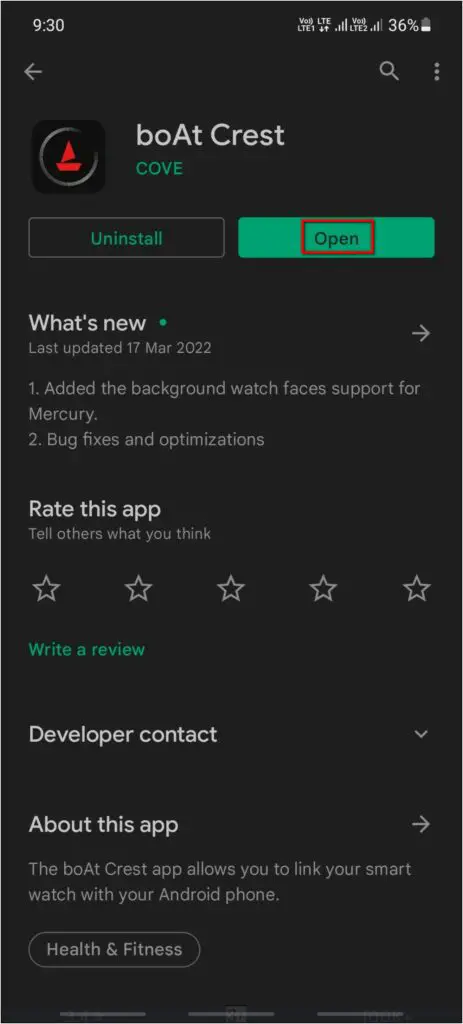
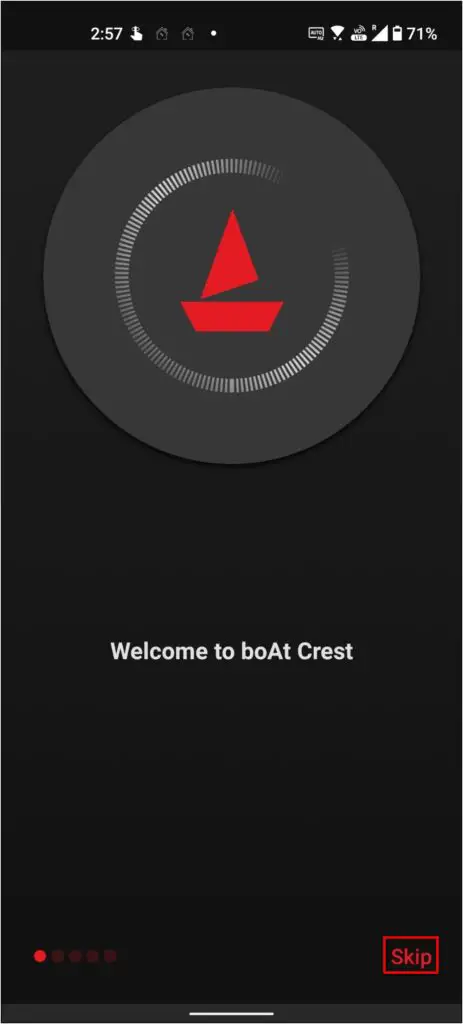
Step 3: Register with your phone number and sign up with Facebook, Google, or Email.
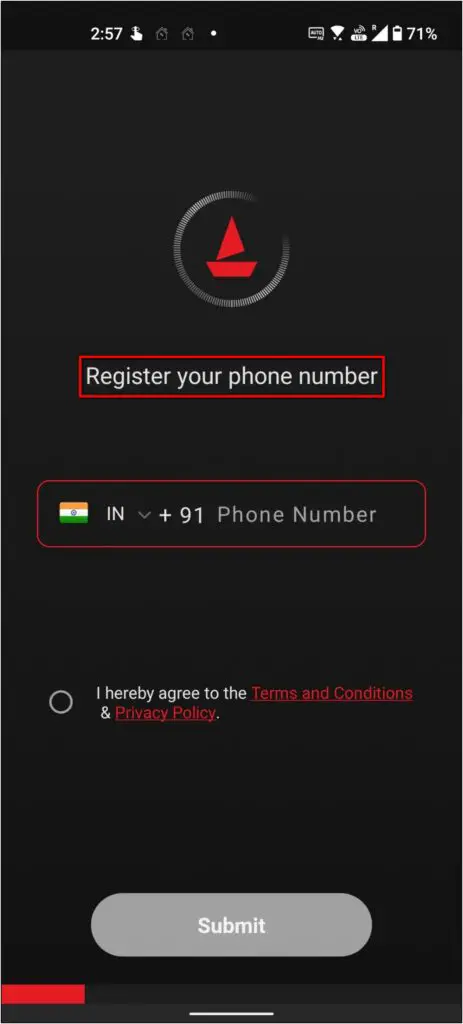
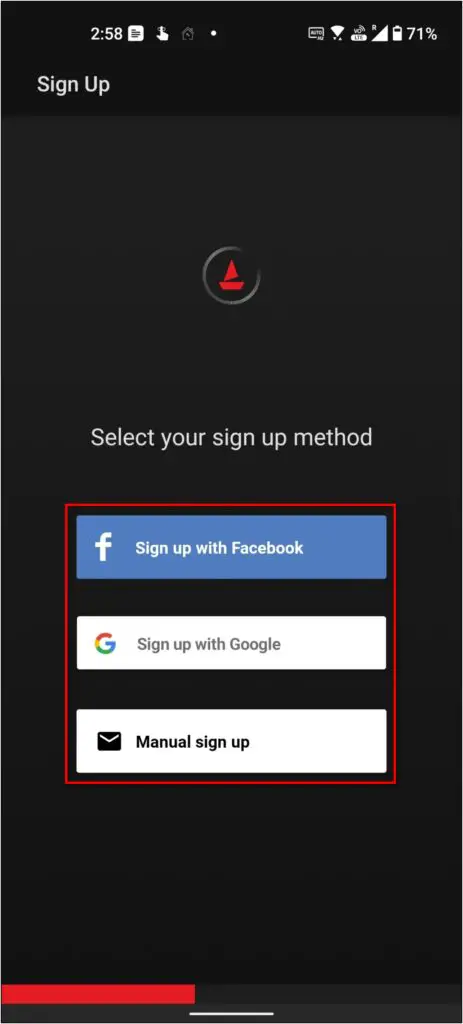
Step 4: Enter some basic information like gender, height, weight, etc.
Step 5: After that, click on Next and select the watch name WAVEPRO.
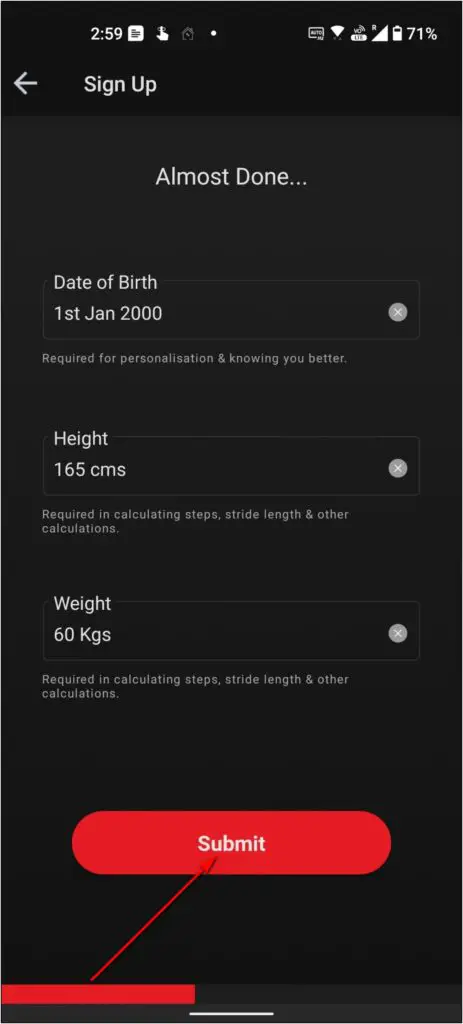
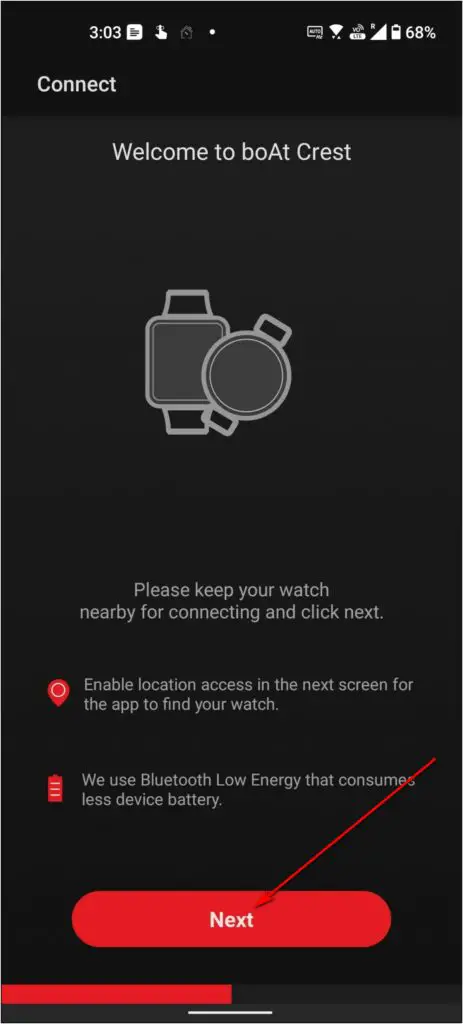
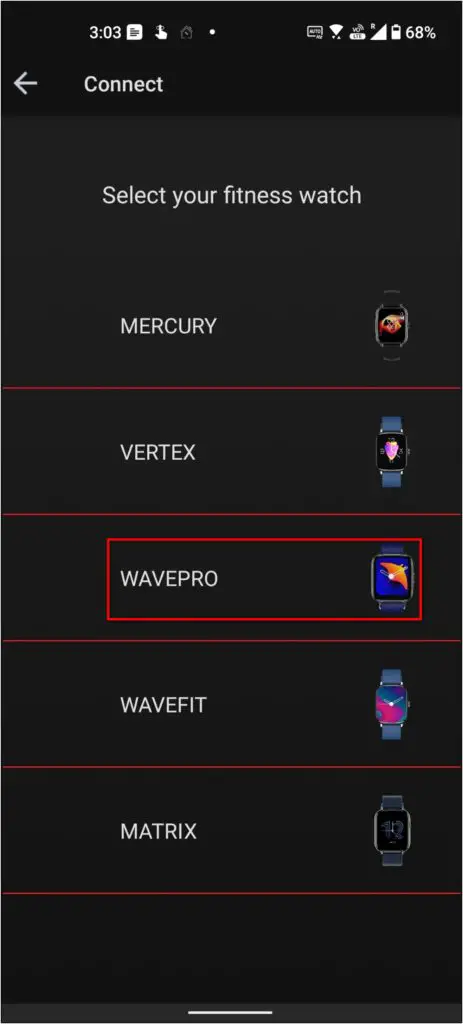
Step 6: Keep the watch screen on, so that the app can detect it.

Step 7: Click on the watch model name when shown on screen, and set your goal.
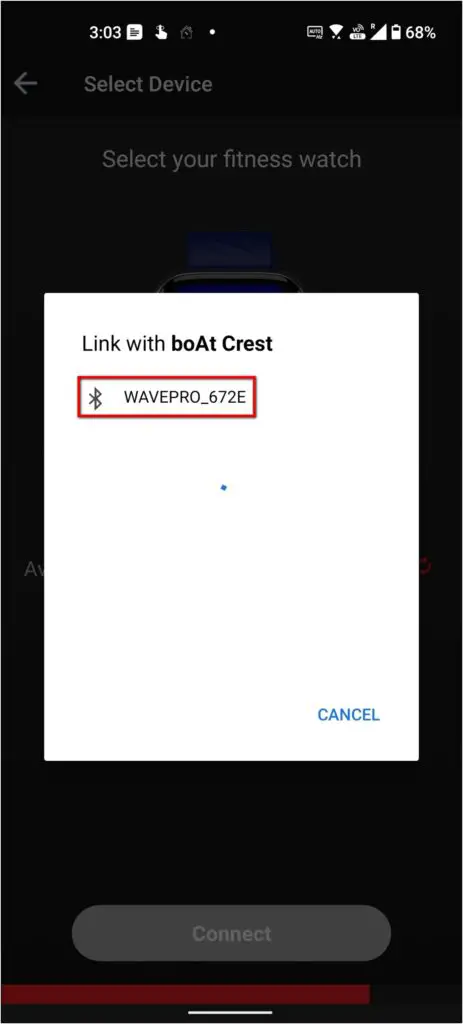
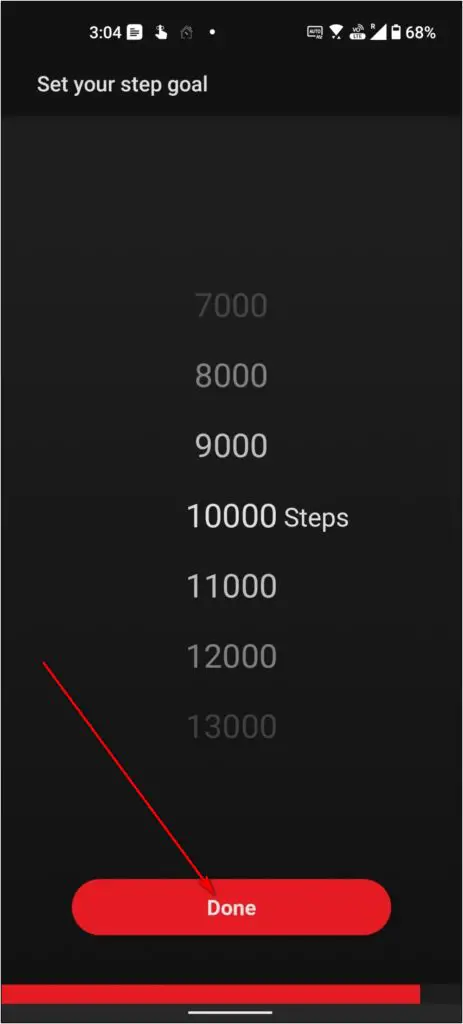
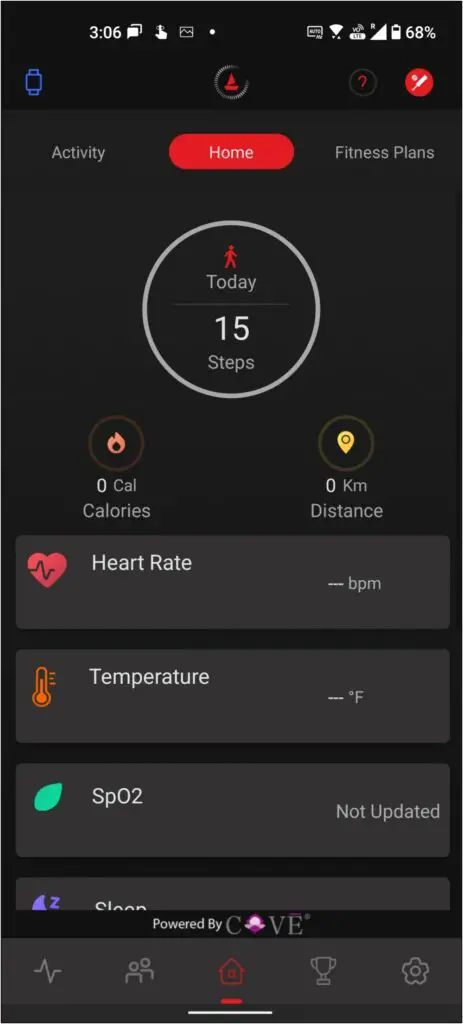
Now, it will take you to the home page of the app. Here, you can explore all features and settings of the watch. You can check your health and activity stats, enable notifications, download cloud watch faces, and a lot more in the app itself.
Setup Boat Wave Pro 47 with iPhone
Follow the steps mentioned below to connect and set up the Boat Wave Pro 47 smartwatch with iPhone:
Step 1: Install the Boat Crest app from Apple App Store and open it.
Step 2: Allow the required permissions and click on the Skip button.
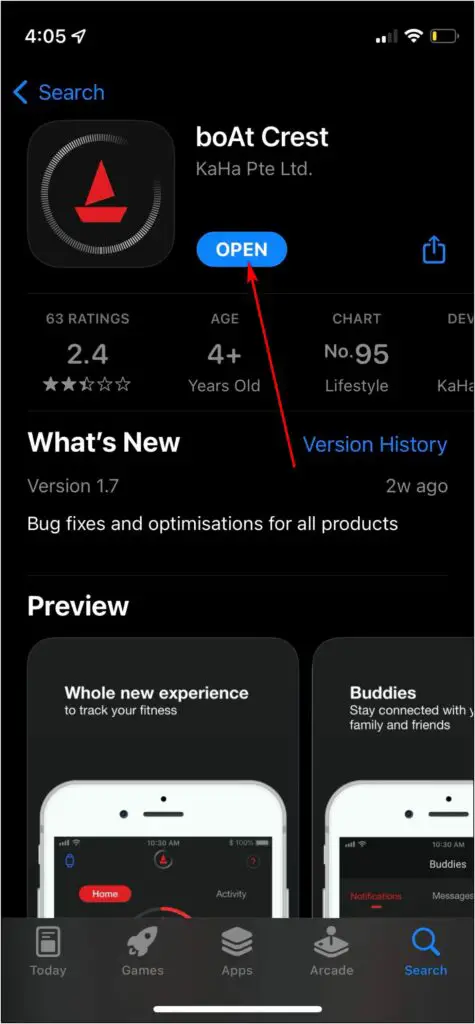
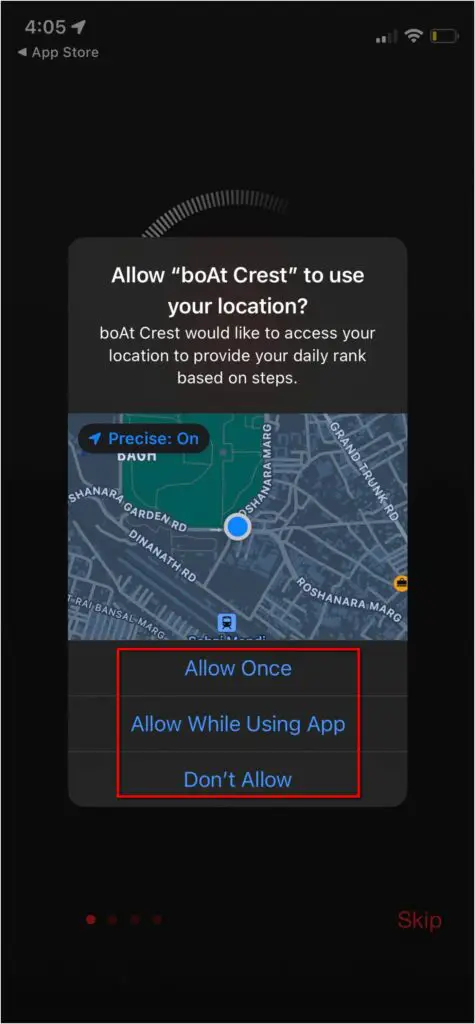
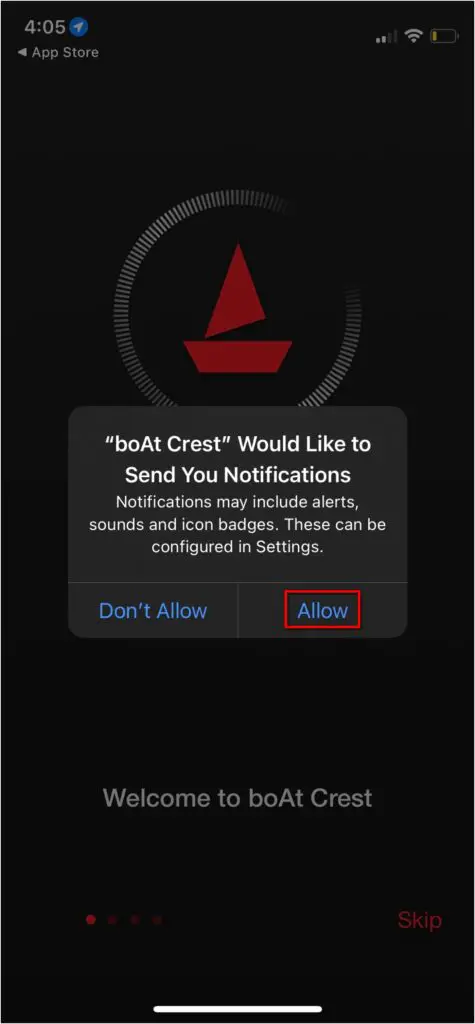
Step 3: Now, register with your phone number and enter the OTP to verify.
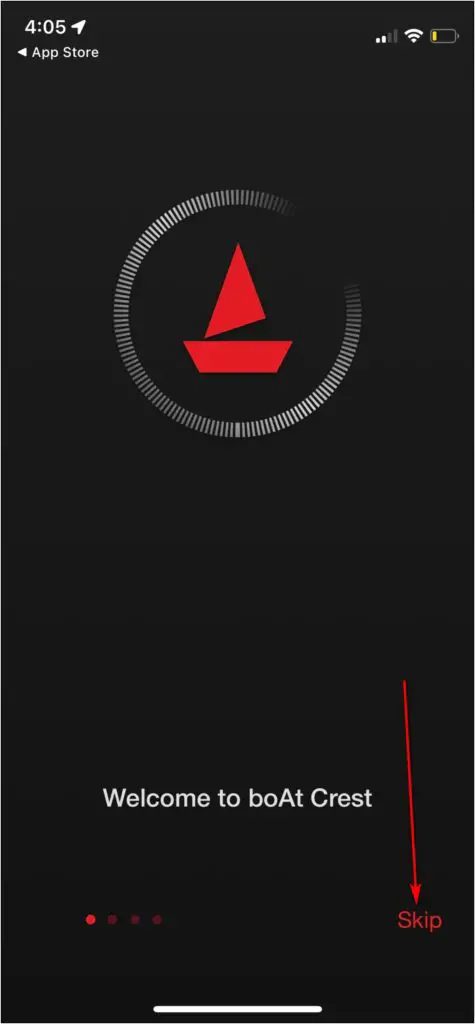
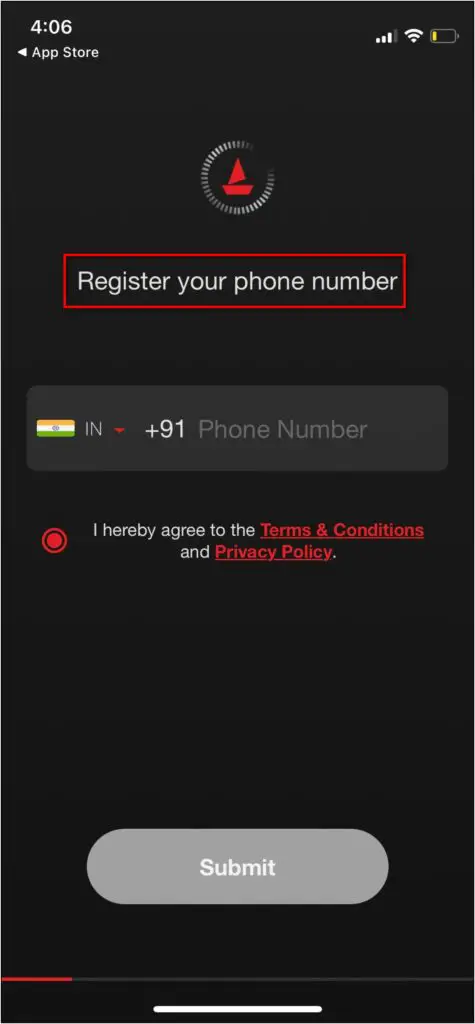
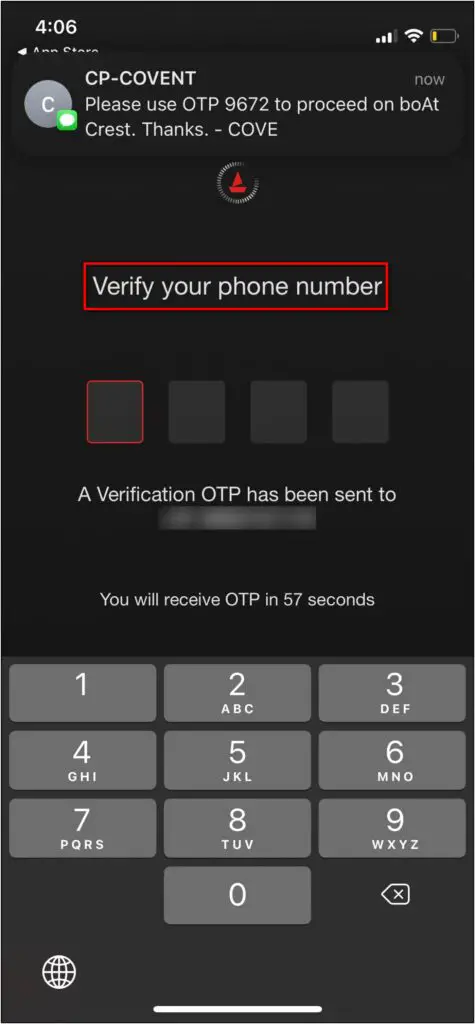
Step 4: Click on Next and select the watch name WAVEPRO.
Step 5: Allow the Bluetooth permission and click on Pair when shown.
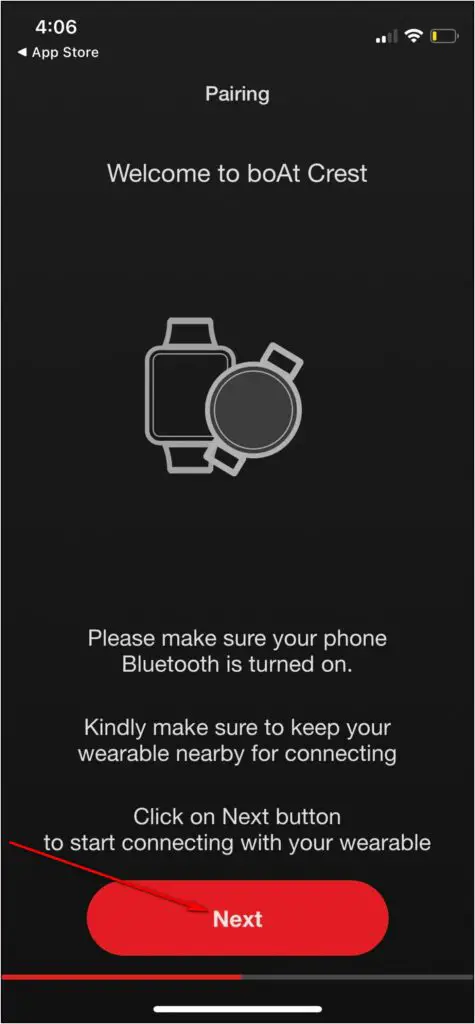
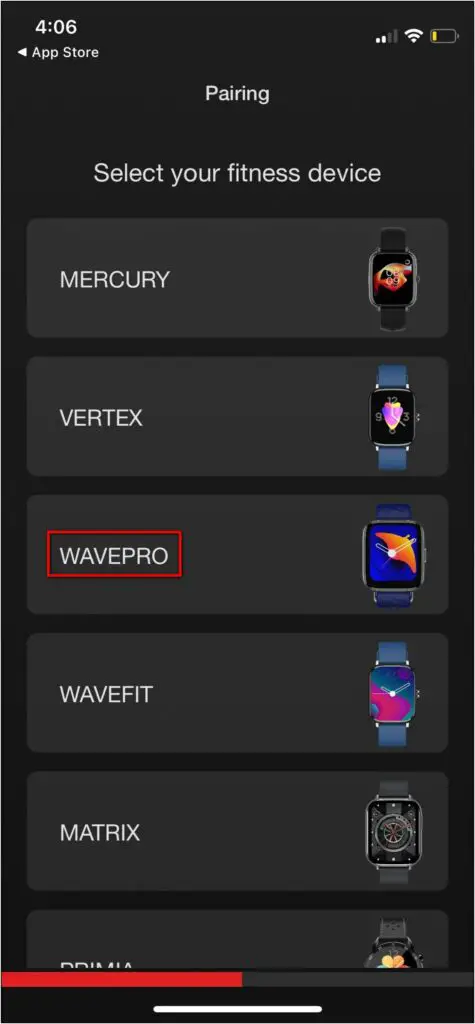
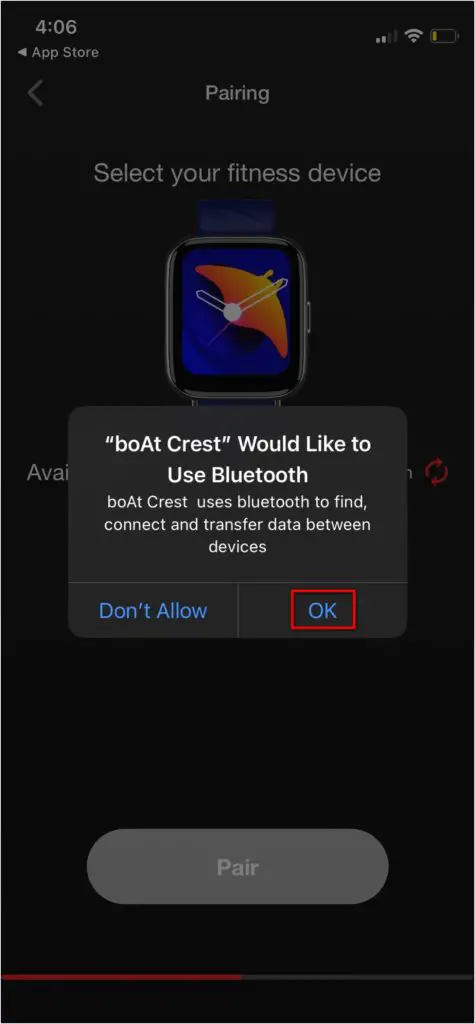
Step 6: Wait for a few seconds, confirm Bluetooth Pairing Request, and allow the notification permission.
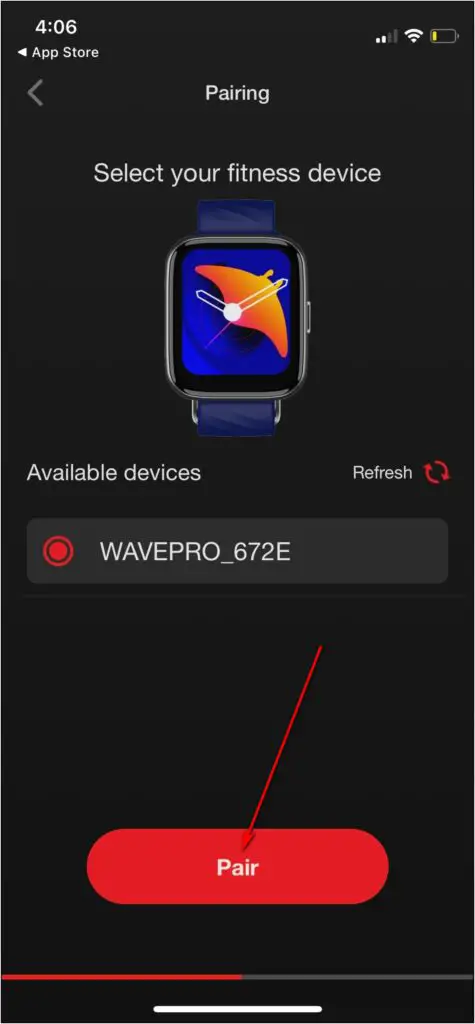
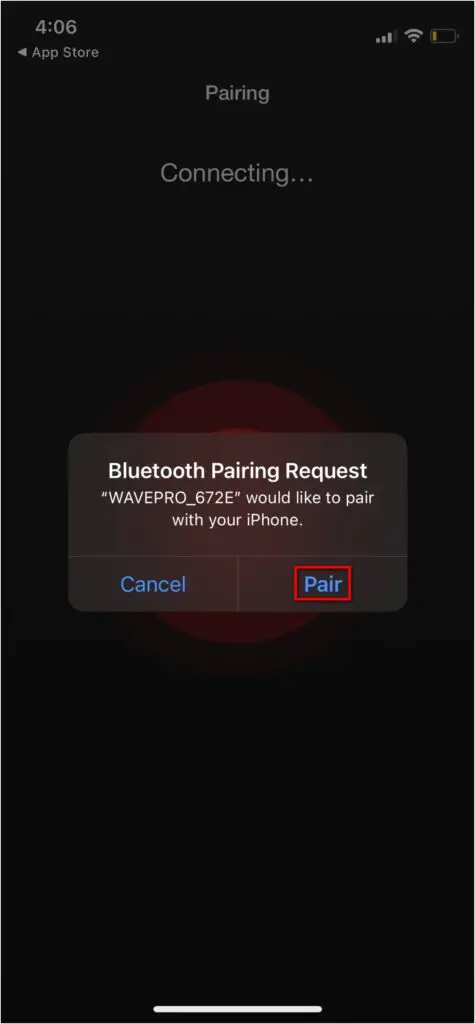
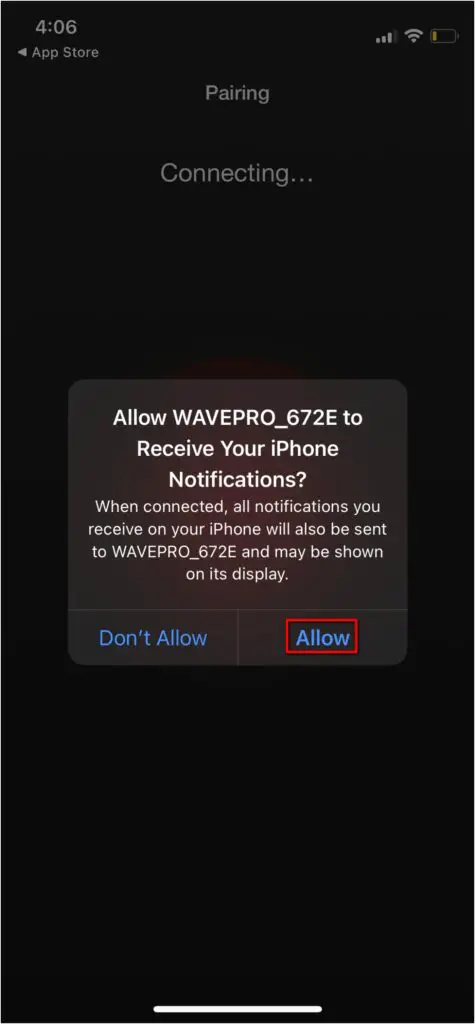
Step 7: After that, click on Next and set your goal.
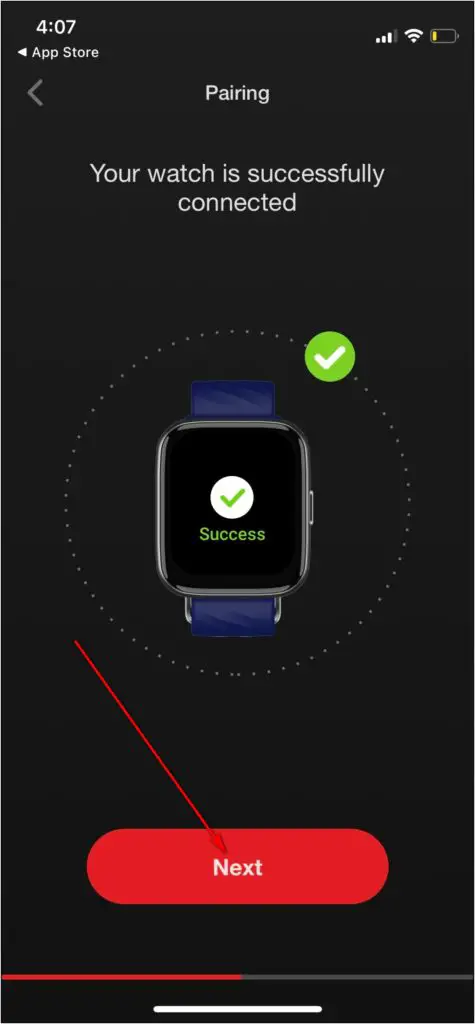
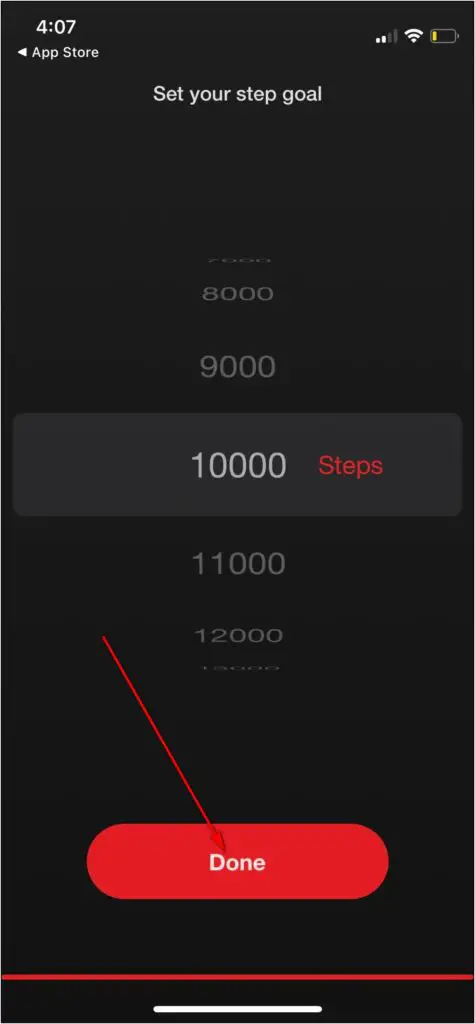
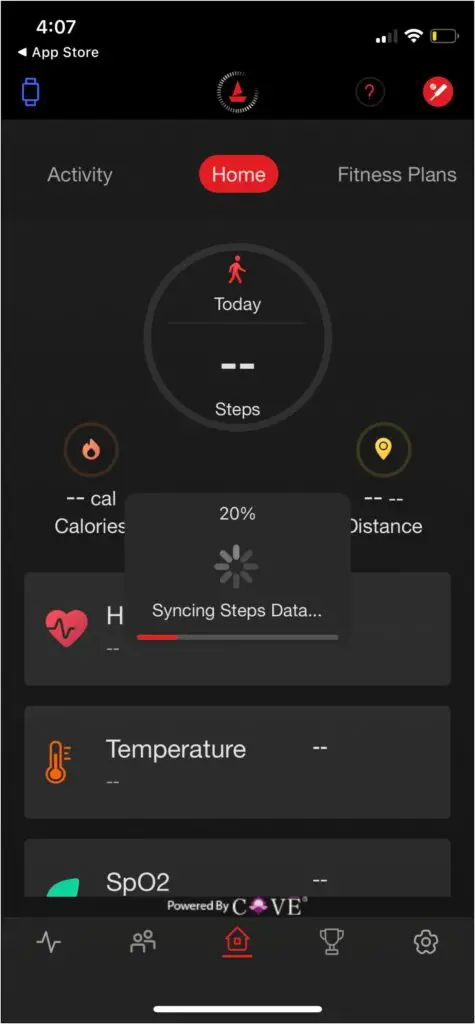
Now, the setup is completed. You can explore the watch features and settings in the app itself. From checking all the stats to downloading cloud watch faces, you can do everything here.
Bonus- Enable Live Cricket Score Updates on Boat Wave Pro 47
The main highlighting feature of this smartwatch is live cricket score updates. You can check the live cricket score of T20 and ODI matches right on your wrist. Here’s how to enable this feature:
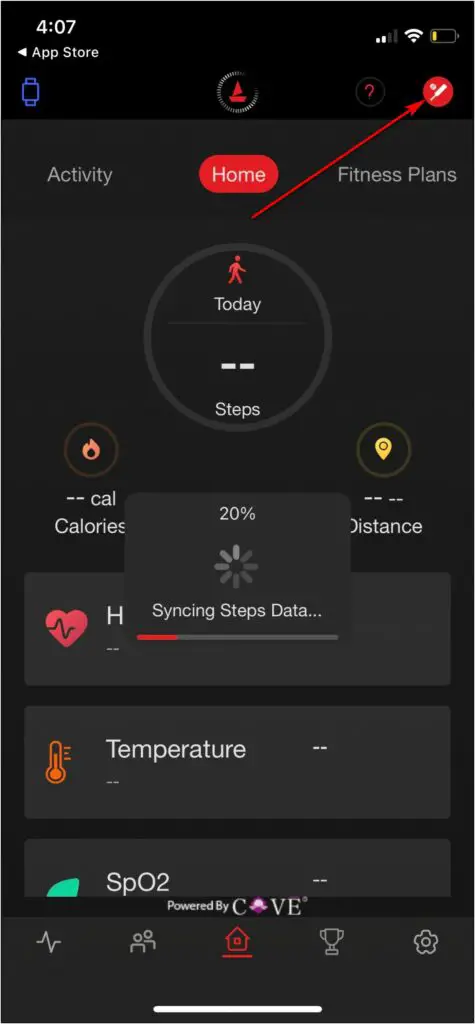
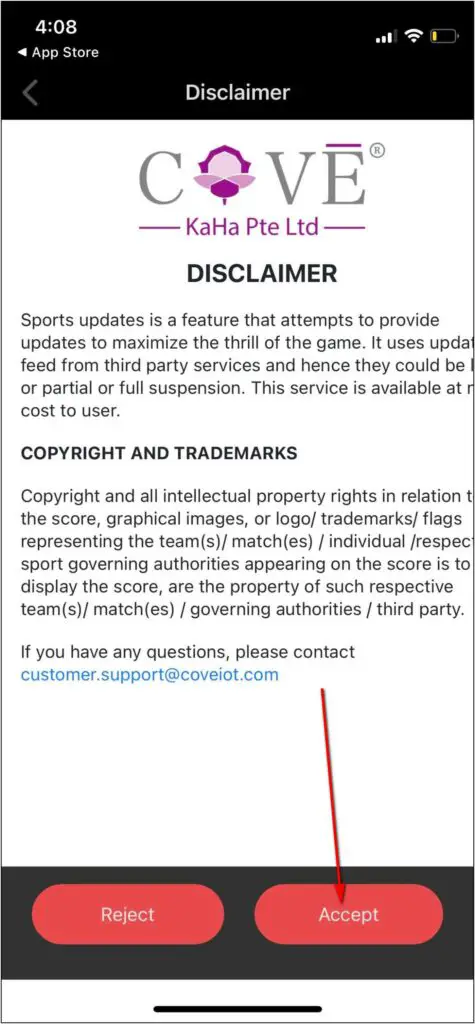

Step 1: Open the Boat Crest app, tap the Cricket icon on the top right, and click Accept.
Step 2: Click on Enable now and turn on the toggle for “Enable score push to watch.”
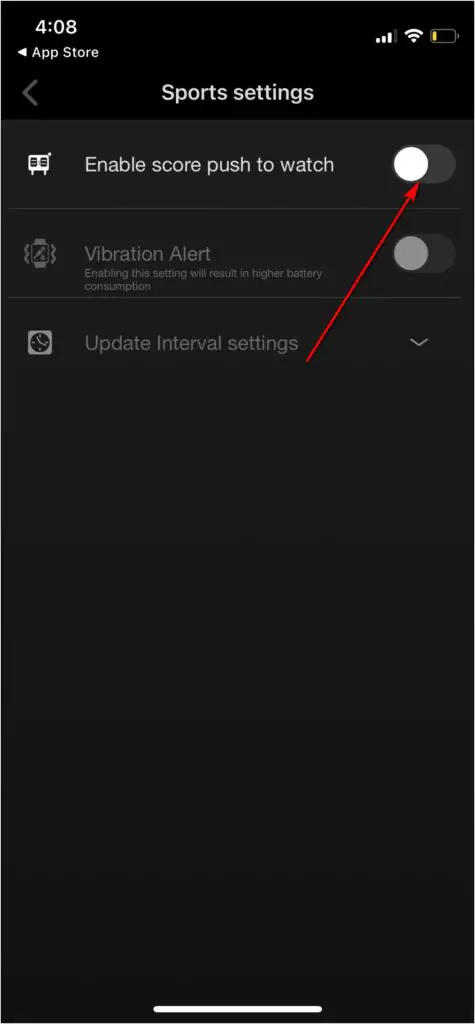
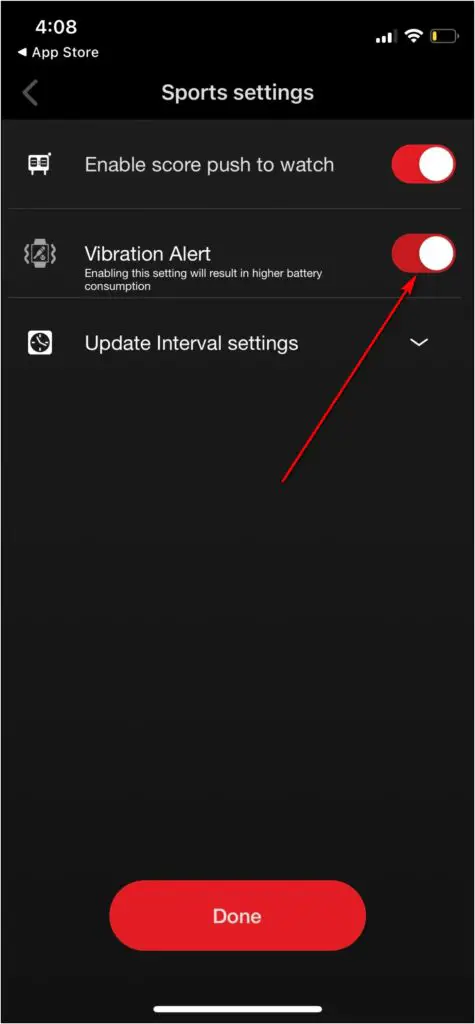
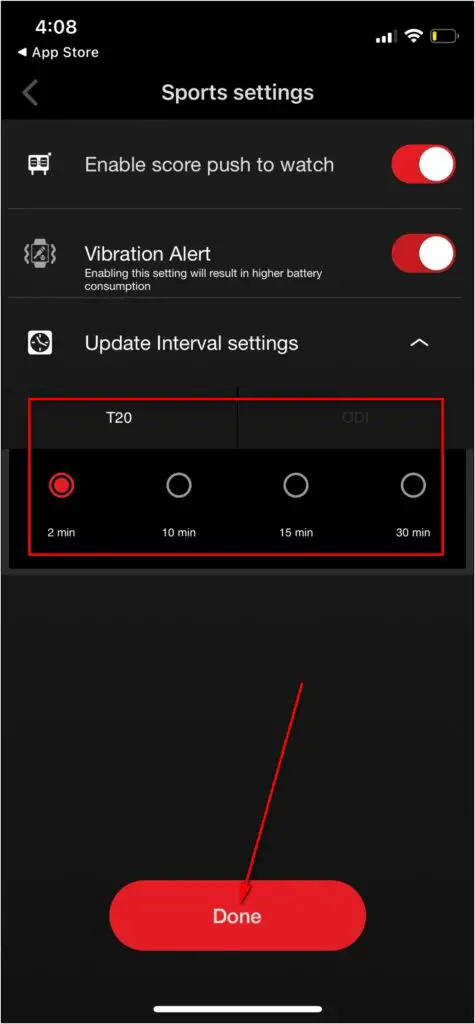
Step 3: Now, enable vibration alert to receive notifications when the score updates.
Step 4: Furthermore, select the Update Interval time and click on the Done button.
Wrapping Up
These were the steps to connect and setup the Boat Wave Pro 47 smartwatch with Android and iPhone. We have also shared how you can enable the live cricket score updates on the watch. Do share your thoughts about this smartwatch in the comments section below and stay tuned for more interesting content!



