Noise ColorFit Icon Buzz is a popular Bluetooth calling smartwatch under Rs 5000. You can make and receive calls directly on the watch, thanks to its loud and clear speaker and microphone. However, you first need to set up the feature to make calls. Here, let’s see the steps to set up and use Bluetooth calling on the Noise ColorFit Icon Buzz.
Related | Noise ColorFit Icon Buzz Review: The Most Productive Watch By Noise?
Setup Bluetooth Calling on Noise ColorFit Icon Buzz
To begin with, you need to connect the watch separately via Bluetooth and allow required permissions for the NoiseFit Track app to make it ready for calls. Here’s how to do it:
Step 1: Open the Bluetooth settings on your phone and scan for available devices.
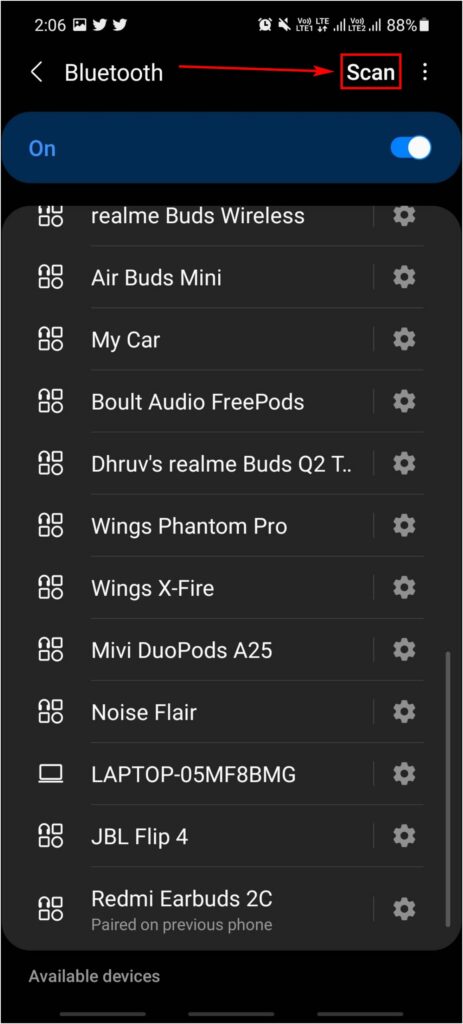
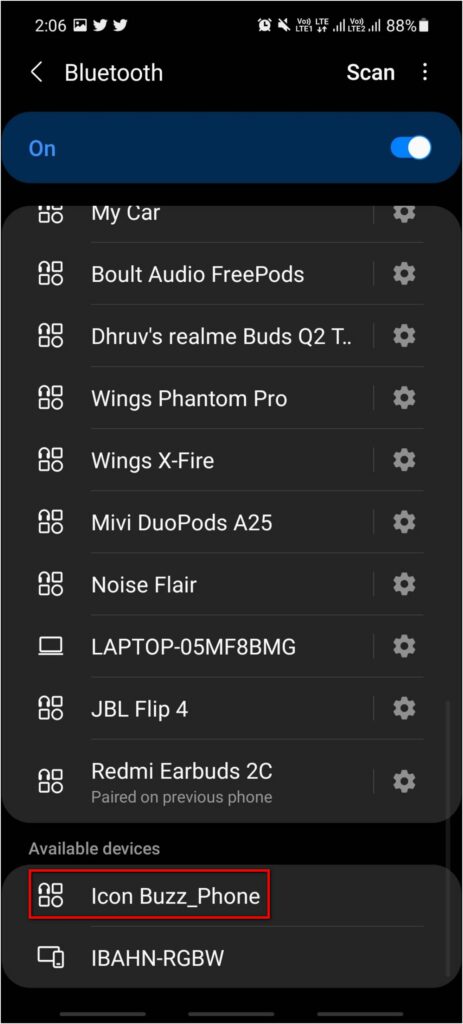
Step 2: Click on the Icon Buzz_Phone device and confirm the pairing request.
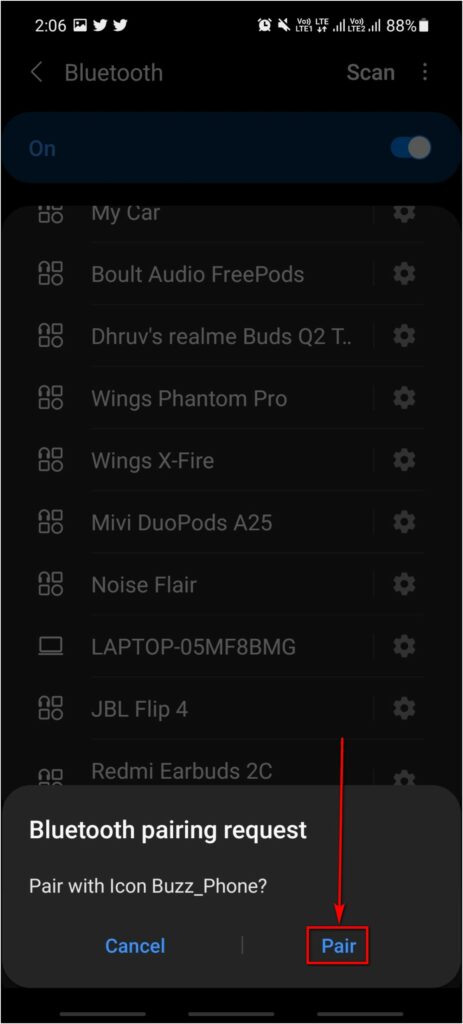
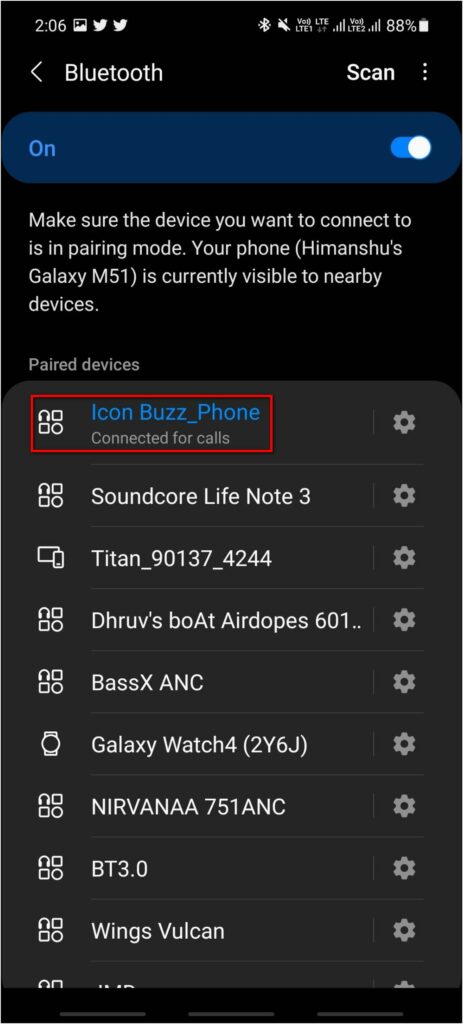
Note: Make sure the NoiseFit Track app is running in the background to pair the watch for calls via Bluetooth.
Step 3: Next, go to phone Settings > Apps to open the app list. On some phones, you’ll have to go to Settings > Apps > Notifications > Installed Apps.
Step 4: Once the app list opens, scroll down and select NoiseFit Track.
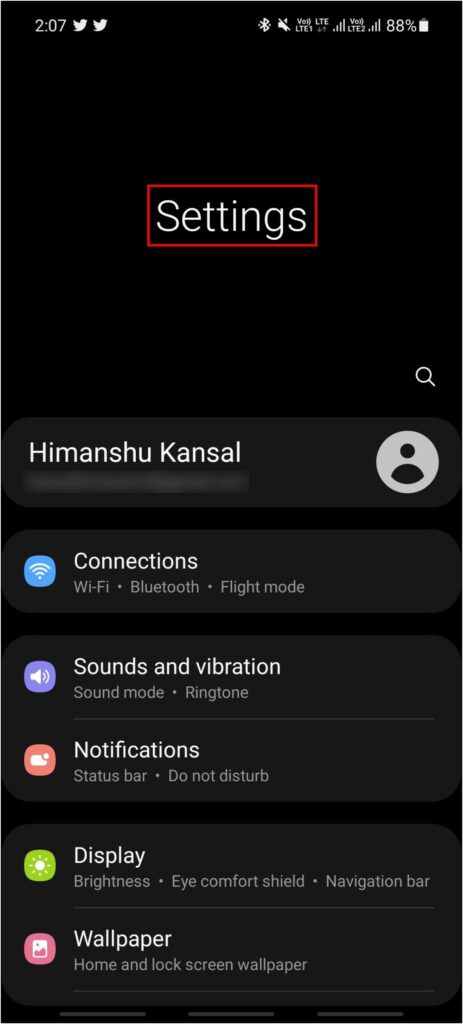
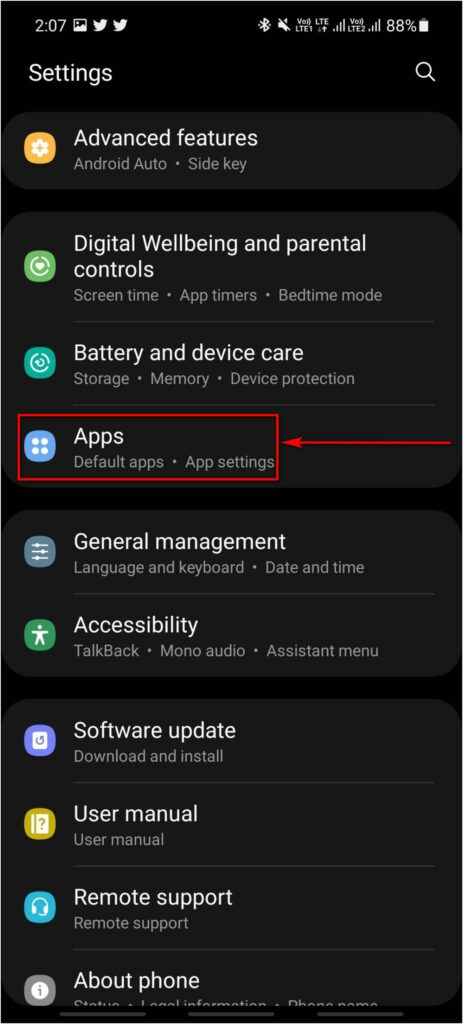
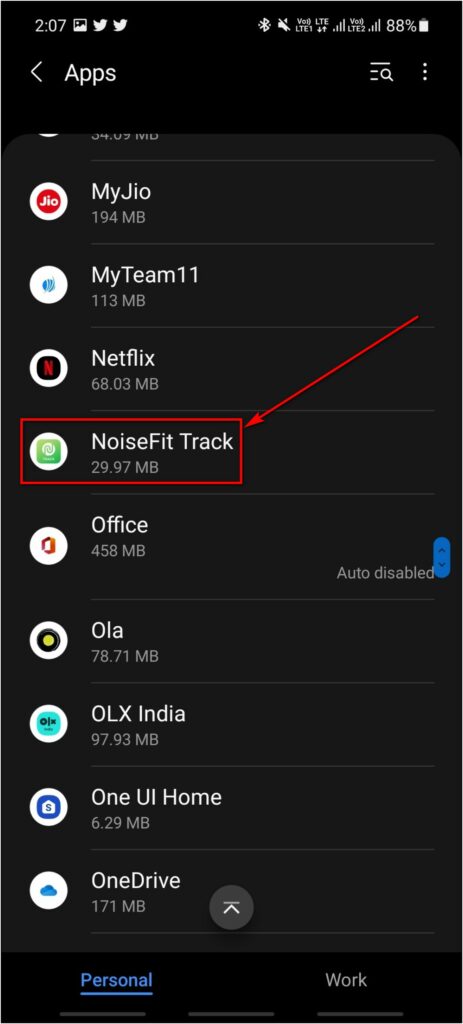
Step 5: Click on Permissions.
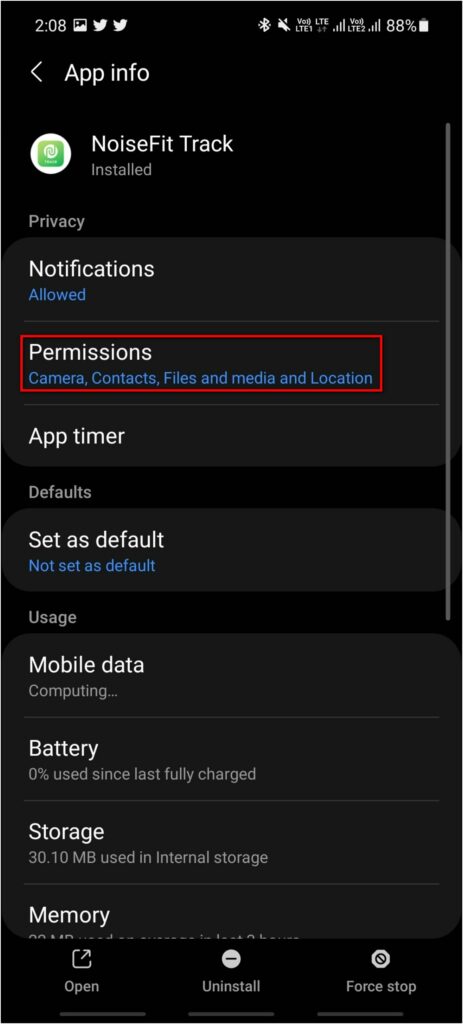
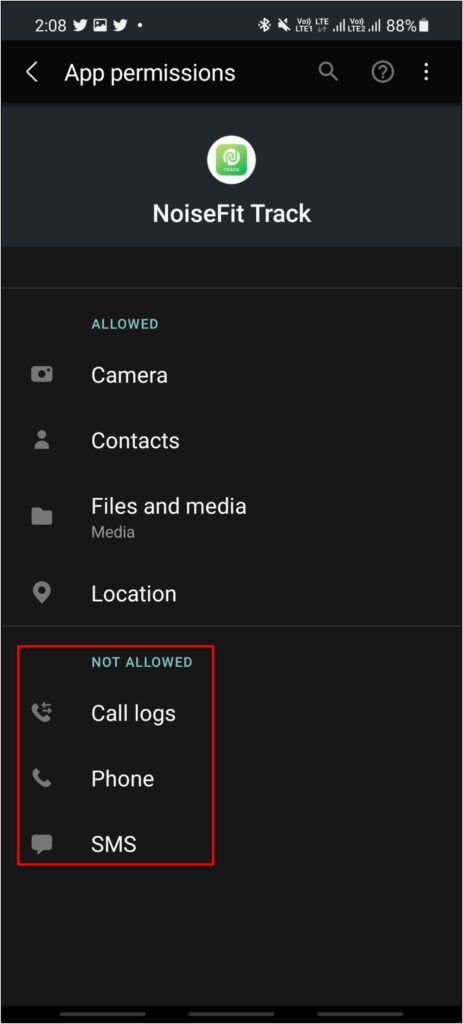
Step 6: Here, allow all the permissions, including Call Logs, Phone, SMS, Contacts, and more.
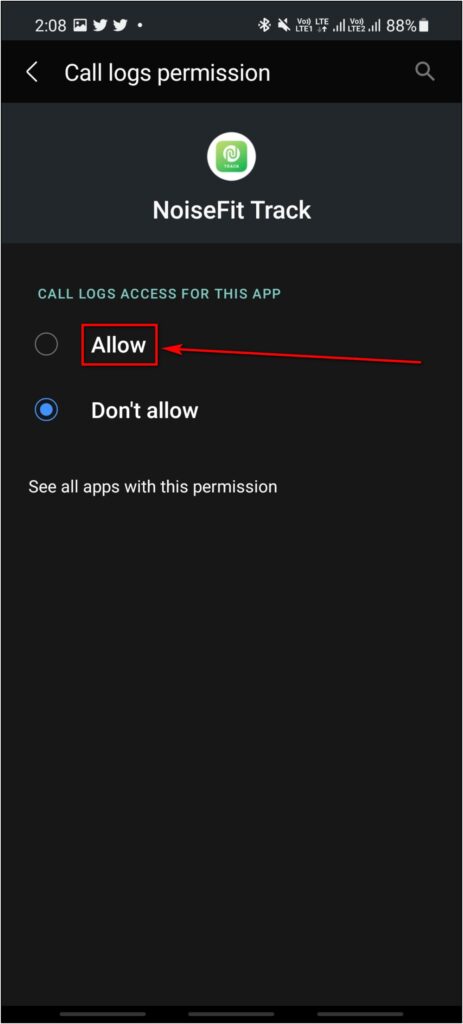
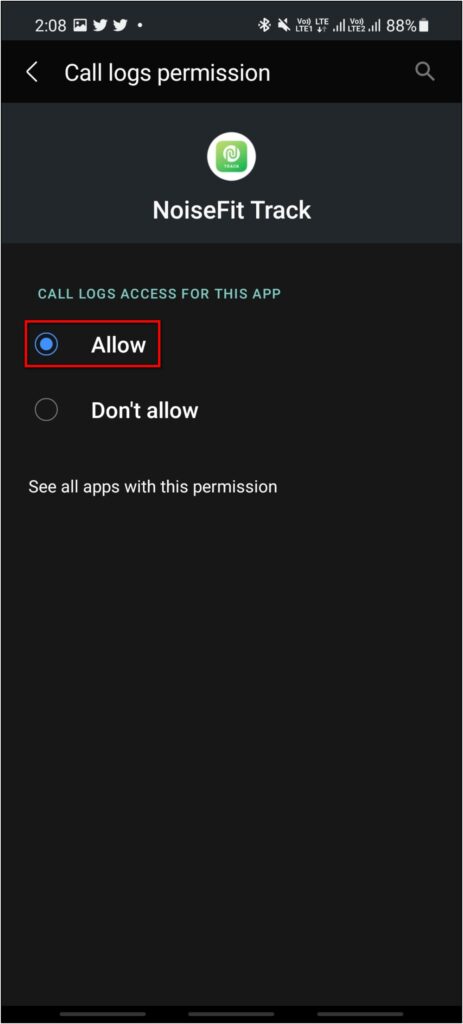
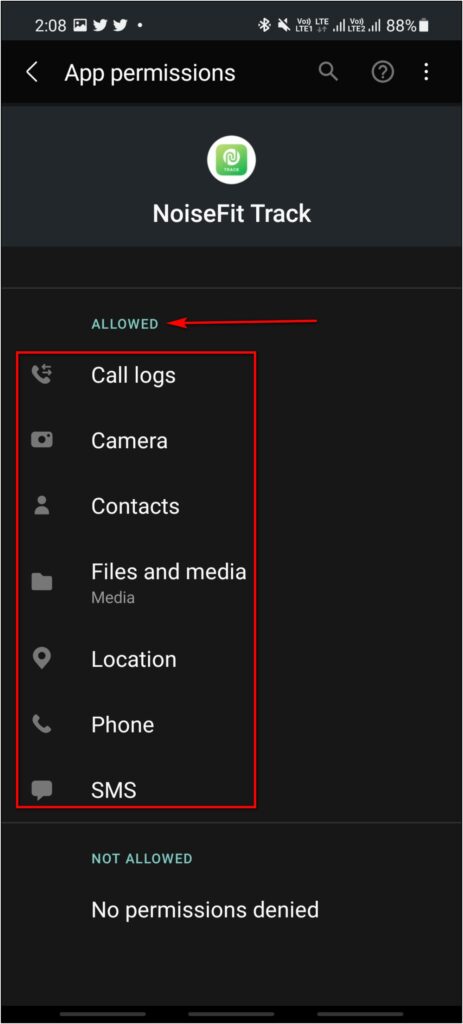
The Noise Icon Buzz is now ready to make and receive calls.
Make Calls on Noise ColorFit Icon Buzz
Here’s how you can make calls using the give dial pad on the Noise Icon Buzz:
Step 1: Swipe left on the watch home screen click on Noise Buzz.

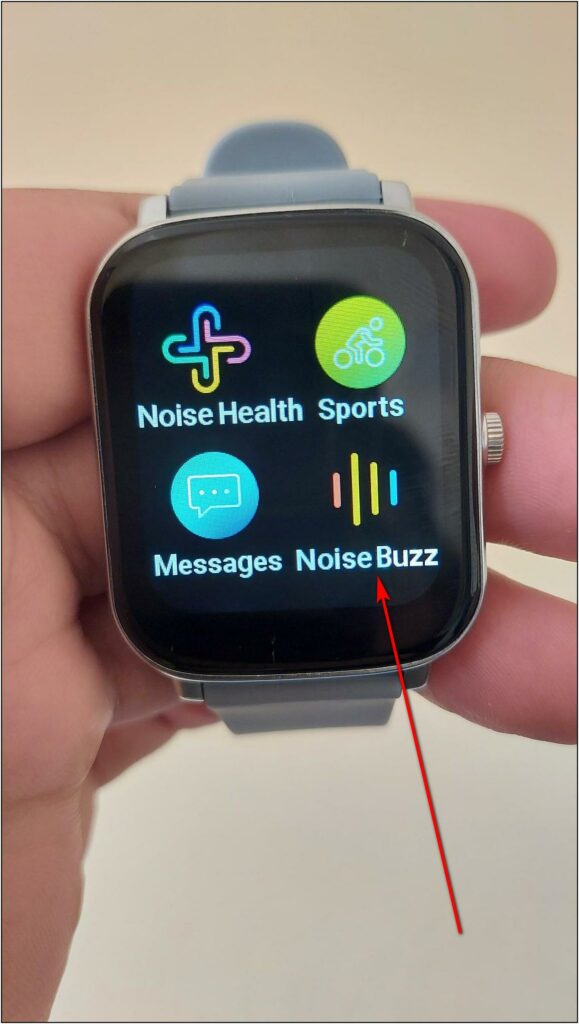
Step 2: Click the Dial pad option. Enter the number you want to call.


Step 3: Press the Dial button to call the number.
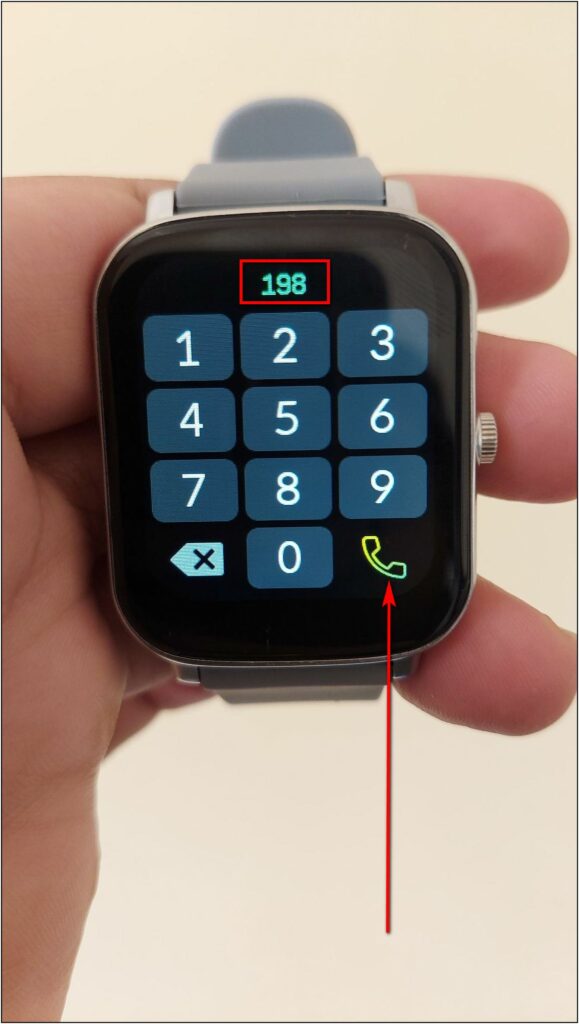
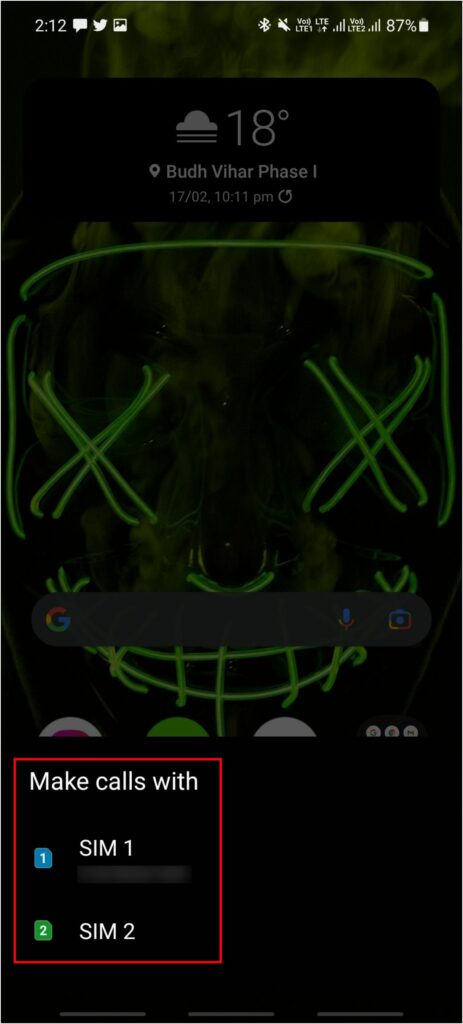
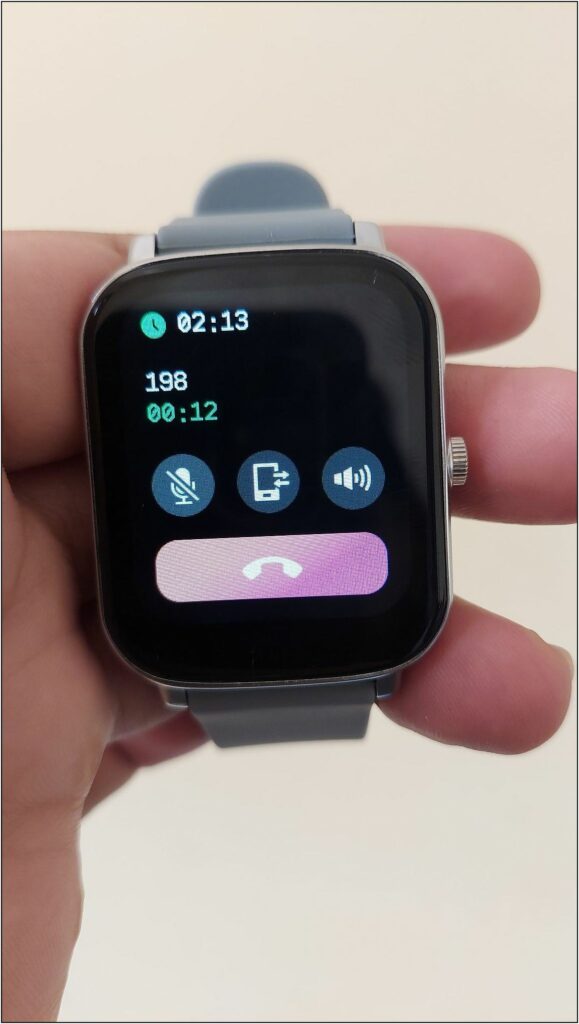
Note: If you have dual SIM cards on your phone, you’ll have to choose what SIM to use for calls on your phone. This happens if you haven’t set a particular SIM as default for calls.
Step 4: Once the call connects, you can control the volume, mute the call, or switch the call to the phone using on-screen options.
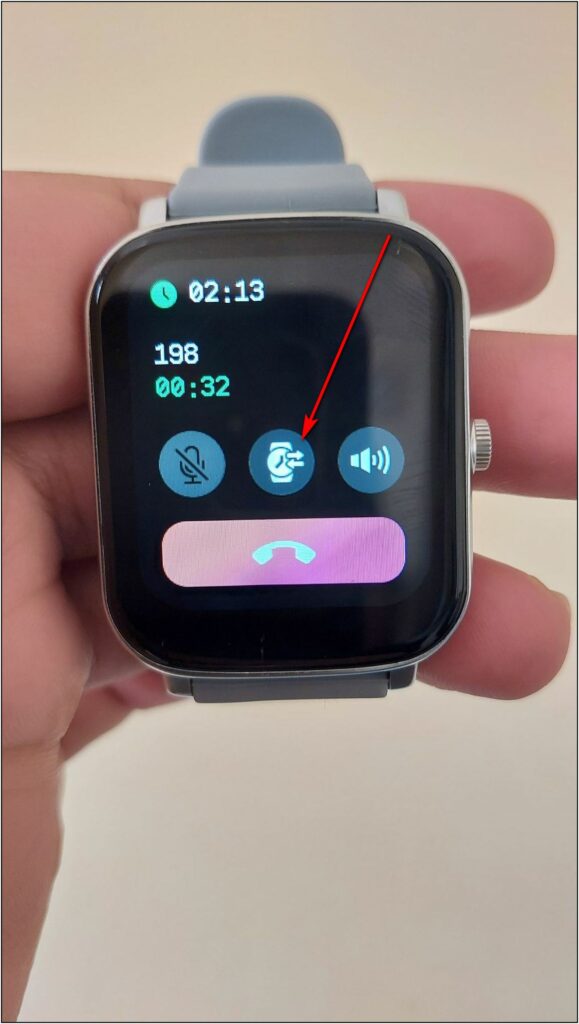
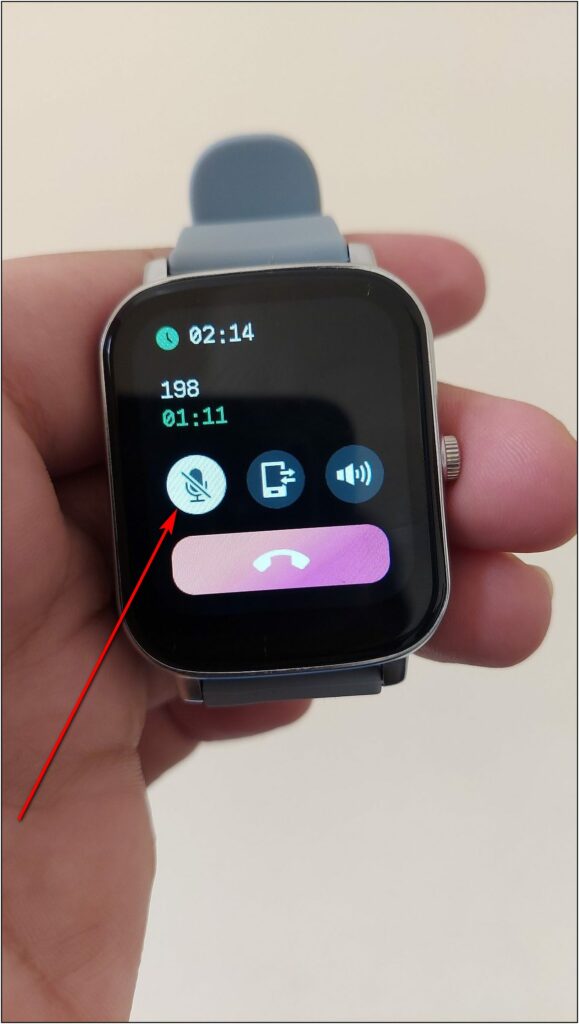
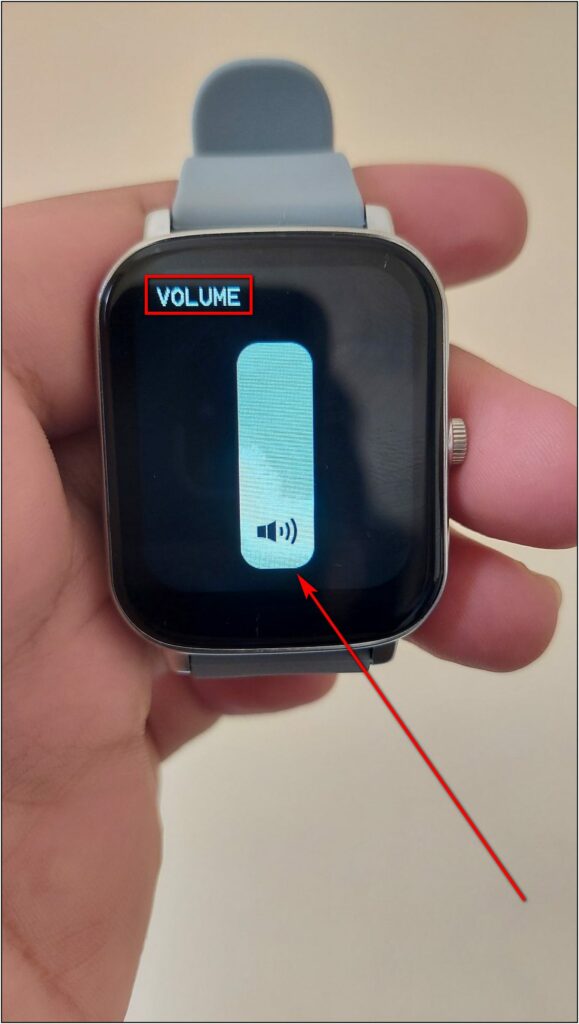
Furthermore, you can click on the Recent Call in Noise Buzz menu to view the call history, including all the received and dialed calls.
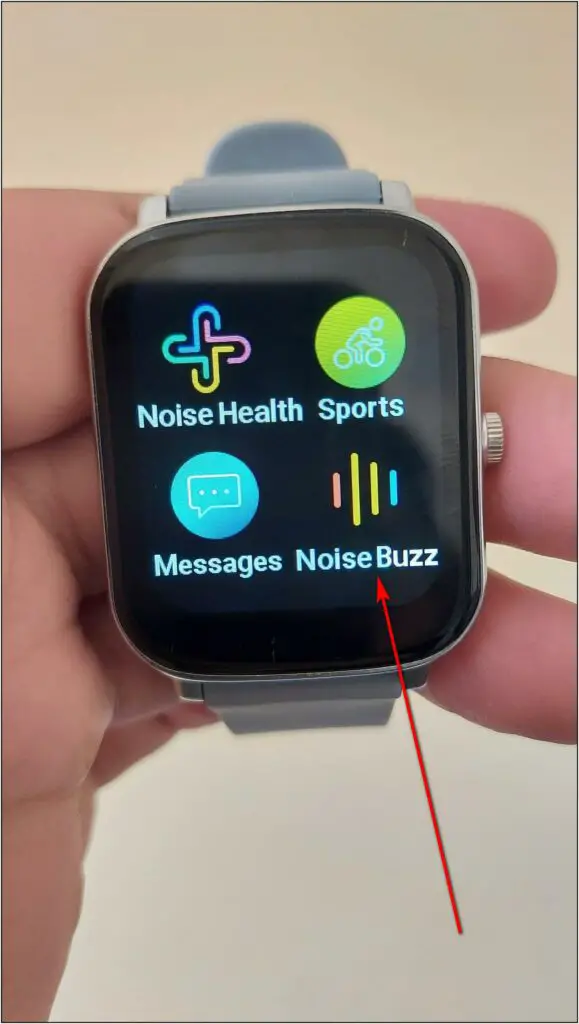

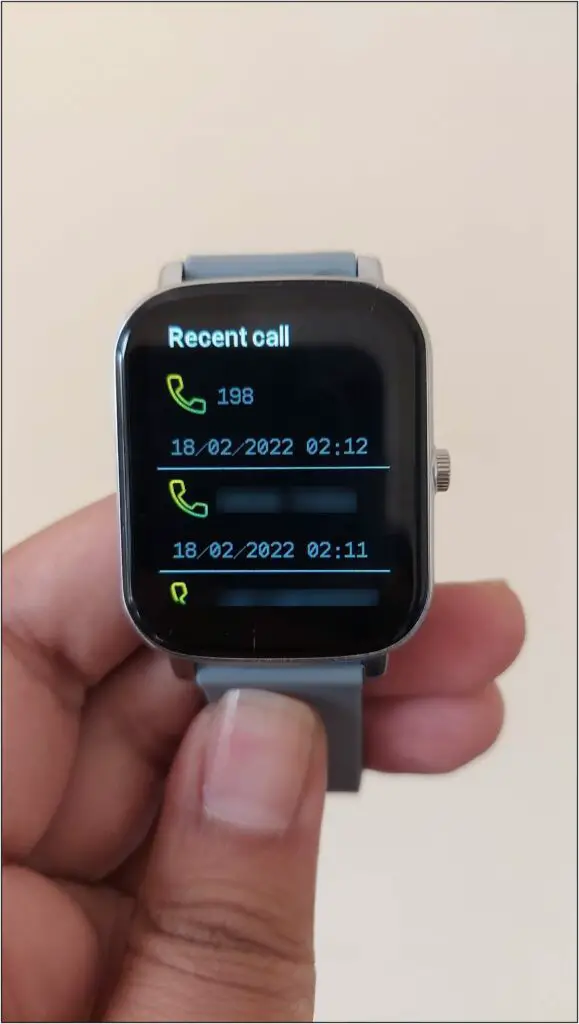
This is how you can make calls on the Noise ColorFit Icon Buzz smartwatch.
Add Contacts to Noise ColorFit Icon Buzz
You can add up to eight important contacts on the watch to make quick calls if you don’t remember the numbers. Here’s how to do it:
Step 1: Open the NoiseFit Track app and go to the Watch page.
Step 2: Select Favorite Contacts and click the ADD button.
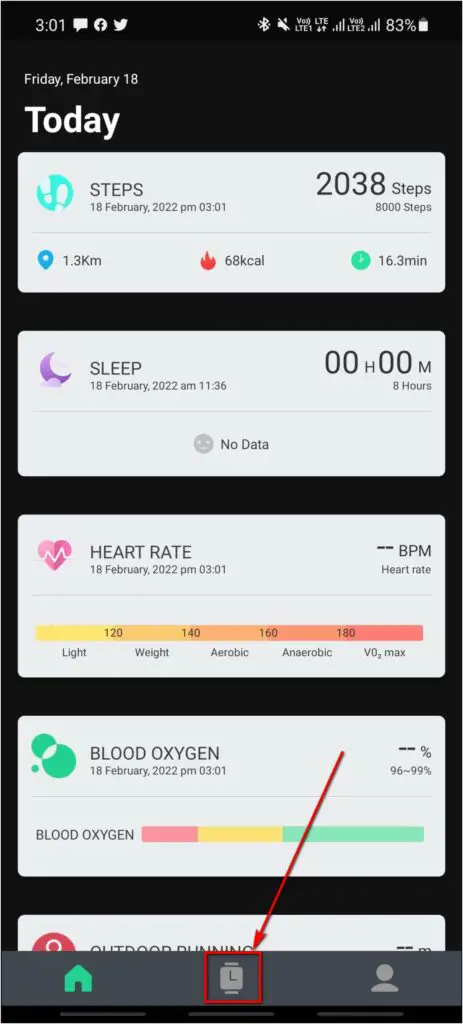
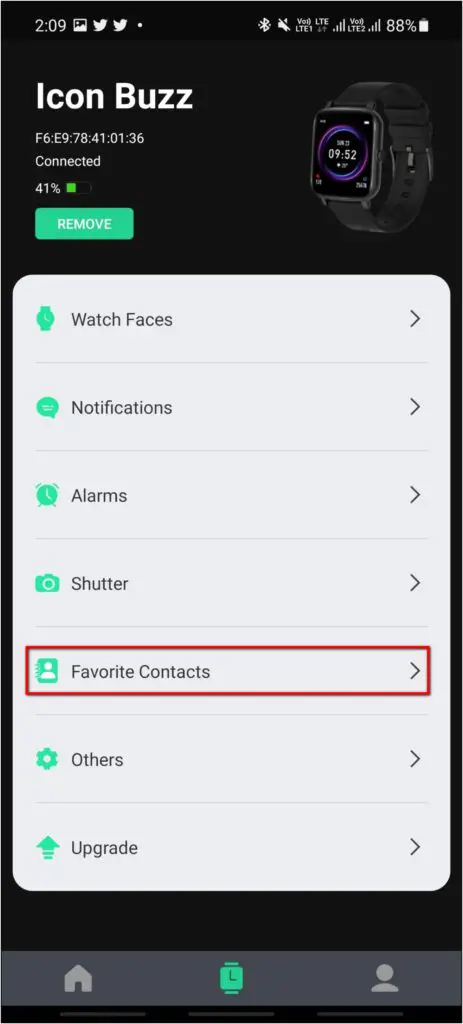
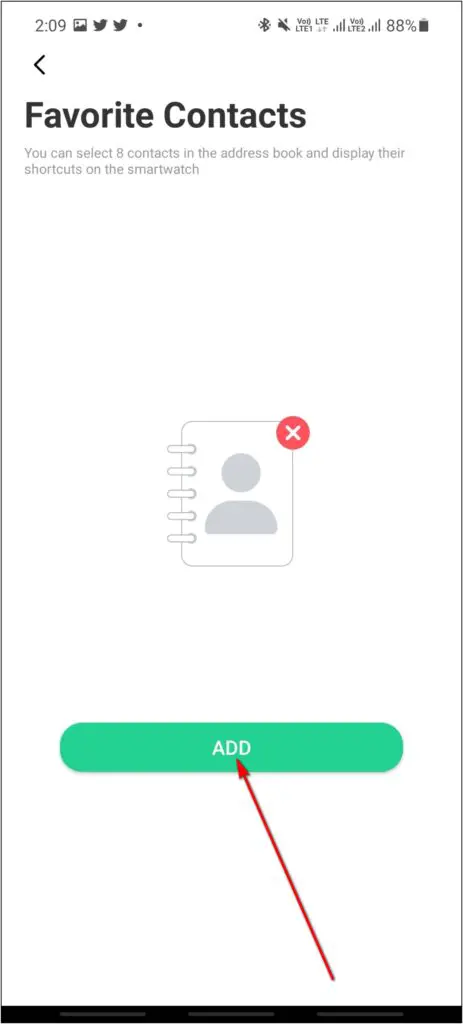
Step 3: Select the favorite contacts from the list and click on Done at top right.
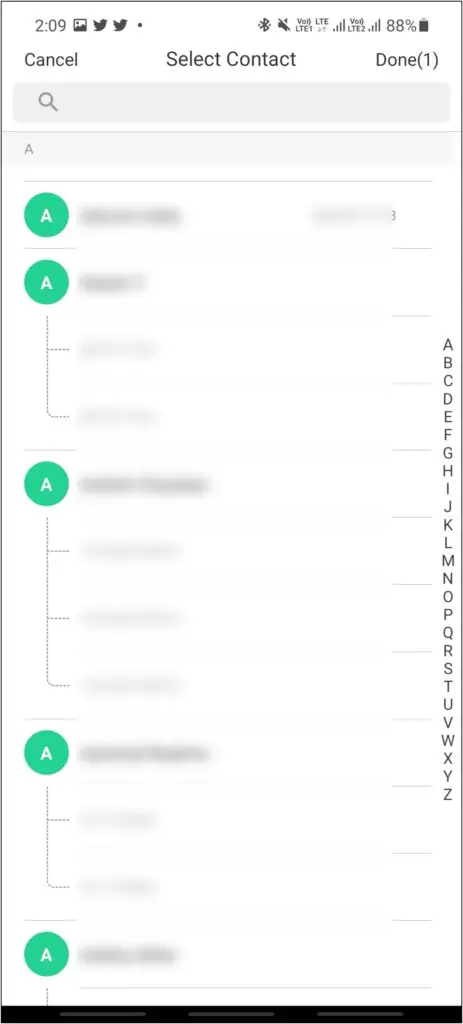
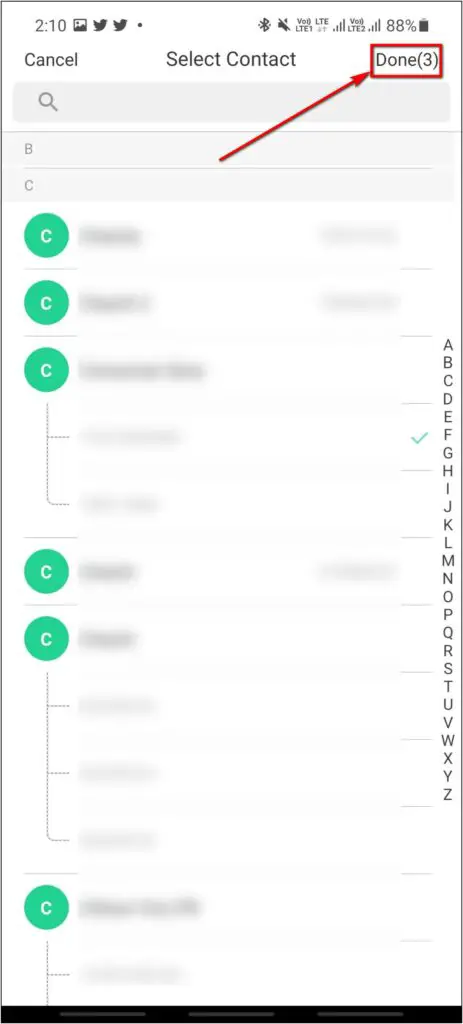
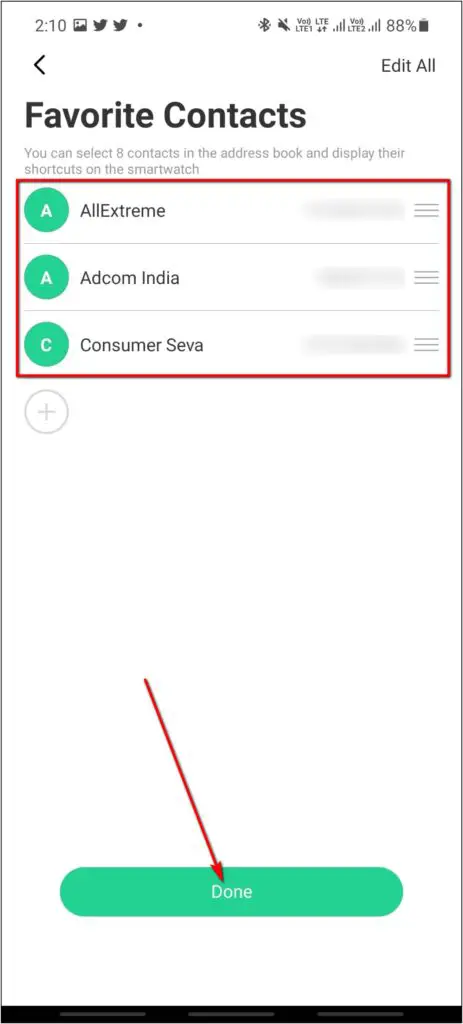
Step 4: Check the contacts you have selected and click on the Done button again.
Step 5: Open the Noise Buzz tab on the Watch and click on Contact.
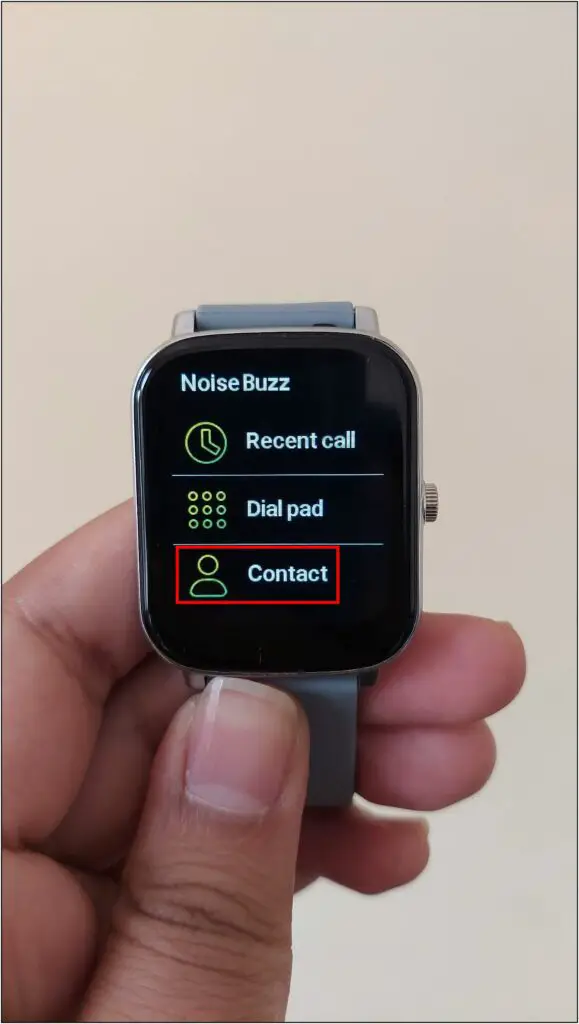
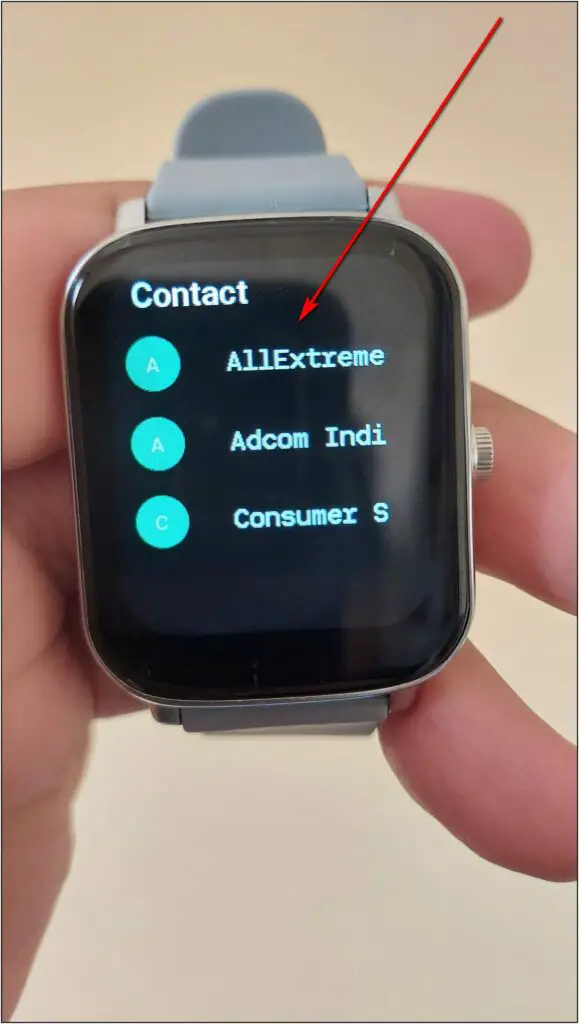
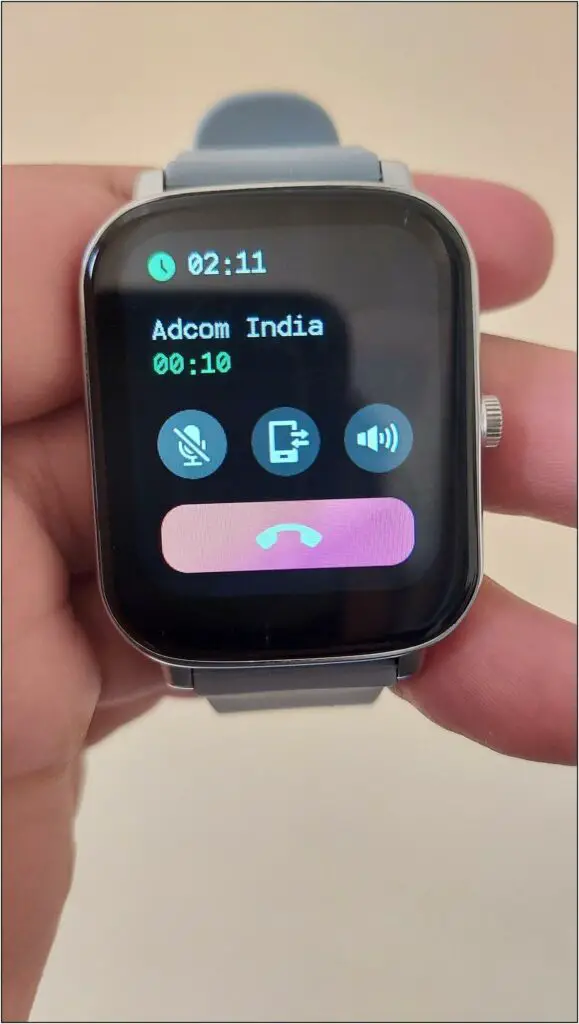
Step 6: Here, you will see the added contacts- click on any contact to make an instant call.
Wrapping Up
These are the steps to set up and make calls on the Noise ColorFit Icon Buzz smartwatch. Along with that, we also showed how you could add contacts in the watch for quick calls. Let us know your calling experience with this smartwatch in the comments below. Stay tuned for more informative tutorials like this!


