Noise ColorFit Icon Buzz is the first Bluetooth calling smartwatch from the Noise. It has a big square-shaped display, blood oxygen monitor, 24×7 heart rate monitor, and other useful features. Alongside, it has hundreds of watch faces that you can download and change anytime. In this article, I will share two ways to change watch faces on the Noise ColorFit Icon Buzz.
Related | Noise ColorFit Icon Buzz Review: Most Productive Watch by Noise?
Change Watch Faces on Noise ColorFit Icon Buzz
The Noise ColorFit Icon Buzz comes with a 1.69-inch TFT LCD with 240 x 280 pixels resolution. The screen looks good for the most part and supports different watch faces.
Apart from built-in watch faces, the ColorFit Icon Buzz has hundreds of cloud watch faces that can be downloaded from the app. Read on to download and change watch faces with ease.
Method 1- Switch Between Built-in Watch Faces
Noise ColorFit Icon Buzz comes with five built-in watch faces. You can switch between these watch faces to get a new look on your watch anytime.

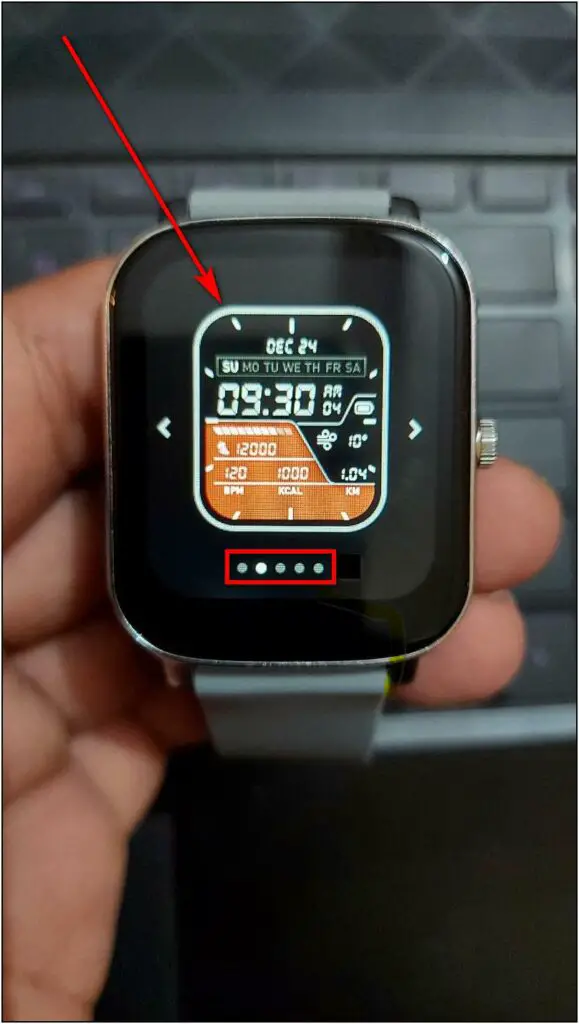

Step 1: Press and hold the Noise Icon Buzz home screen.
Step 2: Swipe to explore all the available watch faces.
Step 3: Tap the watch face you like to apply it.
Method 2- Download and Apply Cloud Watch Faces
The ColorFit Icon Buzz comes with 100+ cloud watch faces. You can download these watch faces from the watch’s companion app, using the steps below:
Step 1: Open the NoiseFit Track app and go to the Watch section.
Step 2: Click the Watch Faces option. Tap More Watch Faces at the bottom.
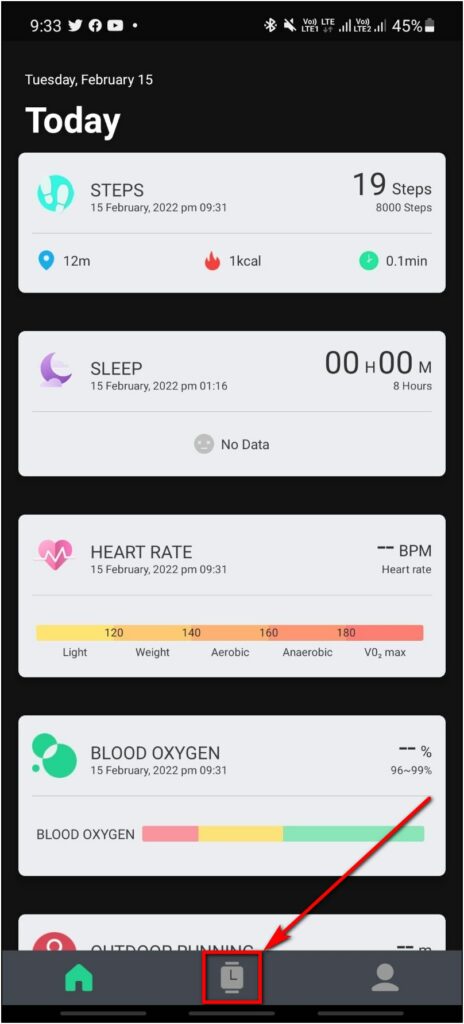
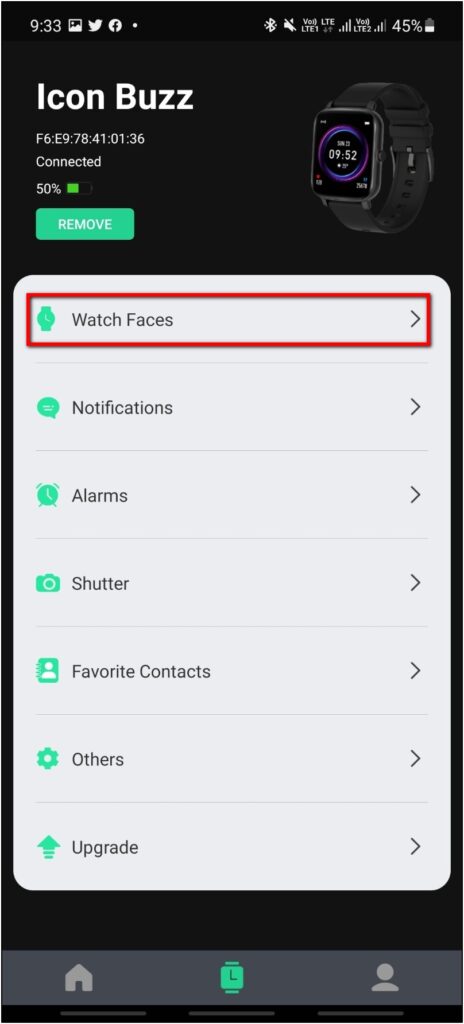
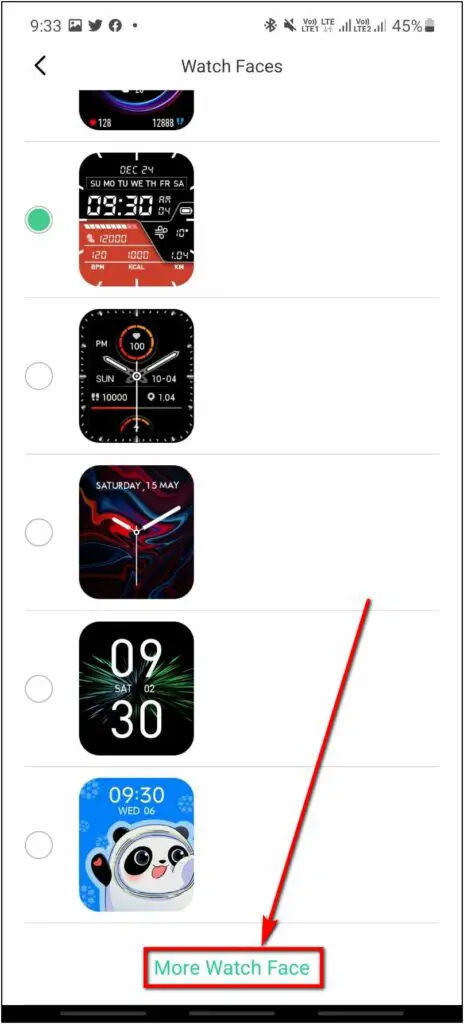
Step 3: Here, you will find more than a hundred interesting watch faces.
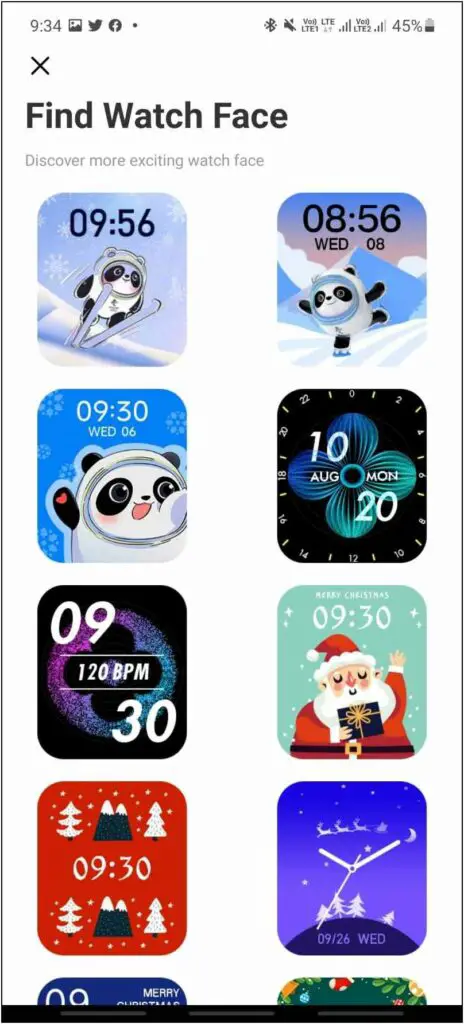
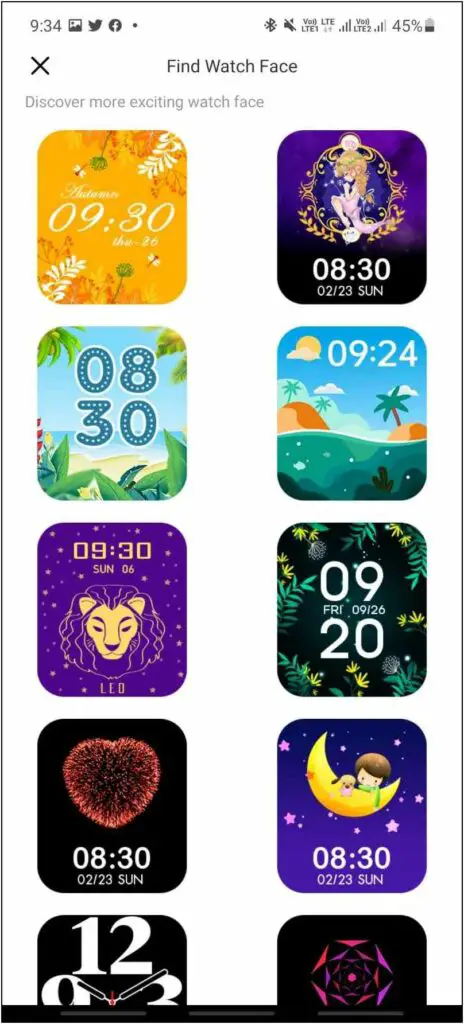

Step 4: Select the watch face you want to apply. Then, click on Download.

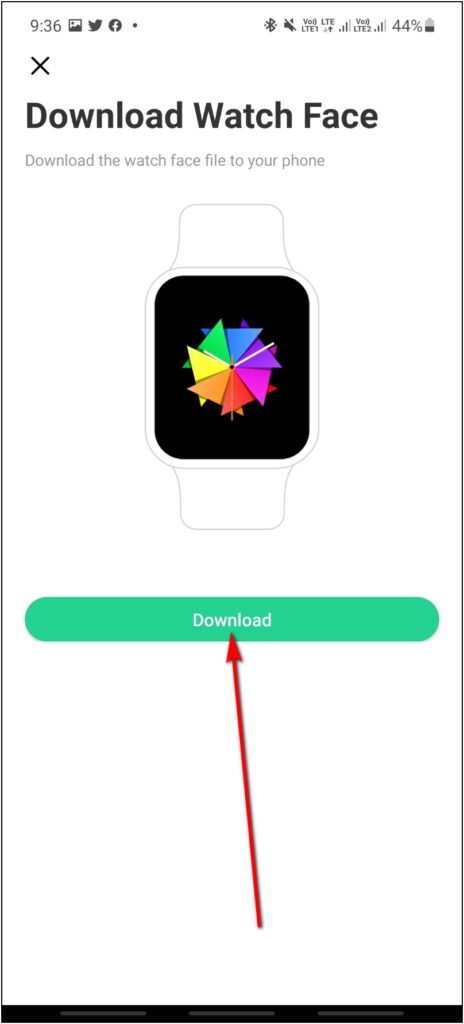
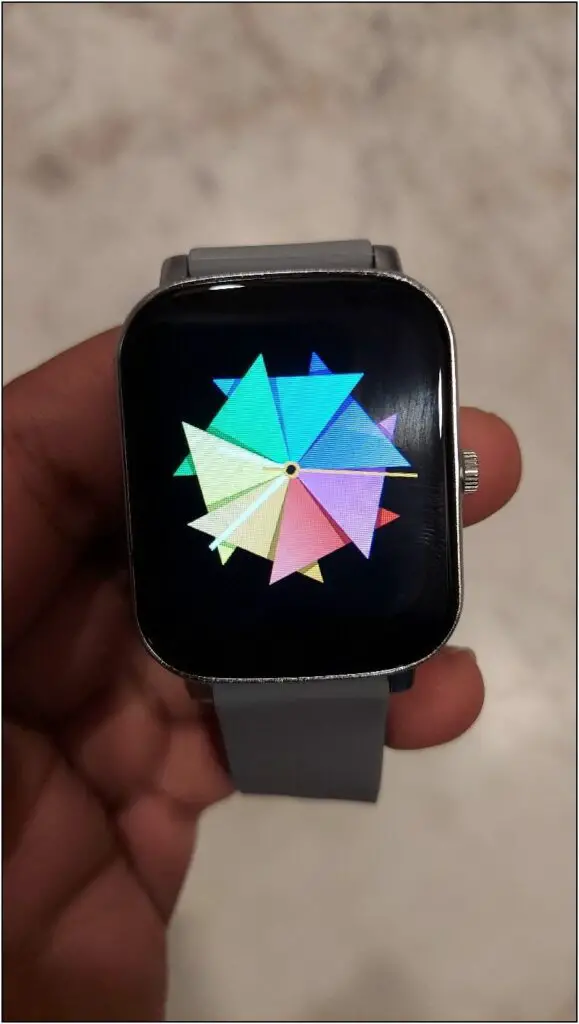
The app will download, transfer, and apply the watch face on your Noise smartwatch.
Can You Set Custom Watch Faces on Noise Icon Buzz?
Unfortunately, there is no option available to set custom watch face on the Noise ColorFit Icon Buzz. While the chances are slim, the brand may push an update to allow custom watch faces on the watch in the future.
Wrapping Up
This was how you can change watch faces on the Noise ColorFit Icon Buzz smartwatch. It would have been a perfect package if Noise provided the feature to set custom watch faces. Anyways, which watch face did you like the most? Let us know via comments. Stay tuned for more such articles.


