Noise ColorFit Icon Buzz is a Bluetooth calling smartwatch with a built-in speaker and microphone. You can use it to make calls directly from your wrist, and the good thing is, it costs less than Rs. 4000 in India. If you have bought the smartwatch, follow the guide below to connect and setup the Noise ColorFit Icon Buzz with your Android or iPhone.
Must Read | Smartwatch Display Types Explained- Pros & Cons, Which Is Best?
Connect & Setup Noise ColorFit Icon Buzz Smartwatch

The ColorFit Icon Buzz is compatible with both Android and iPhone devices. It can be paired with your phone via the NoiseFit Track app. Follow up the article to check all the steps to pair it with your phone.
Steps to Connect Noise ColorFit Icon Buzz with Android
Here are the steps to connect Noise ColorFit Icon Buzz with Android phones:
Step 1: Scan the QR Code on the watch. OR directly install the NoiseFit Track app from the Google Play Store.

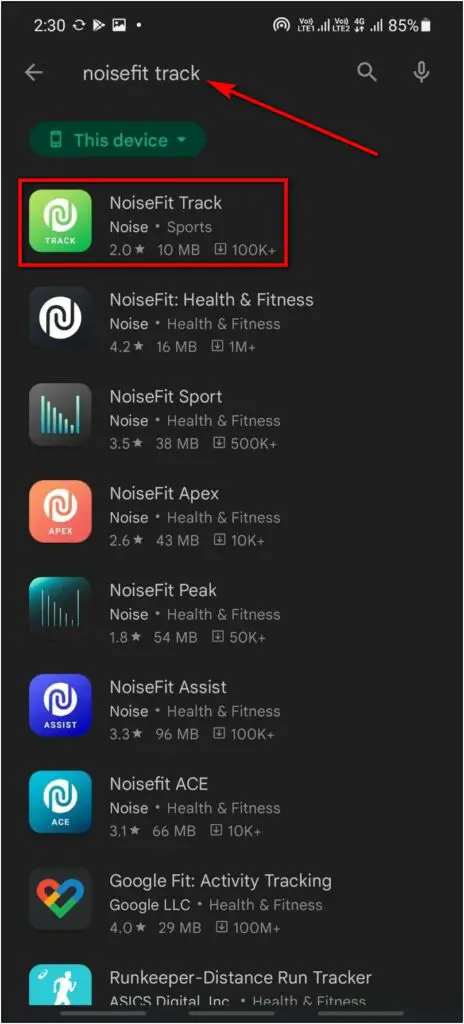
Step 2: Open the app. Enter some basic profile details like your gender, birthday, height, and weight.
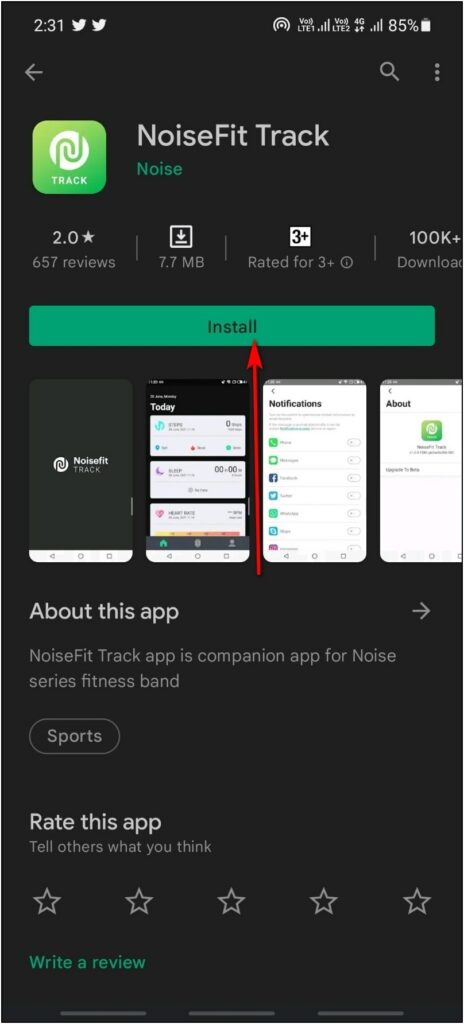
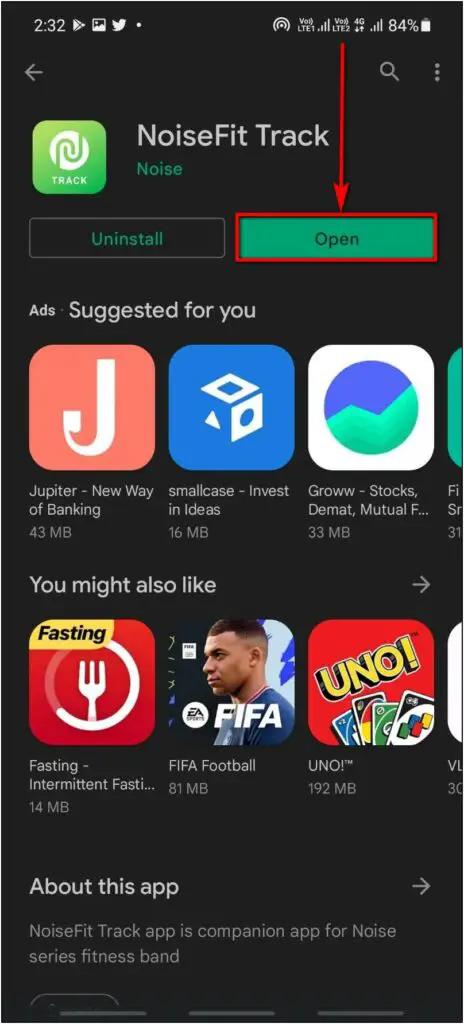
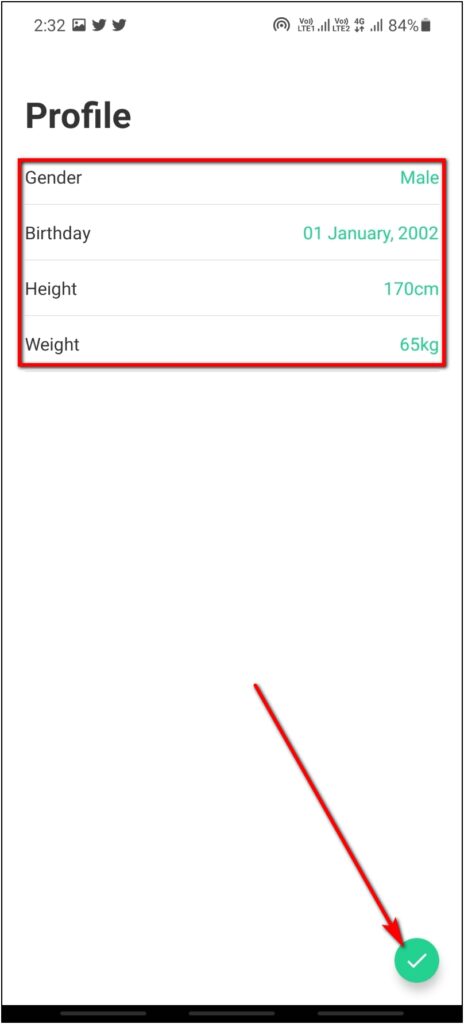
Step 3: Allow the required permissions and click the TO ADD button.
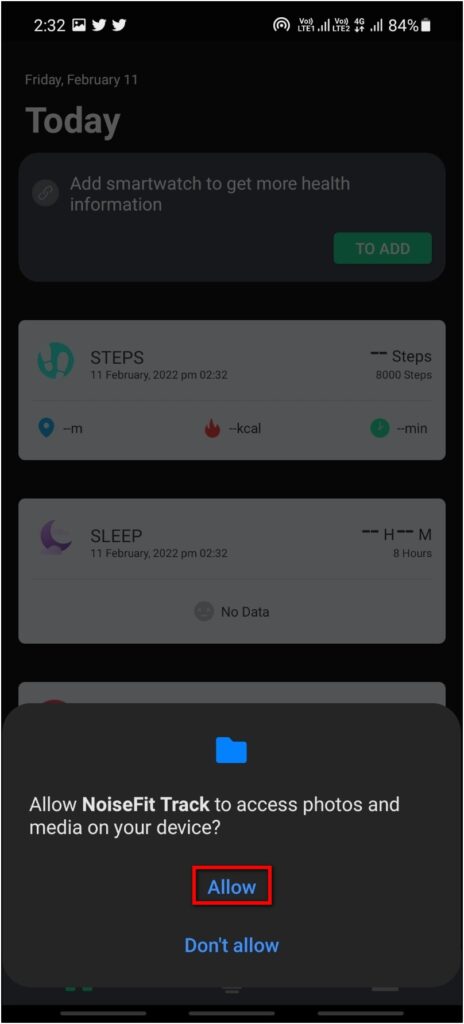
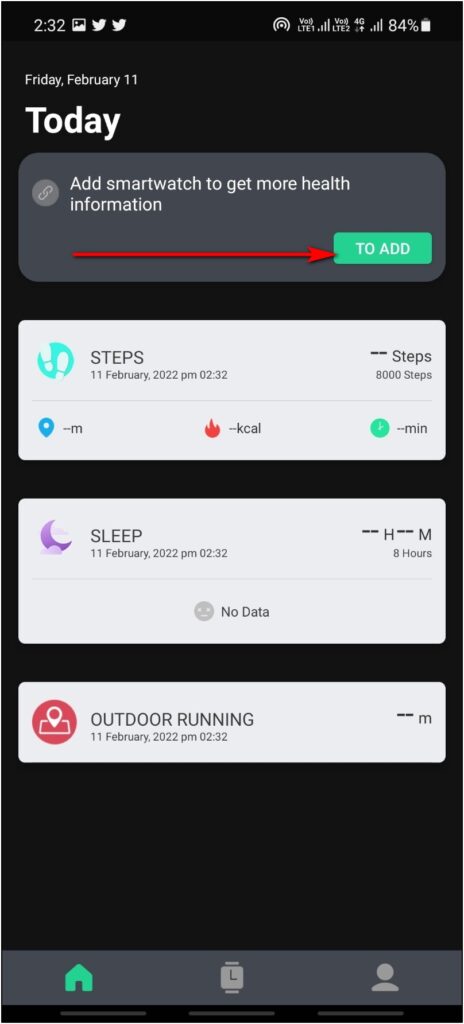
Step 4: Allow permission to access the location. Then, click the Icon Buzz device name when shown.
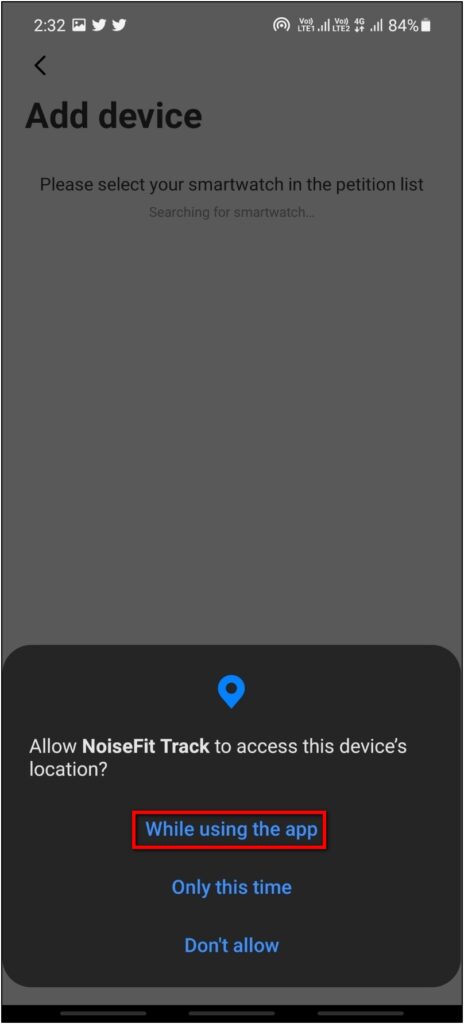
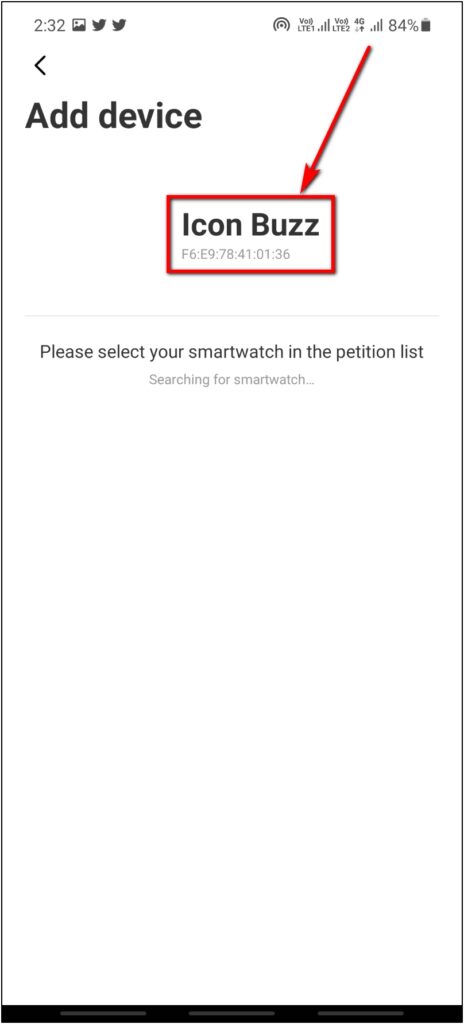
Step 5: Go to the Watch section, where you can see the watch is connected.
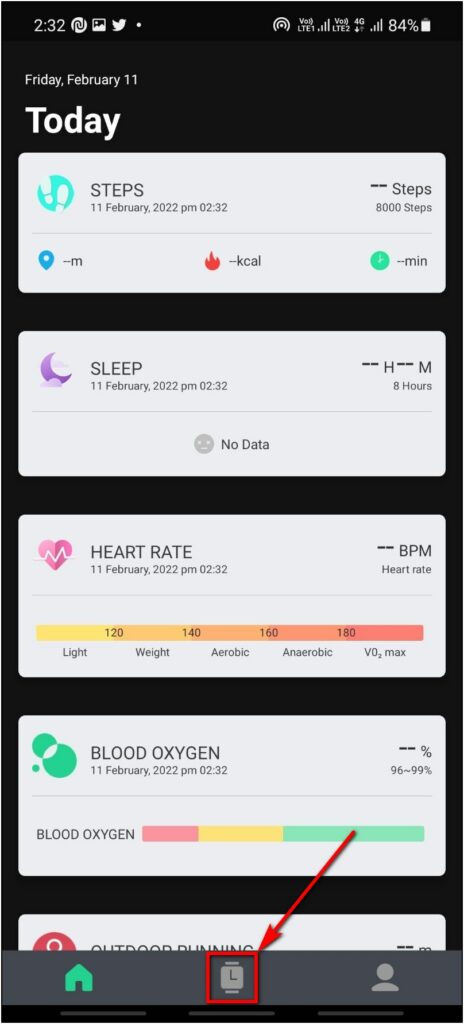
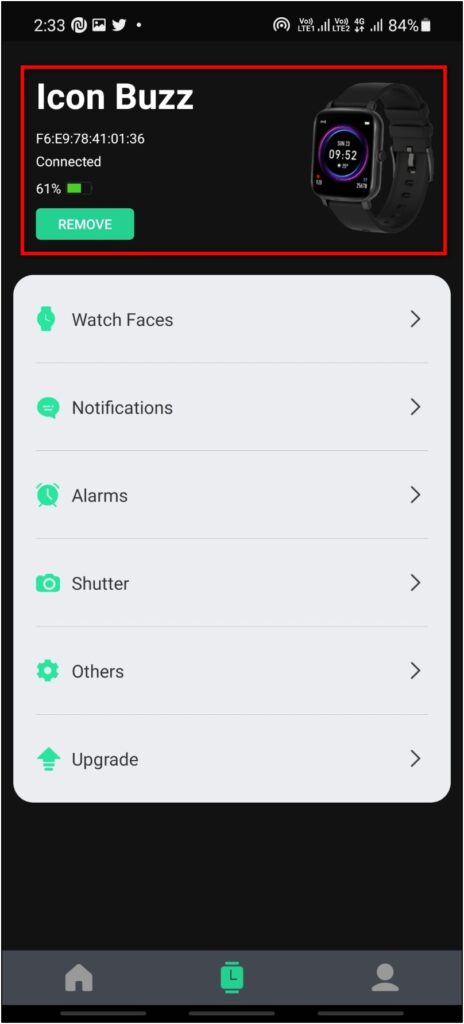
Step 6: It will show a pop-up. Click on the Go to Settings option and confirm the Bluetooth pairing request.
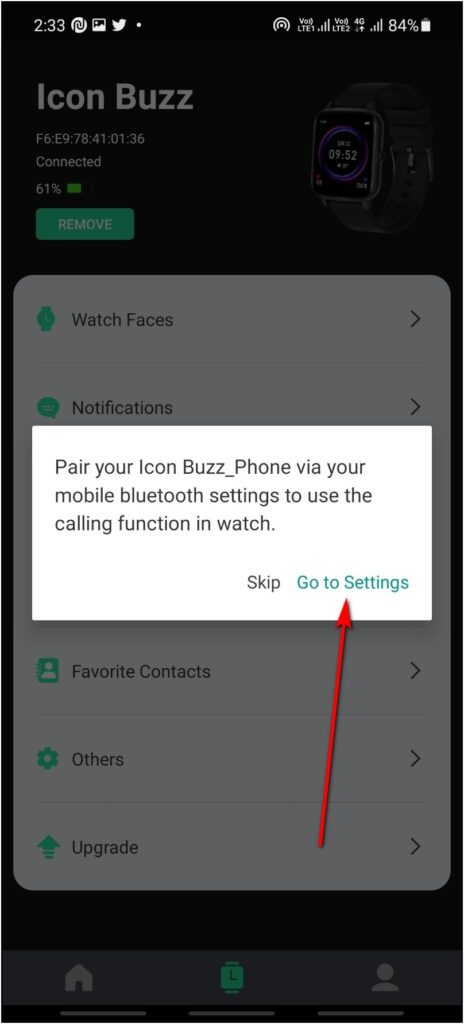
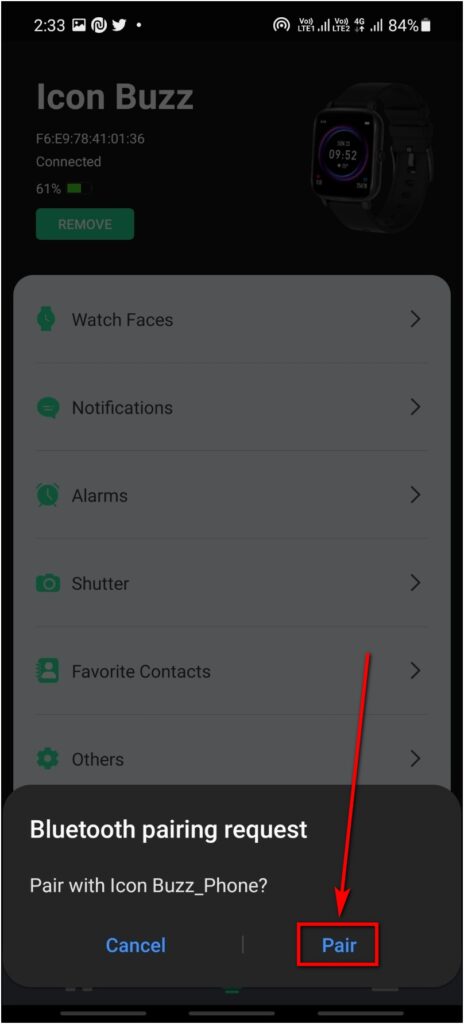
The watch is now connected to the phone successfully. You can explore and customize all the settings and features of the watch available in the app, like changing watch faces, adding favorite contacts, etc.
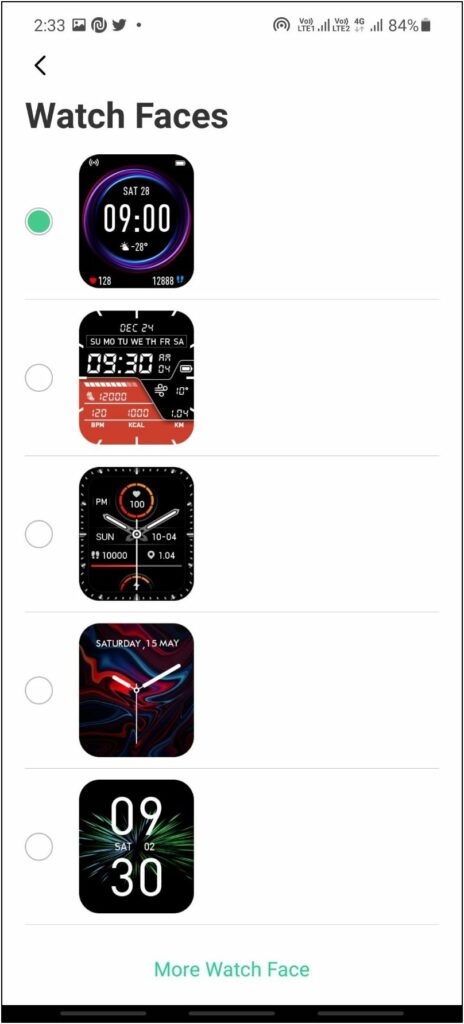
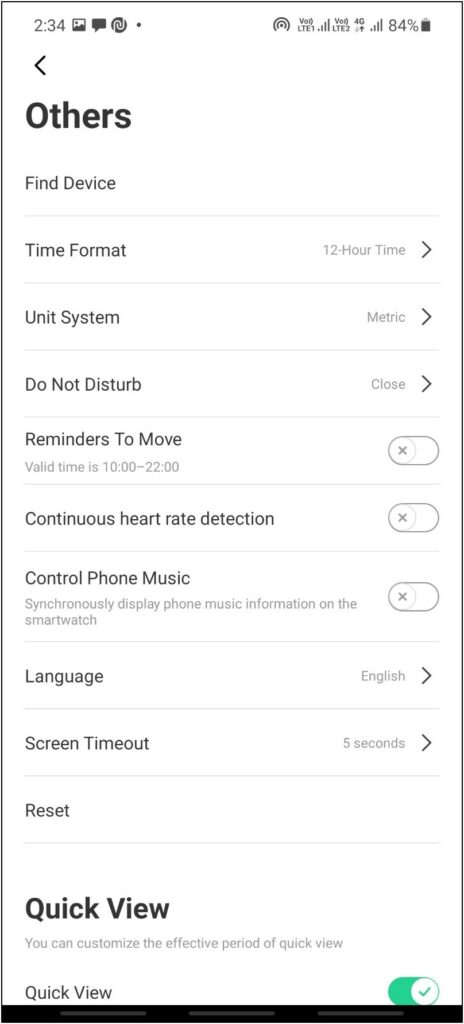
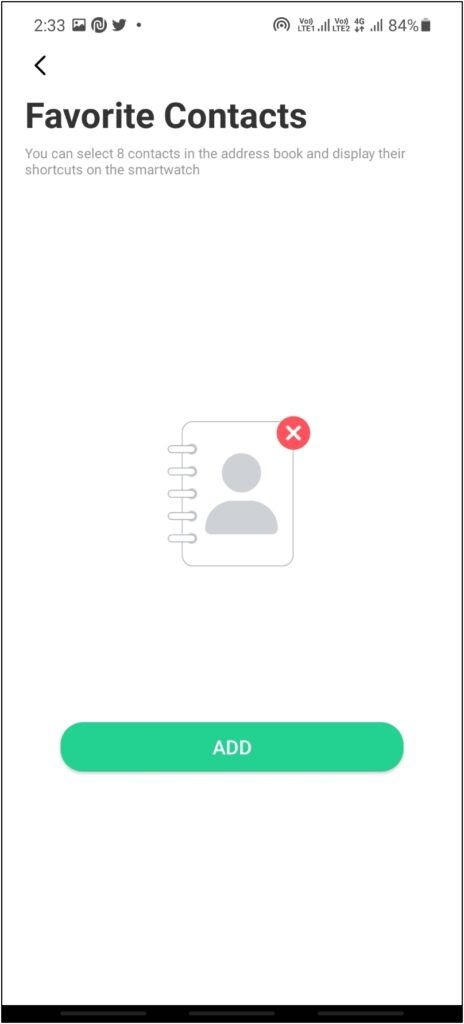
Steps to Connect Noise ColorFit Icon Buzz with iPhone
Here are the steps to connect Noise ColorFit Icon Buzz with your iPhone:
Step 1: Scan the QR code on the watch or install NoiseFit Track from App Store.

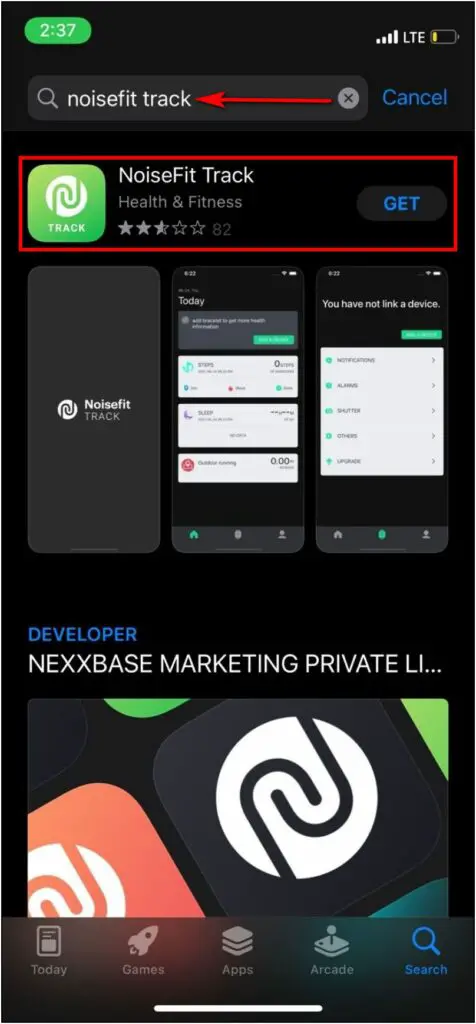
Step 2: Once downloaded, open the app.
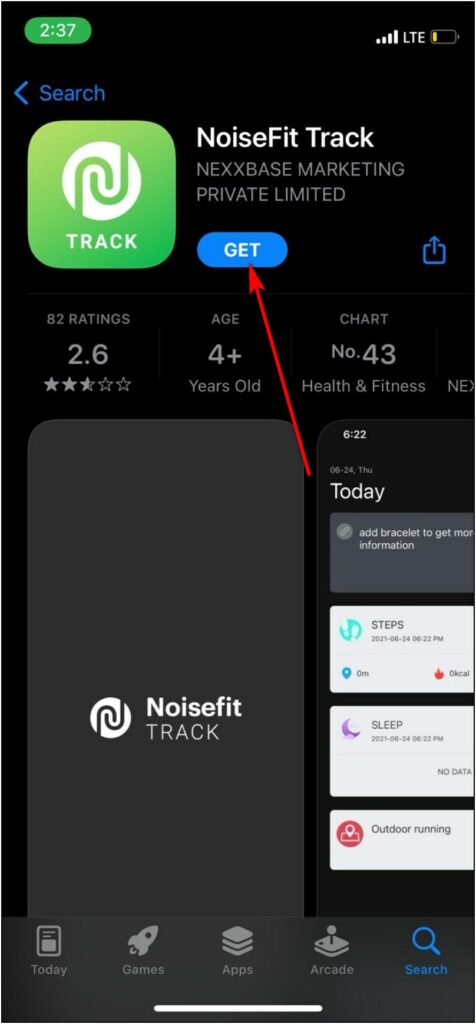
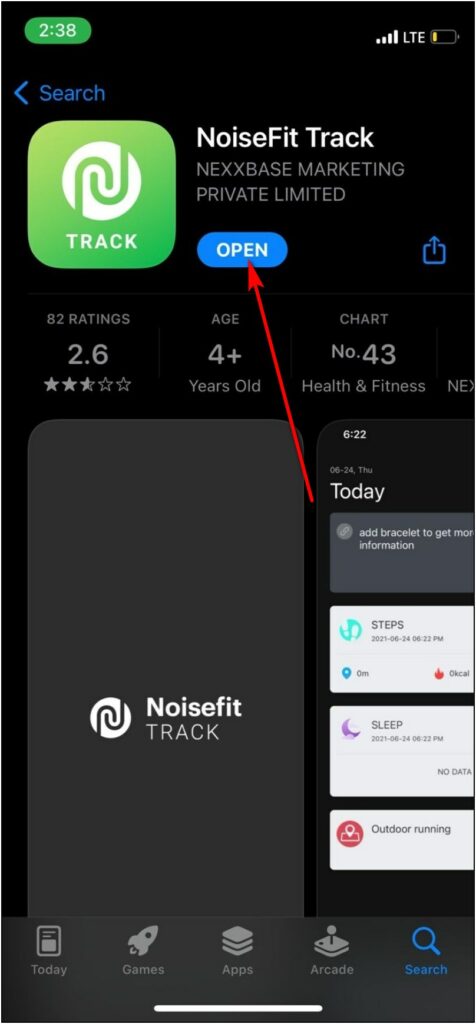
Step 3: Allow the required permissions and enter your personal information like Gender, Height, Weight, and Birth Year.
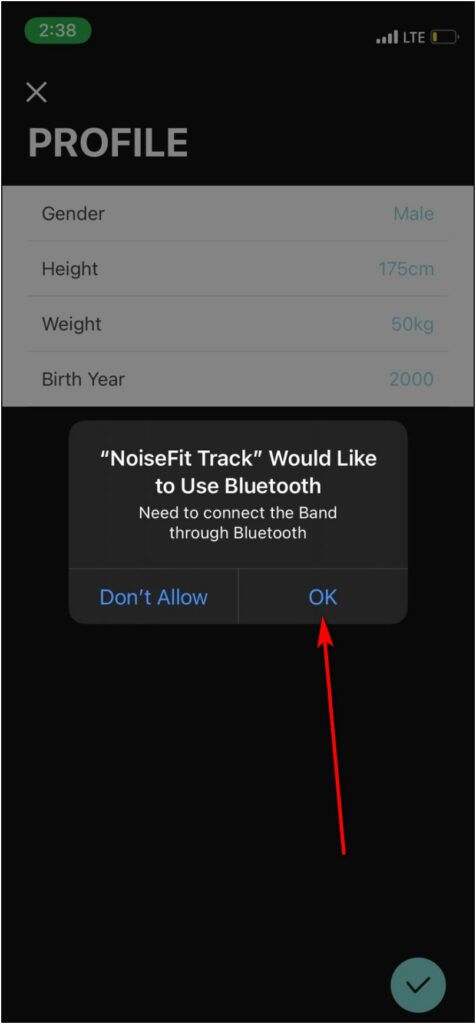
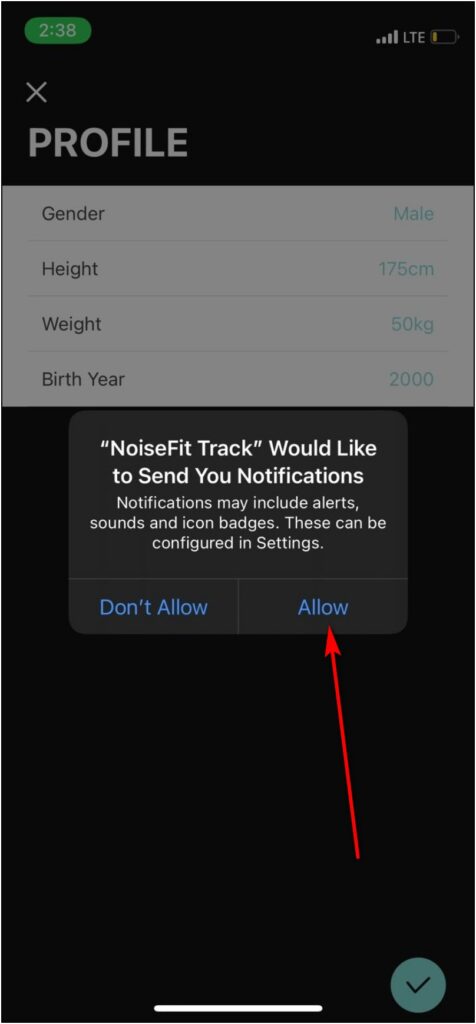
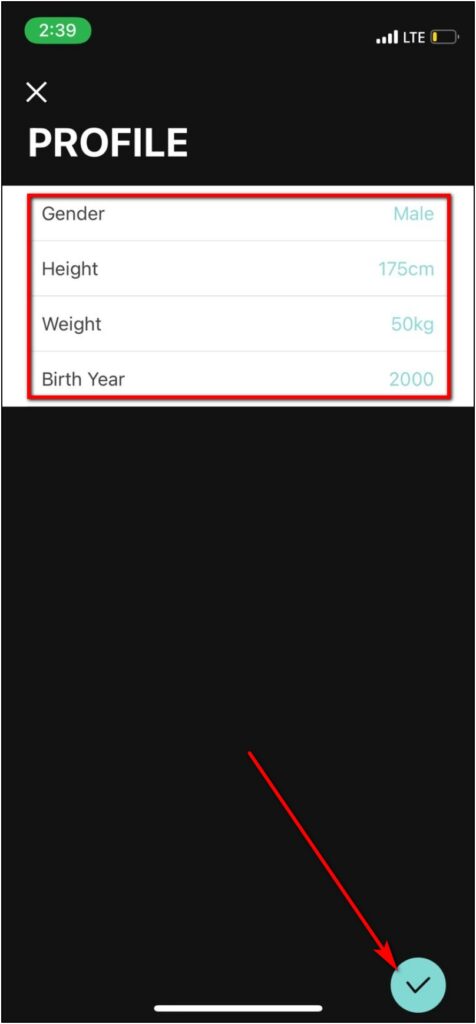
Step 4: On the home page, click on the ADD A DEVICE option and allow location access.
Step 5: It will search for the watch. Click on the watch name (Icon Buzz) when shown.
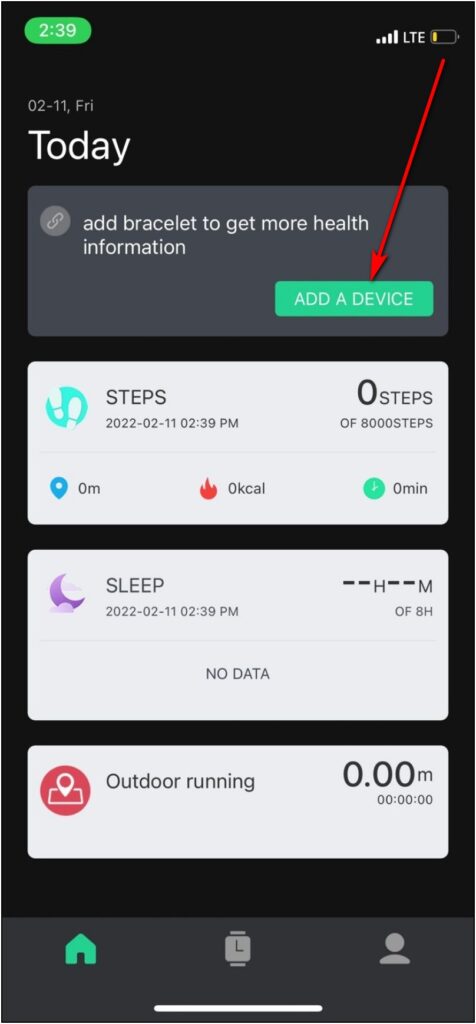
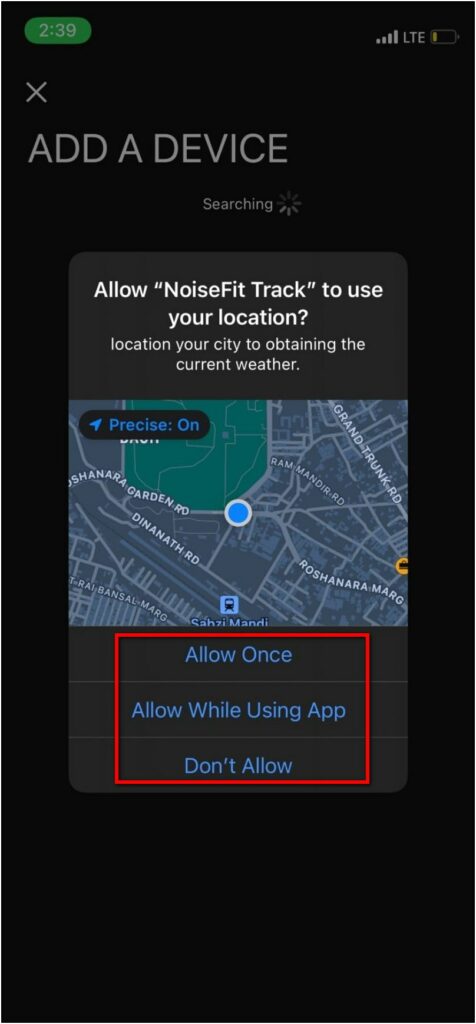
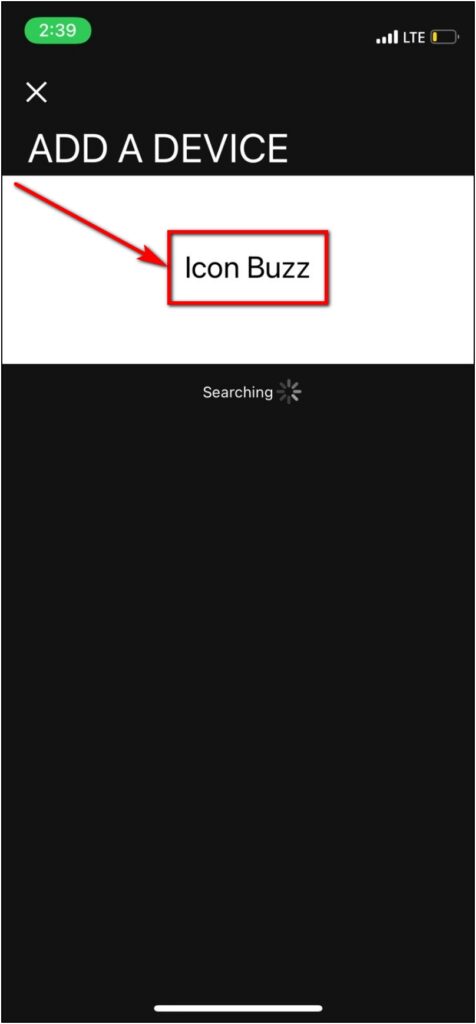
Step 6: Now, go to the watch section, click OK, and confirm the Bluetooth pairing request.

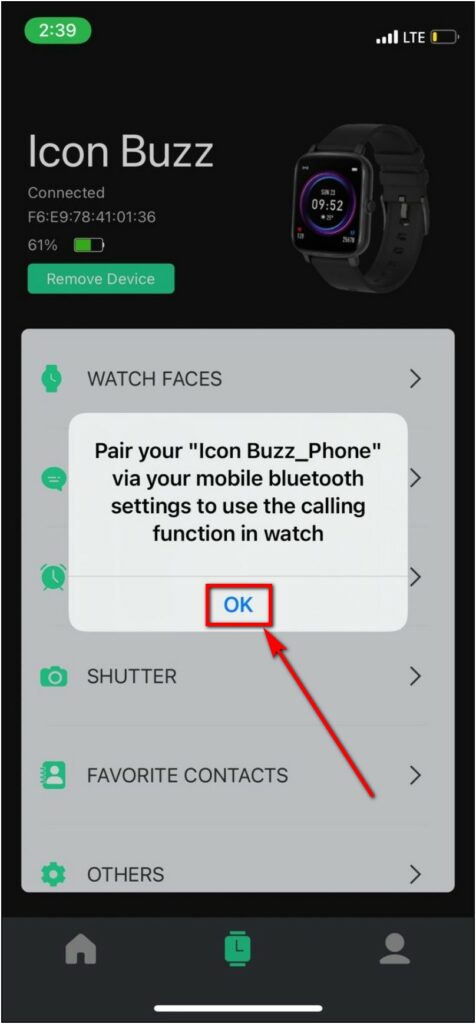
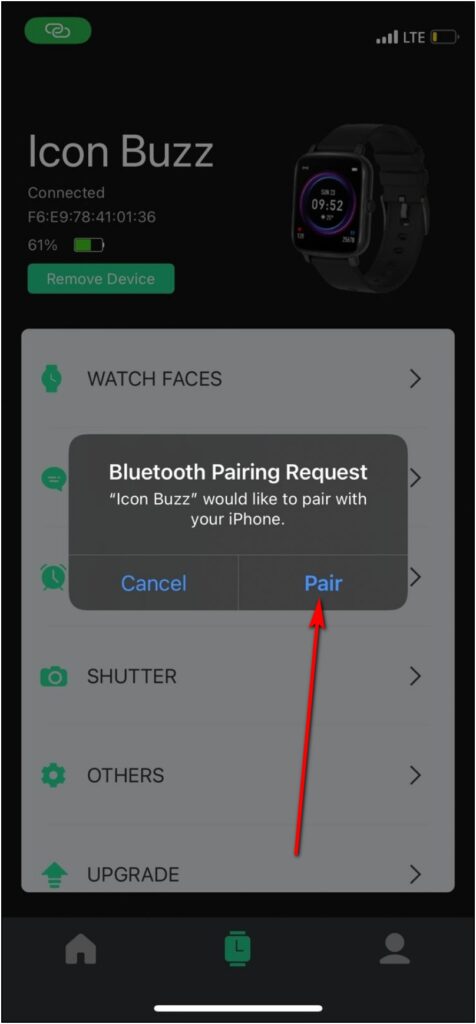
Step 7: Allow the notification permission, and the watch will be successfully paired to your iPhone.
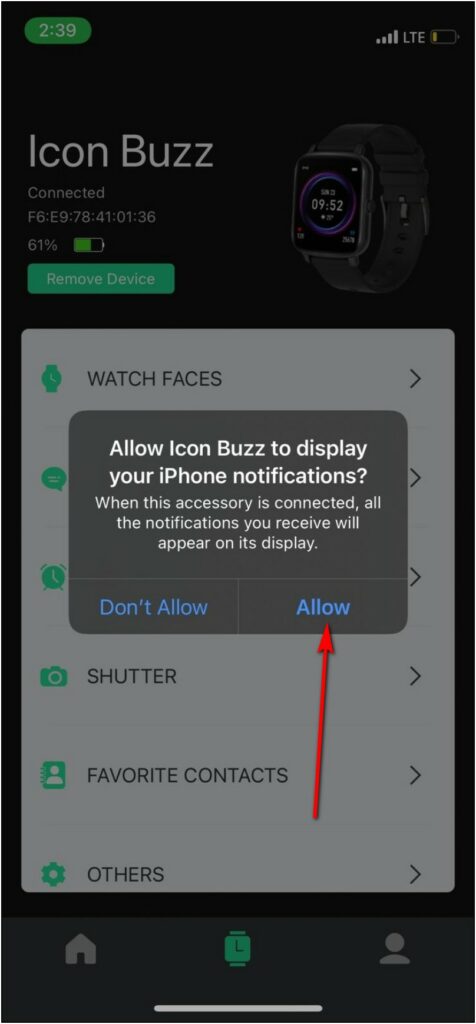
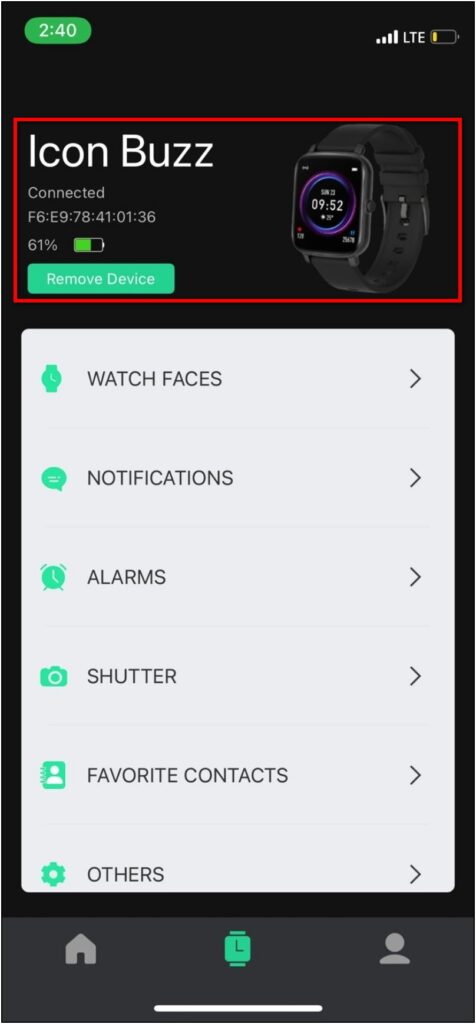
You can customize and enable more features and settings of the watch here. You can also download cloud watch faces, add favorite contacts, set reminders, etc., directly from the app.
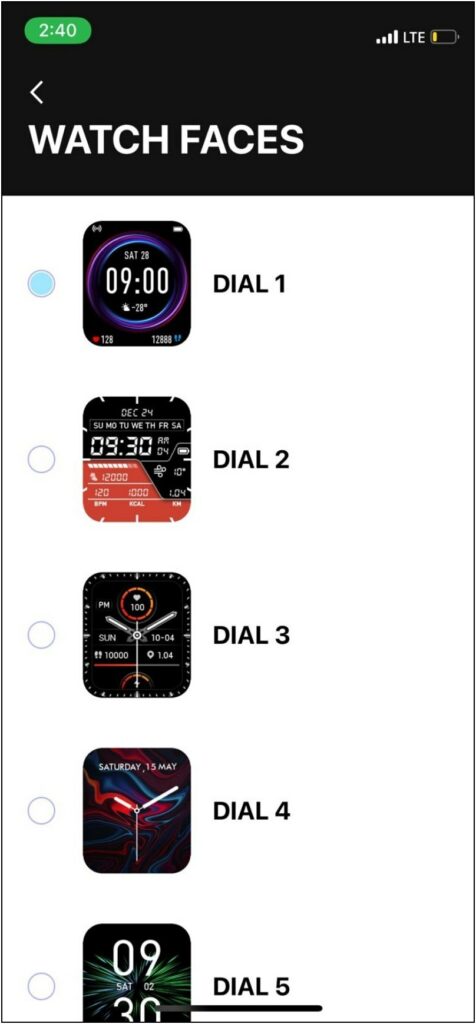
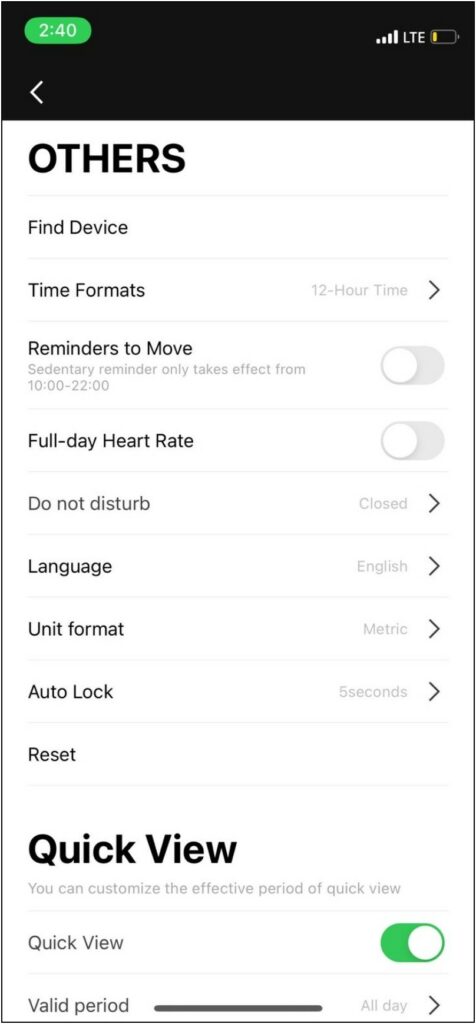

Wrapping Up
This was all about how you can connect and setup the Noise ColorFit Icon Buzz smartwatch with your Android phone or iPhone. The watch pairs easily without any issues or hiccups. The app too is quite refined. Anyways, how’s your experience with the Noise Icon Buzz? Let us know via comments.


