Many people prefer to sleep with a smartwatch or fitness tracker on their wrist to track sleep schedules and patterns. But wearing a smartwatch while sleeping can cause disturbance to your sleep due to constant notifications and reminders. To solve this problem, we will discuss different ways to stop notifications on your smartwatch while sleeping at night.
Related | Sleep Tracking- Is It Safe to Wear Smartwatch While Sleeping?
Stop Notifications on Smartwatch While Sleeping
It can be frustrating to be disturbed by notifications or the watch’s screen while sleeping. Thankfully, manufacturers have already taken care of the problem by giving various options to stop smartwatch alerts and notifications when required. Read on.
1. Activate Do Not Disturb (DND) Mode

DND mode is the first way to stop notifications on your smartwatch while sleeping at night. Most smartwatches come with a DND mode that you can enable from the watch itself. You can also set it to activate automatically based on the time.
Once enabled, it stops the watch from turning on the screen or vibrating for notifications. Although it will still be connected to your phone, and alarms would work normally.
So, if you want your watch to wake you in the morning by alarm without buzzing for notifications, enable automatic DND mode.
2. Turn On Theatre Mode

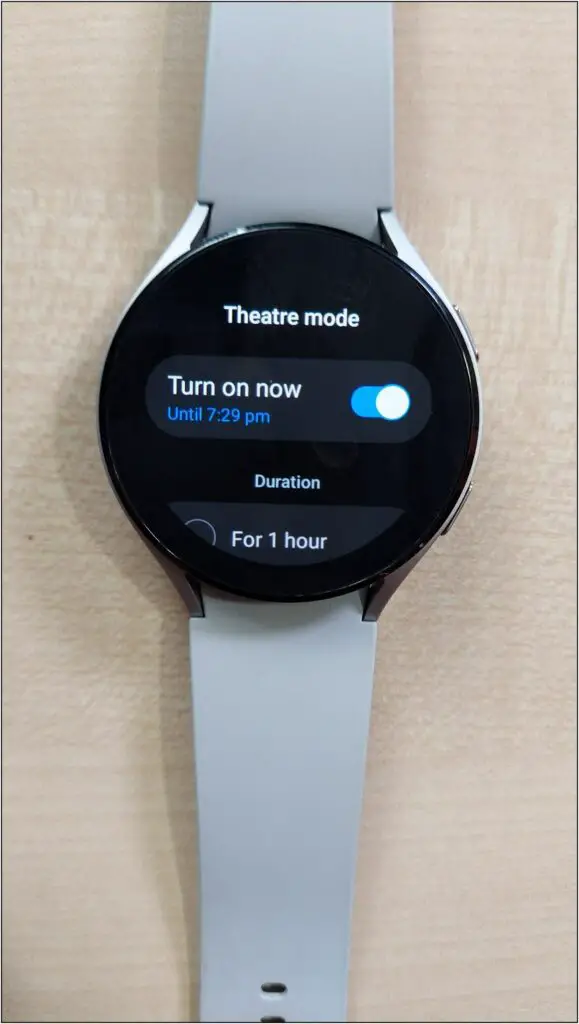
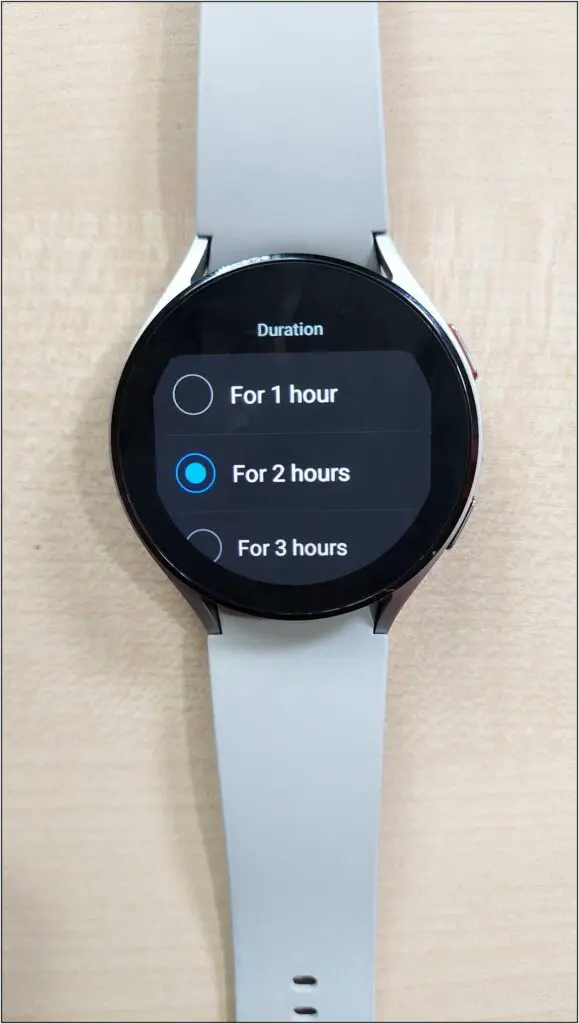
Some smartwatches come with a Theatre Mode feature. It is an advanced version of DND mode that can be used for silent sleep. You can toggle this feature from the watch’s compatible app or in the watch itself.
Theatre mode is primarily meant for a disturbance-free movie experience in cinema halls, but you can also use it while sleeping. Once enabled, it mutes all the notifications coming from your phone. It also turns off the always-on display, wrist to wake, system sounds, alarm sounds, and timer sounds.
In other words, it switches off the watch features indirectly while keeping it on. If you don’t want any notification or alarm to vibrate your smartwatch, toggle Theatre Mode, and you’re good to go.
3. Enable Bedtime/ Sleep Mode

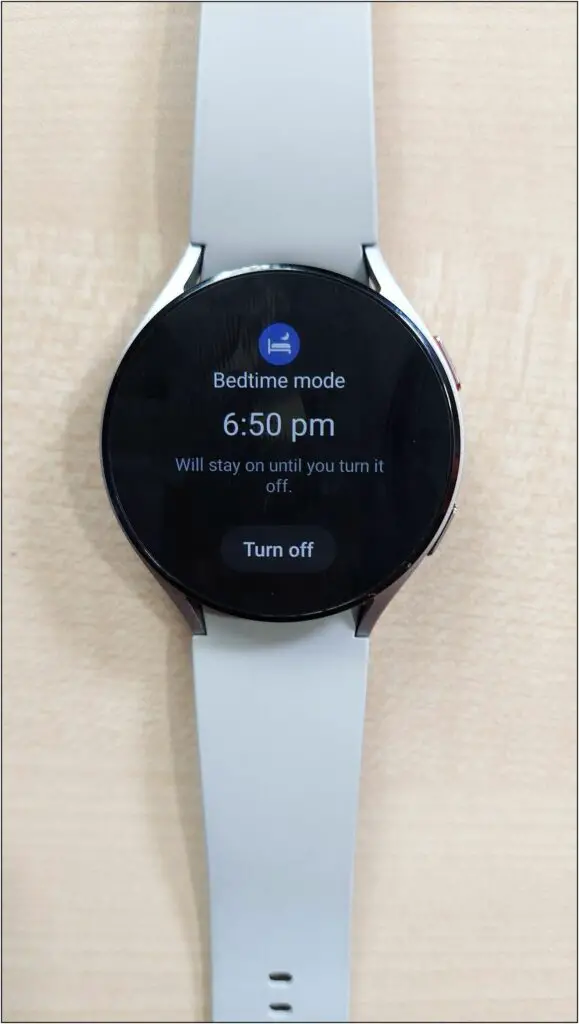
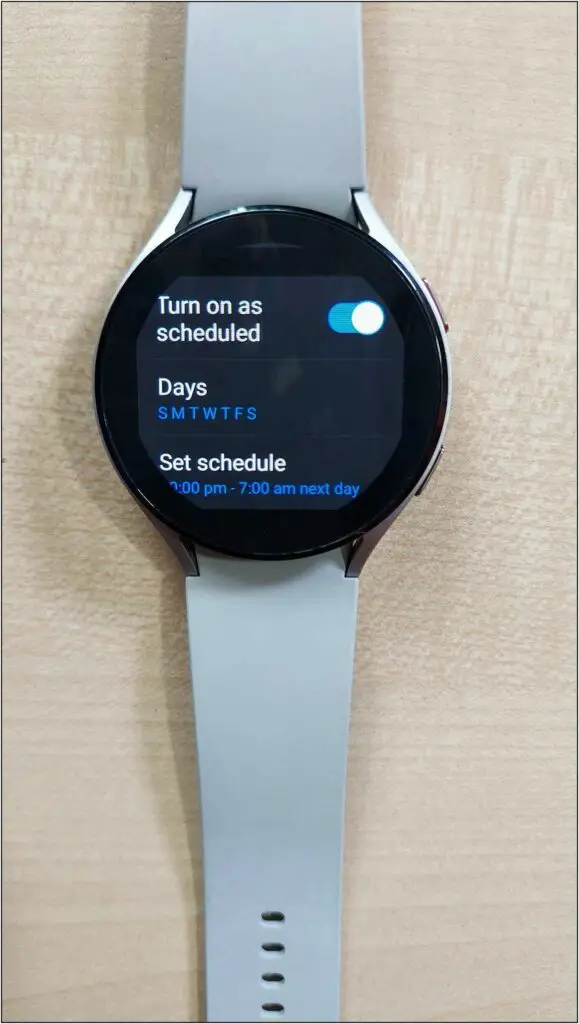
The bedtime or sleep mode is a dedicated feature to prevent the smartwatch from disturbing you. You will find this feature in smartwatches running on Wear OS, Watch OS, Tizen OS, Fitbit OS, and more.
Bedtime or sleep mode mutes all the notifications and pauses the always-on display, wrist to wake, and system sounds. However, it does not turn off the alarms you have set to wake up in the morning.
On Apple Watch, the Sleep Mode limits distractions to protect your sleep. In the meanwhile, it also tracks your sleep.
4. Turn Off Phone’s Bluetooth

Another way is to turn off your phone’s Bluetooth or disconnect the watch’s Bluetooth connection with phone. Once done, you won’t receive notifications from your phone on the watch.
All other functions like sleep tracking and alarm will continue to function normally. However, your watch may still alert you of sedentary or goal reminders so keep a note of it.
5. Turn Off Raise To Wake Feature


Most smartwatches have a raise to wake or wrist to wake feature that automatically turns the display after a gesture. When you raise or turn your wrist upwards, the screen of your smartwatch automatically lights up. This feature is generally used to check the time on the watch without touching or pressing any button.
While sleeping, accidental hand movements may cause the screen to light up. To prevent this, you can either turn off the lift wrist to wake feature or add a schedule so that it gets disabled automatically by the night.
Sleep Without Any Distractions from Your Watch
These are some quick methods to stop your smartwatch notifications while sleeping at night. I hope this helps you sleep without any unwanted distractions while still being able to track your sleep. Stay tuned to WearablesToUse for more such content!


