Gizmore has lately launched some new smartwatches in the GIZFIT series, with Gizfit 909 being one of the options. Priced under Rs 5000, the watch flaunts a metal chassis and a sleek design as its main highlights. In this article, let’s see the step-by-step guide to connect and setup the Gizmore GIZFIT 909 smartwatch with Android and iPhone.
Related | 25 Questions About Gizmore Gizfit 909 Smartwatch Answered
Setup Gizmore GIZFIT 909 Smartwatch

Like other Gizmore watches, the Gizfit 909 uses JYouPro as its companion app. It is available on both Android and iOS, which you can use to connect the watch with your phone over Bluetooth. Read on.
Steps to Connect Gizmore GIZFIT 909 with Android
Follow these steps to connect this watch with your Android phone. But before you begin, make sure the watch is turned on and ready to pair. If it doesn’t turn on, connect it to the provided charger.
Step 1: Download the JYouPro app from Google Play Store.
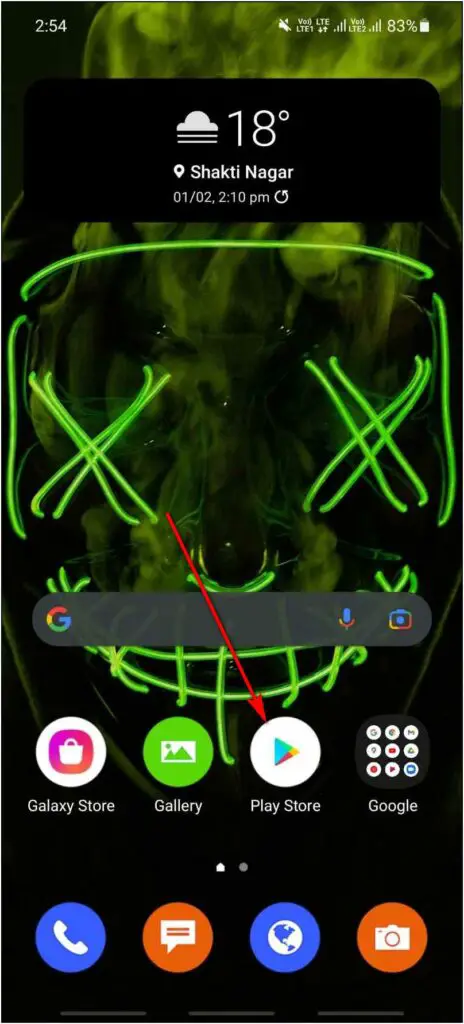
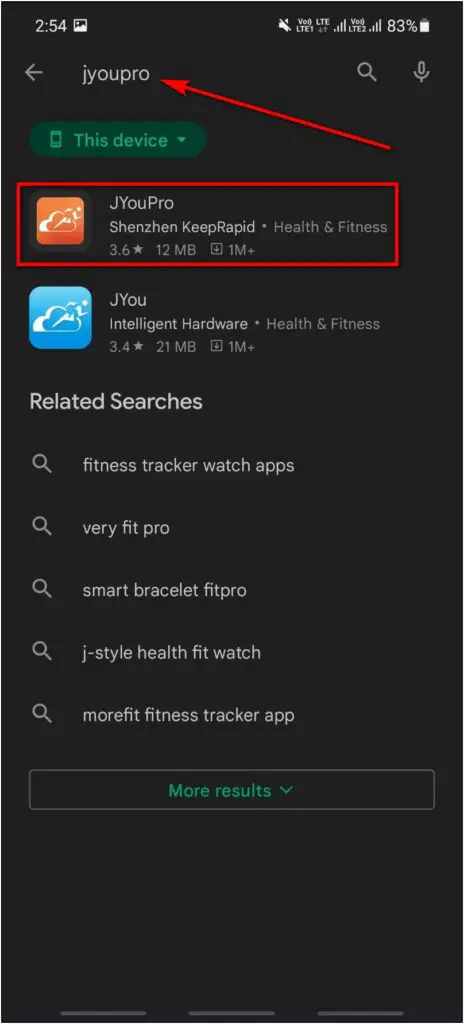
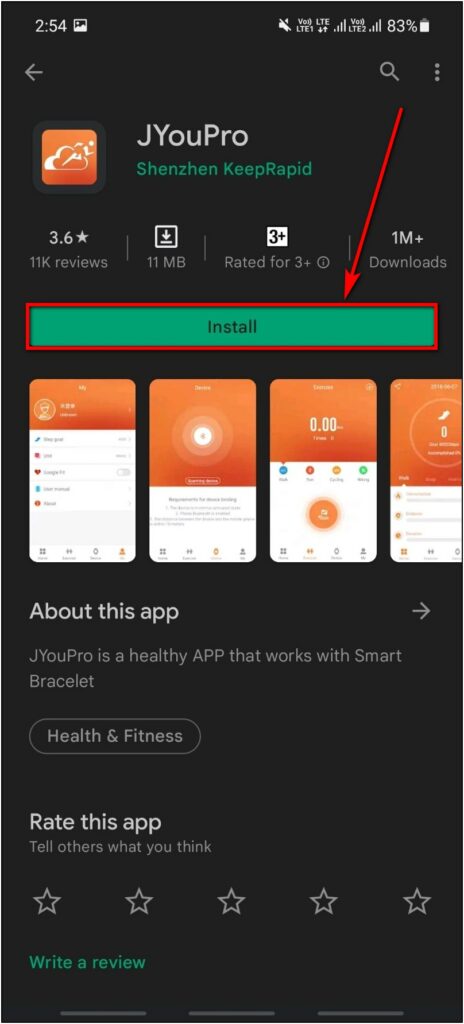
Step 2: Open the app and allow Notification Access.
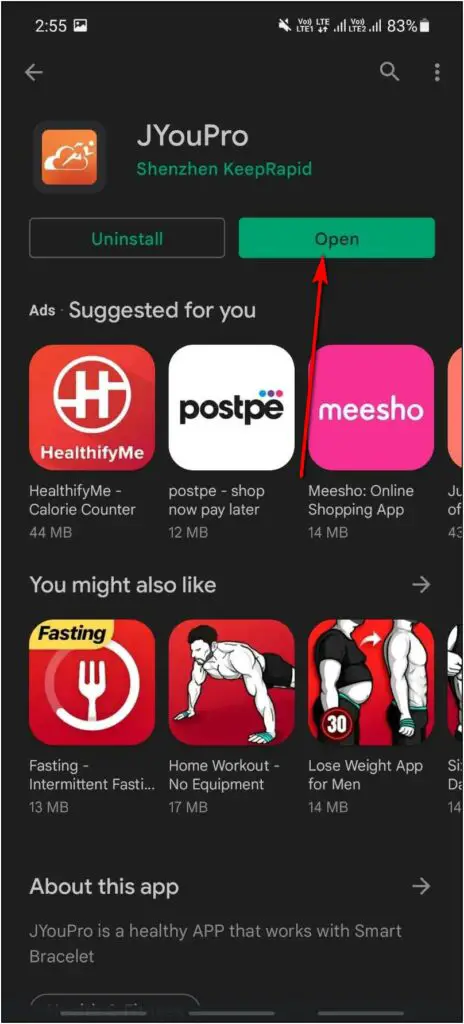
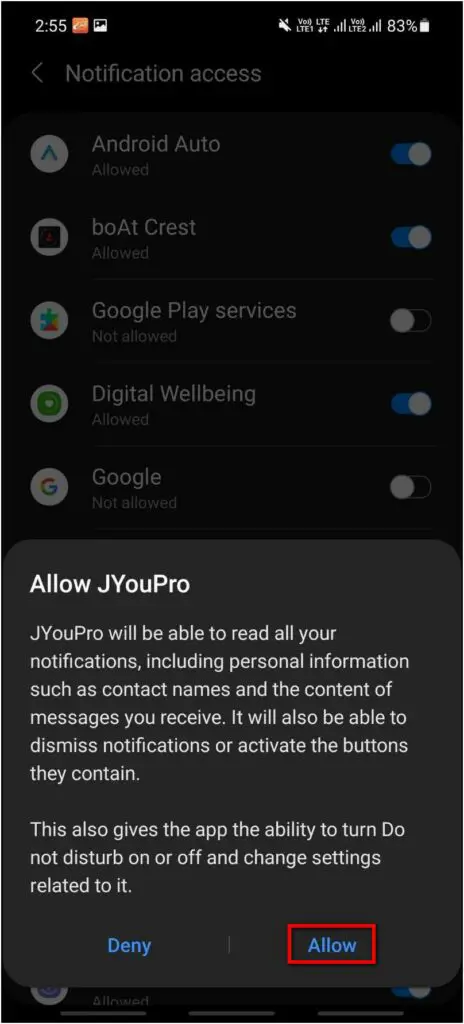
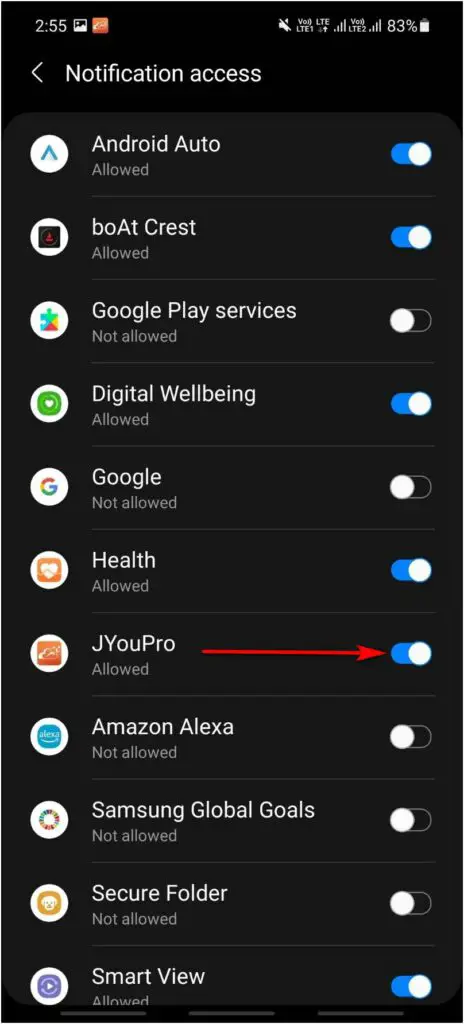
Step 3: Furthermore, allow the required permissions.
Step 4: Click on the Device and select the Scan for device option.
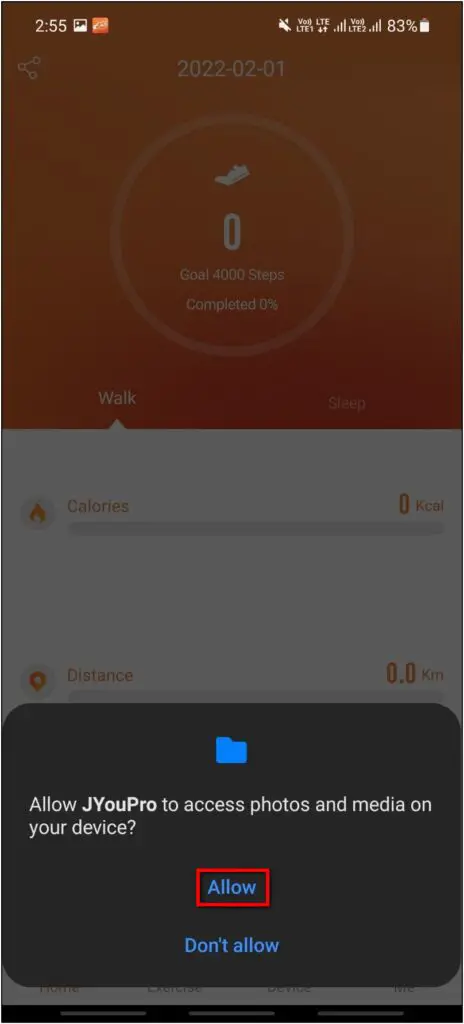
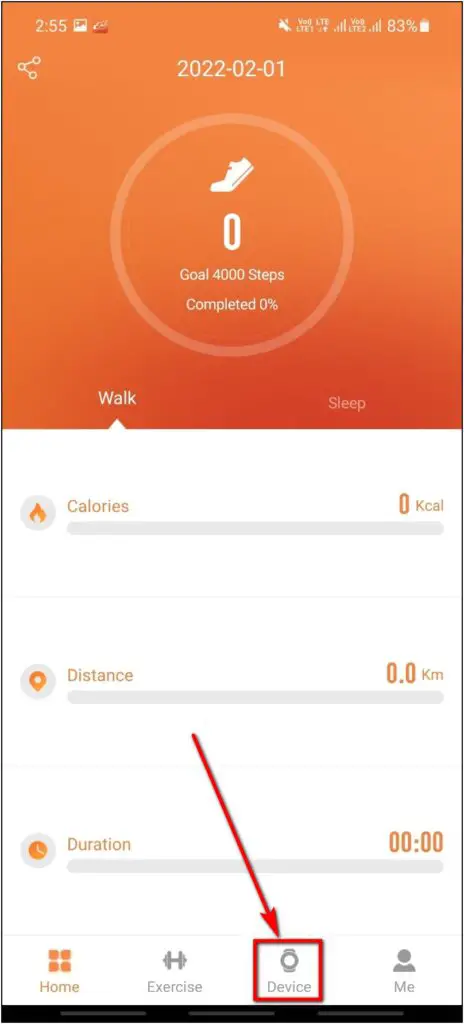
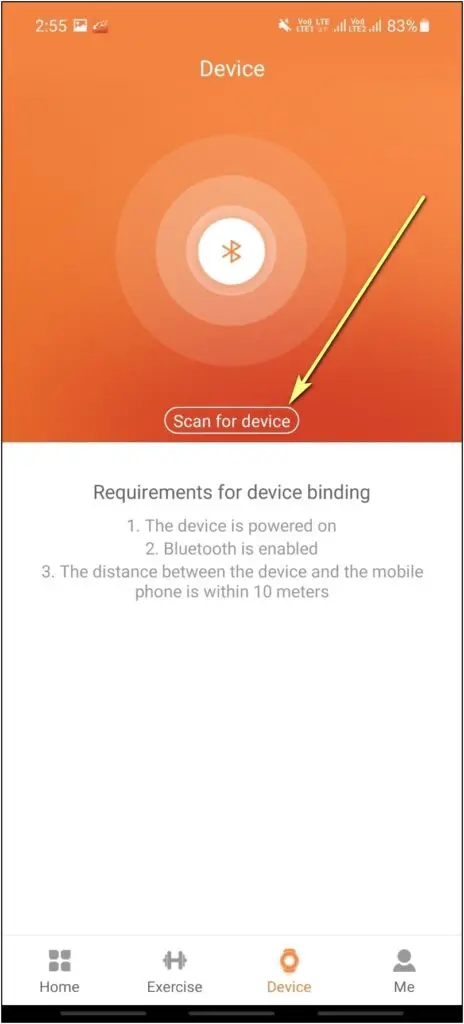
Step 5: Allow the location permission and select GIZFIT 909 from available devices.
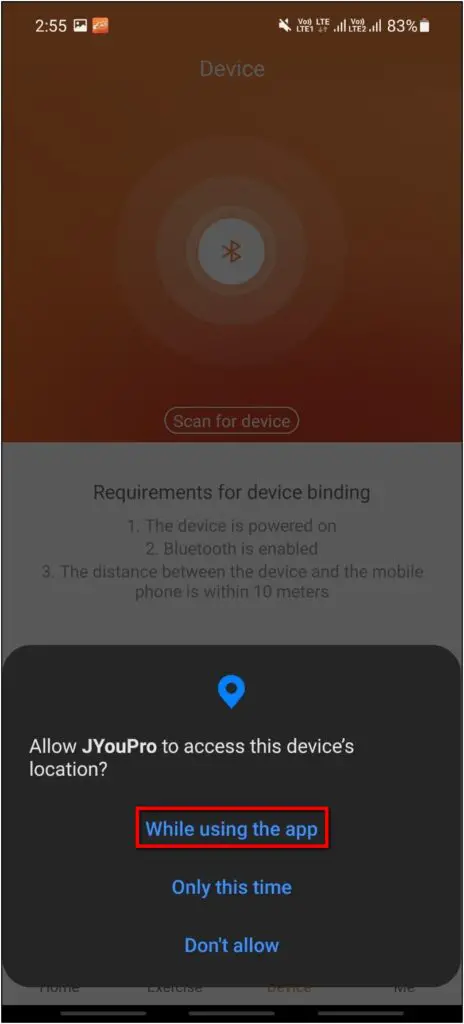
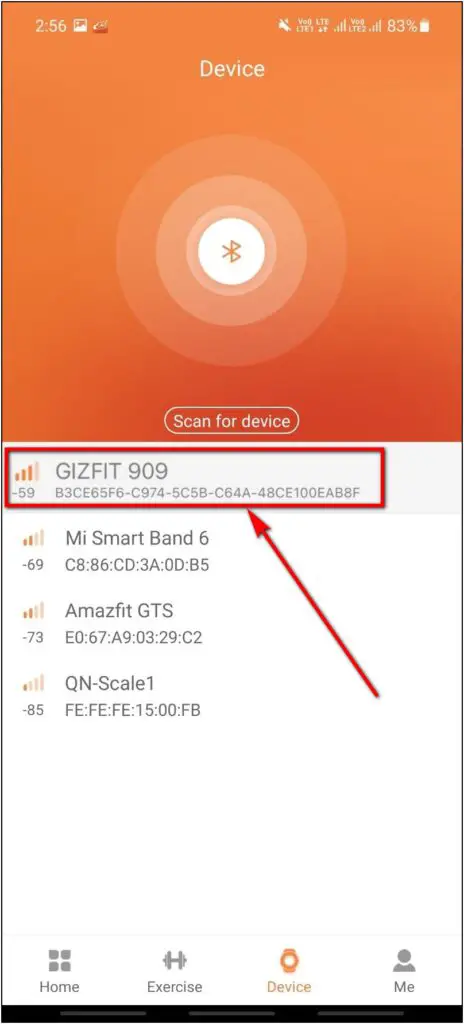
After pairing, you can check all the settings and watch features in the app’s Device section. Health stats can be checked in the Home and Exercise tabs.
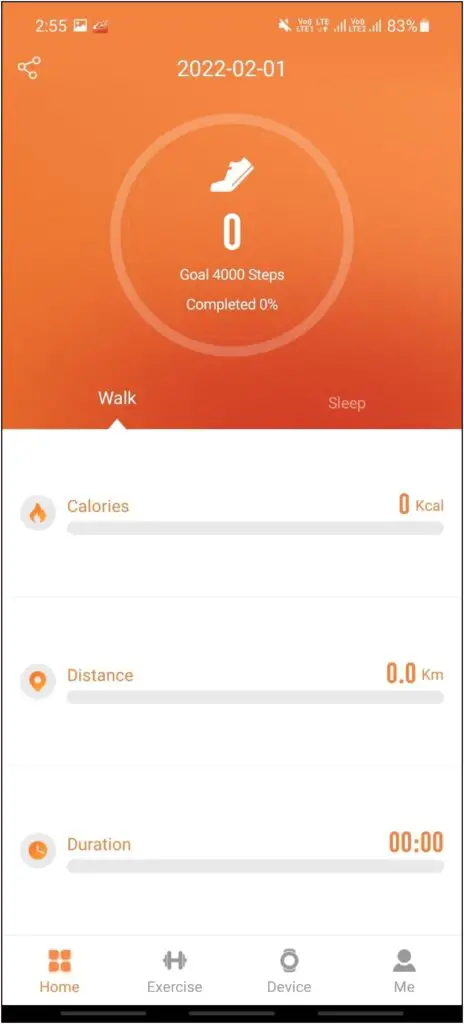
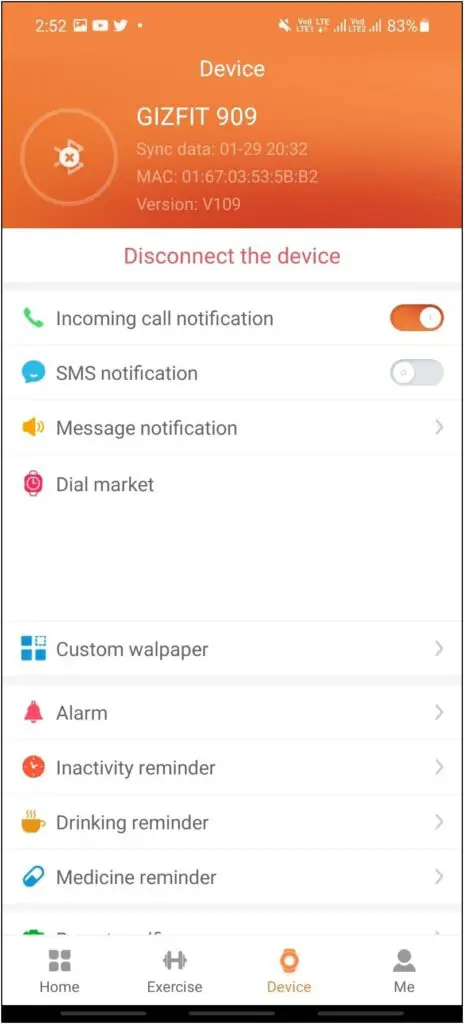
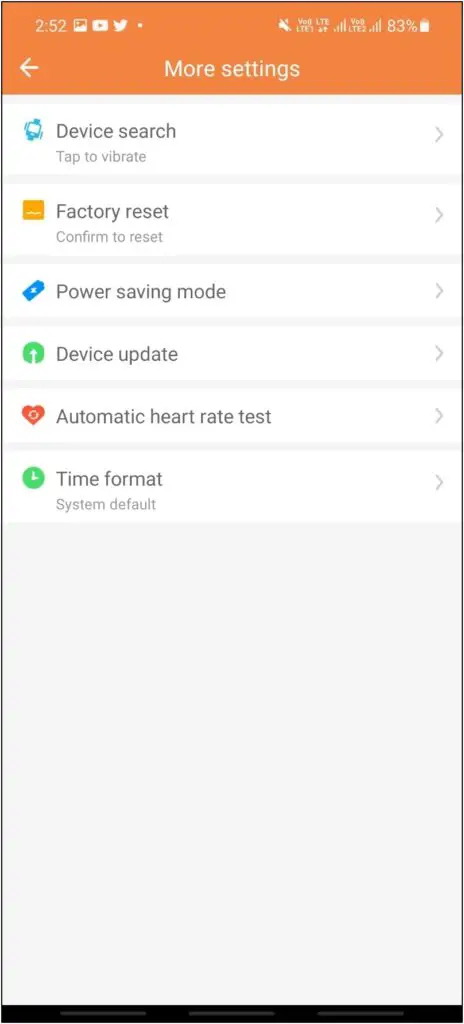
Steps to Connect Gizmore GIZFIT 909 with iPhone
Follow the steps mentioned below to connect this watch with your iPhone:
Step 1: Download and install the JYouPro app from App Store.
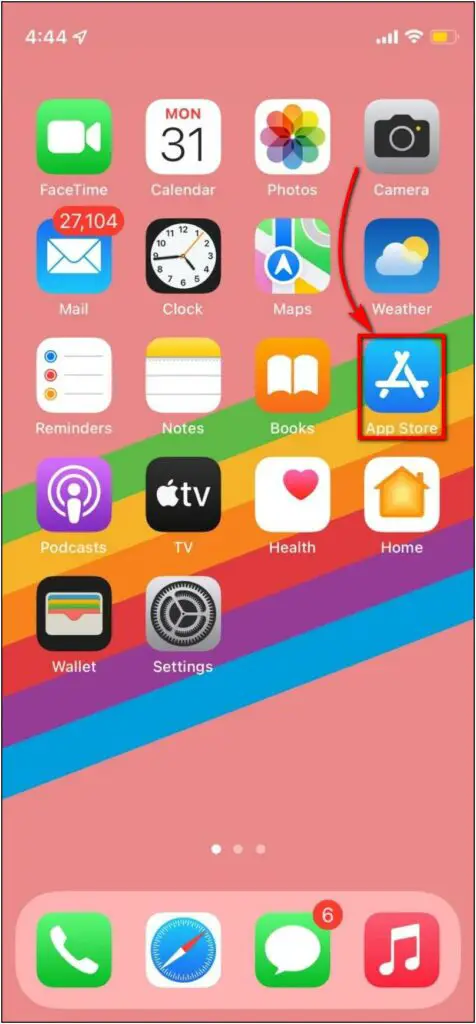
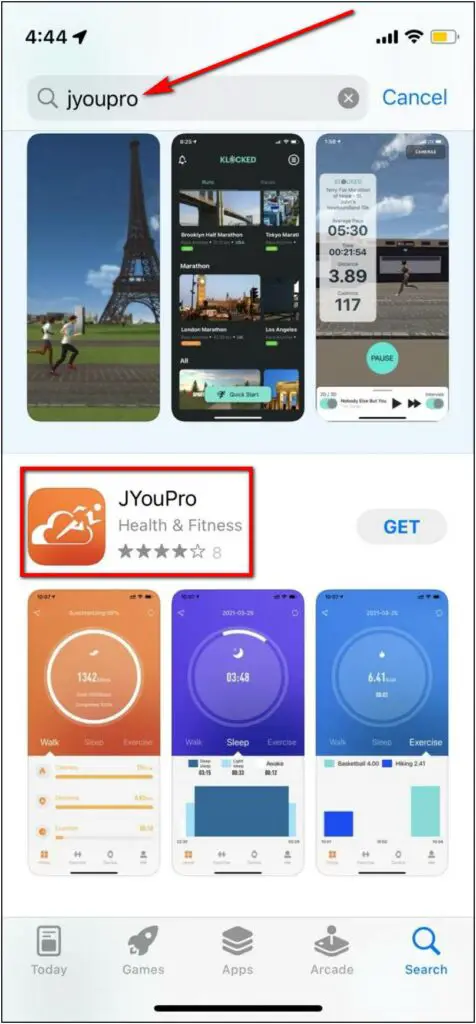
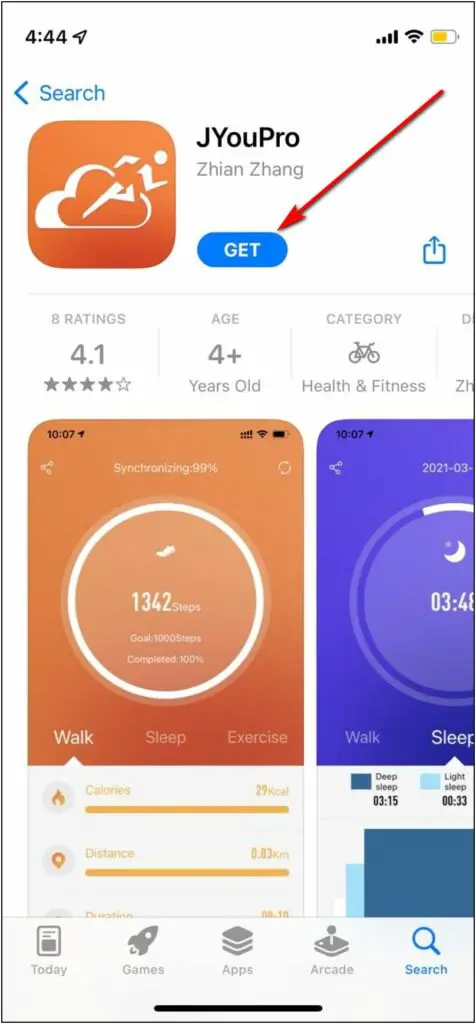
Step 2: Open the app and allow the required permissions.
Step 3: Click on Scan for device option.

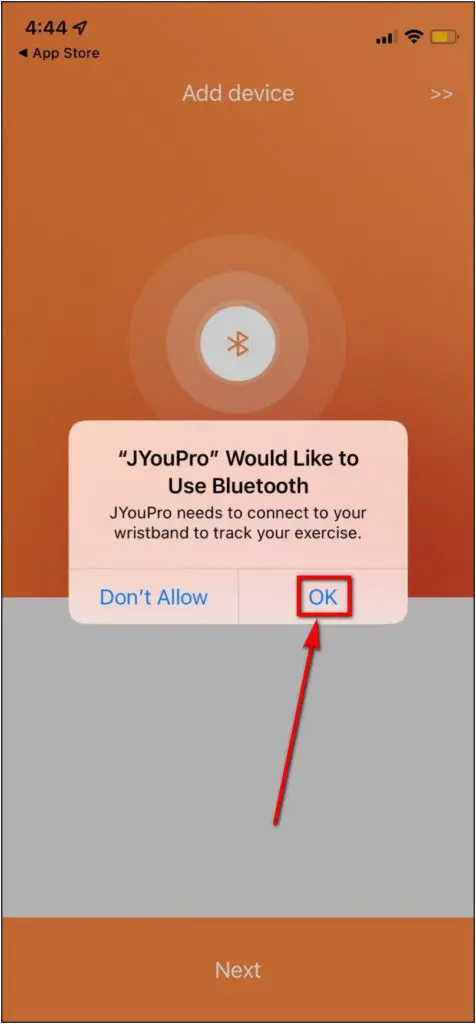
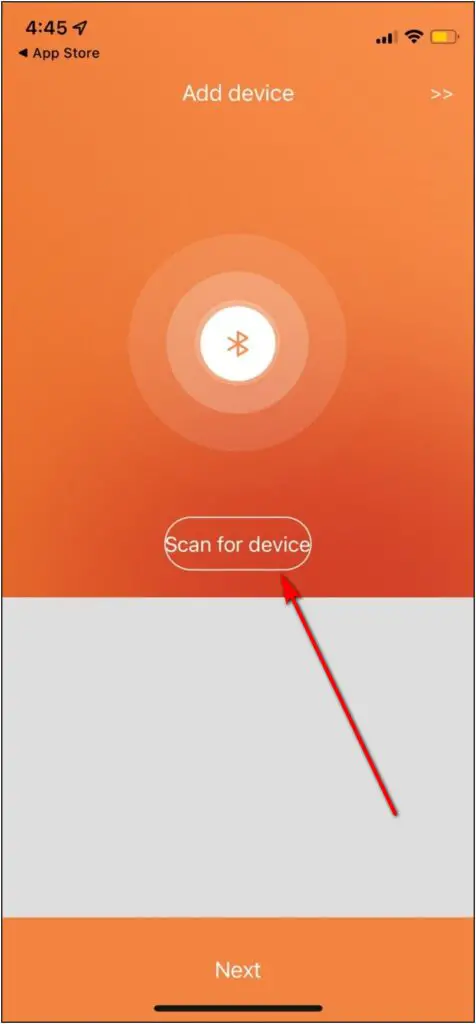
Step 4: Select GIZFIT 909 and confirm the pairing request on the watch.
Step 5: Enter basic information like gender, date of birth, etc.
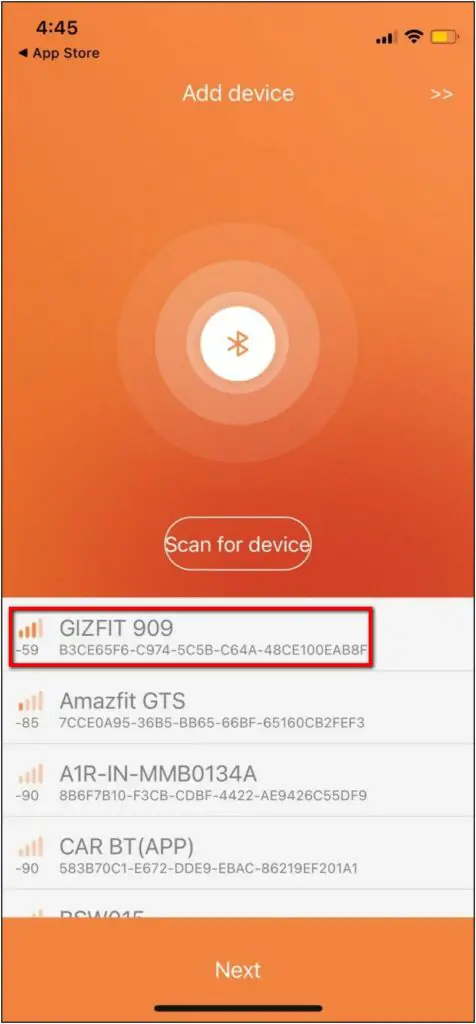
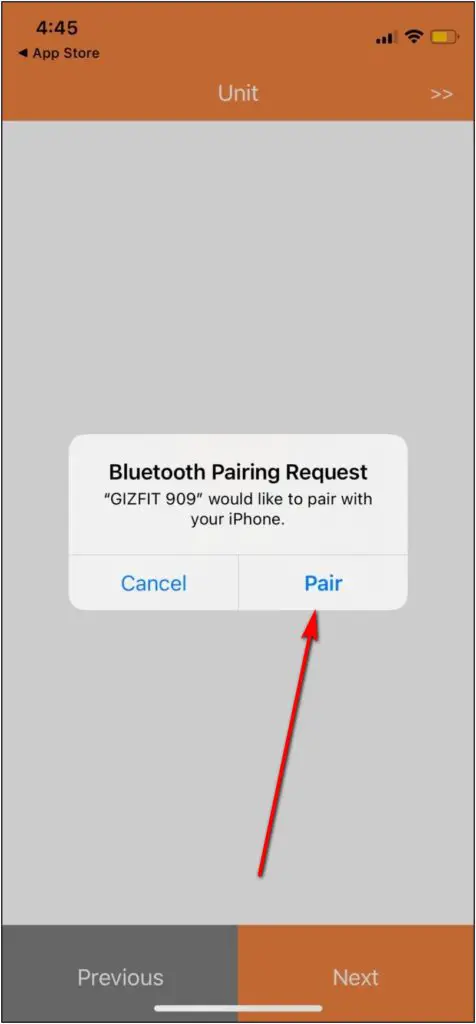
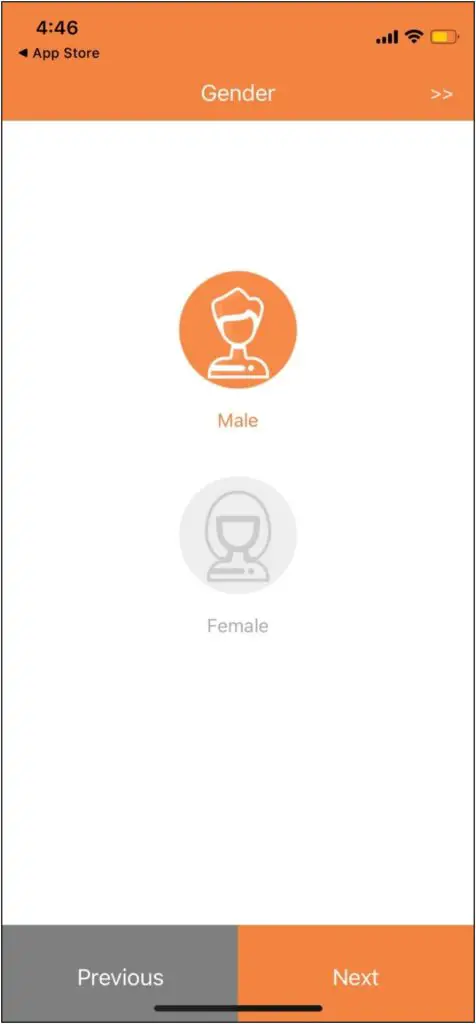
Step 6: On the home page, click on the Device section.
Here you can explore all the settings and features of the watch.
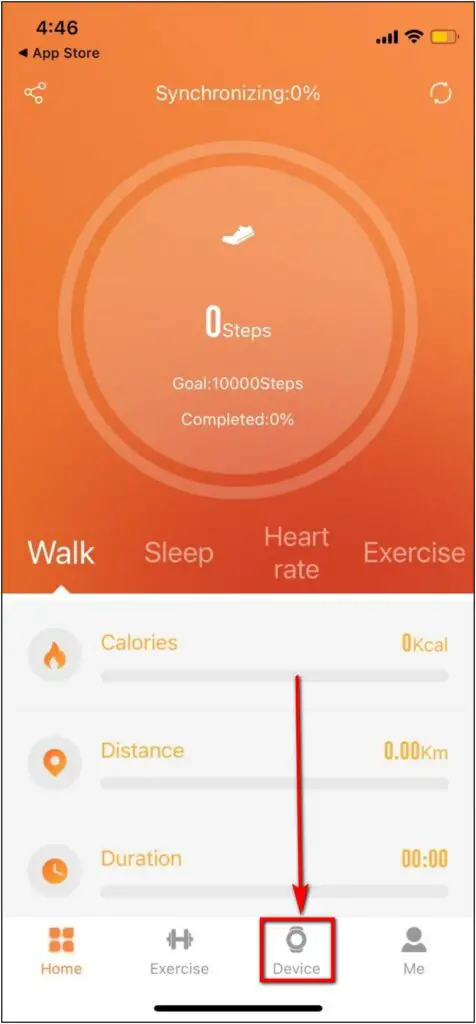
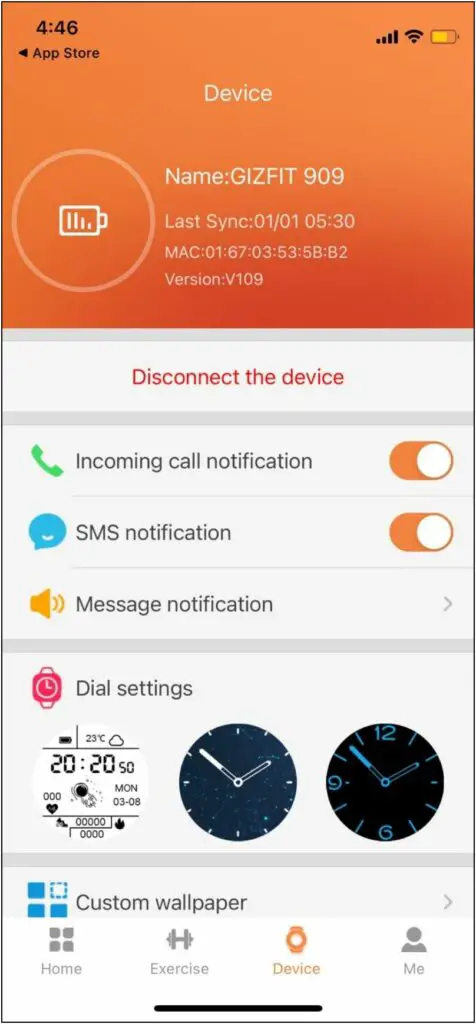
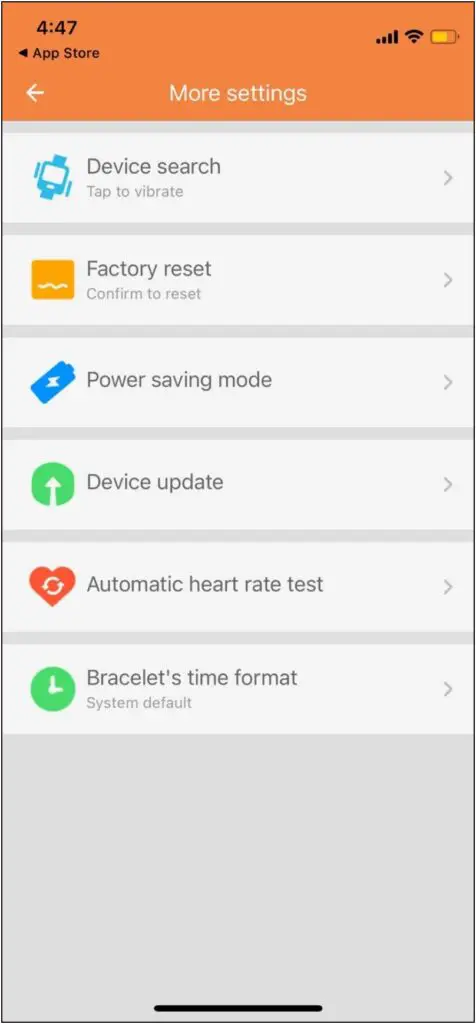
Wrapping Up
These were the steps through which you can connect and setup the GIZFIT 909 smartwatch with Android and iPhone. Anyways, how’s your experience with the watch so far? Let us know via comments. Stay tuned for more such content around wearables you use.


