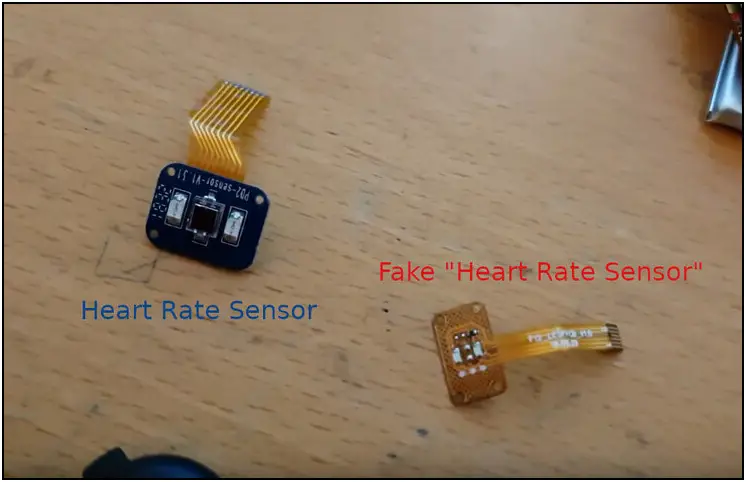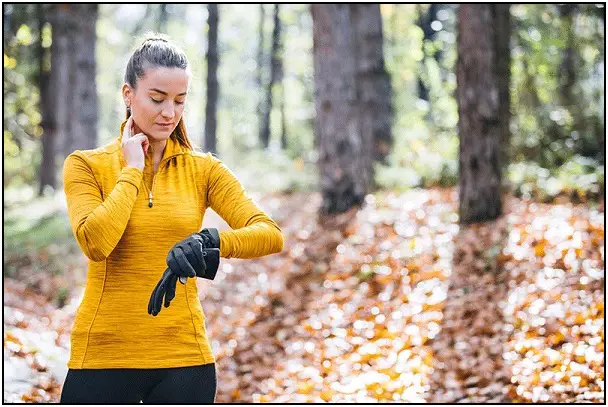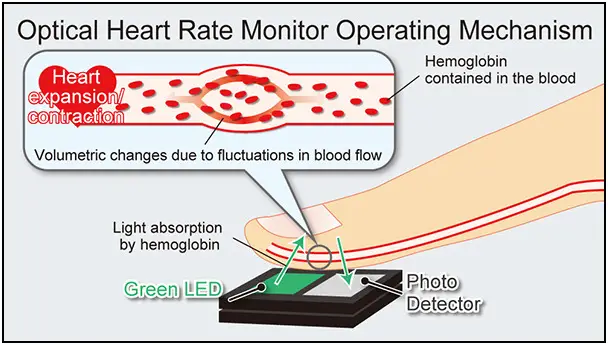Almost all smartwatches and bands these days have heart rate sensors. But, what’s the guarantee that that the heart rate monitor on your watch or fitness tracker actually works and is not fake? In our previous post, we explained smartwatch heart rate sensors and how to check their accuracy. And in this article, we’ll be covering different ways to check and find whether your smartwatch or fitness band has a fake heart rate sensor.
Related | How Does SpO2 Sensor work in Smartwatch? Is it Accurate?
Check Your Smartwatch or Fitness Band Heart Rate Sensor is Fake or Real
Budget smartwatches and bands rely on optical heart rate sensors for measuring the heartbeat. The optical sensor reflects low-intensity infrared light on your wrist and uses the variation in reflection to detect the blood flow and heartbeats.
However, there have been instances wherein smartwatch manufacturers have been found using a fake heart rate sensor. Whereas, in other cases, the sensor is sub-standard and cannot be relied upon for accuracy.
Below are some quick methods through which you can find whether the heart rate monitor on your smartwatch or fitness band is real or fake. Read on.
Method 1- Look for Fake or Dummy Heart Rate Sensor on Smartwatch
Many generic smartwatches or smart band OEM’s have been selling their products with fake heart rate sensors. The real heart rate sensor has at least two LEDs including a green and infrared (IR) light and a sensor between the two. So, look for the sensor at the watch’s rear.
If your smartwatch or band only has two LEDs without any sensor, then the manufacture has used ordinary LED lights that mimic a photoelectric heart rate sensor but in reality, are fake.
The heart rate component, in general, is not expensive. Smartwatches or bands from well-known brands usually have genuine heart rate sensors. But if it’s a generic fitness band that sells for $5 to $10 on sites like Aliexpress, you can expect the manufacture to cut as much cost as possible.
Method 2- Check Heart Rate Fluctuation During Exercise
The easiest method to find if your smartwatch or fitness band has a fake heart rate sensor is by checking if it fluctuates during exercise.
The normal resting heart rate for adults ranges from 60 to 100 beats per minute. Running or working out elevates the heart rate to around 110 to 140.
So, wear the watch or band, go for a run for at least five minutes and then check the heart rate reading. If the fitness band has fake heart rate sensor, it’ll keep showing the normal readings even if you’ve just finished a vigorous exercise.
However, if your smartwatch is showing a higher than normal heart rate or has been fluctuating throughout the exercise, it likely has a real heart rate sensor. Whether it is accurate or not is another important aspect, discussed below.
Method 3- Check Heart Rate Sensor Accuracy With Pulse Oximeter
You can use a Pulse Oximeter to check the accuracy of your smartwatch or fitness band’s heart rate monitor. All you need to do is wear the watch or band and attach a Pulse Oximeter to your finger. Start the heart rate monitor and compare the data.
The readings should be more or less equal, barring the difference of a few points. This is a sign that the smartwatch or band has real and close to accurate heart rate sensor.
However, if the data shown on watch is completely different, it is a fake or inaccurate sensor, depending upon the margin of variation. You can do this test at home with ease using a Pulse Oximeter which is easily available for cheap in the market.
Method 4- Check Heart Rate Sensor Accuracy With Digital BP Monitor
Alternatively, you can use a digital blood pressure machine to check the accuracy. The BP machine straps on your hand and gives a tad more accurate pulse readings. You’ll usually find it at an hospital or a doctor’s clinic.
Wear your smartwatch or band on your wrist and attach the blood pressure monitor strap to your hand. Start measuring the pulse rate on the BP monitor and your smartwatch.
Keep checking the data in both devices for at least five minutes to see the data fluctuation. You can then benchmark your watch or band’s heart rate monitor against the machine readings.
Method 5- Smartwatch Heart Rate Sensor Working on Random Objects Is Fake?
Does your smartwatch or fitness tracker’s heart rate sensor work even on random non-living objects like table, chair, tissue roll, etc.? Well, it does not mean that the heart rate sensor is fake.
For starters, watches with optical heart rate sensor reflect light on the wrist. The green light is absorbed by the blood while red light is reflected back. The sensor detects the variation to measure the blood flow and heartbeats.
When you place the watch on certain objects, its normal for those objects to reflect the light. This in turn, may confuse the sensors resulting in false readings.
Some watches have wear detection feature which helps them find if they’re actually worn on a wrist. When you try to measure heart rate without wearing these watches, you’ll see error messages and instructions to wear it correctly or clean the sensor.
Accuracy of Optical Heart Rate Sensors in Smartwatches
In general, the optical heart rate sensor found on budget smartwatches is not that accurate. Unlike ECG or EKG, which involves electrodes, optical heart rate monitors use light reflection to measure the heartbeat.
Therefore, they are not a hundred percent accurate. Plus, the results may further vary based on your skin color- a maximum part of light may get absorbed by your skin and other body parts like muscles and bones, leaving a little to reach the sensor.
You may get more accurate readings if you measure heart rate by strapping the watch or band on the upper palmar side of your wrist where blood vessels are more prominent.
Wrapping Up
These were the simple and easy ways to check and find whether your smartwatch or fitness band has a fake or real heart rate sensor. We hope this article is helpful to you and if so, then do share it with others. If you have any other suggestions, let us know in the comments.