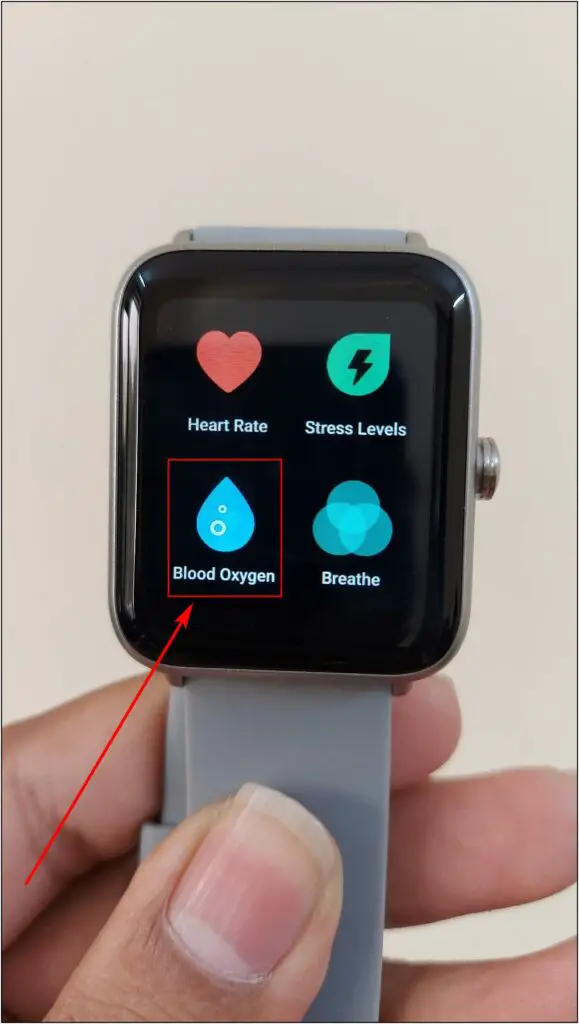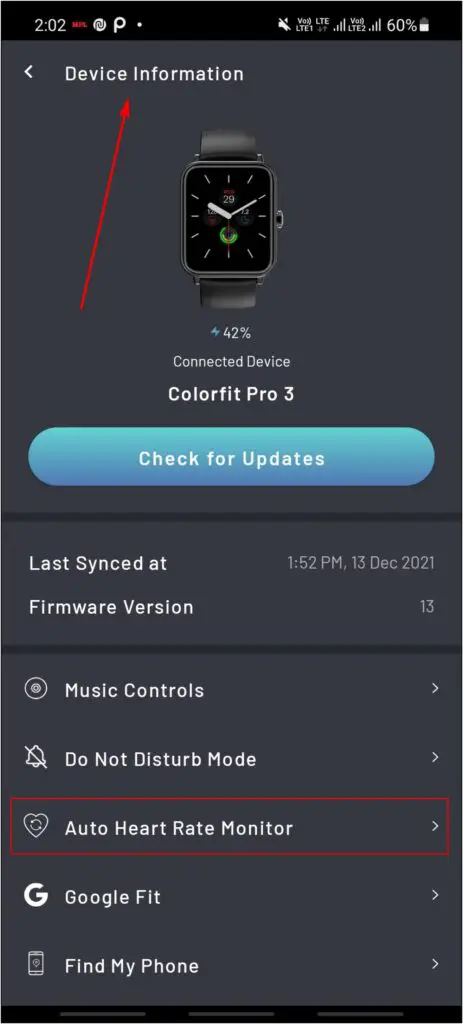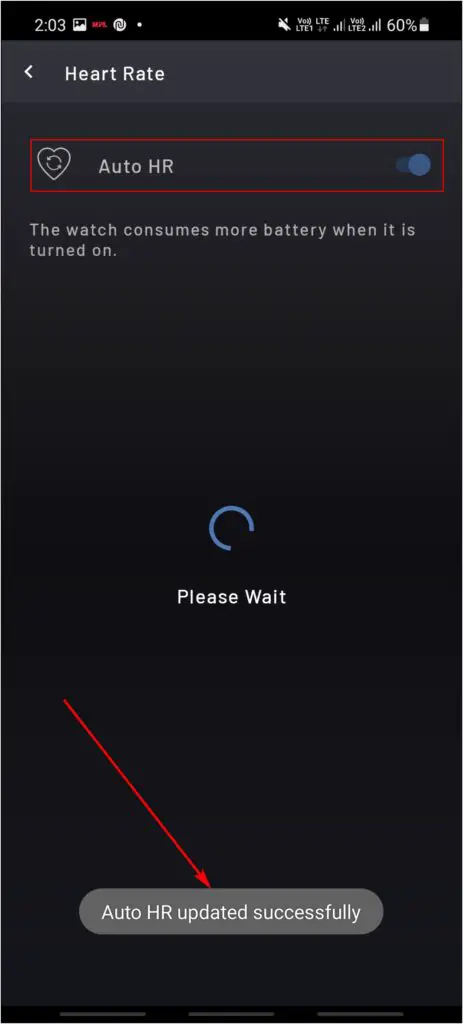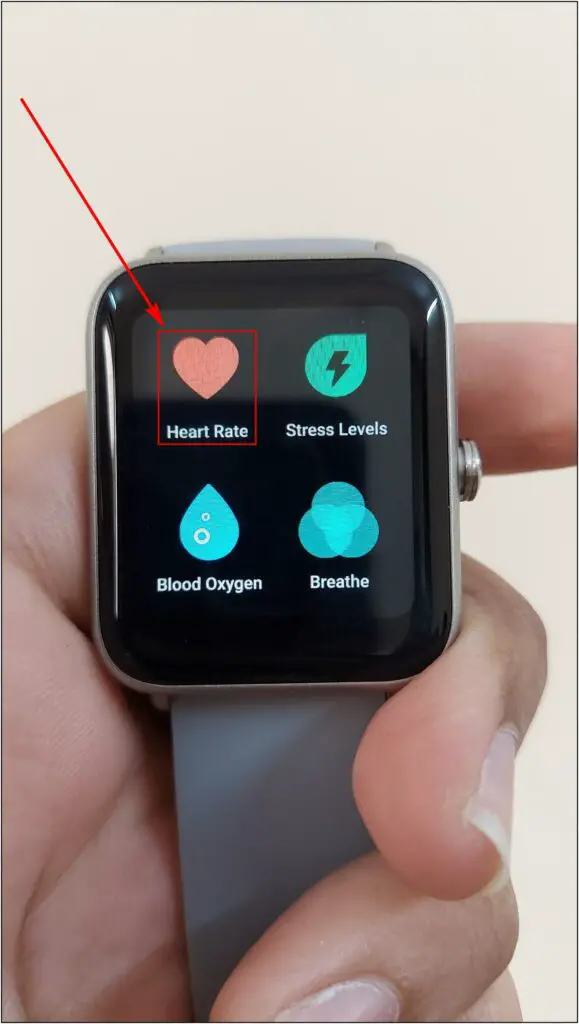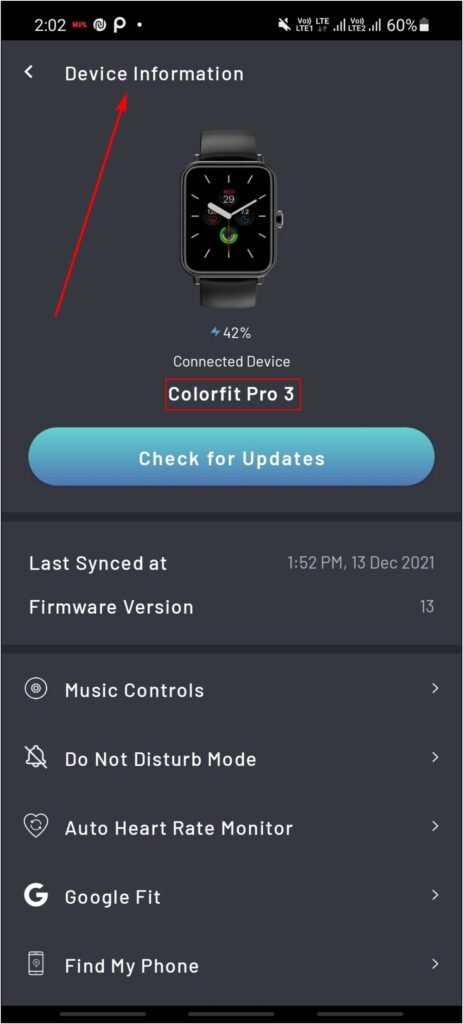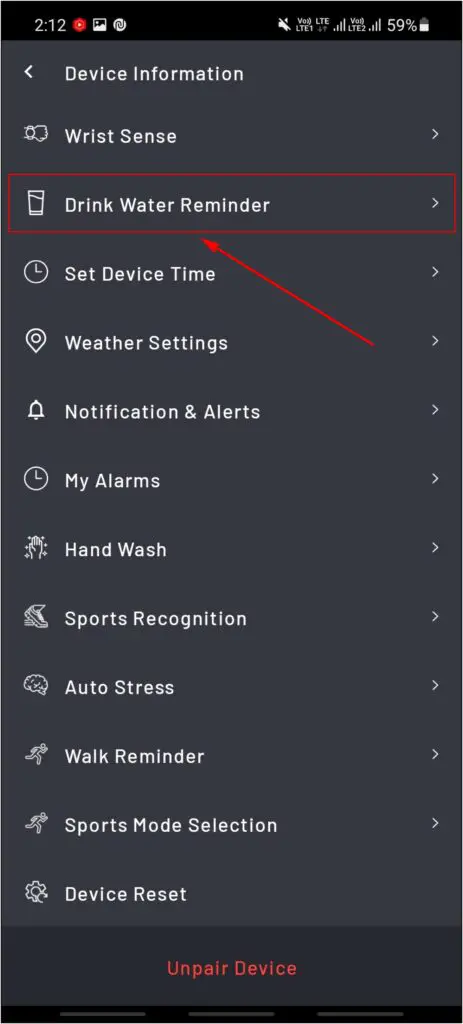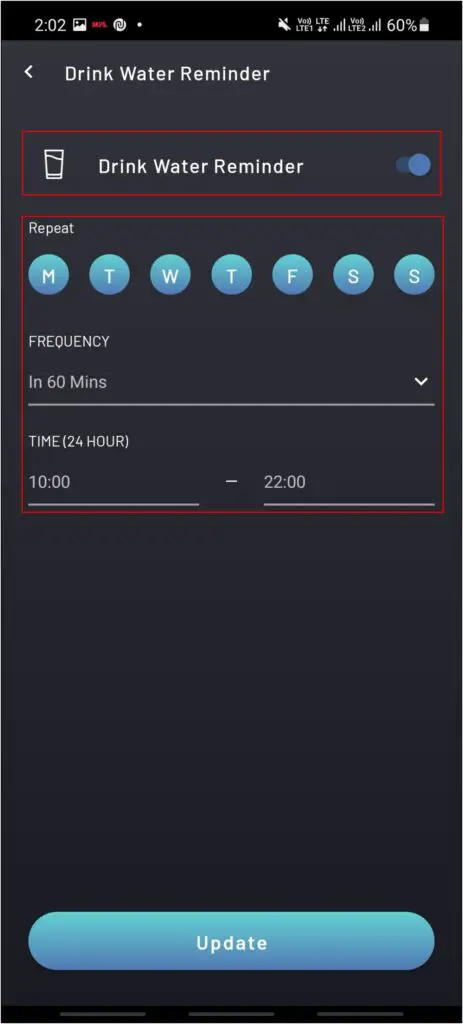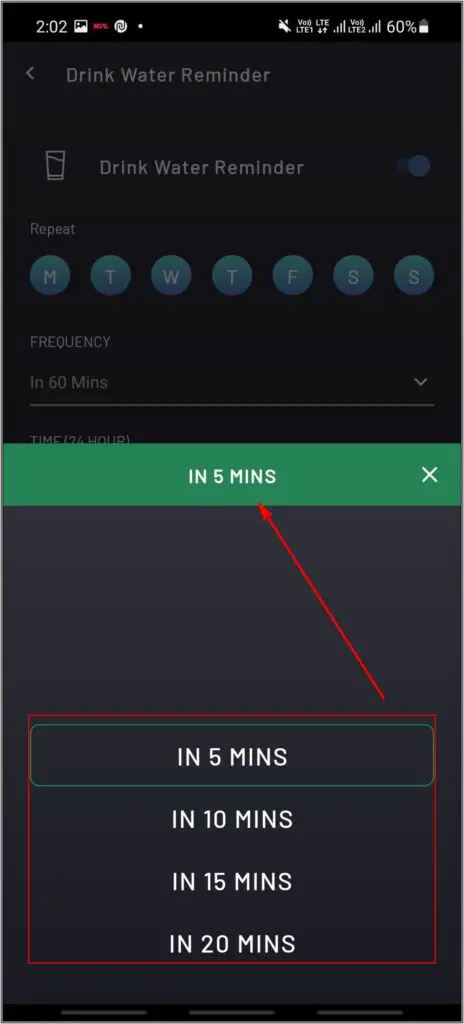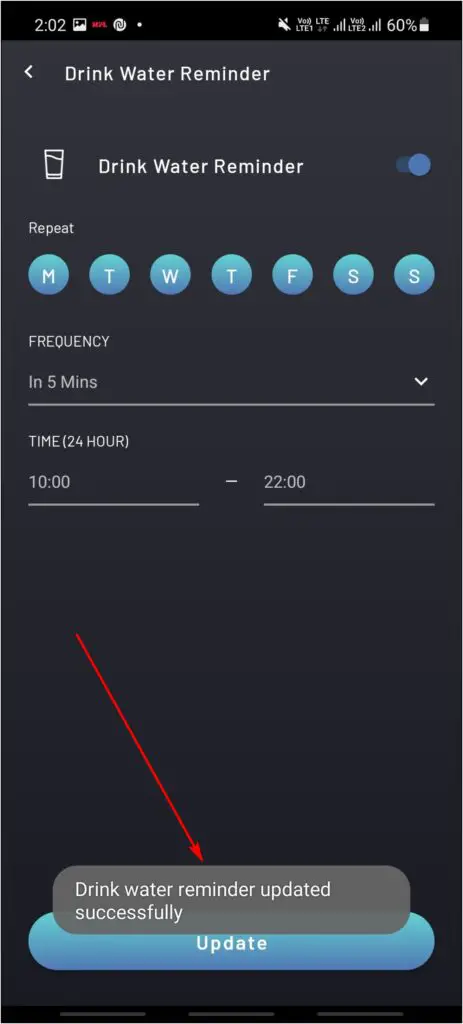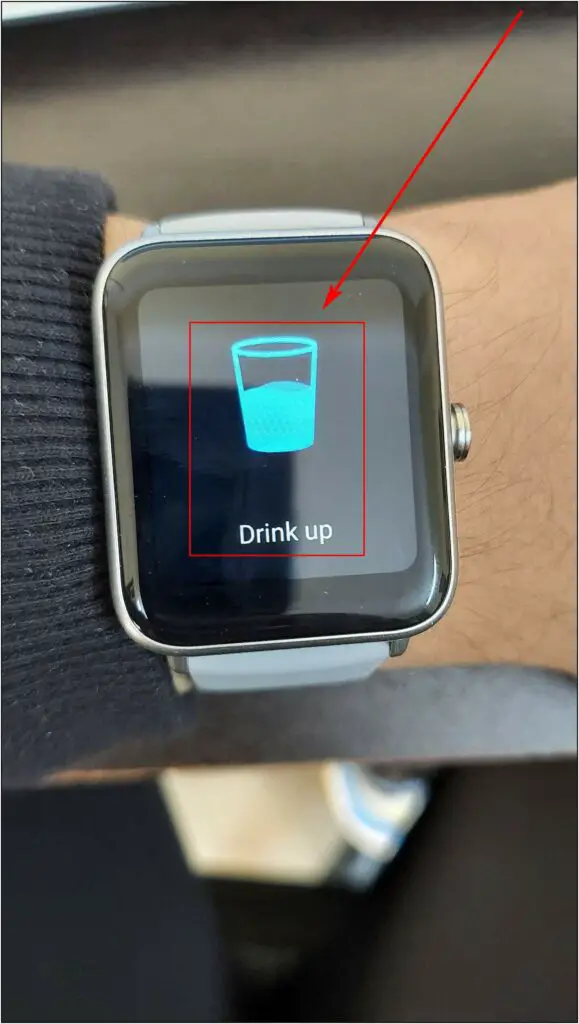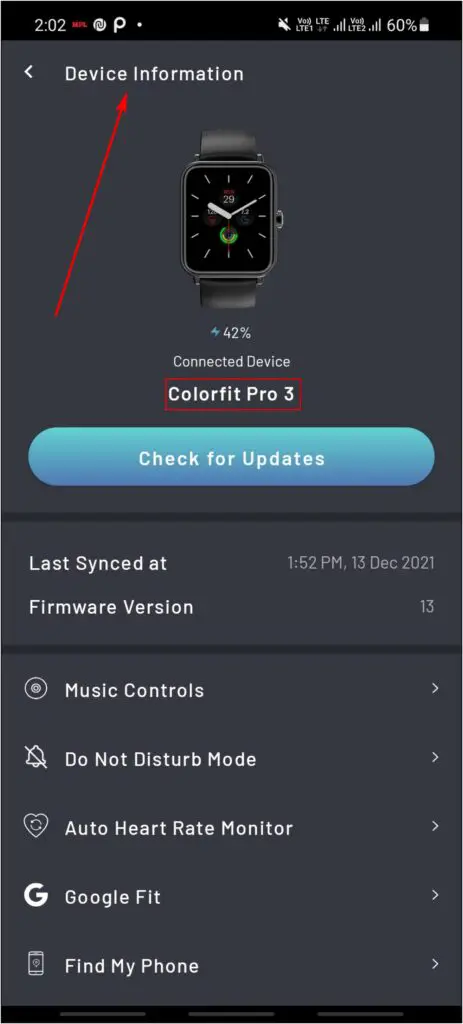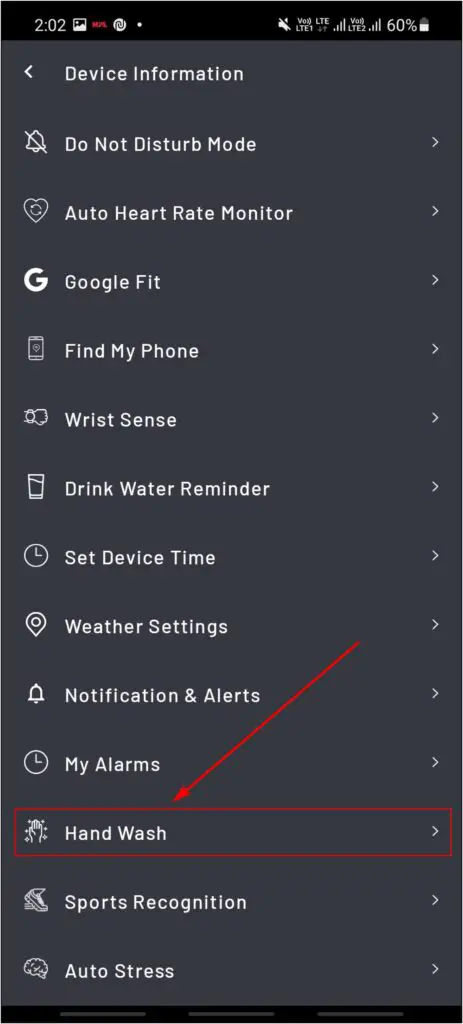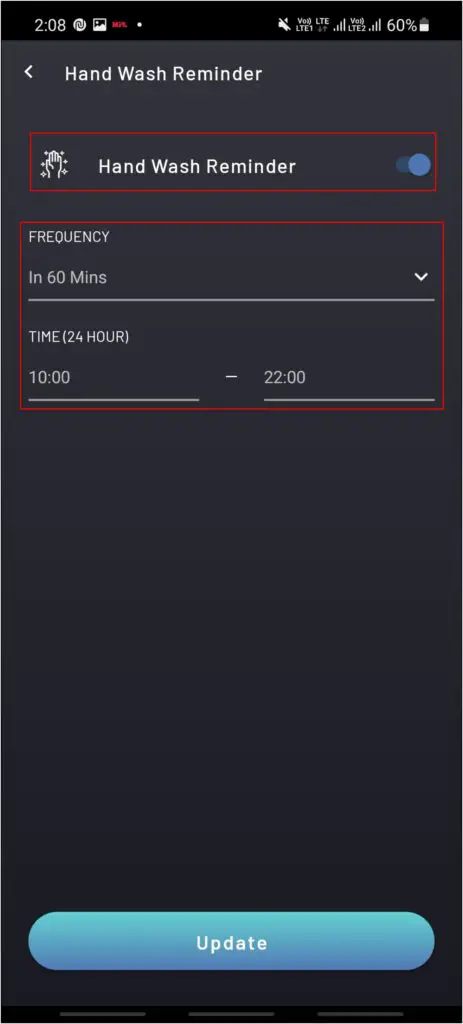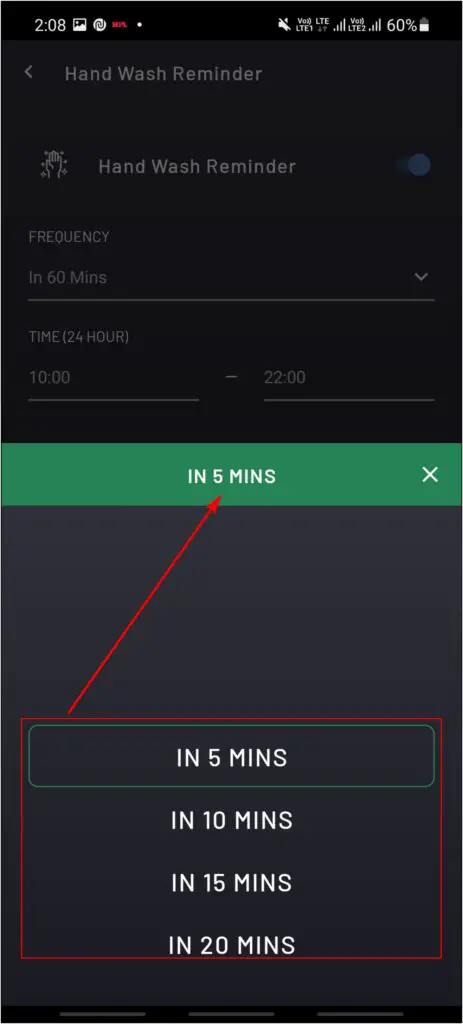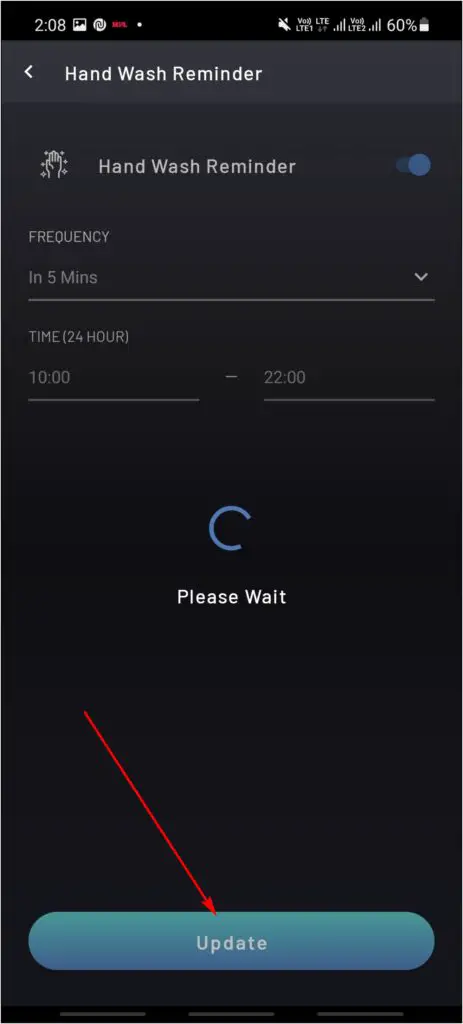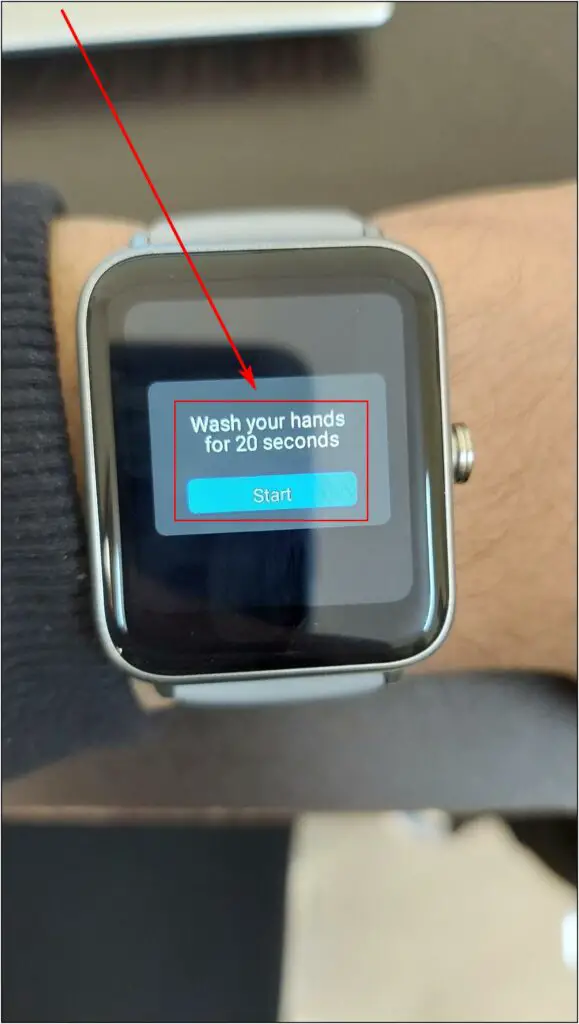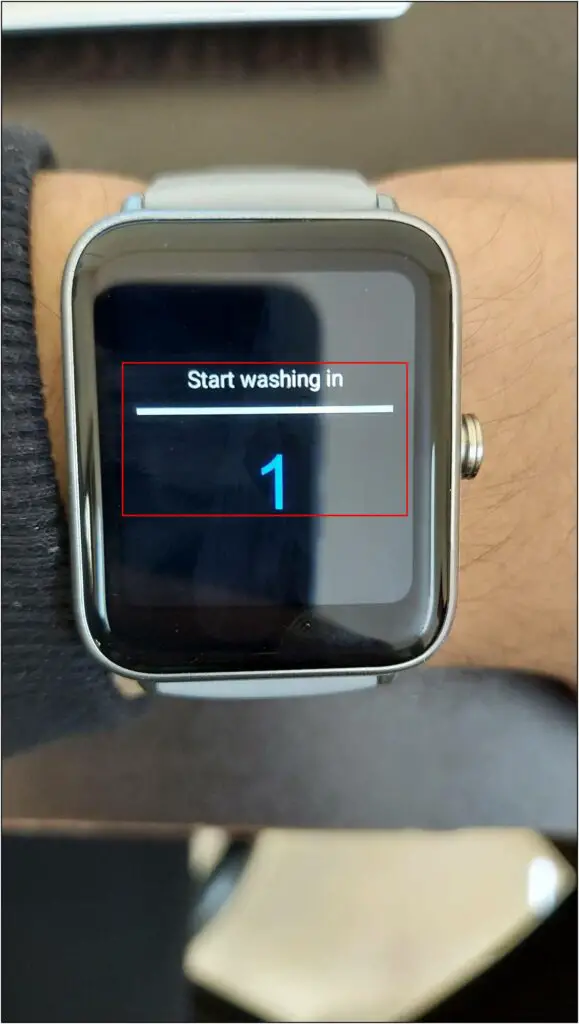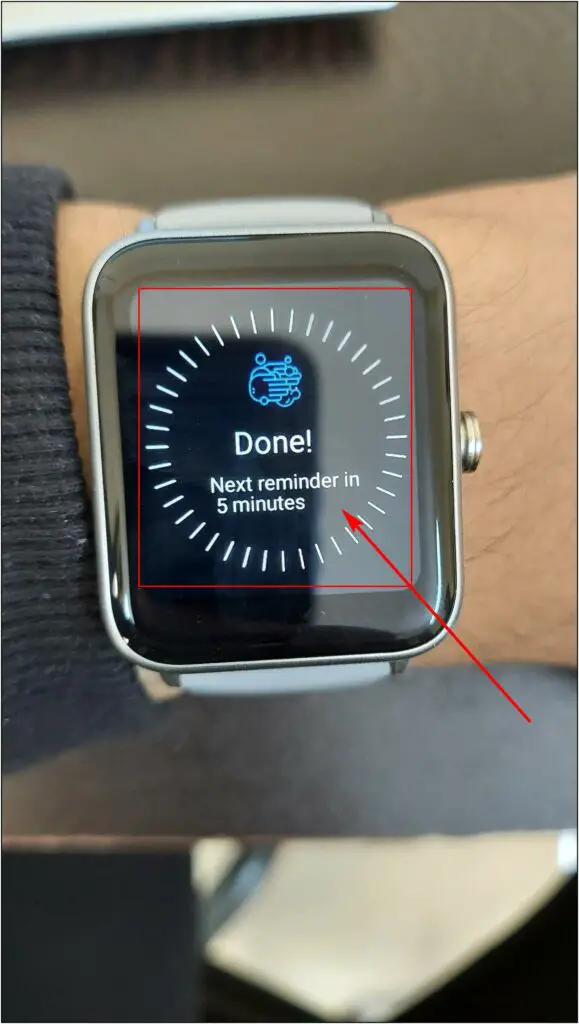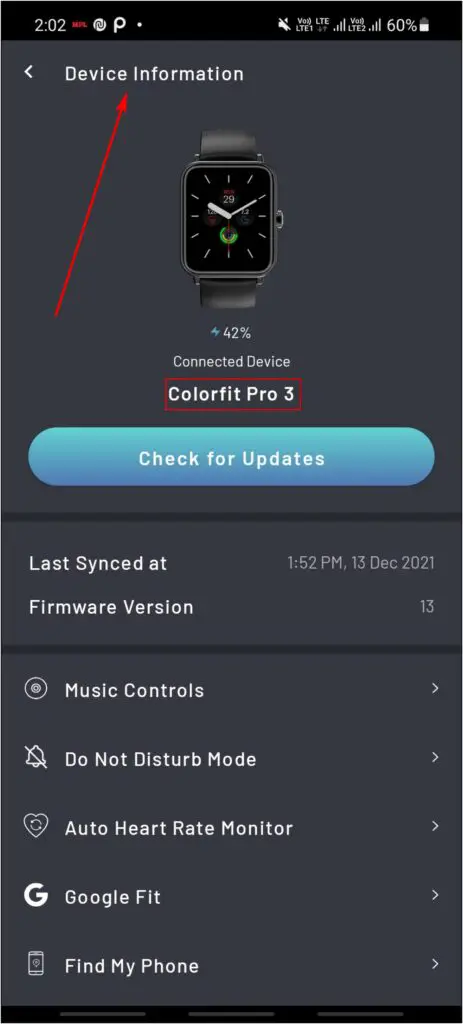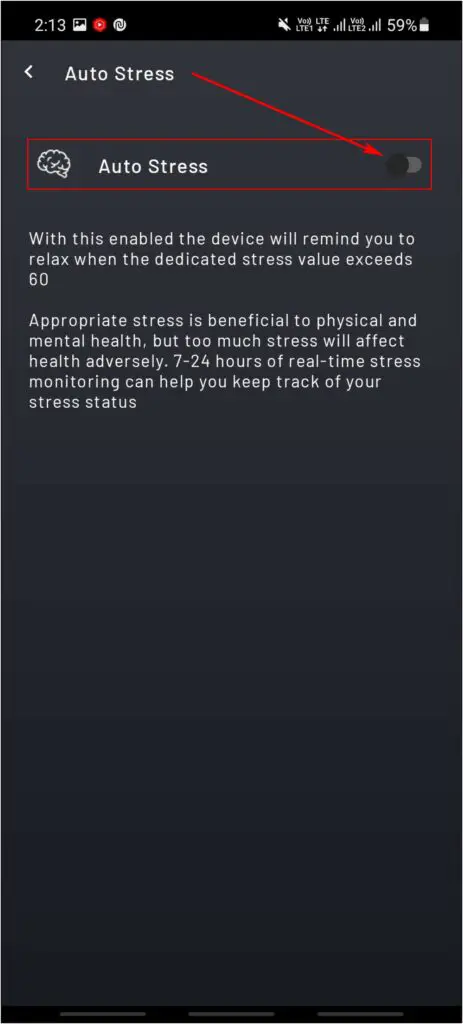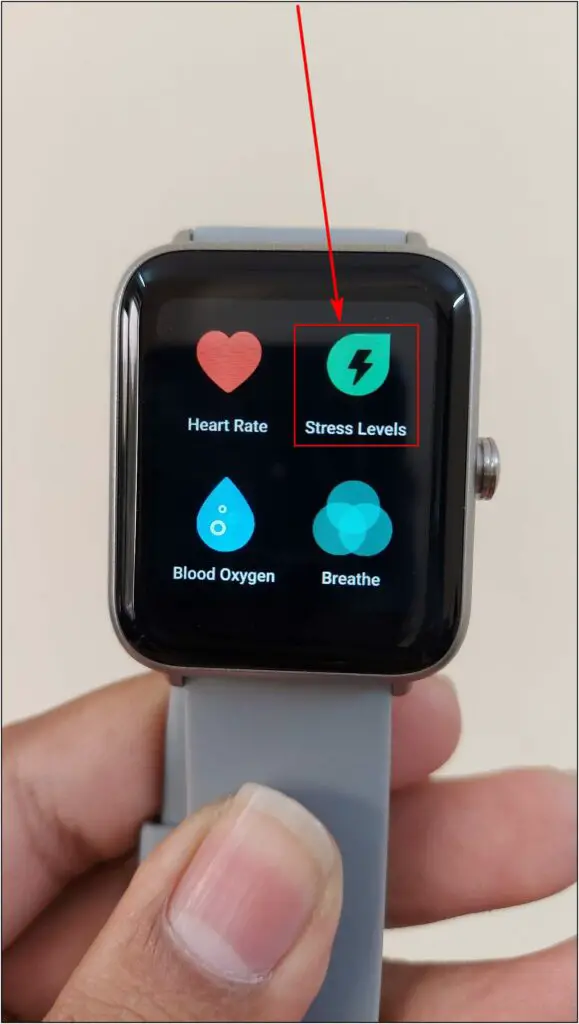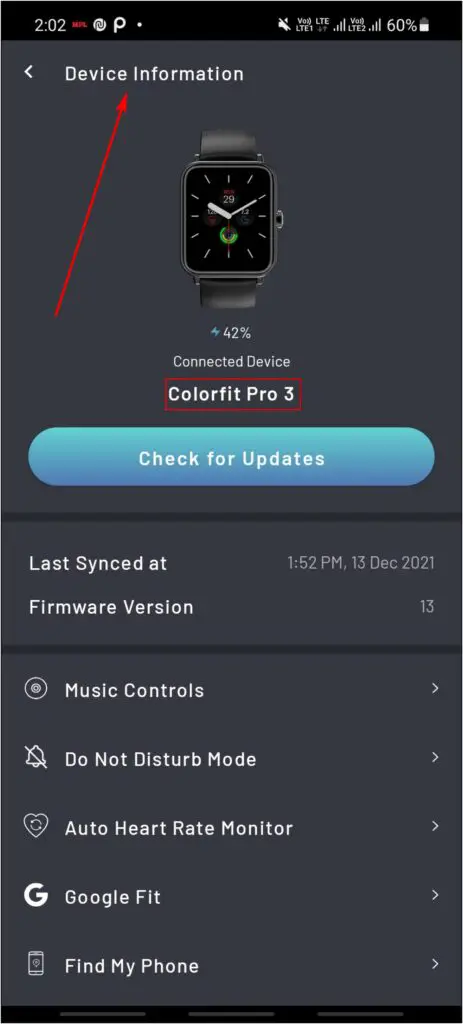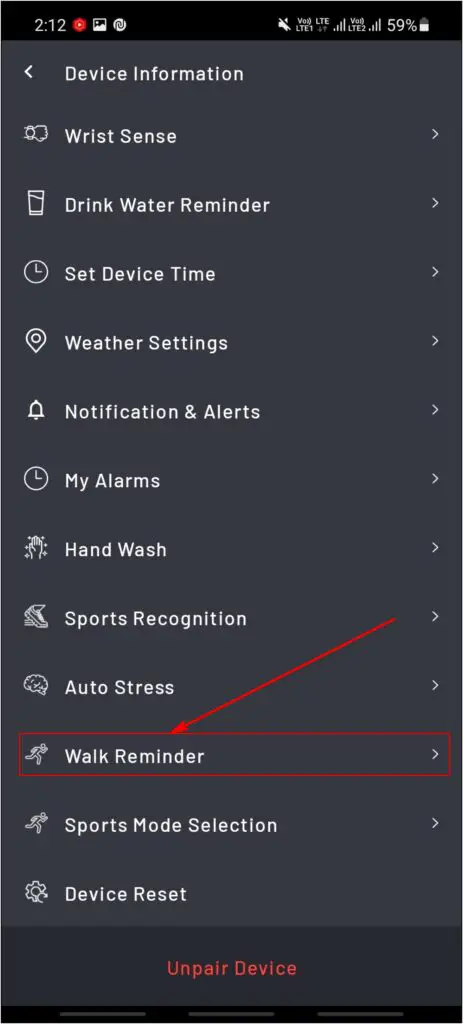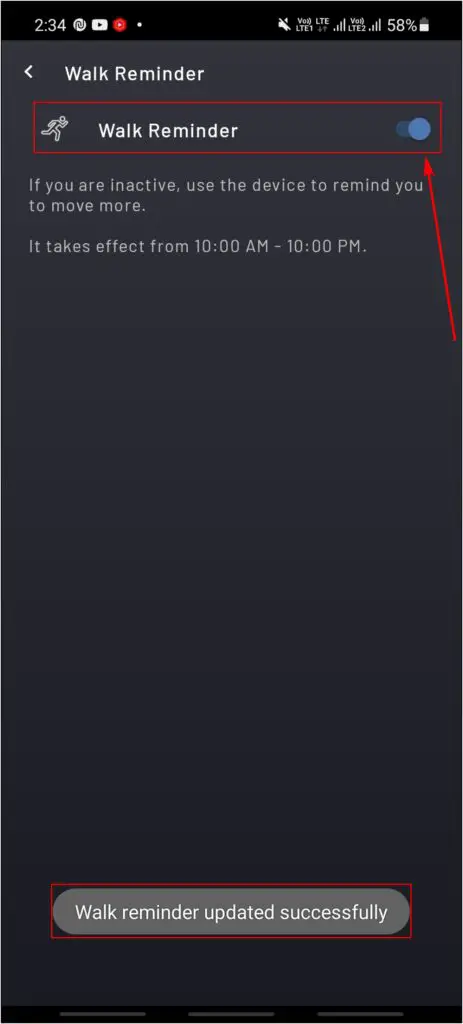Noise ColorFit Pro 3 is one of the most popular budget smartwatches of the year. It packs several health-related features like a SpO2 monitor, automatic heart rate monitor, stress monitor, and reminders for drinking water, washing hands, walking, and more. These can be very useful at times, especially for health-conscious users. This article will tell you how you can enable and use these health features on your Noise ColorFit Pro 3 watch.
Related | 3 Ways To Change Watch Face On Noise ColorFit Pro 3
Health Features & Reminders on Noise ColorFit Pro 3
There are a total of six essential health features and reminders you can use on your Noise ColorFit Pro 3. Below, we’ve mentioned a detailed guide to enable SpO2 monitoring, auto heart rate, stress monitor, and other reminders.
How to Use SpO2 Monitor on Noise ColorFit Pro 3
The SpO2 sensor monitors the body’s blood oxygen level and alerts you if the oxygen level goes down from the minimum limit. This watch comes with this sensor to monitor your SpO2 on the watch anytime.
Follow the steps below to use this feature:
Step 1: Press the Side button of the watch.
Step 2: Click on the Blood Oxygen icon.
Step 3: It will now start measuring and show your SpO2 blood oxygen levels.
Enable Automatic Heart Rate Monitor on Noise ColorFit Pro 3
The Heart Rate Monitor is used to calculate the BPM or Beats Per Minute of the body and alerts you whenever it is below the minimum level or higher than the maximum level.
This Noise ColorFit Pro 3 supports automatic Heart Rate monitoring, which measures the data continuously when you are wearing the watch. To use this feature, follow the steps mentioned below:
Step 1: Open the Device Information page on the NoiseFit app.
Step 2: Click on Auto Heart Rate Monitor. Enable the toggle for Auto HR.
Step 3: Press the watch’s Side button and click on the Heart Rate option.
Step 4: It will now start measuring and show you the real-time heart rate using the sensor at the rear.
Enable Regular Reminders for Drinking Water on ColorFit Pro 3
This feature reminds you to drink water in a specific time gap you set. This can be helpful for people who forget to drink water during long working sessions. To set up this reminder, follow the steps mentioned below:
Step 1: Open the Device Information page on the NoiseFit app.
Step 2: Click on the Drink Water Reminder option.
Step 3: Enable it and set Repeat Days, Time-Frequency, and Reminder timings as you prefer.
Step 4: The watch will vibrate and remind you to drink water after the set period, say every 20 minutes.
Enable Hand Wash Reminder on Noise Colorfit Pro 3
This is an essential feature for those who prefer keeping their hands clean and germ-free in the pandemic. When enabled, the ColorFit watch will remind you to wash your hands after a certain time has passed.
To enable this feature, follow the steps mentioned below:
Step 1: Open the Device Information page on the NoiseFit app.
Step 2: Click on the Hand Wash option.
Step 3: Enable it and set the frequency and timings based on how often you want reminders.
Step 4: The watch will vibrate and show you a 20 seconds timer to wash your hands. Once the timer ends, it will show you the next reminder time.
Set Up Auto Stress Monitor on Noise Colorfit Pro 3
The Auto Stress feature monitors your body’s stress level and informs you when it exceeds the maximum stress value, i.e., 60. This feature helps keep the body relaxed and avoid higher stress.
To enable this automatic stress monitor on the ColorFit Pro 3, follow the steps mentioned below:
Step 1: Open the Device Information page on the NoiseFit app.
Step 2: Click on the Auto Stress option.
Step 3: Enable the toggle for Auto Stress.
Step 4: Now, press the Side button of the watch, and click on Stress Levels.
Step 5: It will turn on the green light sensor on the watch and show your stress data in real-time.
Enable Walk Reminder (Idle Alert) on Noise Colorfit Pro 3
Many people are doing work from home nowadays, and sometimes they forget to stand up and move their bodies. The idle alert or walk reminder feature on the ColorFit Pro 3 reminds you to get up and roam somewhere around if you are inactive for a longer time.
To enable this feature, follow the steps mentioned below:
Step 1: Open the Device Information page on the NoiseFit app.
Step 2: Click on the Walk Reminder option.
Step 3: Enable it, and it will remind you to walk if you are inactive for a long time.
Wrapping Up
These were the useful health features and reminders that you can enable and use on the Noise Colorfit Pro 3. If this article helped you, then do share it with other users. Feel free to reach out if you have any related doubts or queries.