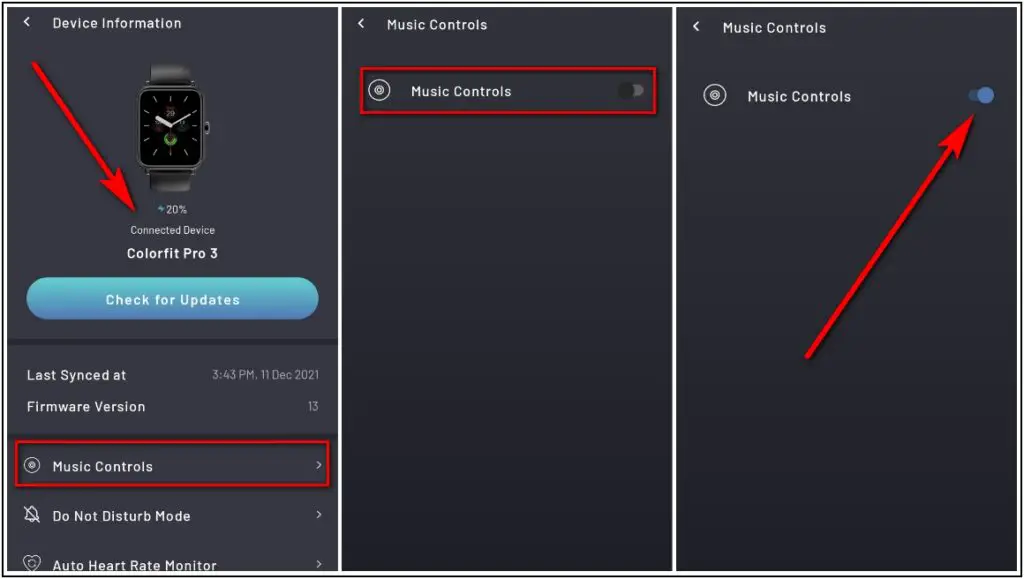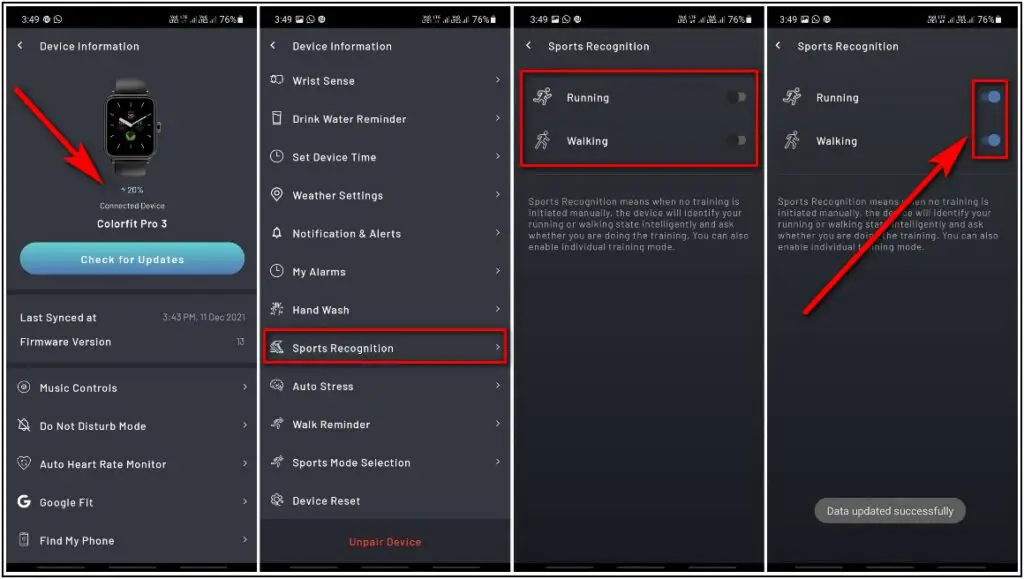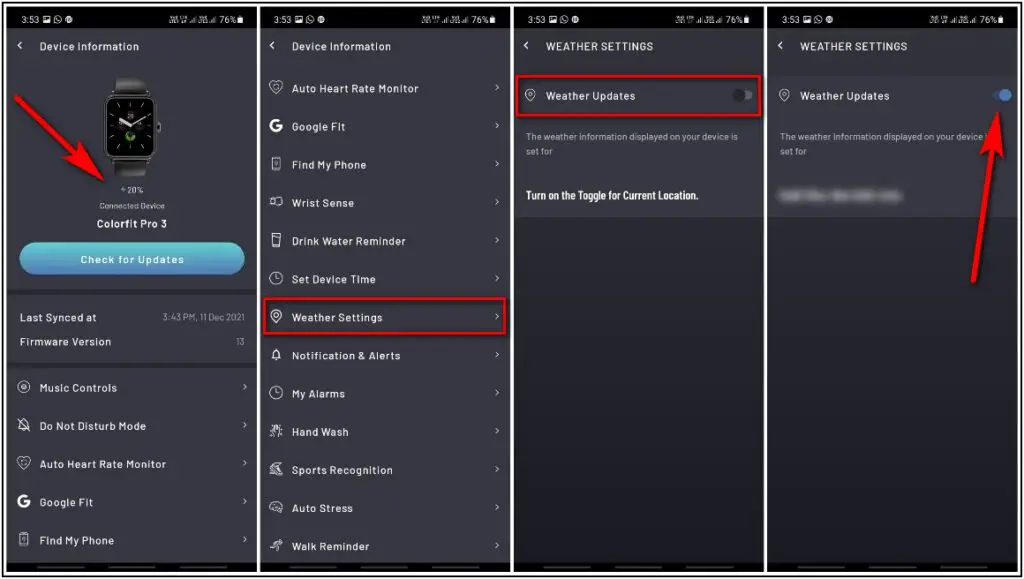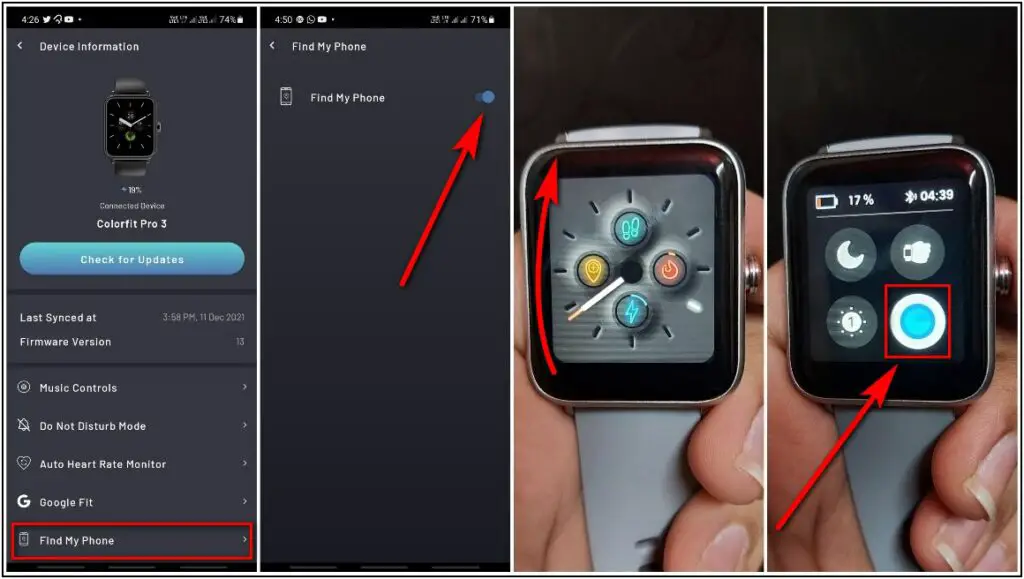Launched back in February 2021, the Noise Colorfit Pro 3 is the brand’s latest model in the Colorfit Pro series. The watch comes with many interesting features that you can use to increase your productivity and ease up your life. In this article, I will share some of the best Noise Colorfit Pro 3 tips and tricks you can use to get the most out of it.
Related | How to Connect & Set-Up Noise ColorFit Pro 3 With Android, iPhone
Best Noise ColorFit Pro 3 Tips and Tricks
If you’ve got a Noise ColorFit Pro 3, you may want to explore its features and other hacks around it. Below are some very handy tips and tricks you can use to make its best use of it. Keep reading.
1. Control Music on Noise ColorFit Pro 3
Music control is an essential feature for any smartwatch. Thankfully, ColorFit Pro 3 supports it, allowing you to control the music playing on your phone or any other device connected to the phone.
Step 1: Enable the Music Control feature from the NoiseFit app in the Device Information section.
Step 2: Press the watch’s Side button, scroll down, and click on the Music Player option.
Step 3: Use the given controls to Play or Pause the music, skip to the Next/ Previous song, and Increase or decrease the volume.
2. Detect Sports Activity Automatically
The ColorFit Pro 3 has an Auto Sports recognition feature that can automatically detect the sports activity you’re doing, be it running or walking. All of it without having to start the training on the watch manually.
Step 1: Open the Device Information page on the NoiseFit app.
Step 2: Scroll down and click on the Sports Recognition option.
Step 3: Enable both Running and Walking modes to let the watch automatically detect the activity when you run or walk.
3. Get Weather Updates on Noise Colorfit Pro 3
You can also get the weather updates on the Noise Colorfit Pro 3 smartwatch, alongside temperature predictions for the next few days, as follows:
Step 1: Go to the Device Information page on the NoiseFit app.
Step 2: Here, scroll down and click on the Weather Settings option.
Step 3: Enable the Weather Updates button. It will show the current location and sync the weather with the watch.
Step 4: Press the watch’s Side button and click on the Weather button to see today’s weather information.
Step 5: You can scroll down to see the Weather prediction for the next two to three days, which will automatically sync with your phone.
4. Find My Phone With Noise Colorfit Pro 3
If you have left your phone somewhere around you but have no clue where it is, you can use the Find My Phone feature on Noise ColorFit Pro 3. All it requires is Bluetooth connectivity with your phone.
Step 1: Open the Device Information page on the NoiseFit app.
Step 2: Click on the Find My Phone option, and enable it.
Step 3: Swipe up on the home screen of the watch. Click on the Find My Phone button, and the phone will start ringing.
5. Automatic Brightness Control on Noise Colorfit Pro 3
ColorFit Pro 3 also gets auto-brightness control which automatically adjusts the screen brightness based on the surroundings. Here’s how to use it:
Step 1: Press the watch’s side button, scroll down, and select Settings.
Step 2: Click on Brightness.
Step 3: Finally, enable the Automatic Brightness Control feature.
6. Do Not Disturb (DND) on Noise Colorfit Pro 3
The DND feature on the Noise ColorFit Pro 3 smartwatch lets you turn off all the notifications on your watch. It stops the watch vibration without disconnecting it from the phone until you switch off the DND.
Step 1: Swipe up on the home screen of the watch.
Step 2: Click on the DND button (the moon icon).
Step 3: To turn it off back, click on the DND button again.
Wrapping Up
These were the six best tips and tricks for the Noise ColorFit Pro 3 to make it more useful and productive. If you found this article helpful, share it with others and tell us in the comments below!