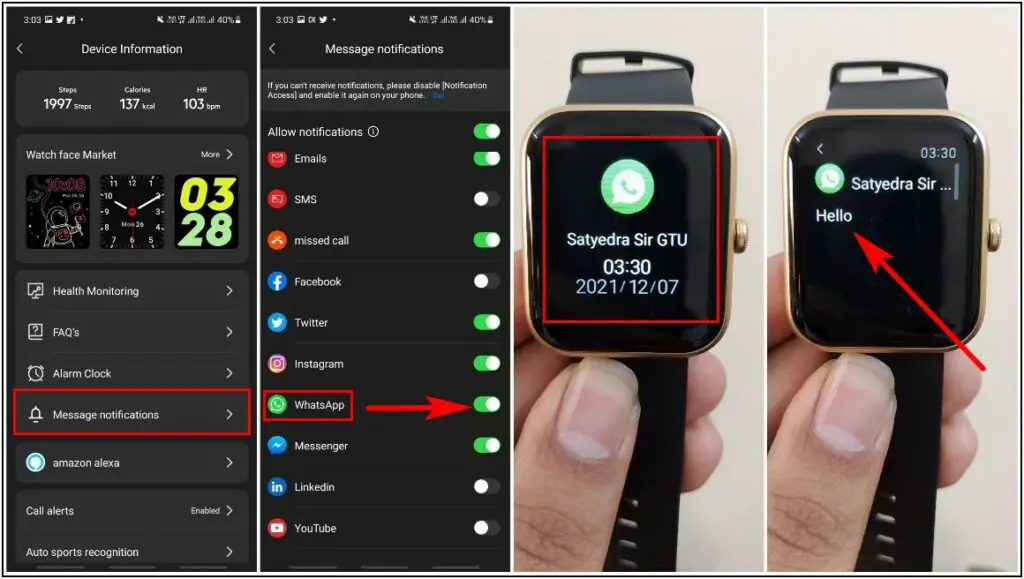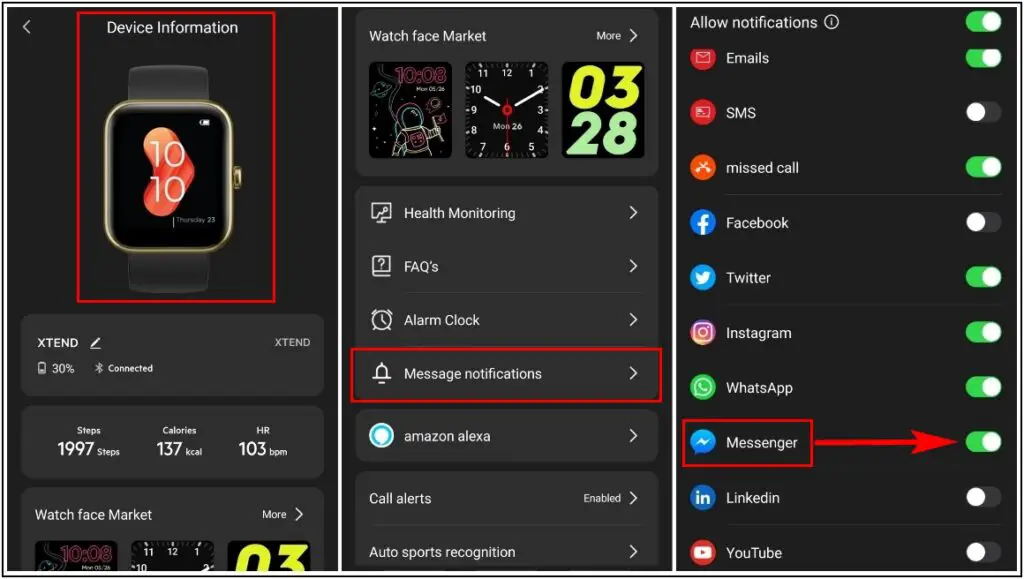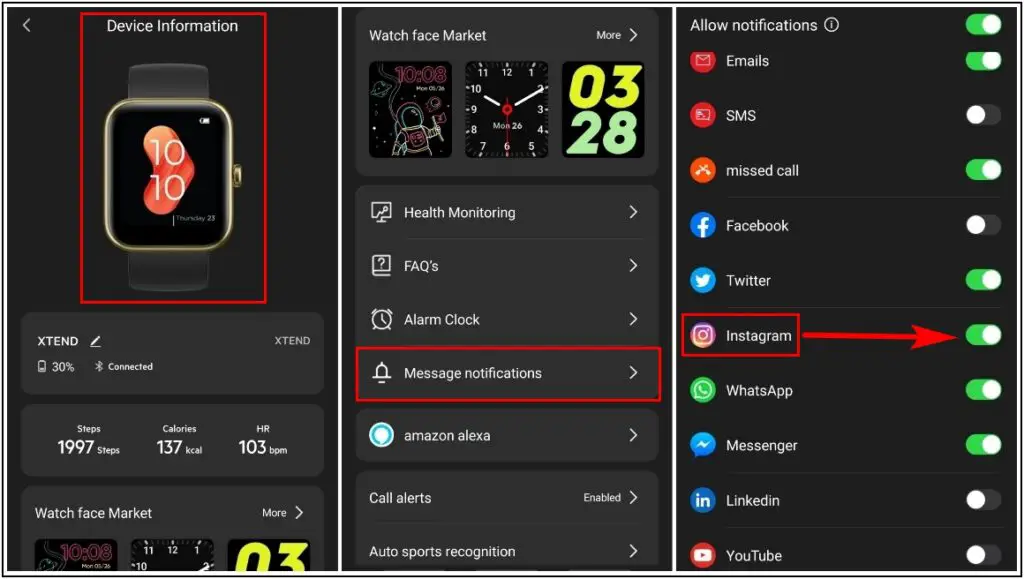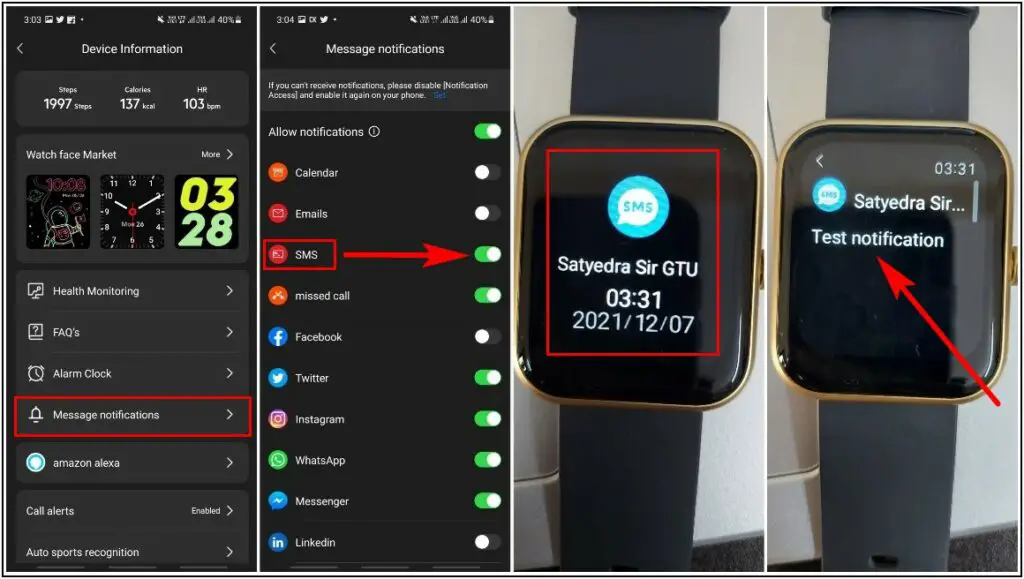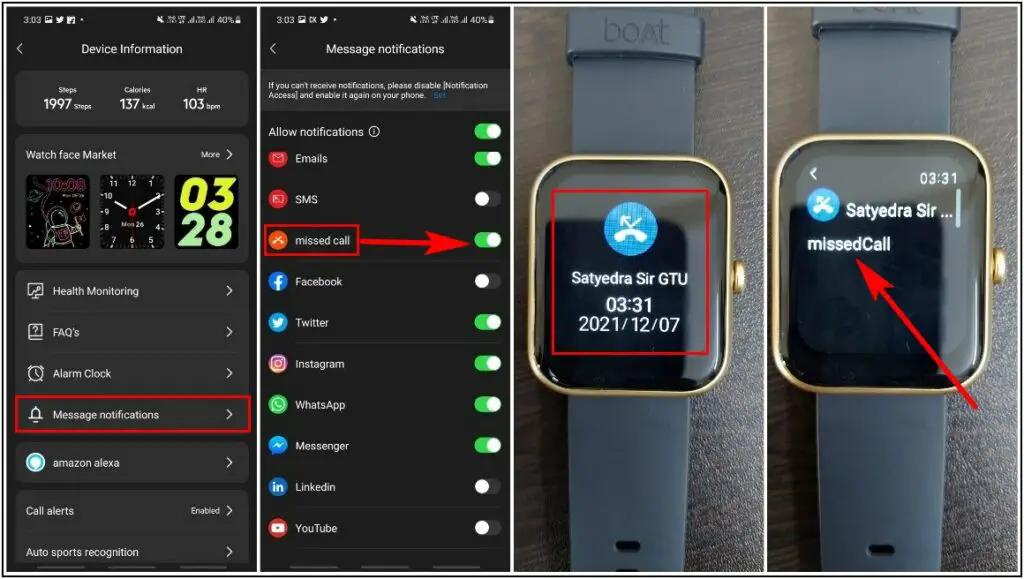The budget smartwatch segment has got amazing growth and response from customers as it offers a wide range of features. Most people looking for a watch under 5000 prefers to buy a feature-packed smartwatch that can show all the important notifications on the watch itself and the need to check the smartphone again and again for each notification gets over. The Boat Watch Xtend is a very popular smartwatch under 3000 with so many features. In this article, I am sharing how to set up and get important app notifications on Boat Watch Xtend.
Also, Read | How To Create And Apply Custom Watch Faces In Boat Watch Xtend
Get App Notifications on Boat Watch Xtend
To set up the important notification alerts like WhatsApp messages, Email, Instagram notifications, etc. on the Boat Watch Xtend, follow the steps mentioned in this article ahead!
Enable Whatsapp Notifications on Boat Watch Xtend
- Open the Device Information page on the Boat Wave app and click on the Message Notifications button
- Enable the Whatsapp Notifications option and it will show you all the message notifications of WhatsApp on the watch
Enable Facebook Messenger Notifications on Boat Watch Xtend
- Open the Device Information page on the Boat Wave app and click on the Message Notifications button
- Enable the Messenger Notifications option and it will show all the notifications of Messenger on the watch
Enable Instagram Notifications on Boat Watch Xtend
- Open the Device Information page on the Boat Wave app and click on the Message Notifications button
- Enable the Instagram Notifications option and it will show all the notifications of Instagram on the watch
Enable SMS Alerts on Boat Watch Xtend
- Open the Device Information page on the Boat Wave app and click on the Message Notifications button
- Enable the SMS Notifications option and whenever an SMS arrives on phone, it will show the notification on the watch
Get Missed Call Alerts on Boat Watch Xtend
- Open the Device Information page on the Boat Wave app and click on the Message Notifications button
- Enable the Missed Call Notifications option and if you missed someone’s call then it will show the notification on the watch
NOTE: There are more app options available in the Message Notifications section for which you can enable the notifications using the same way and get all the notifications on the watch.
If you have dismissed any notification on the watch anytime and want to check it later, then just swipe down on the home screen of the watch and you will be able to see all the notifications there. Click on any notification and it will show the full notification whether it is a message or missed call.
Wrapping Up
These were the steps to set up and get important app notifications on the Boat Watch Xtend including WhatsApp, Facebook Messenger, Instagram, and general calls and SMS. If you found this article helpful then share it with other users too!