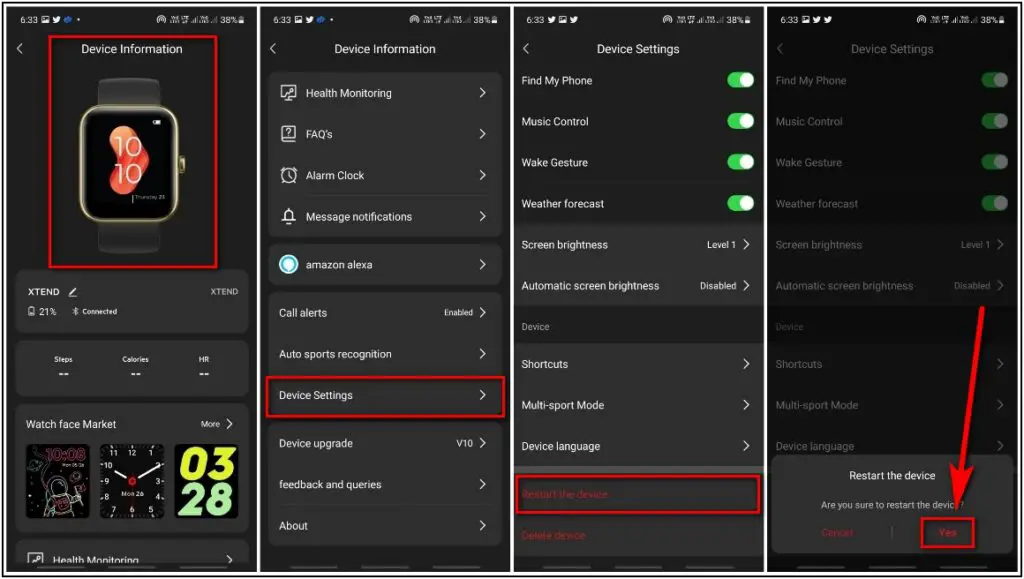The Boat Watch Xtend is a good budget smartwatch that comes with many cool features like Alexa in the segment. Many customers use this watch for daily tasks and especially to get notifications but sometimes people face some problems with the watch and they don’t know how to restart/reset/switch off the watch. Even many people face problems switching on the watch for the first time. In this article, I am going to explain how to start/reset/switch off/restart the Boat Watch Xtend easily.
Also, Read | Top 6 Boat Watch Xtend Tips and Tricks To Use
How to Start Boat Watch Xtend
- If you want to start or switch on the watch for the first time, then plug in the charging connector of the watch into the socket and attach it to the watch. Switch on the power and it will boot up the watch and will show the battery percentage available on the watch.
- If you Power off the watch for any reason or mistakenly, then just Press and Hold the Side Button of the watch for a few seconds and it will be switched on.
How to Reset Boat Watch Xtend
If you have found any connection issue in the watch or any other problem, then you can try to reset it and pair it as a new device. To reset the watch, go to the settings of the watch, scroll down, click on the Reset button and confirm it. It will take a few seconds to reset and start the watch again and you can pair it again.
How to Switch Off Boat Watch Xtend
To switch off the watch, go to the Settings of the watch, scroll down, select Power off and confirm it. Now, it will be switched off unless and until you turn it on by yourself through the side button.
How to Restart Boat Watch Xtend
- To restart the watch, go to the Settings of the watch, scroll down, click on Restart and confirm it.
- Alternatively, you can Restart the device through the Boat Wave app when the watch is connected to the app. Go to the Watch Page, click on Device Settings, click on Restart the device option and confirm it. It will restart the watch in 5 seconds.
These were the steps to start/reset/switch off/restart the Boat Watch Xtend easily. If this article has solved your problem or doubt then do let us know in the comments down below!