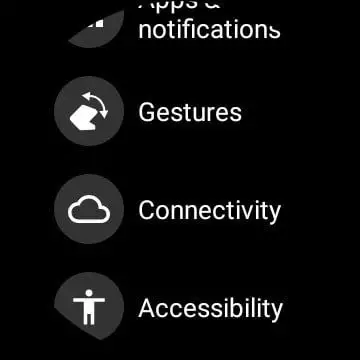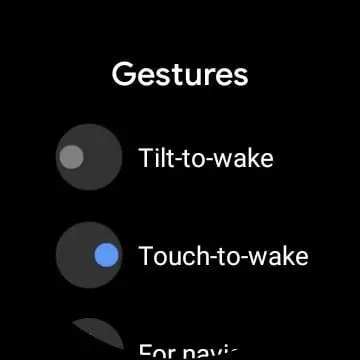Over the last few years, smartwatch companies have been looking for ways to improve user convenience. Take gestures, for example – these are massively helpful in situations where you can’t use your fingers to touch the screen. Think of all the times you’re eating and do not want to slide your greasy fingers on the screen to stop the notification. This is where gestures come to your rescue. So in this article, we shall explore the five best smartwatches with gesture control and what they work for.
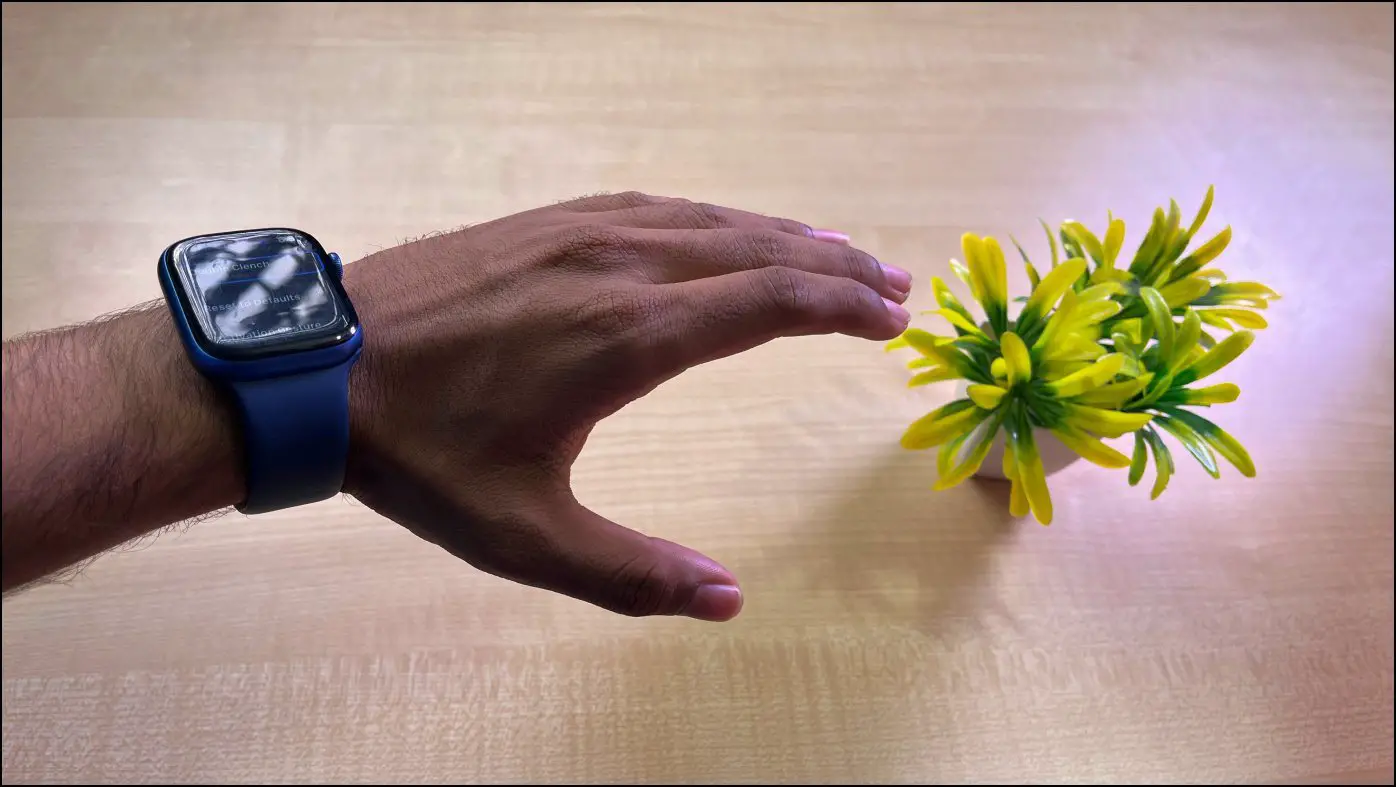
Related: 5 Best Smartwatches With Fast Charging You Can Buy in 2022
Top Smartwatches With Gesture Control
Here are some of our five picks for smartwatches with gesture controls. While some watches offer a slew of controls, the others seem to get away with just the basic ones. Do check out our list to understand what these gestures are and how manufacturers seem to integrate them into the current options.

Apple Watch Series 7
The Apple Watch is by far the best smartwatch experience one can get. More like an experience only iPhone users can get, given its exclusivity. When Android-based watches were still figuring out what to do, Apple hit the bull’s eye with its very first offering, and the consistency has continued.
This holds true for the gesture controls on the Apple watch as well. The gesture controls are quite comprehensive and bundled in the feature set called as AssistiveTouch. We can only tell you that the Apple watch stays on top among smartwatches with gesture controls.

These features are available on Apple Watch Series 4 or later and the Watch SE. To turn on Assistive Touch, open the Settings app, then navigate to Accessibility. Under accessibility, tap on AssistiveTouch.

When you turn on assistive touch, you first need to raise your wrist, and a blue ring will appear around the Apple Watch screen. This indicates that AssistiveTouch is turned on and ready to use. Here are some of the gestures that you can use via the AssistiveTouch :
- Pinch (tap your index finger to thumb) to move to the next item.
- Double Pinch (tap your index finger to thumb, quickly and twice) to move back to one item.
- Clench (Close your hand into a fist) to tap an item.
- Double Clench (Close your hand into a fist, quickly and twice) to bring up the action menu. The action menu lets you perform a number of actions such as scrolling, pressing the Digital Crown, and more. This is by far the best gesture available on a smartwatch.
Well, the best part is that you can also customize these gesture controls. Once in the AssistiveTouch menu, you can tap on the gesture to customize what it can do.
Key Specifications of Apple Watch Series 7 :
-
- Display: 1.9 inches, Resolution 484 x 396 pixels (~326 PPI density)
- Chipset: Apple S7
- RAM: 1GB
- Storage: 32 GB
- OS: watchOS 8.0
- Battery: 309 mAh
- Water/ Dust Rating: IP6X Certified, 50m water resistant
- Display: 1.9 inches, Resolution 484 x 396 pixels (~326 PPI density)
Note: Assistive Touch is available on Apple Watch Series 4 and later, and SE.
Samsung Galaxy Watch 4

There is no Android counterpart to the Apple Watch that can come close to the level of refined experience it offers. But, it is safe to say that the Galaxy Watch 4 is an exception. At least on some levels, Samsung has put in a good amount of effort in building a worthy competitor to the Apple Watch.
When it comes to gesture controls, the Galaxy Watch 4 seems to do a good job. The gestures on the Samsung Galaxy Watch 4 are quite different compared to the previous versions. Apart from the raise to wake, which turns the display when you raise your hand, all the other gestures are disabled by default.

Thes gestures can be enabled using the Gestures menu in the Advanced Settings section in the settings app. Once you find options to turn on the gestures, you also get a few previews of the gestures. Here are some of the gestures the Samsung Galaxy watch recognizes :

- Shake Arm twice while bent at the elbow: This gesture lets you answer calls. It works with calls incoming on your watch directly if you have the LTE version and the calls that come through the connected phone.
- Raise Arm: This gesture turns on the watch display whenever you raise your arm to look at it.
- Rotate wrist twice: This gesture allows you to reject calls, notifications, and other in-watch alerts, including alarms.
Key Specifications:
-
- Display: 1.4 inches Super AMOLED Display, 450 x 450 pixels (~321 PPI density)
- Chipset: Exynos W920 (5 nm)
- RAM: 1.5 GB
- Storage: 16GB
- OS: Android Wear OS, One UI Watch 3
- Battery: 361 mAh
- Water/ Dust Rating: IP68 Certified, 50m water resistant
MadGaze Watch

Meet the MadGaze Android smartwatch – an offering from Watchout wearables, an Indian entrant in the international smartwatch market. This watch is primarily made in Taiwan and assembled in India.
Among all the smartwatches with gesture control, the MadGaze basically is marketed with it as a USP. These gestures can be configured using the Mad Gaze app, which is available on both iOS and Android.

According to their website, the company claims to offer more than 30 gesture controls on the watch. Here are some of the highly advertised gestures:
- Finger Snap gesture to either take a picture or answer a phone call.
- You can also configure an action as you tap two fingers.
- Tap on Forearm, or Knock on any surface to trigger an action.
- You can also wake the watch by turning or twisting your wrist.
Key Specifications:
- Display: 1.39 inch, 400 x 400 Pixels
- Chipset: Quad-Core 1.25GHz
- RAM: 1GB
- Storage: 16GB
- OS: Android 7.1
- Battery: 620mAh
- Water/ Dust Rating: IP67 Water Resistant and Dust Proof
Check on Amazon: India
Wear OS Watches: TicWatch E3, Fossil Gen 6, etc.

Google’s software offering in the Smartwatch segment is called WearOS, and it has been used on quite a few smartwatches. When it comes to gesture control, WearOS just offers you the bare minimum, significantly lacks behind the Apple Watch, and has fewer controls in comparison to the Samsung Galaxy Watch 4 as well.
Apart, you can enable gestures on watches with WearOS in the Gestures menu within the Settings app. You mainly have two gesture controls :
- Tilt-to-wake: You can use this gesture to wake the display on your watch.
- Wrist Gestures: This is present further down in the navigation option, in the gesture settings menu. Once you enable the option, you can scroll through messages, menus, and more with a flick of your wrist.
Potential Pixel Watch Hand Gestures? A Patent might suggest so!
In 2020, Google seemed to have filed a patent with the World Intellectual Property Organisation, titled the “Skin Interface for Wearables: Sensor Fusion to improve signal quality” for the Pixel Watch. This patent uses the Soli technology to interpret features with the wrist to control various actions within the watch.

In Google I/O 2022, the Pixel watch was announced, and we do hope these gestures are available on the yet-to-be-released smartwatch! One gesture filed under this patent details making a fist and then releasing it. This gesture can be used close an app or any number of other functions.
Another gesture shows that a tap on the user’s thumb can be configured to perform a certain action. All in all, there seems to be a good number of gestures filed in this patent. You can take a look at the image below. And we can only assure you that if these end up coming in the Pixel watch, it can be game-changing!
Wrapping Up
These were some of the five smartwatches with gesture control that are quite reliable and fun to use. We are quite interested, too, to see how manufacturers can integrate more gesture controls in the future. For more such articles related to wearables and all the amazing features around them, stay tuned to Wearables To Use.