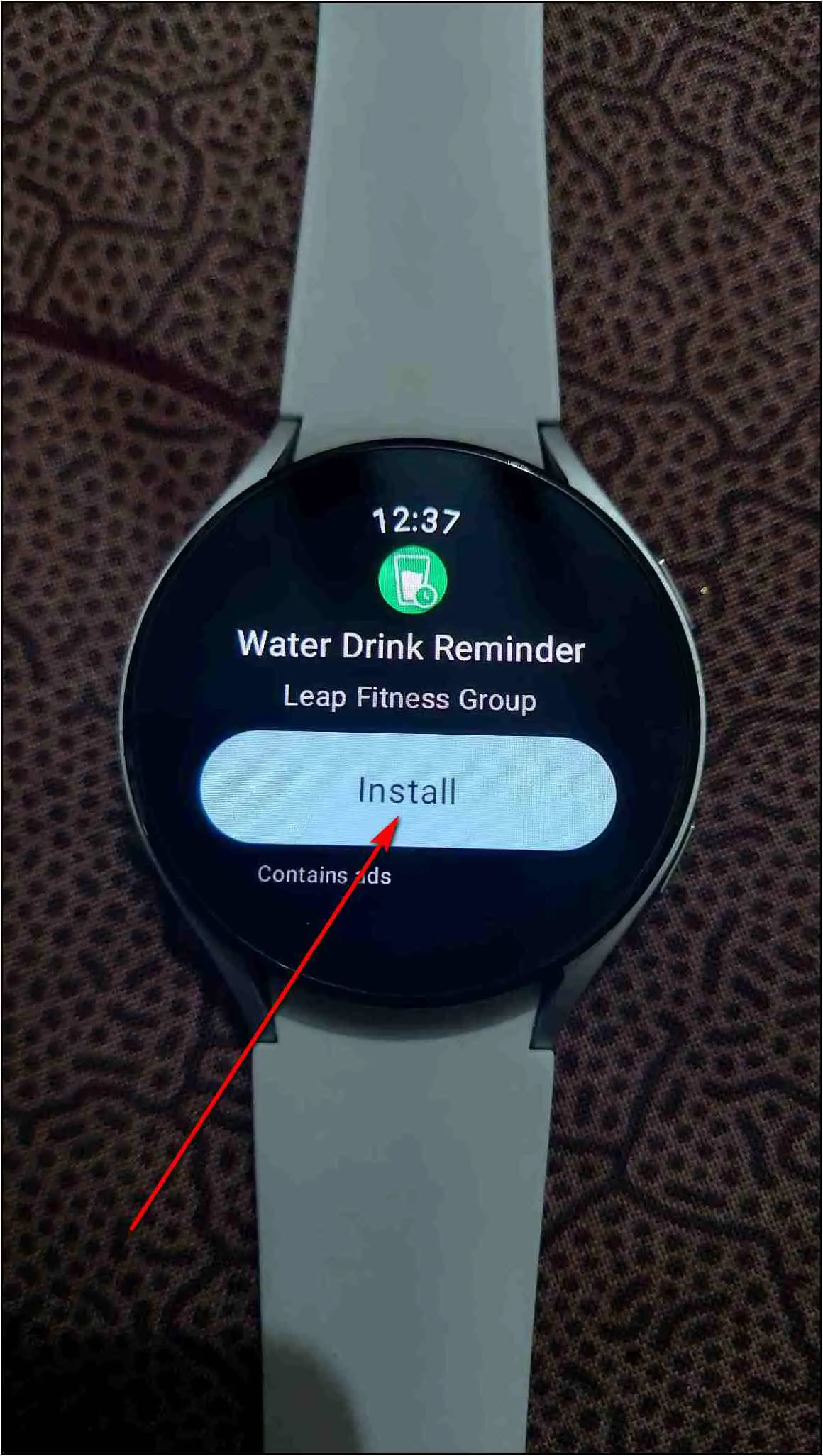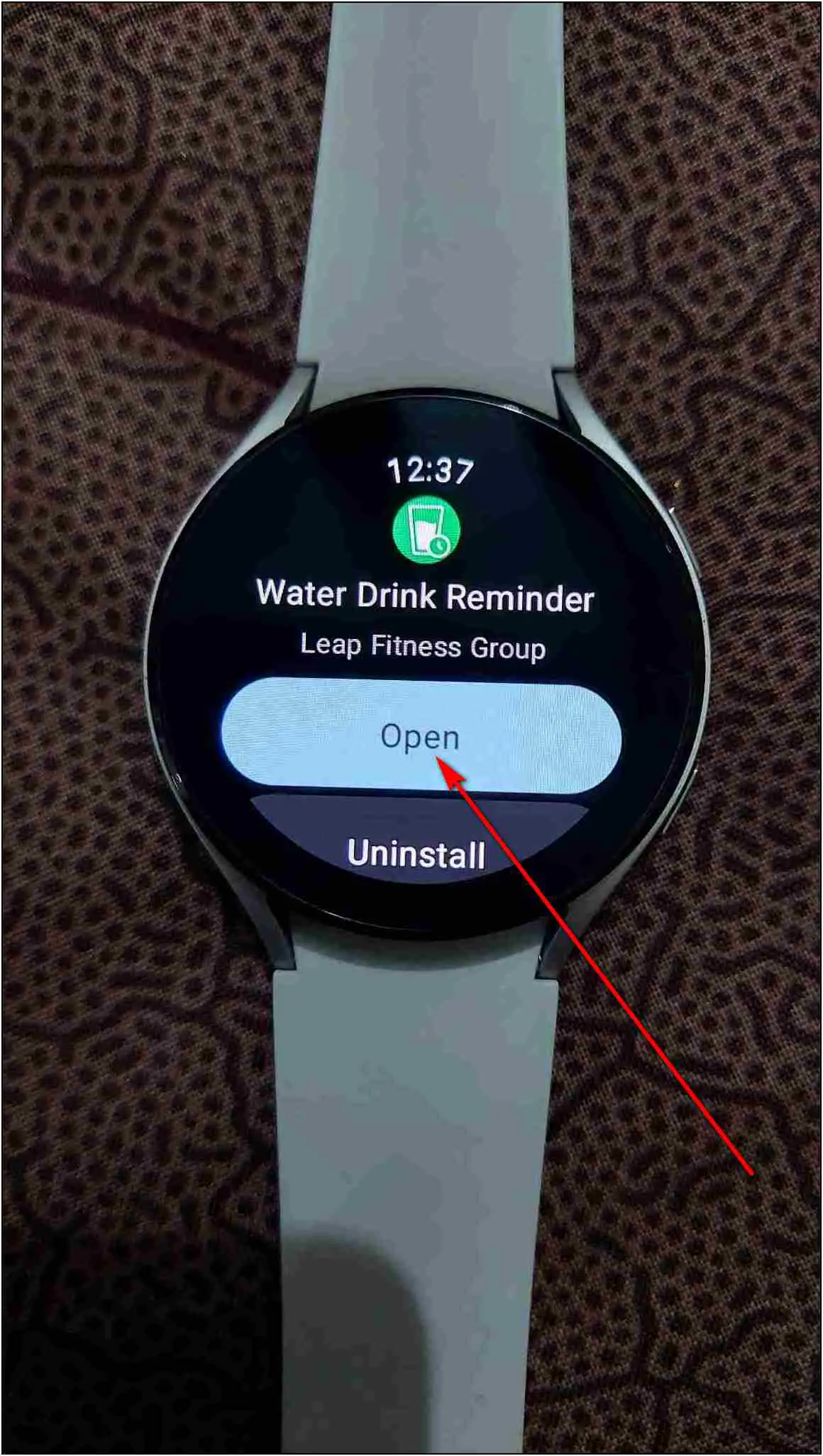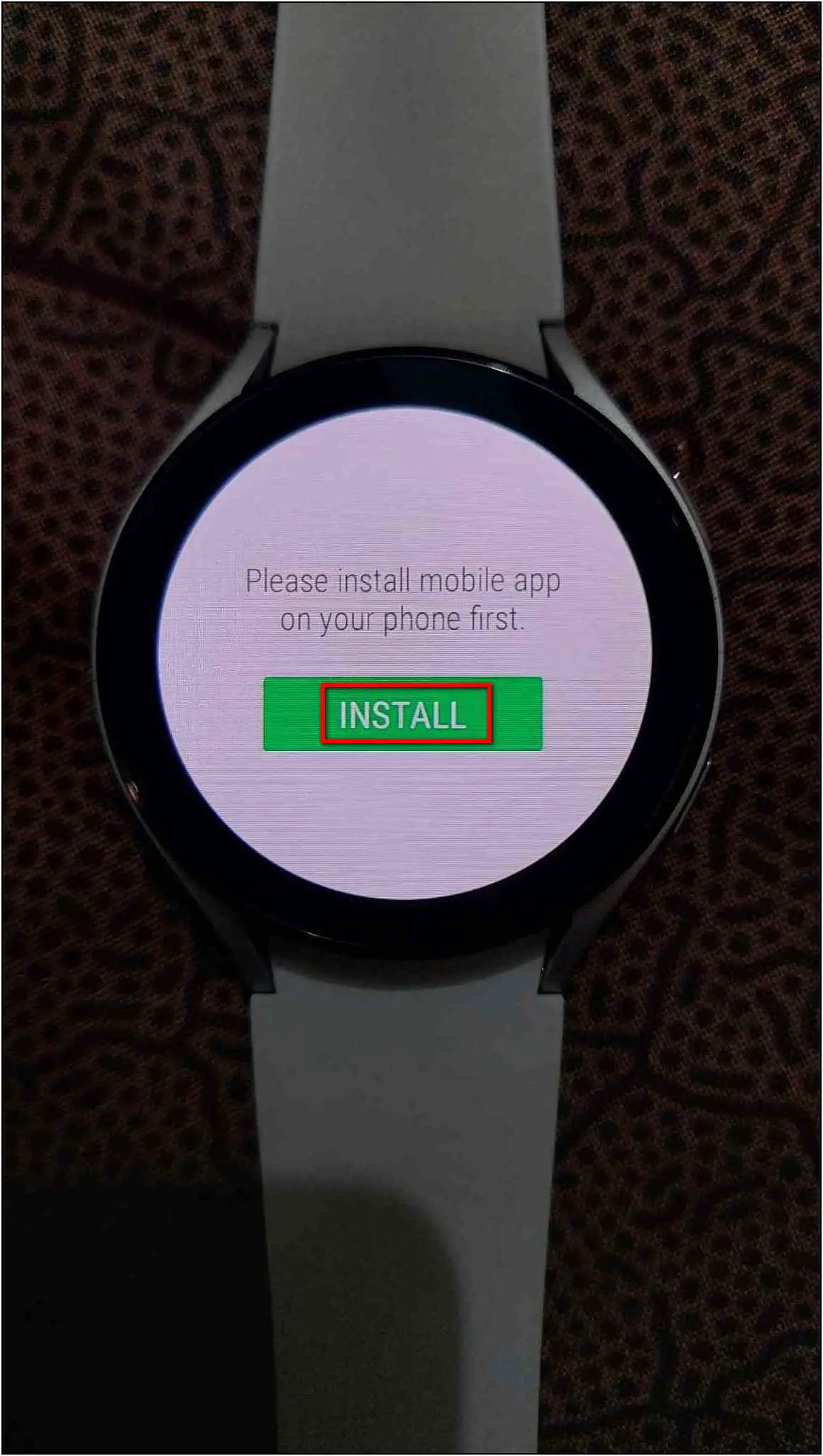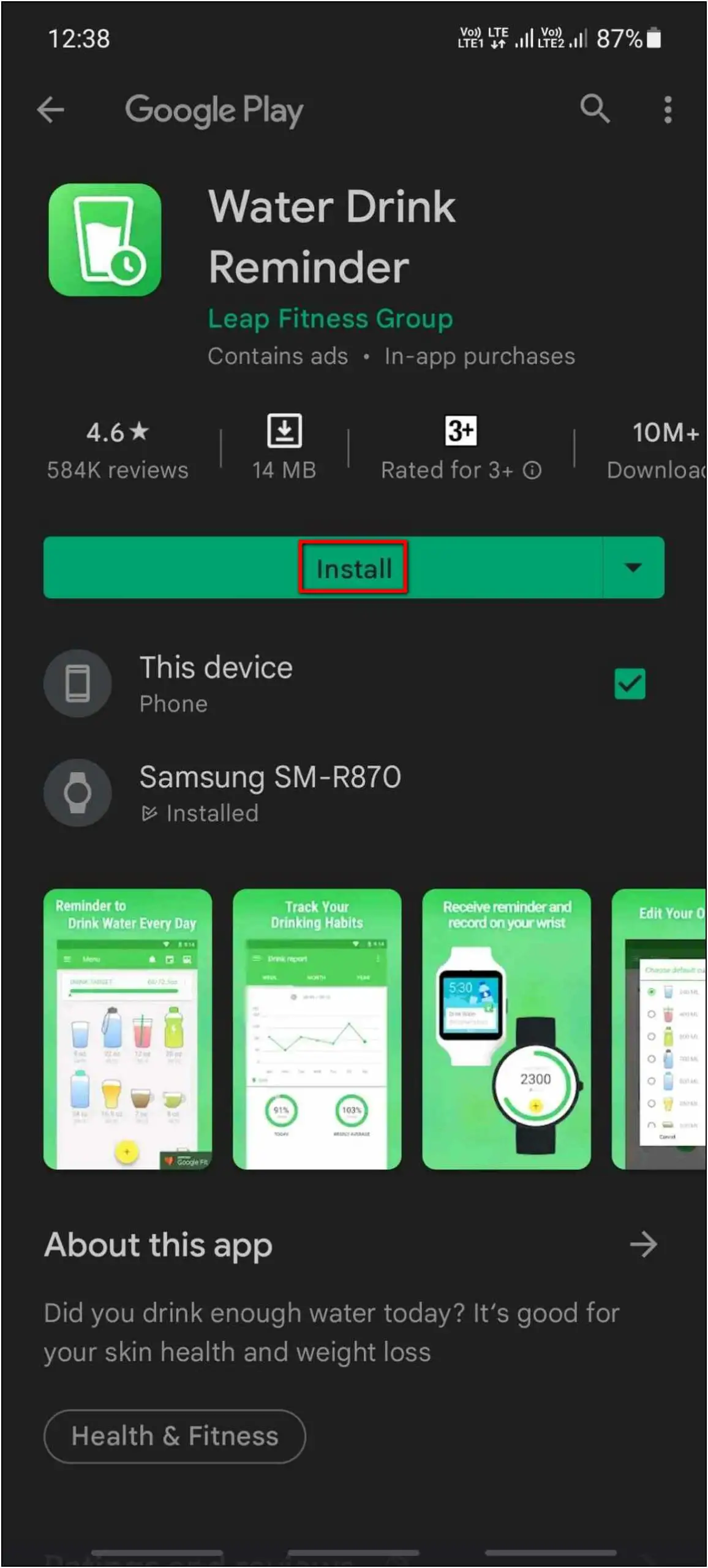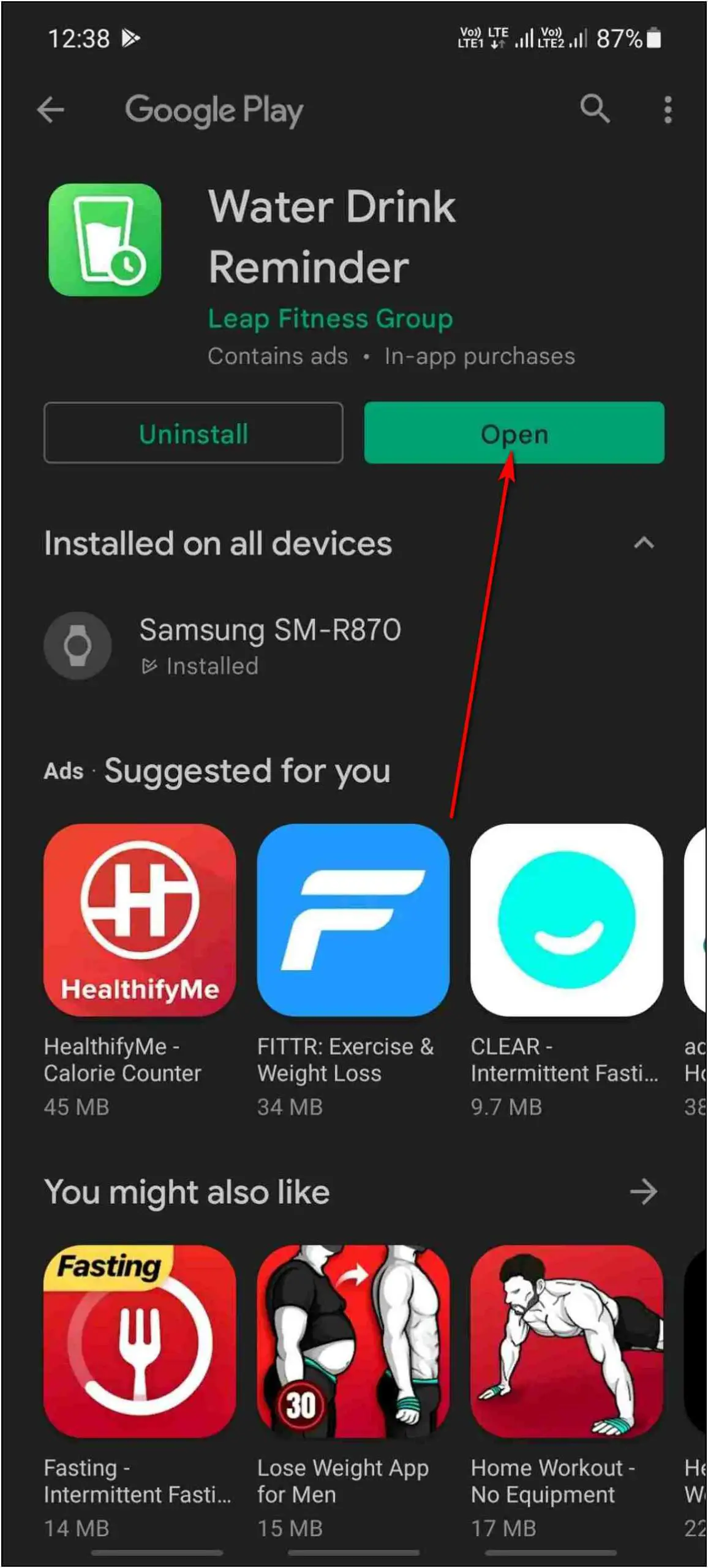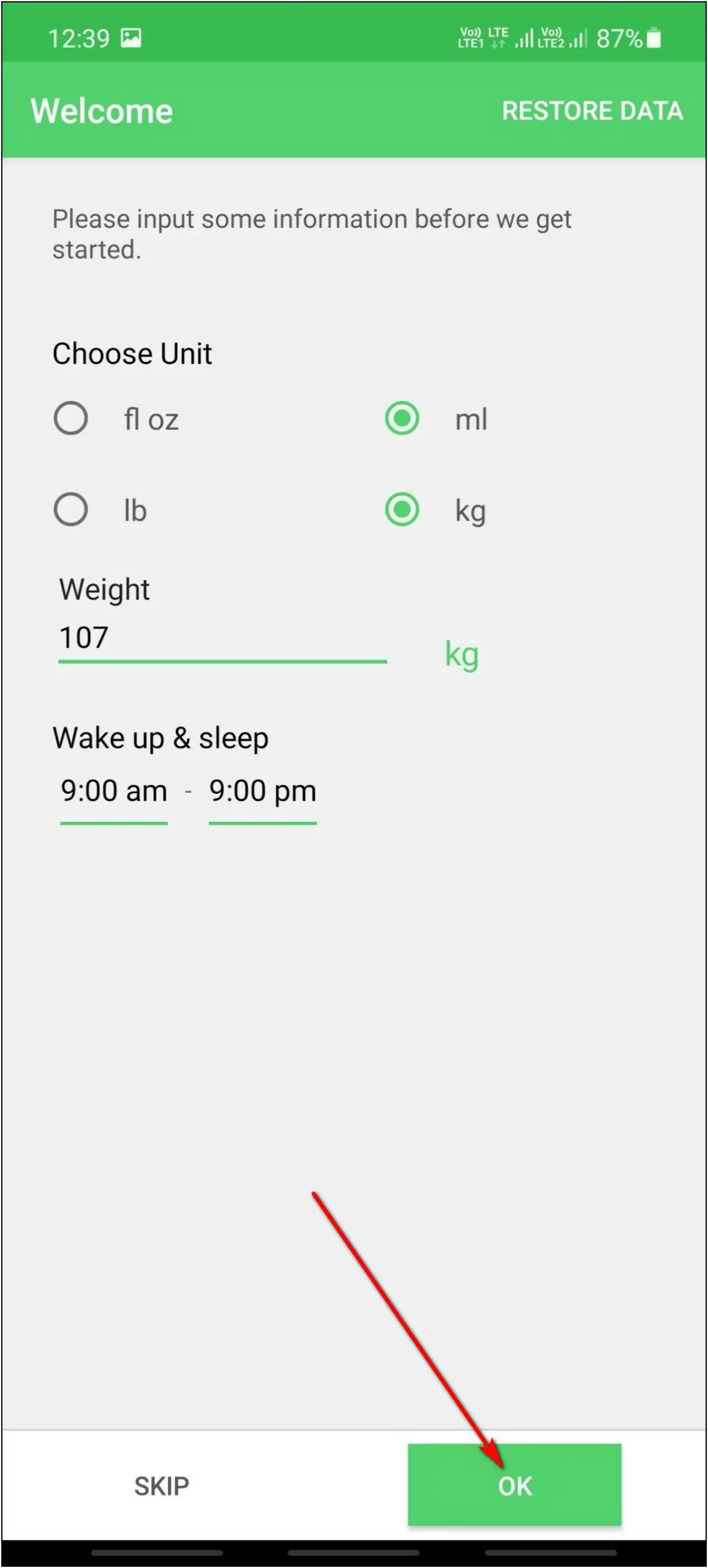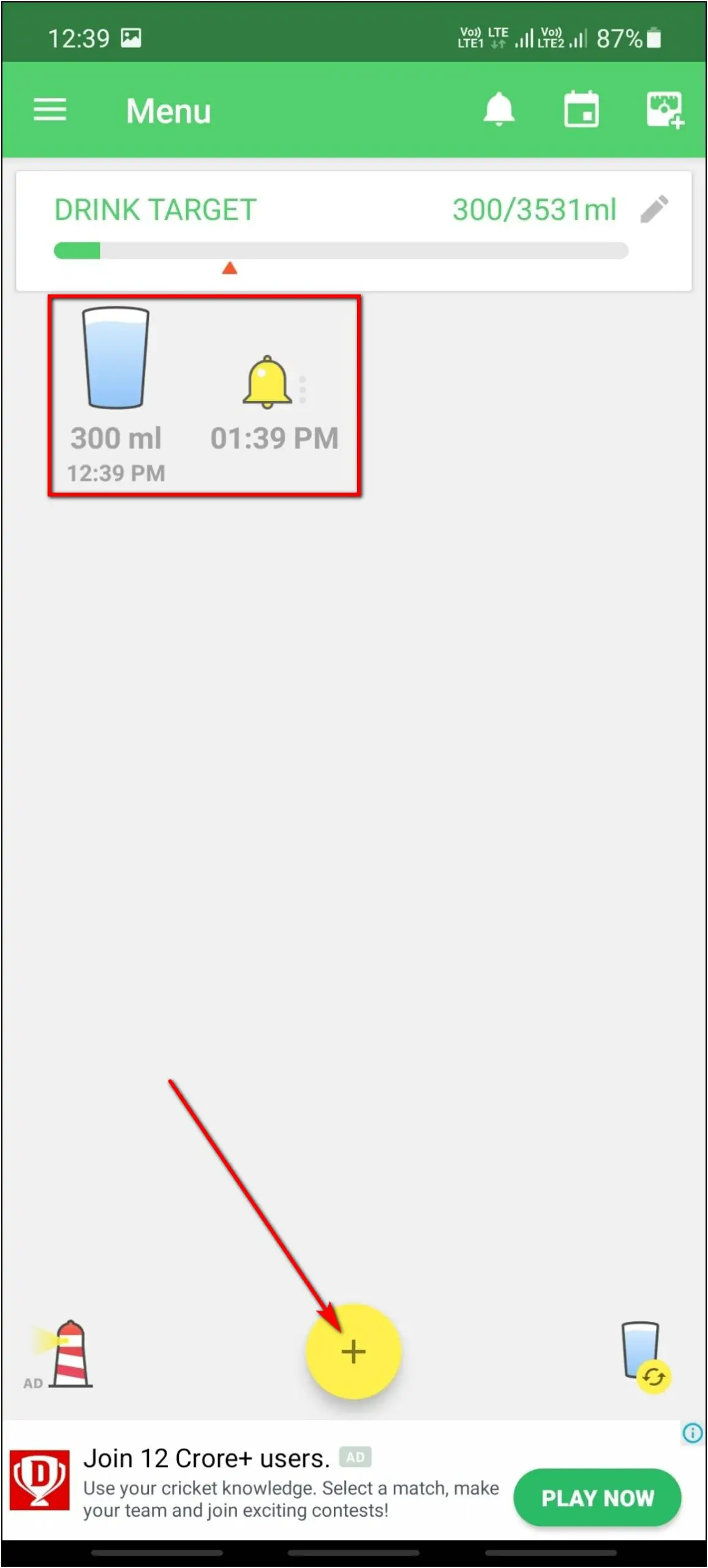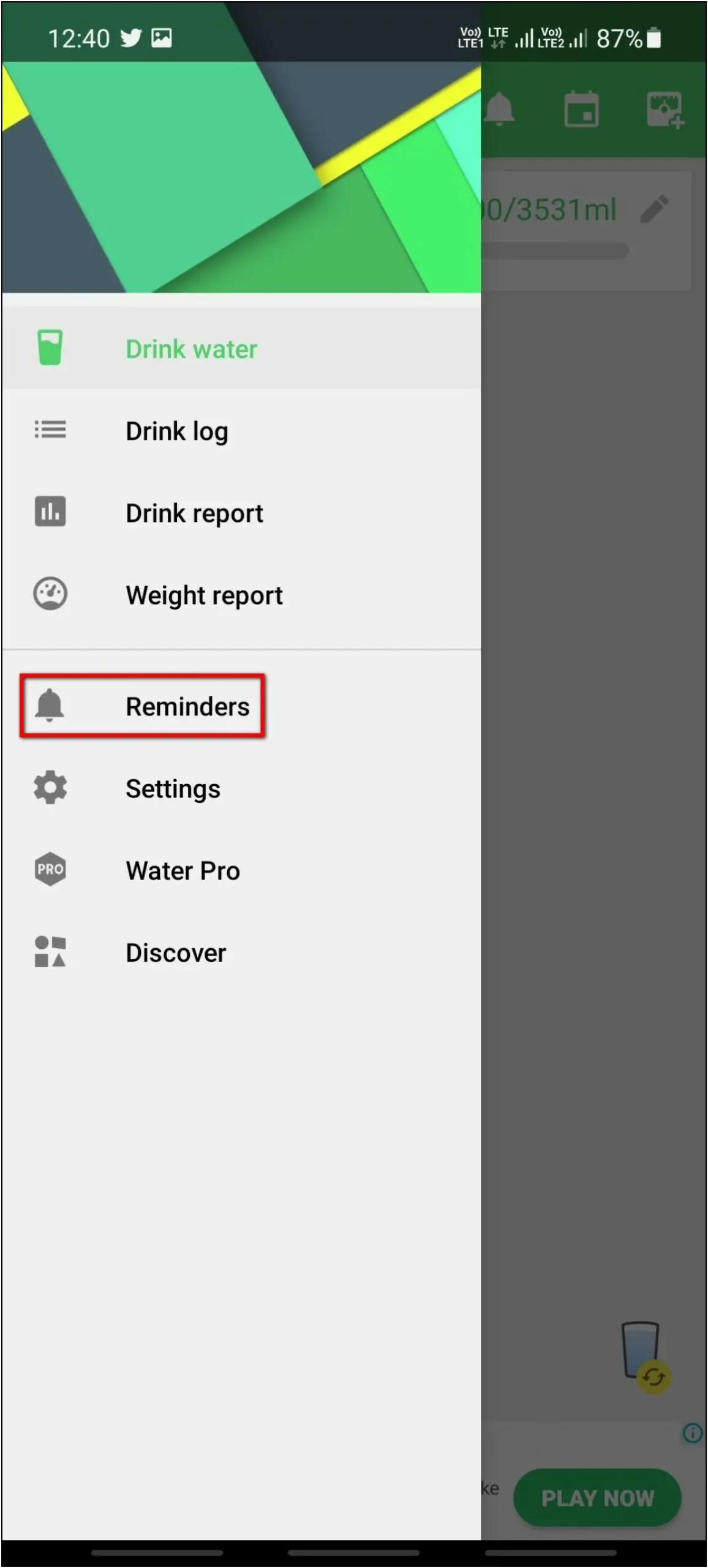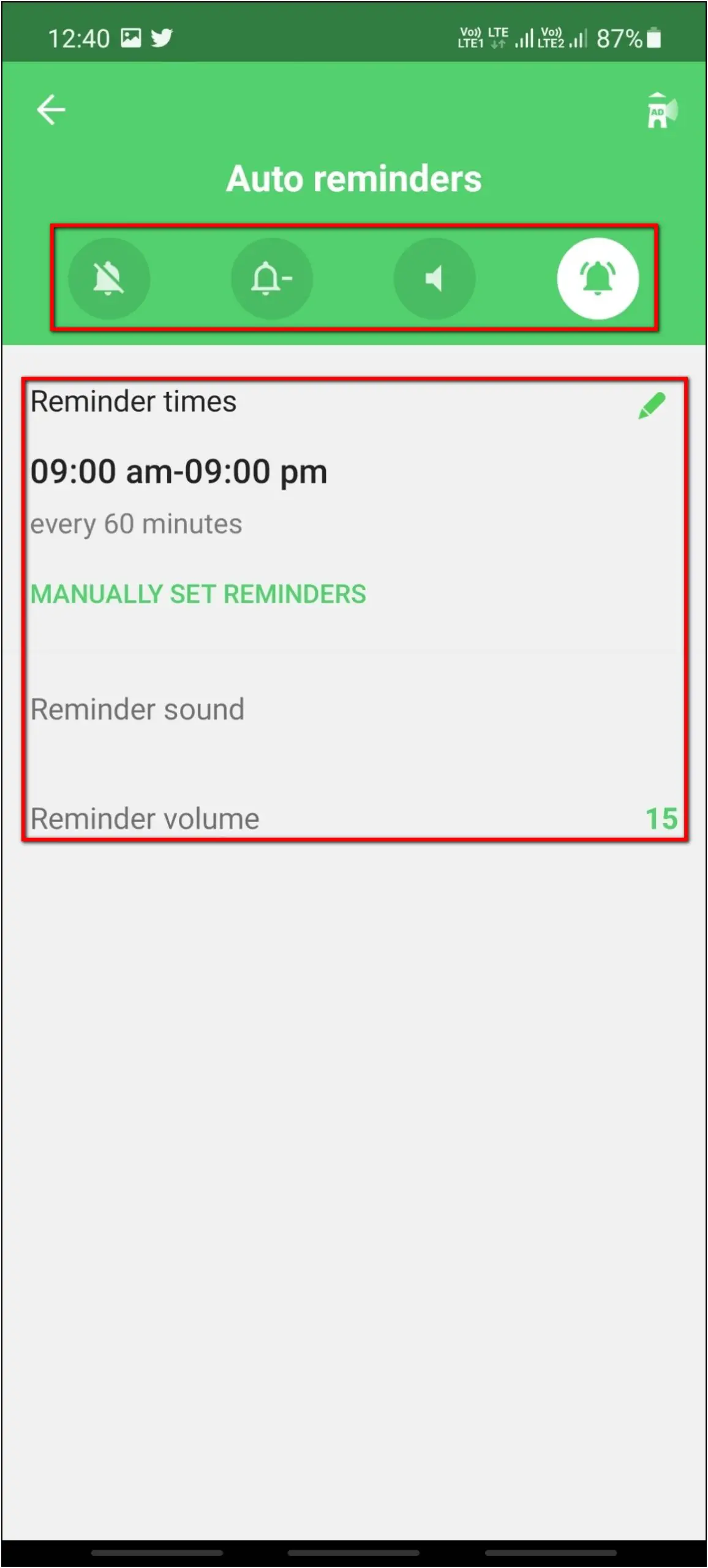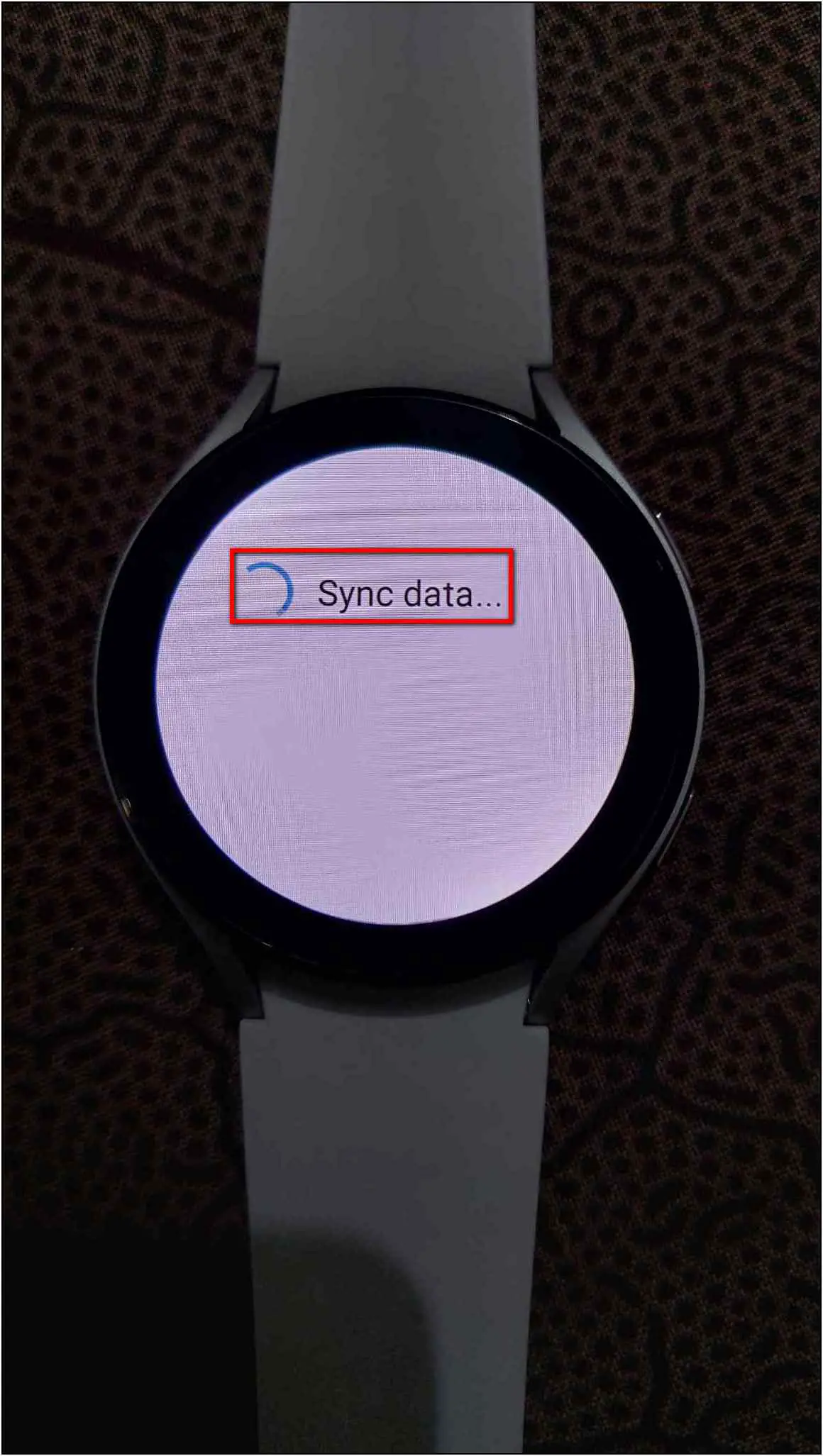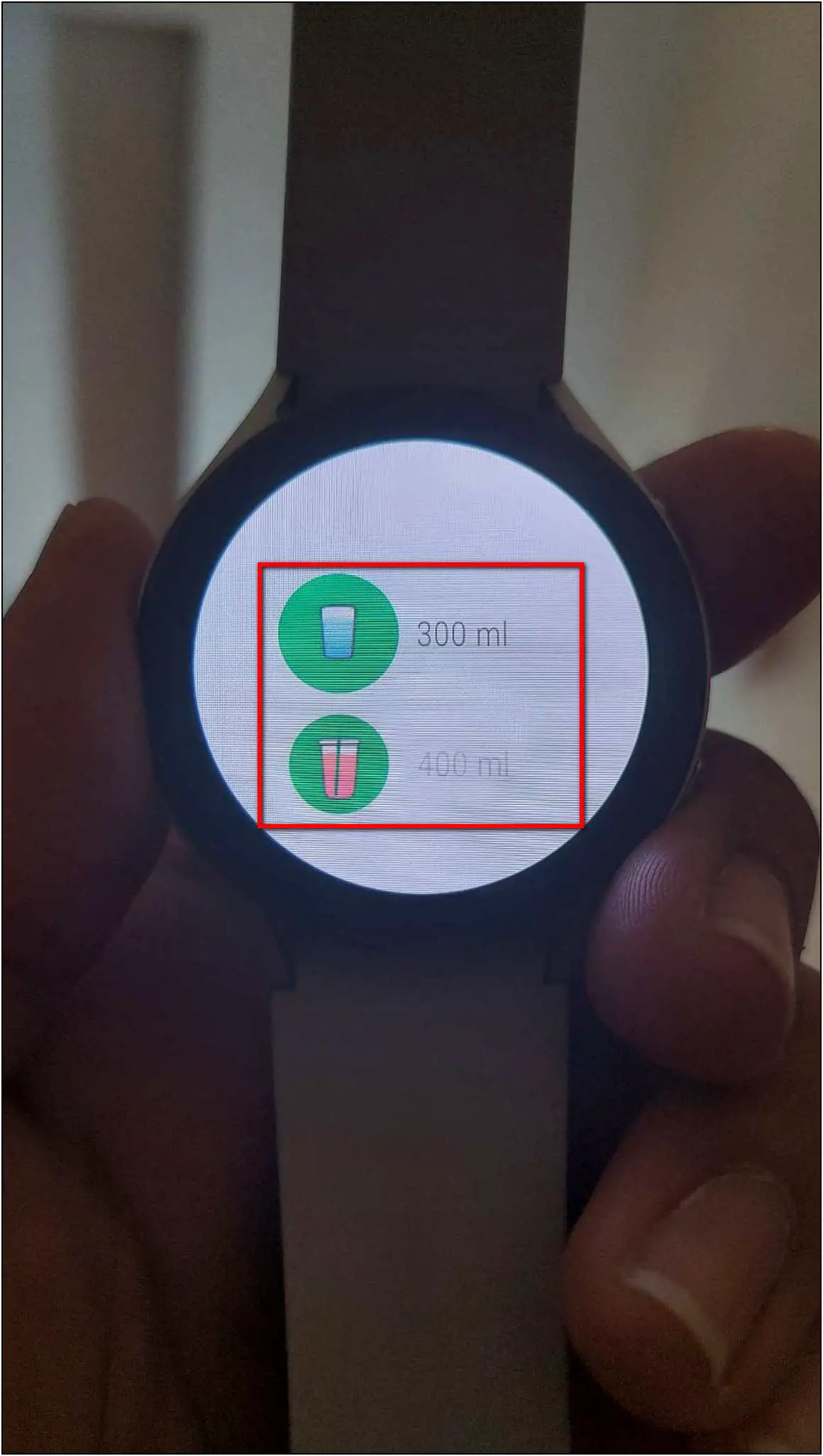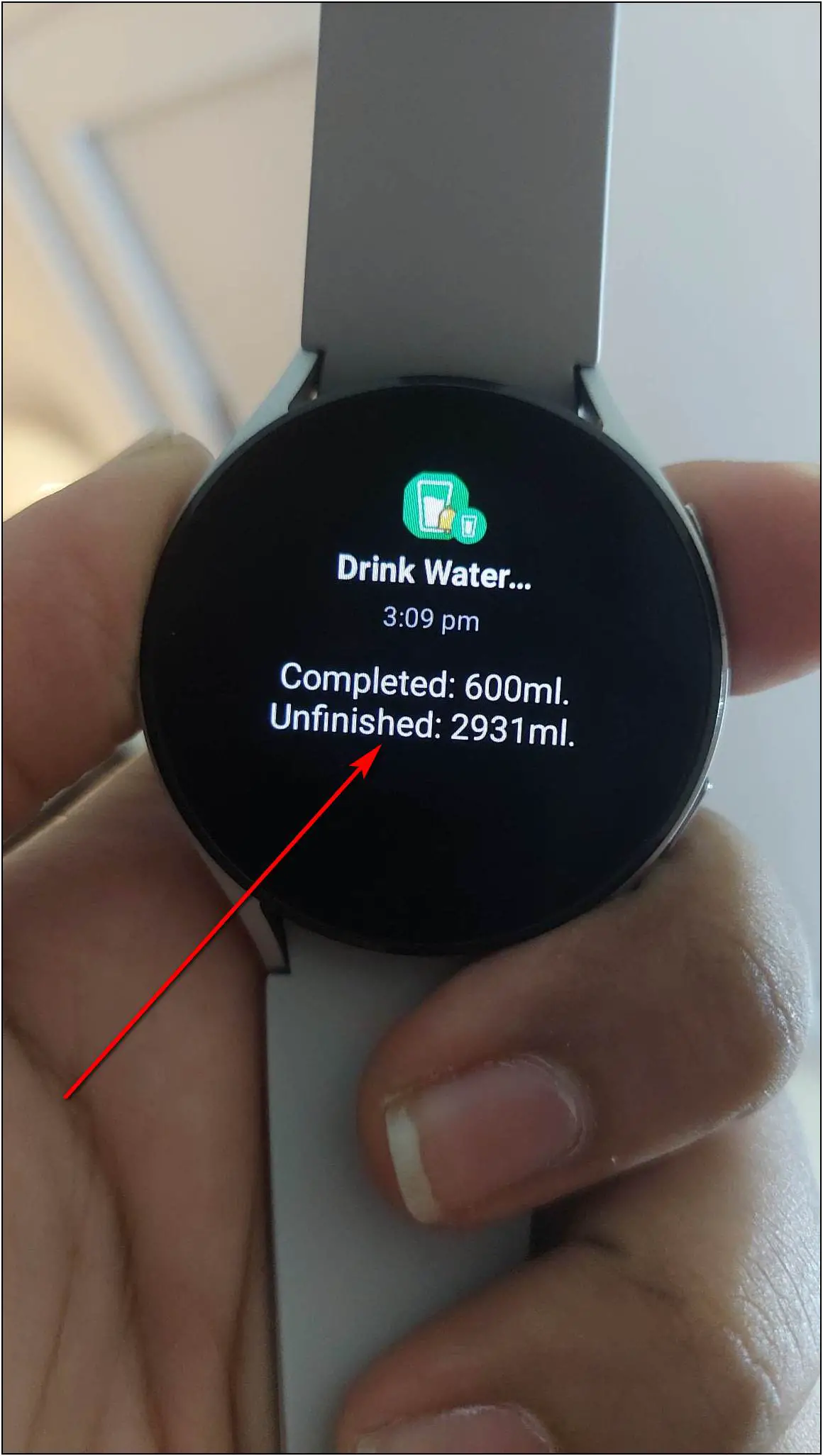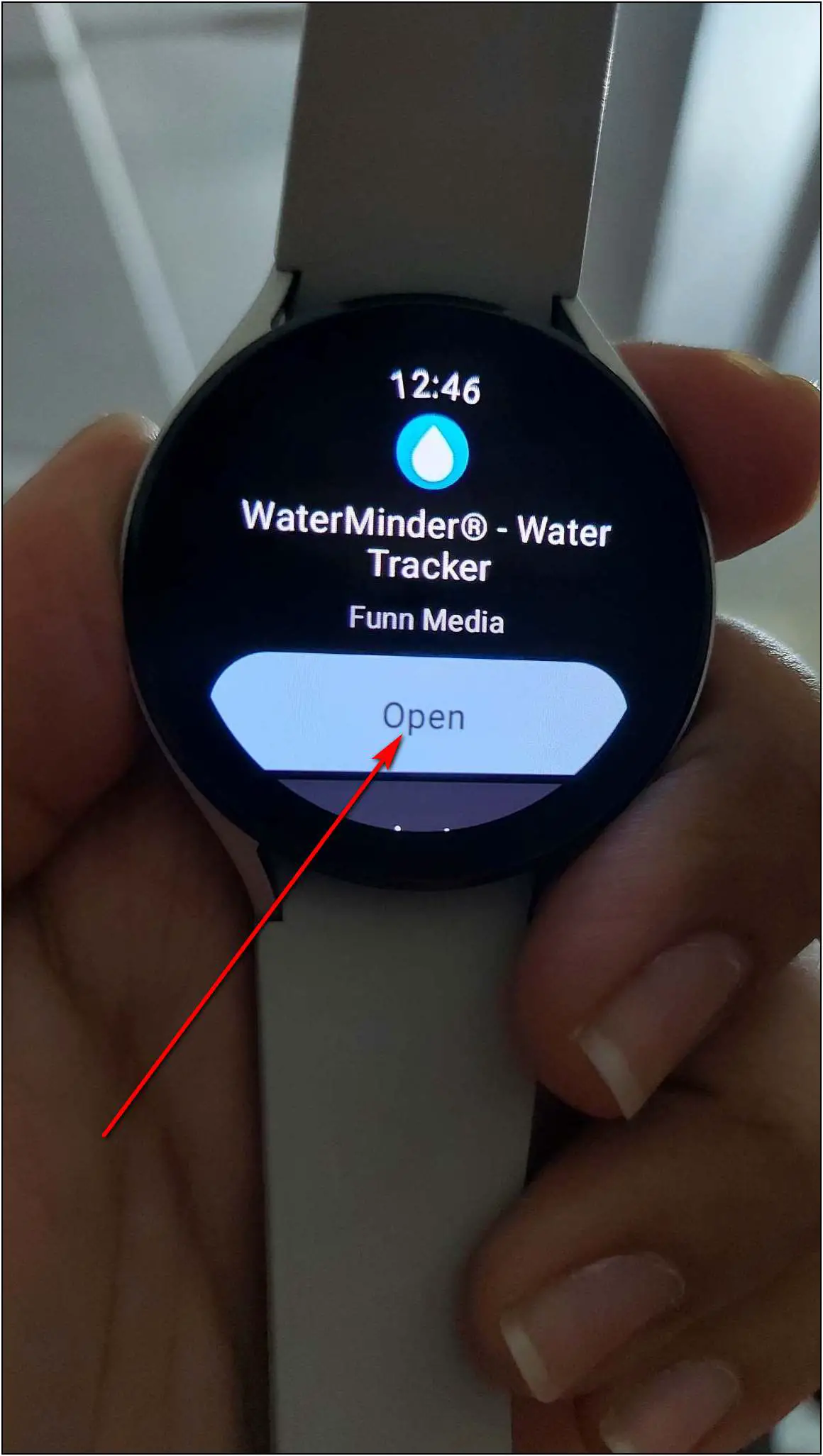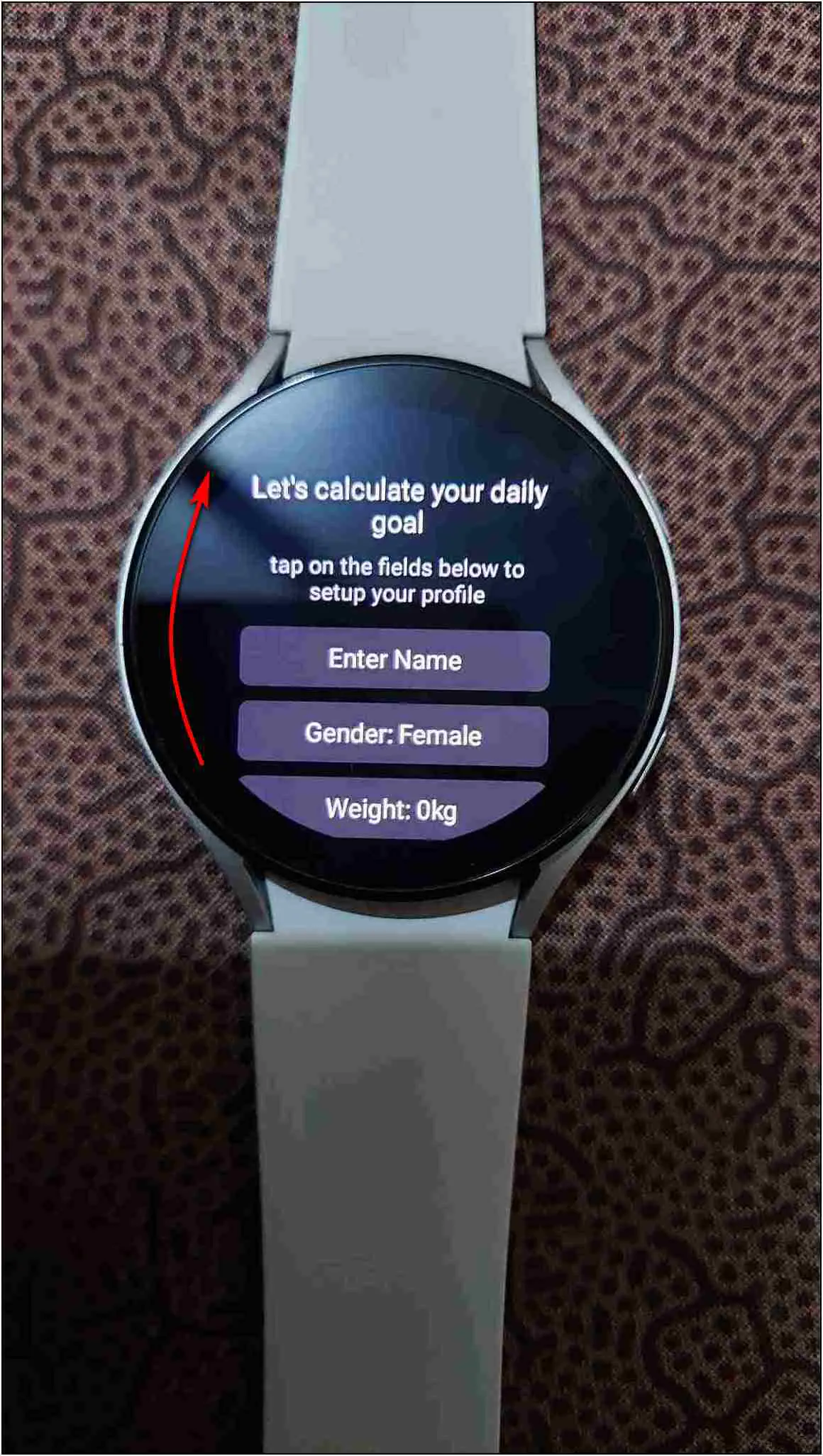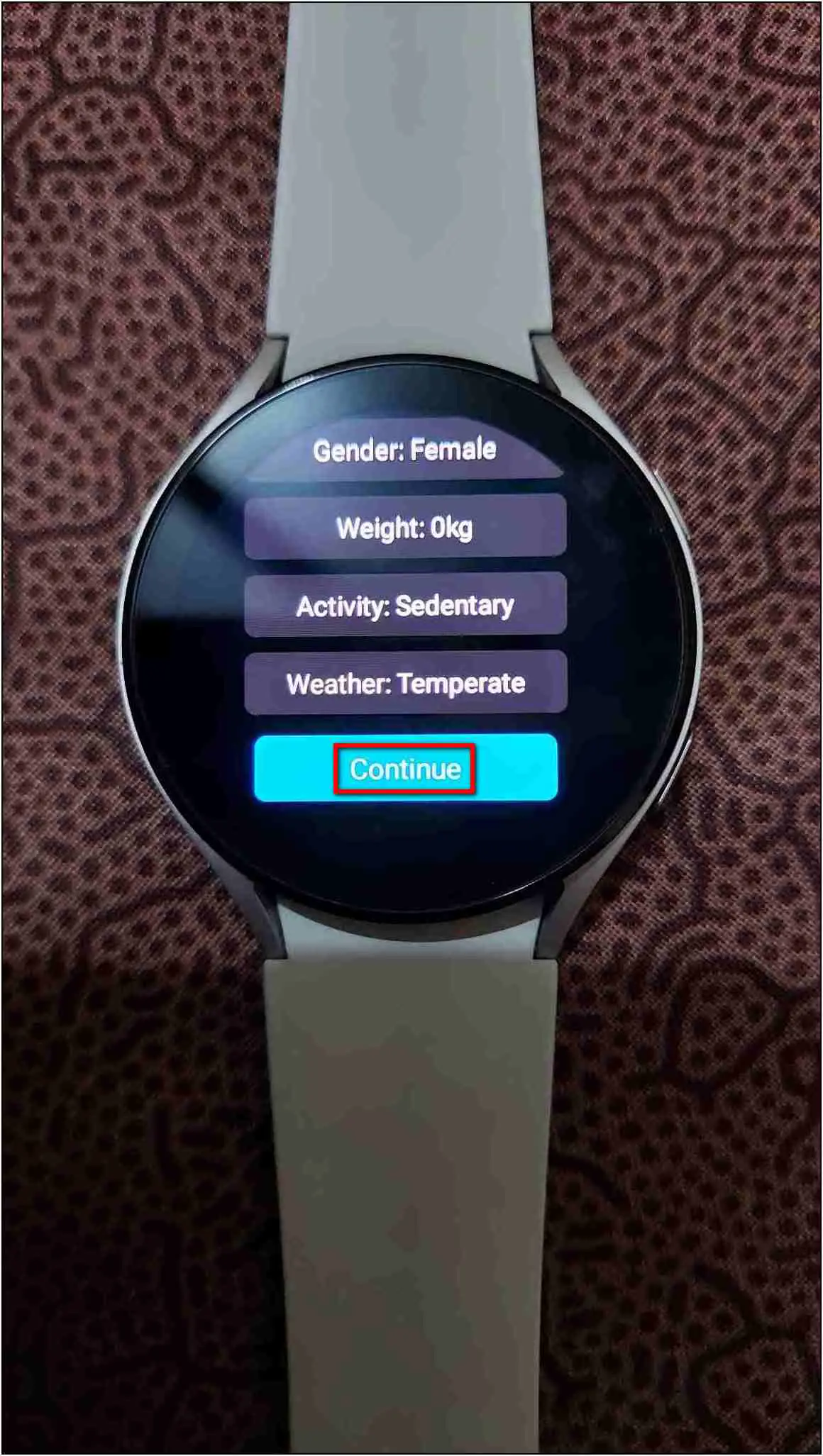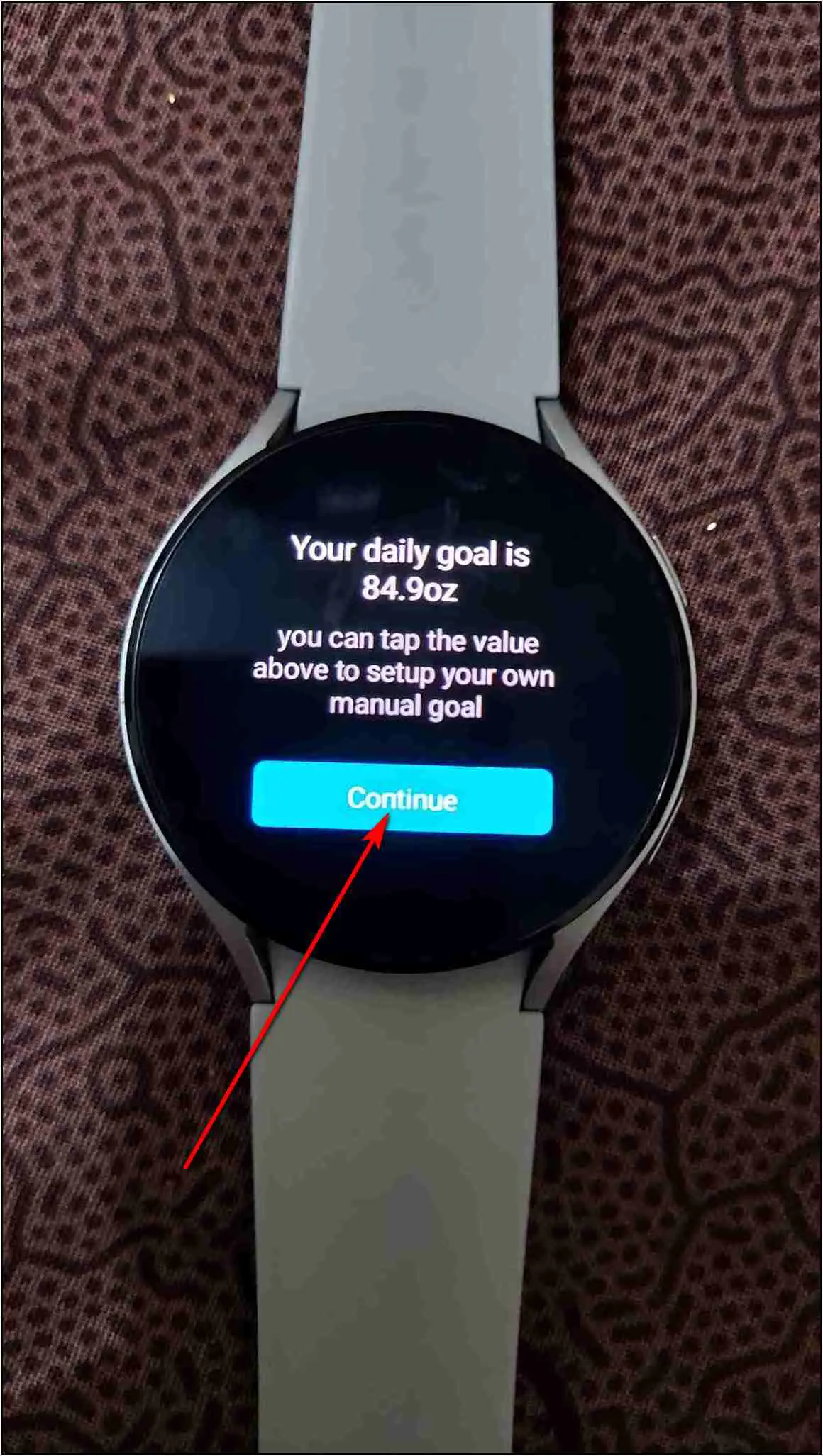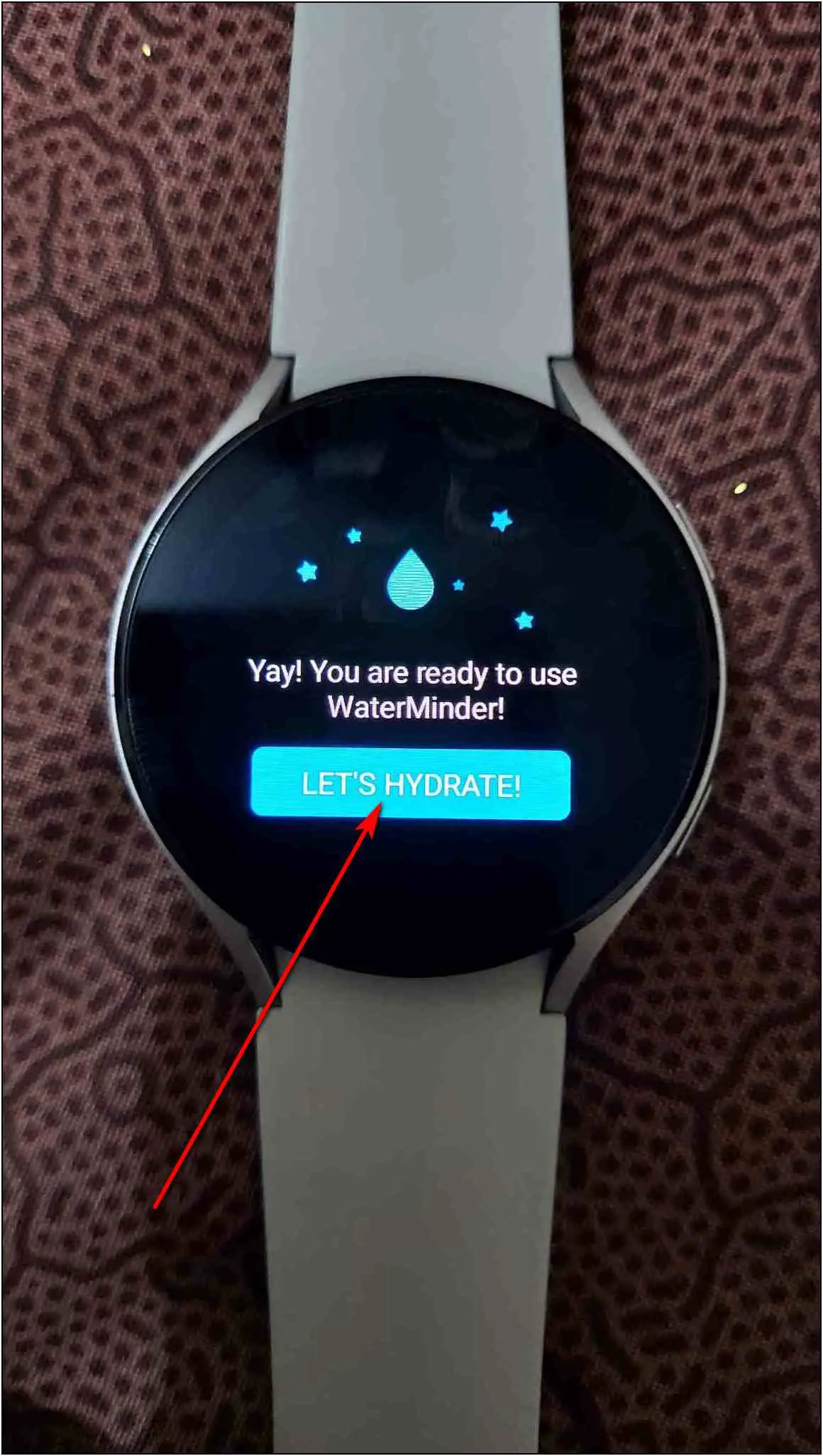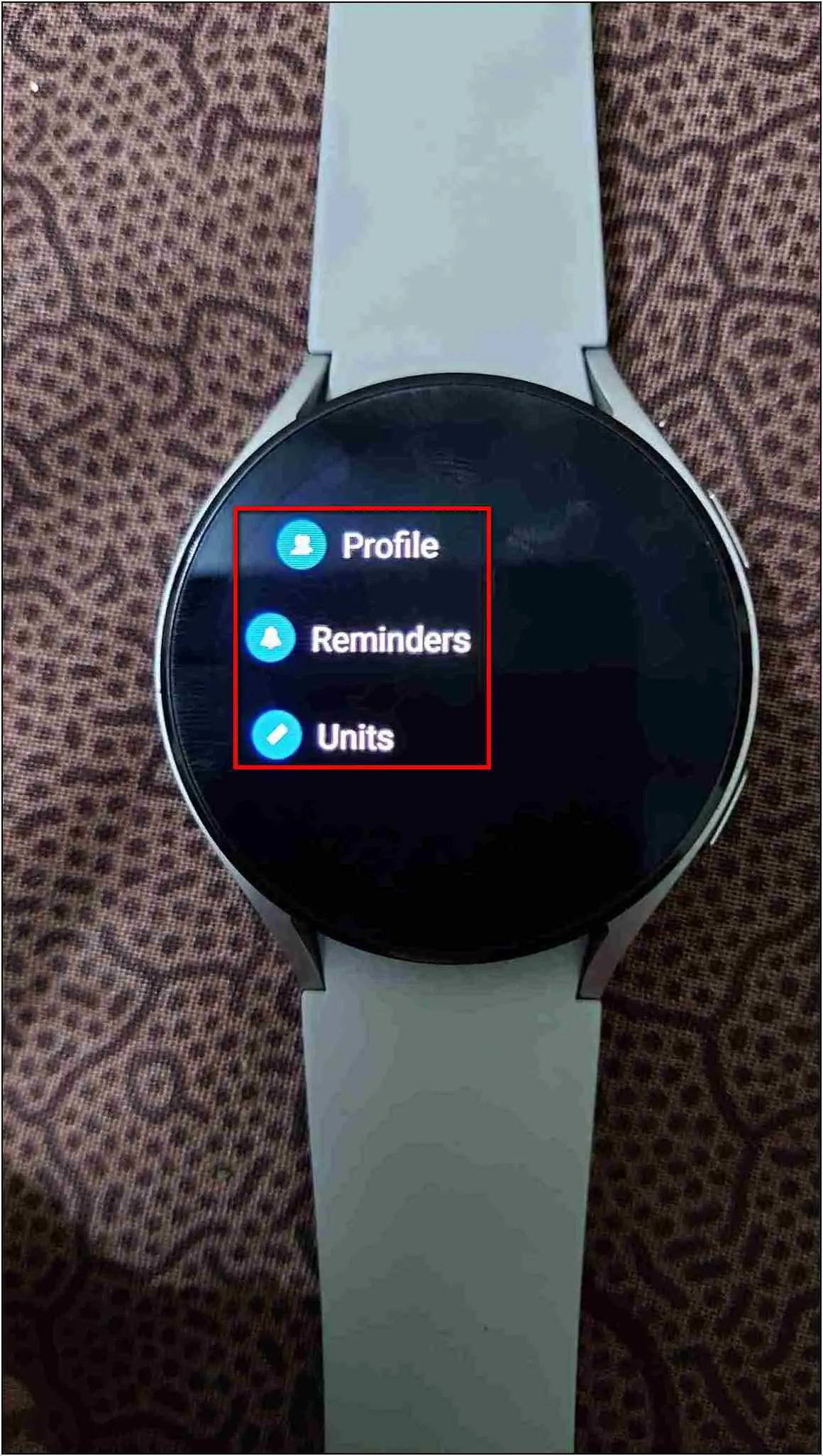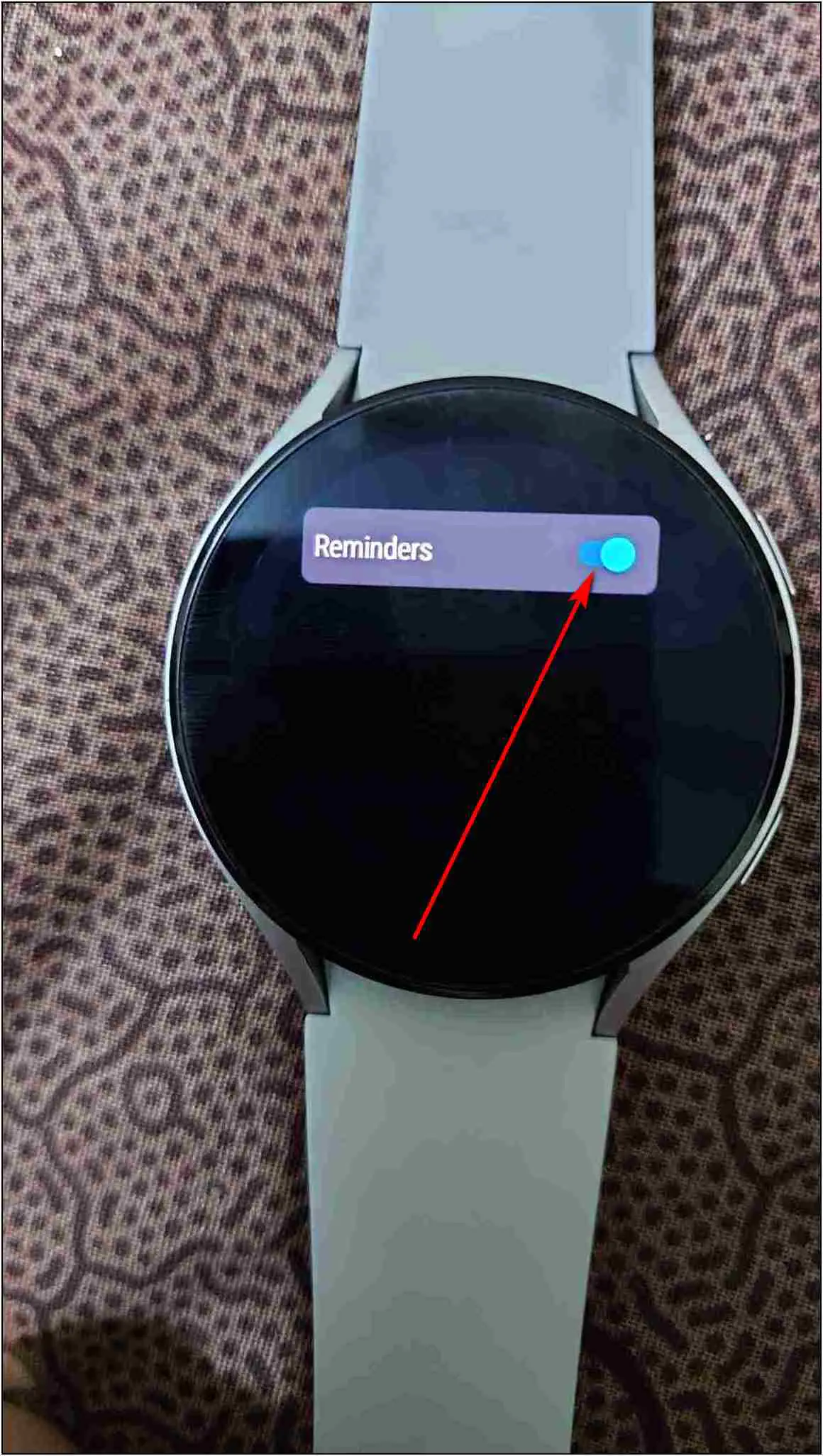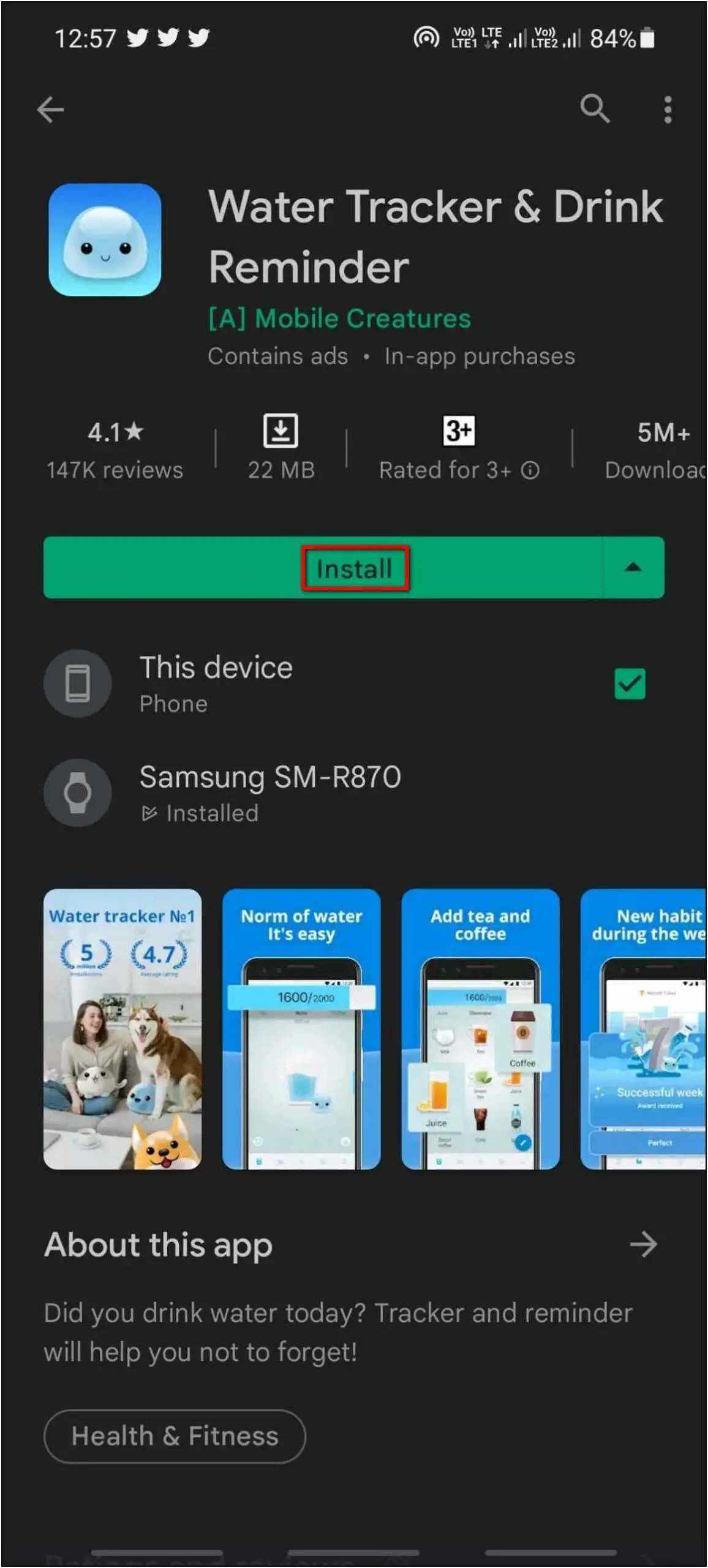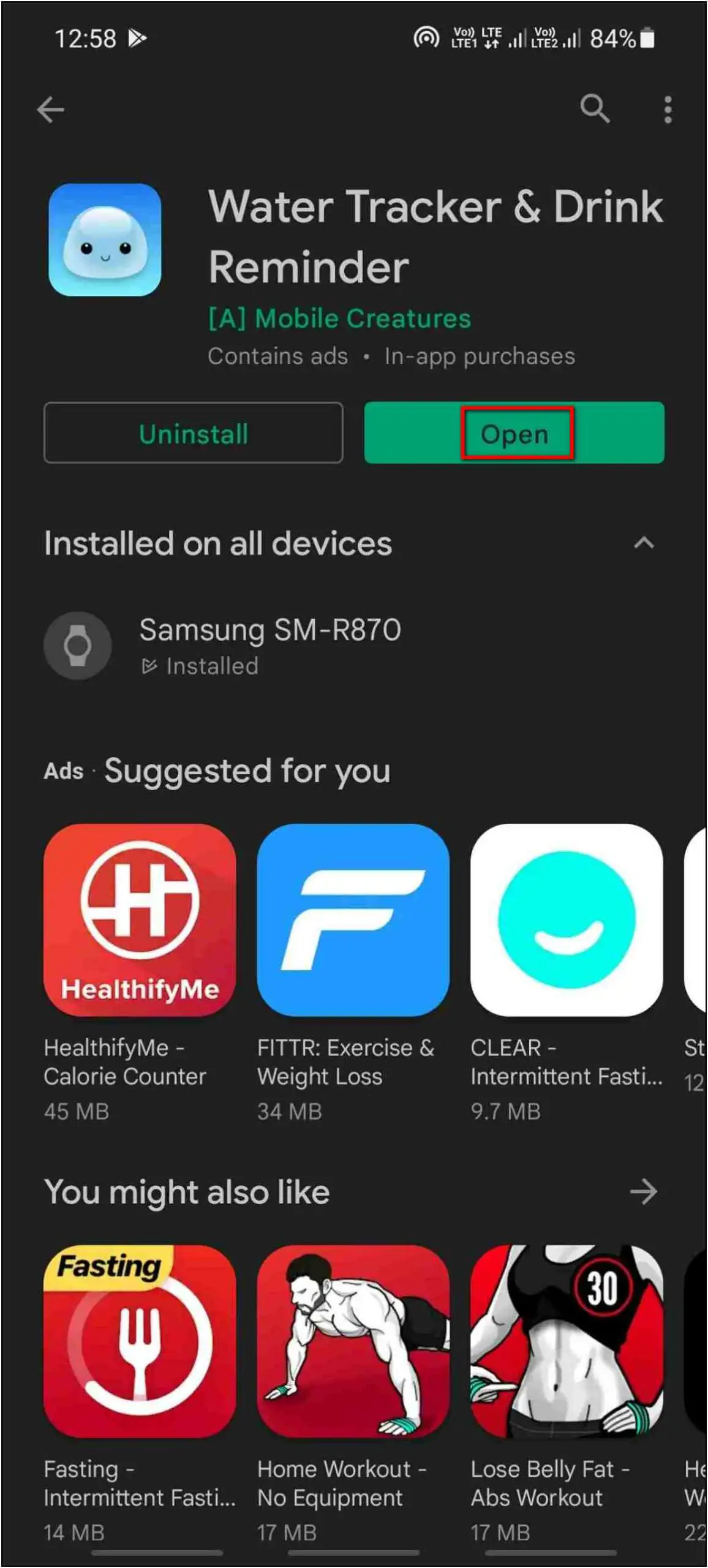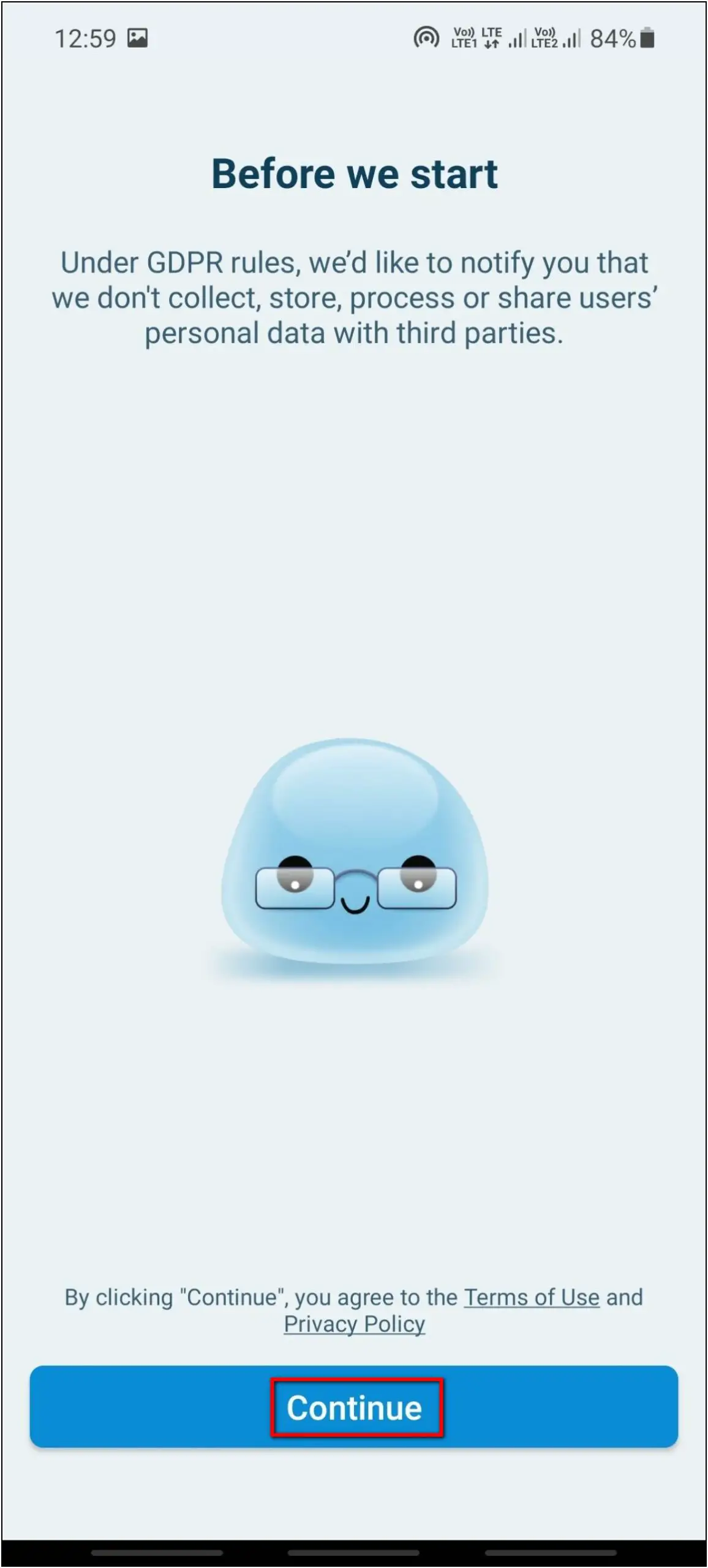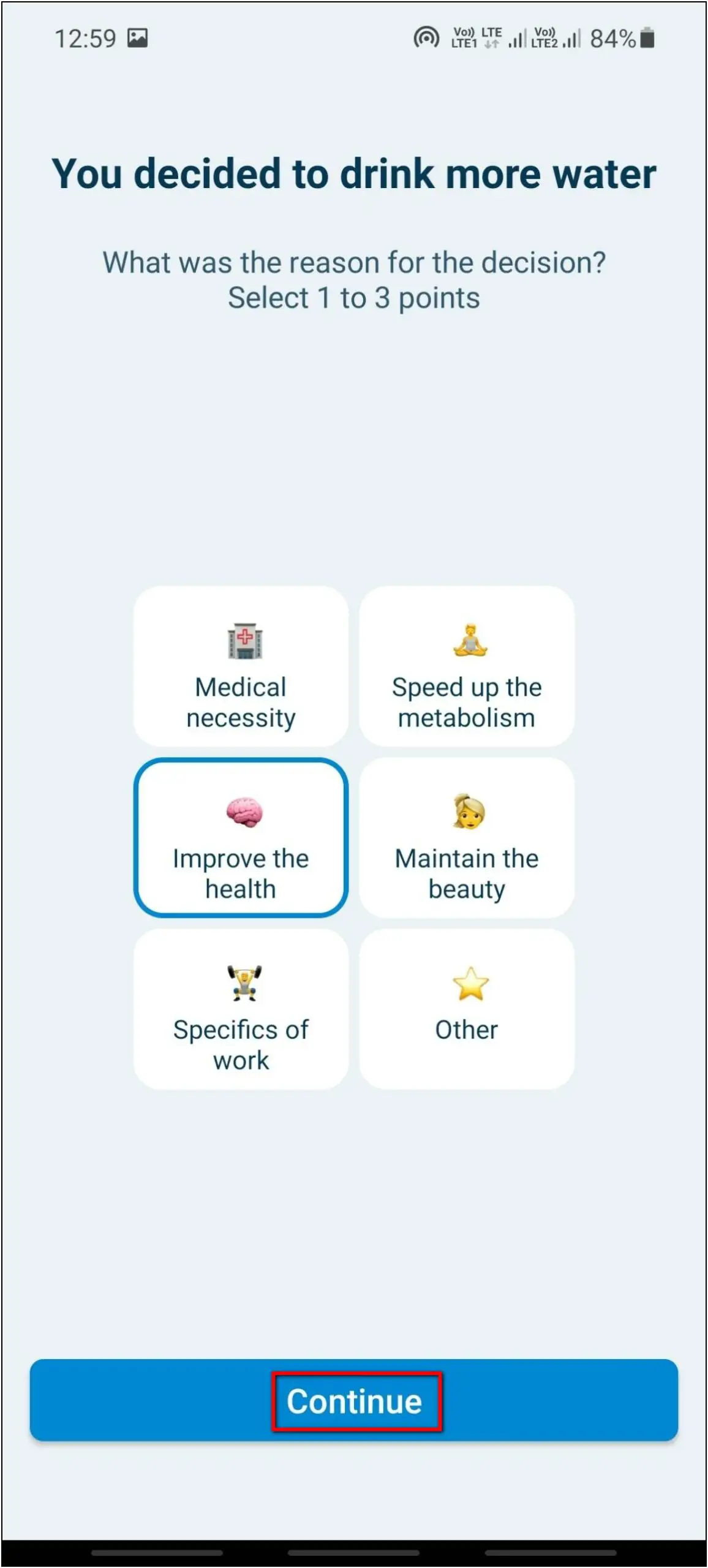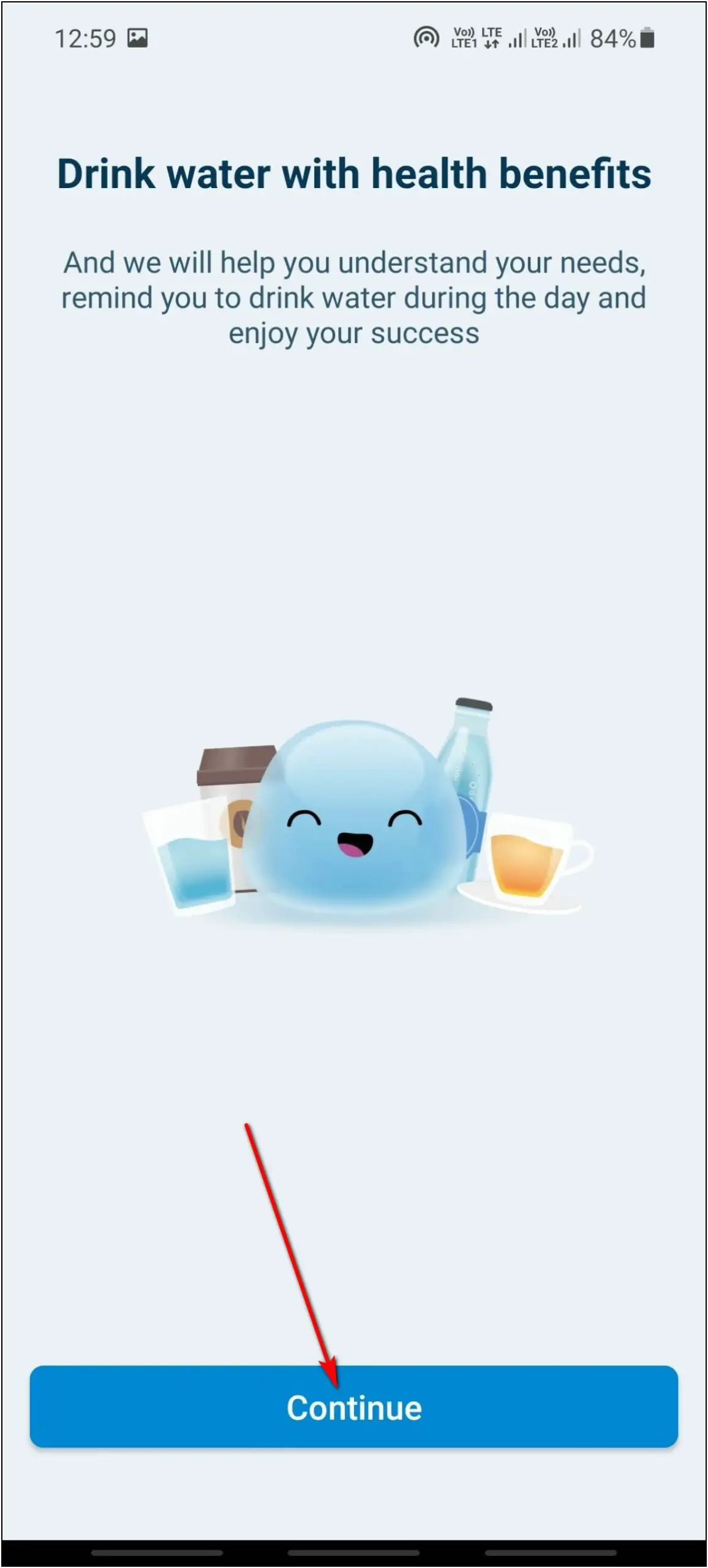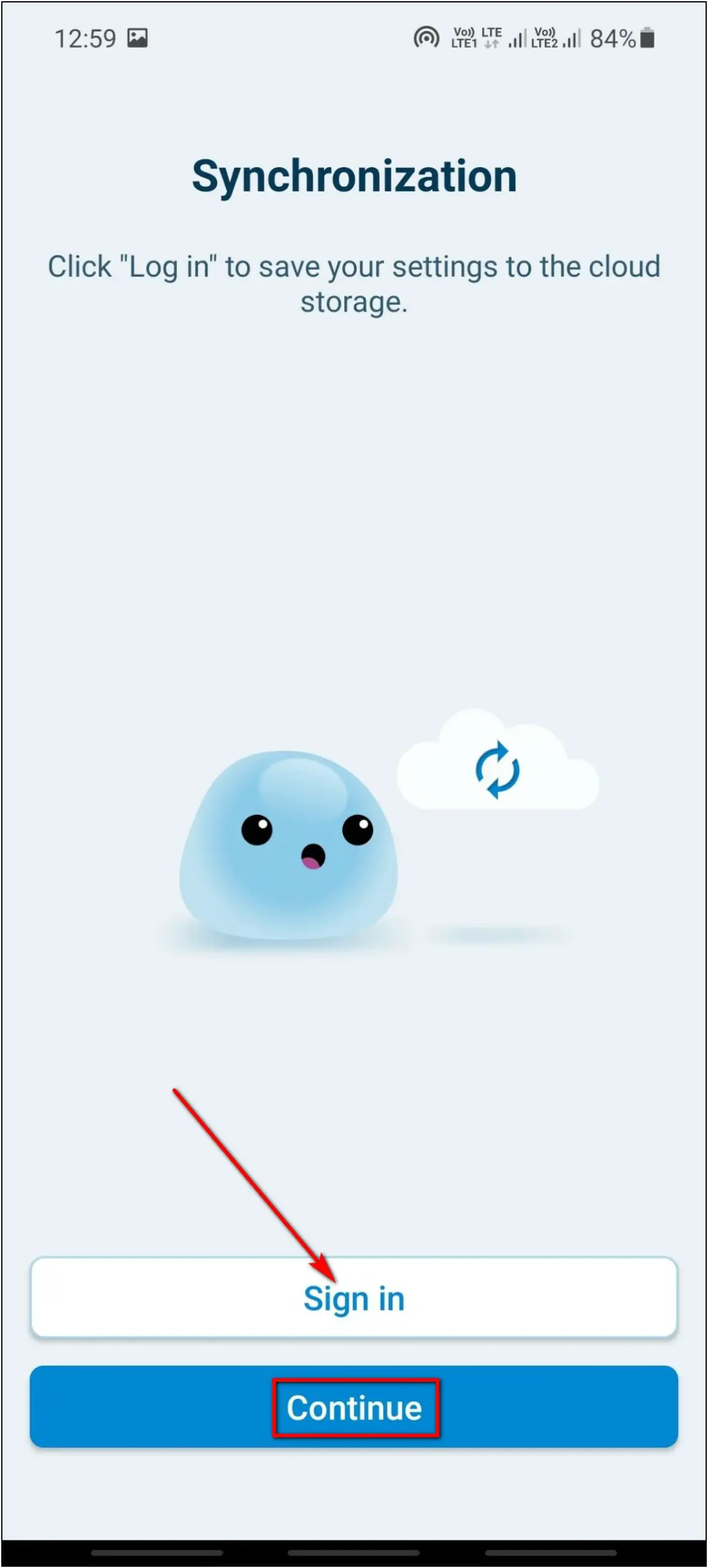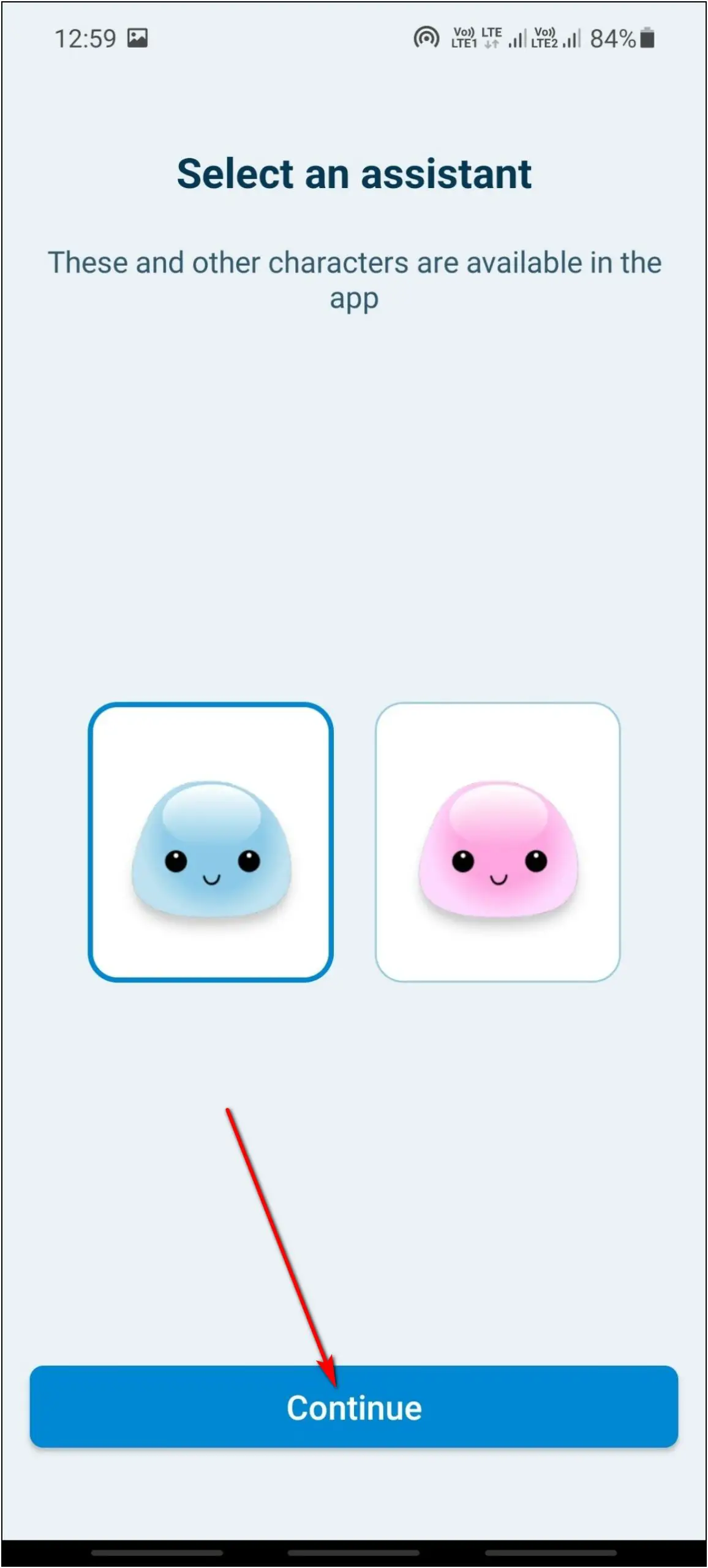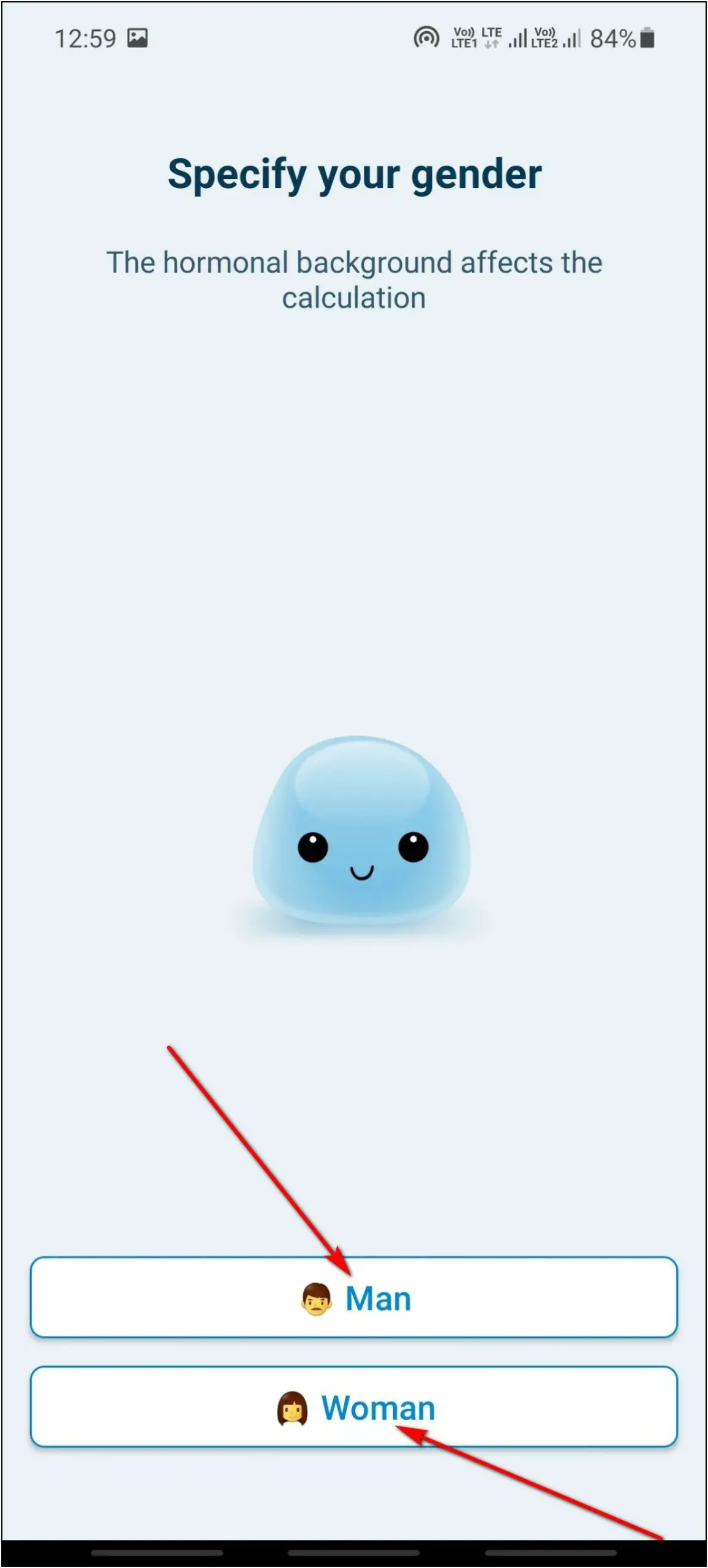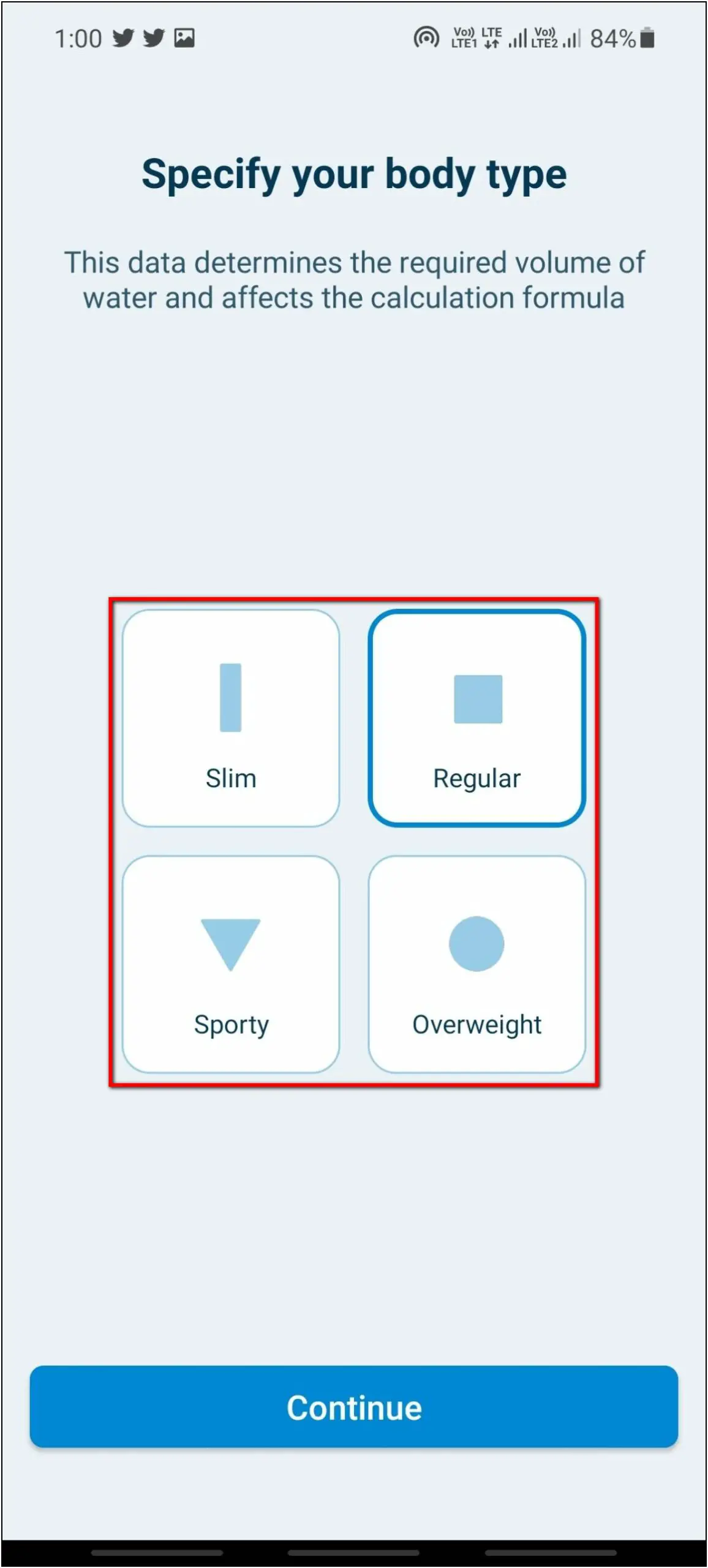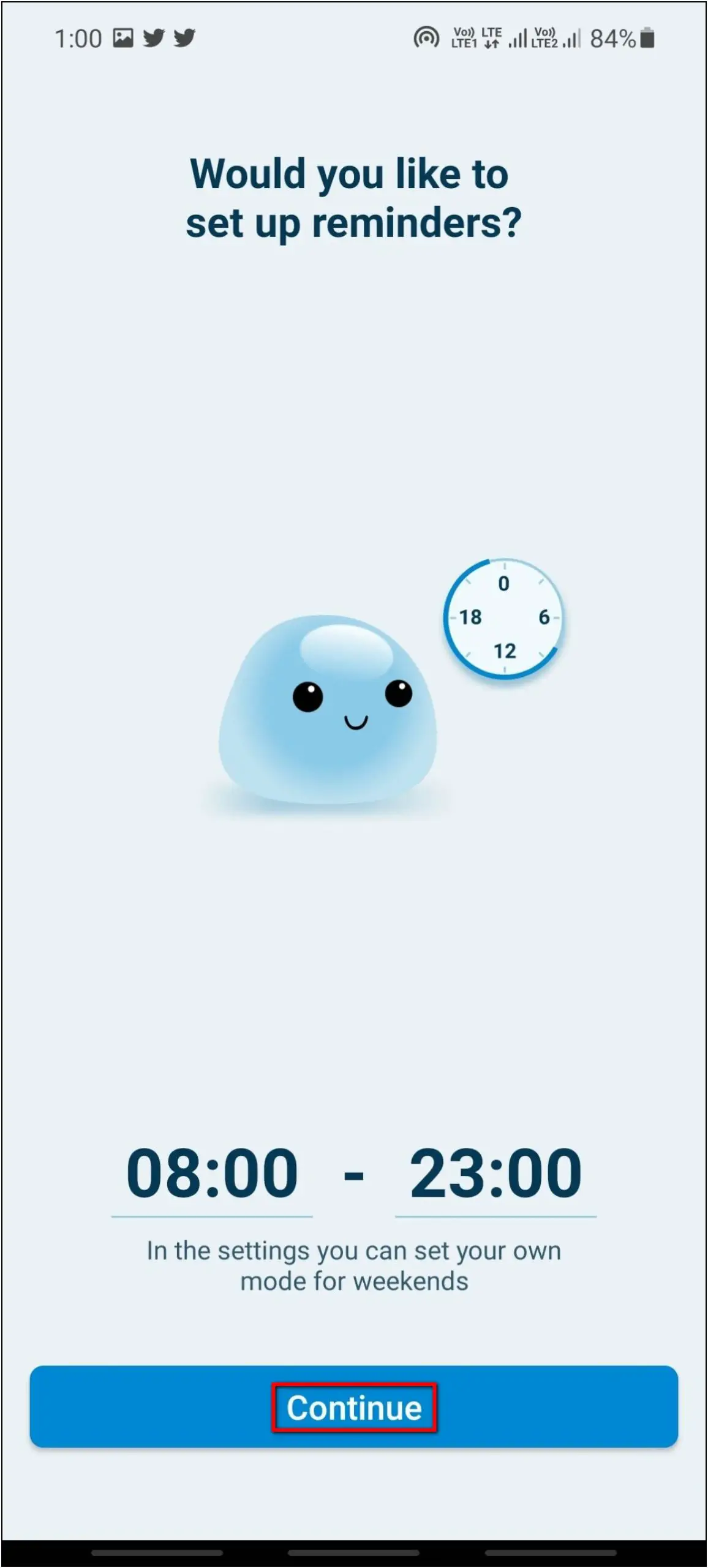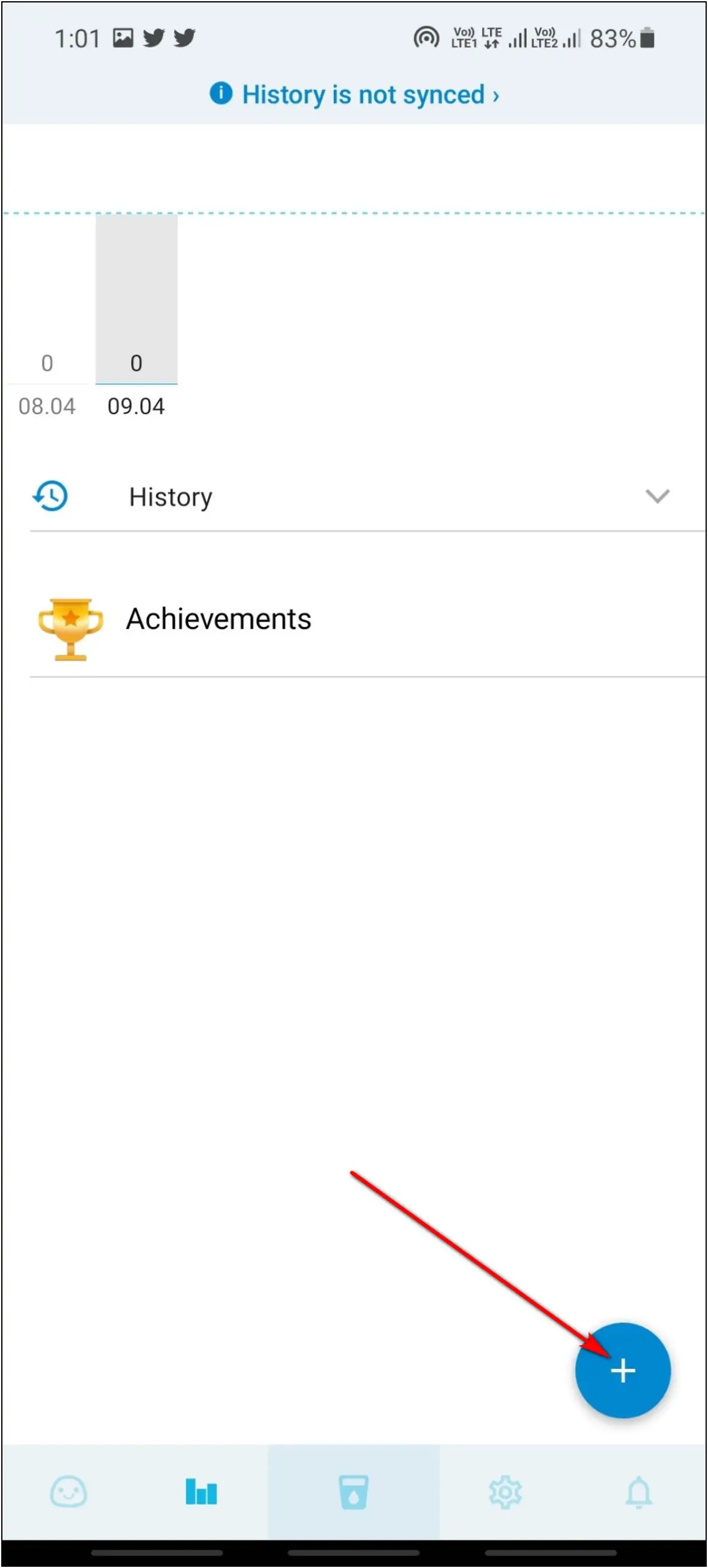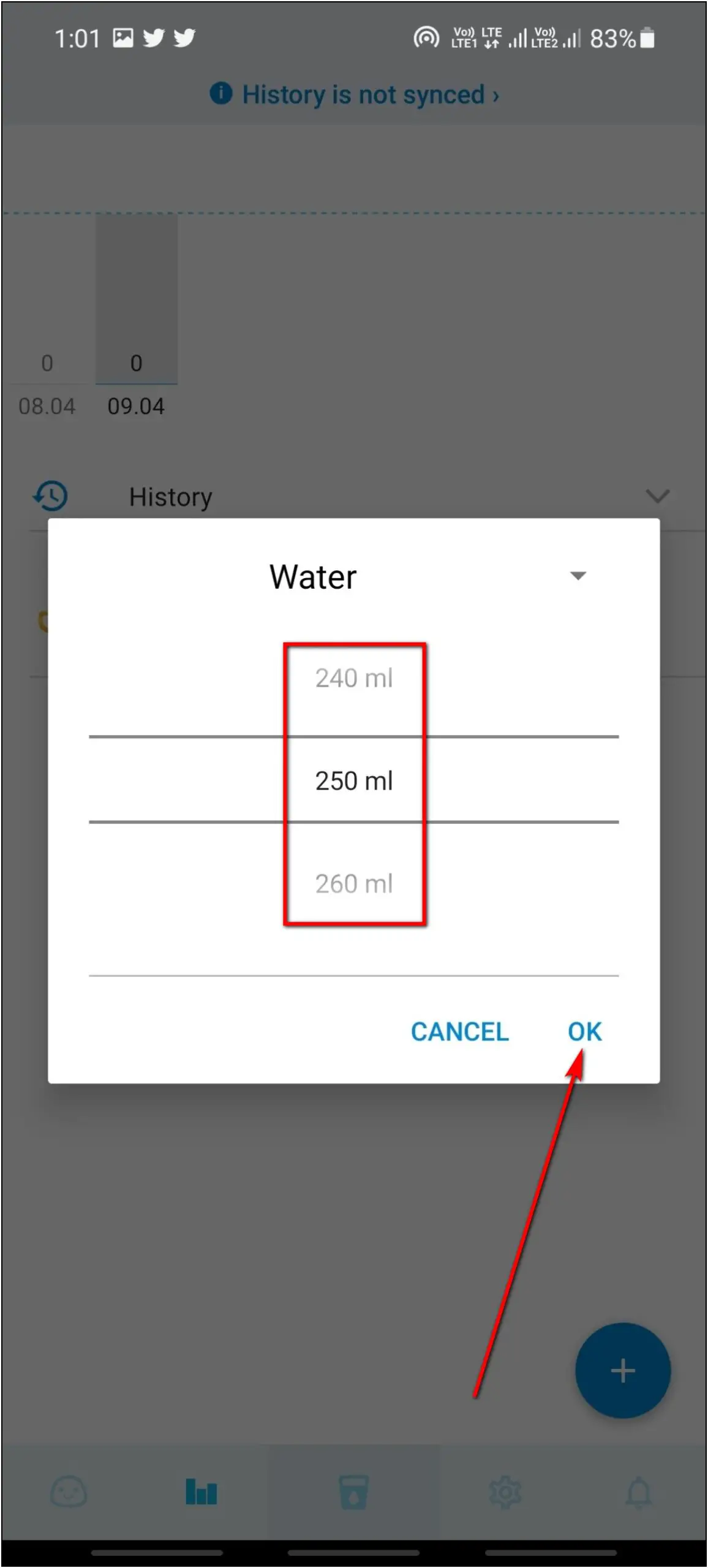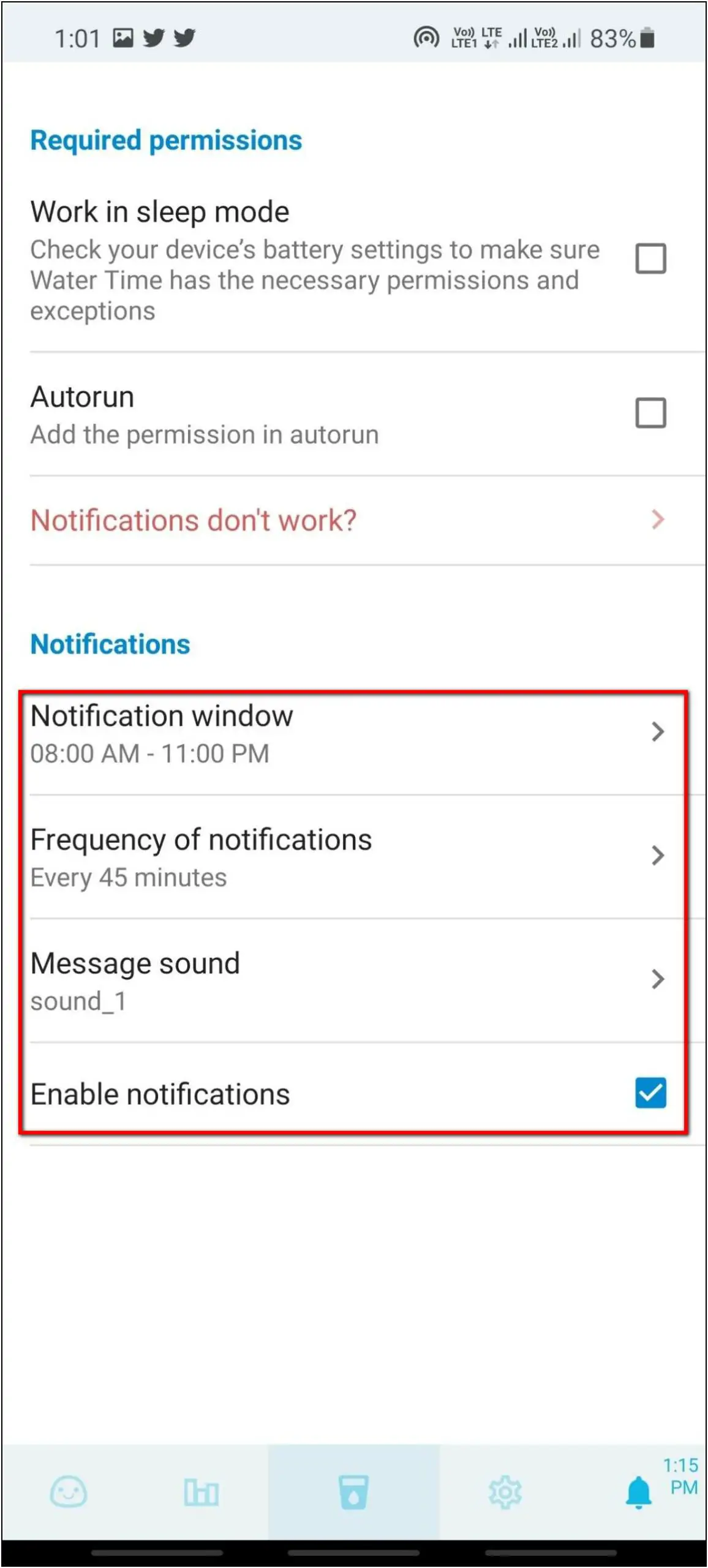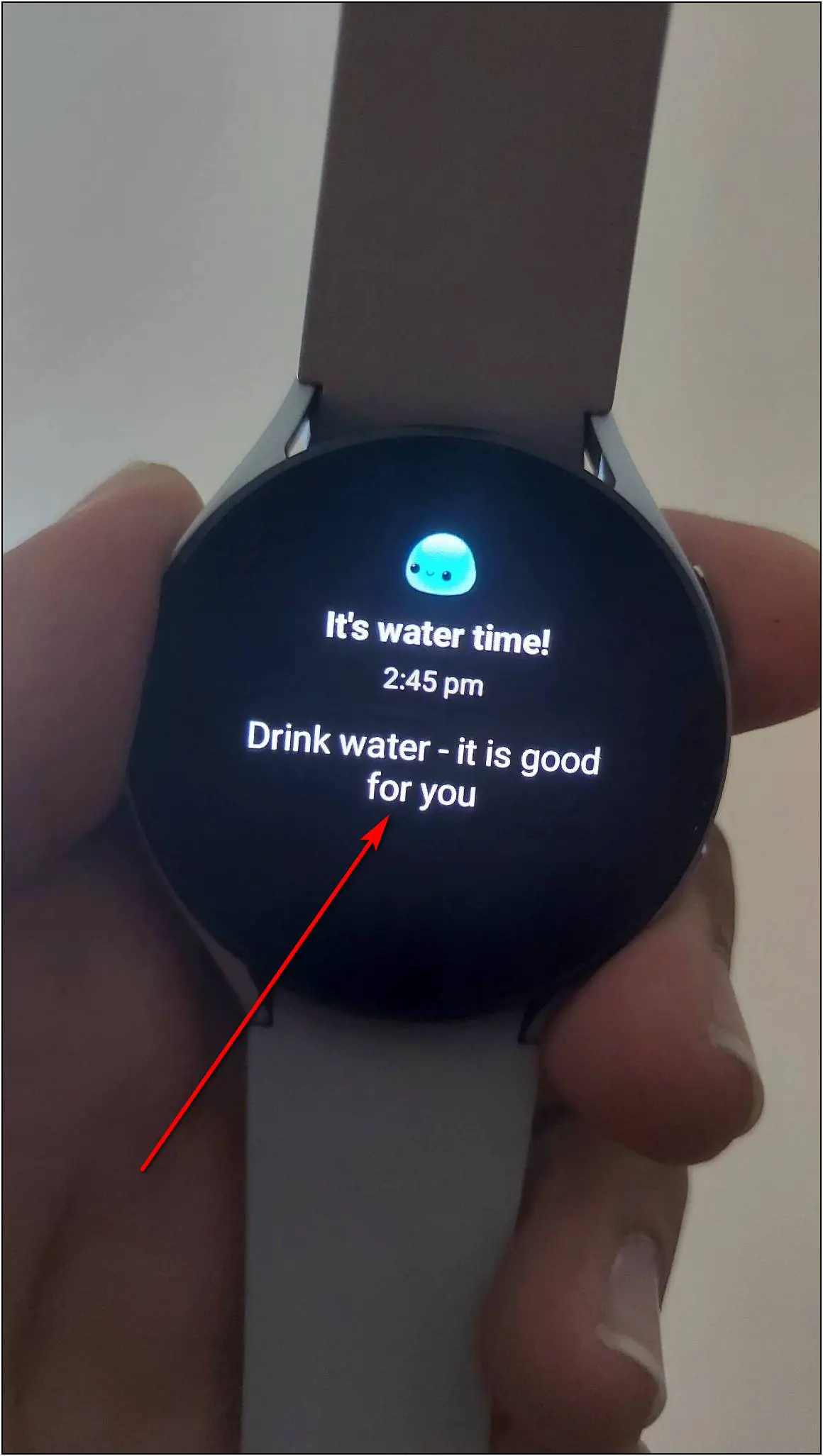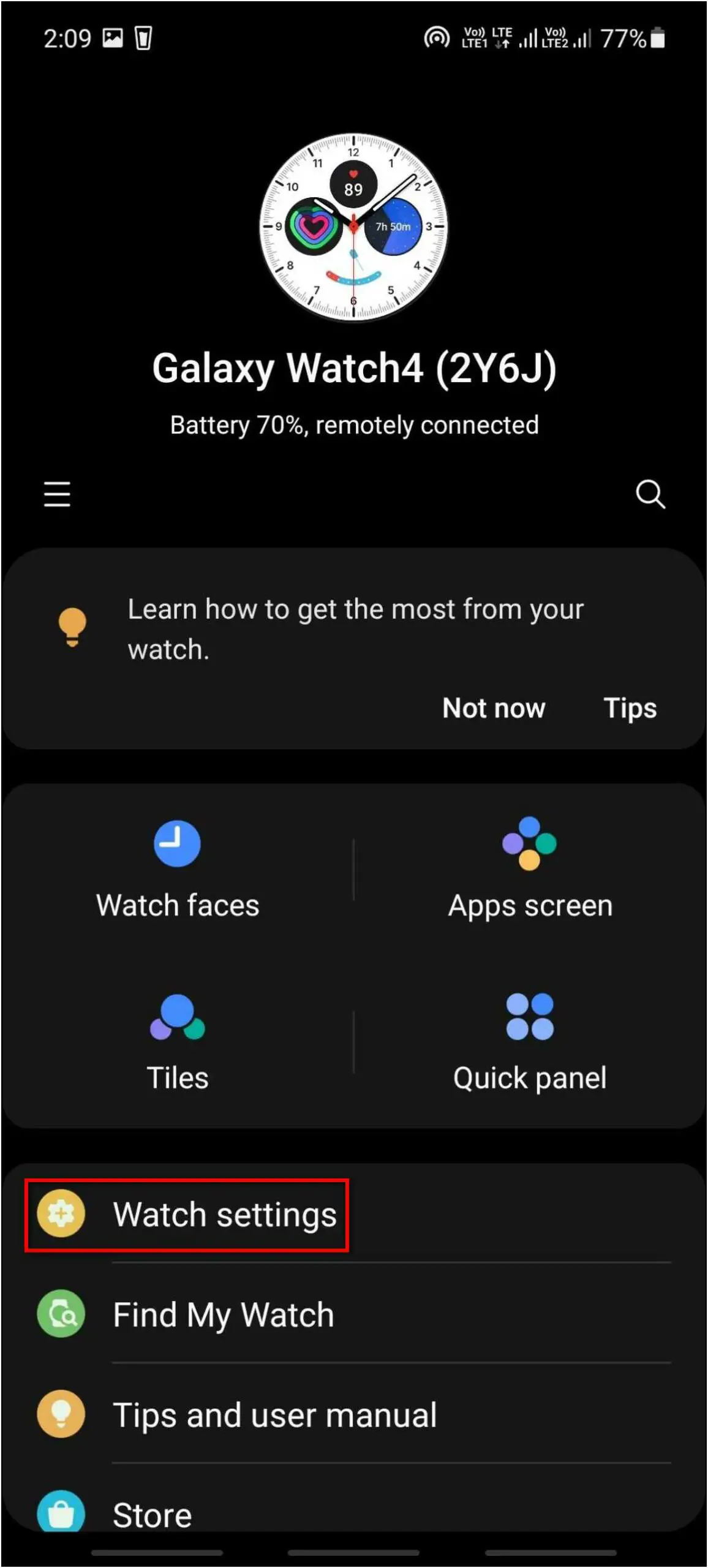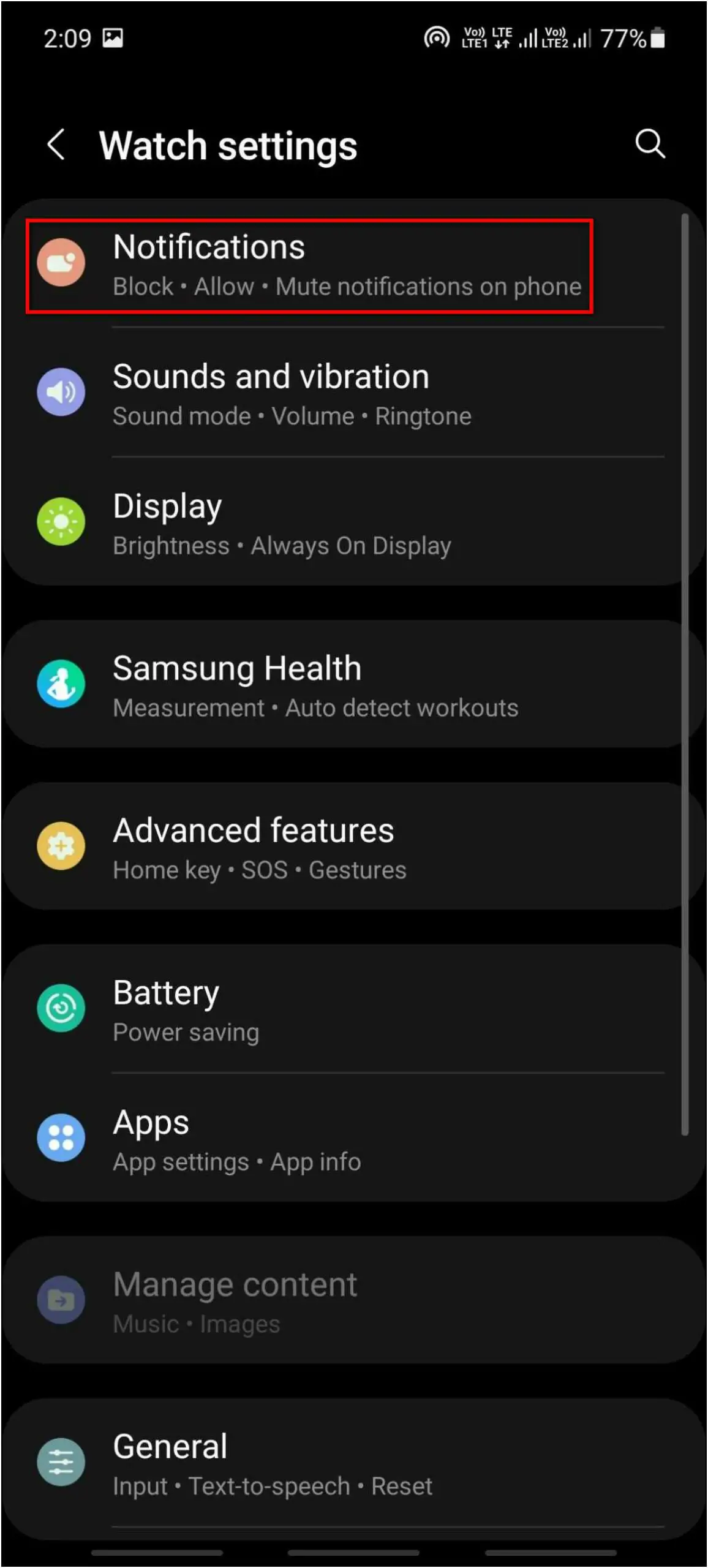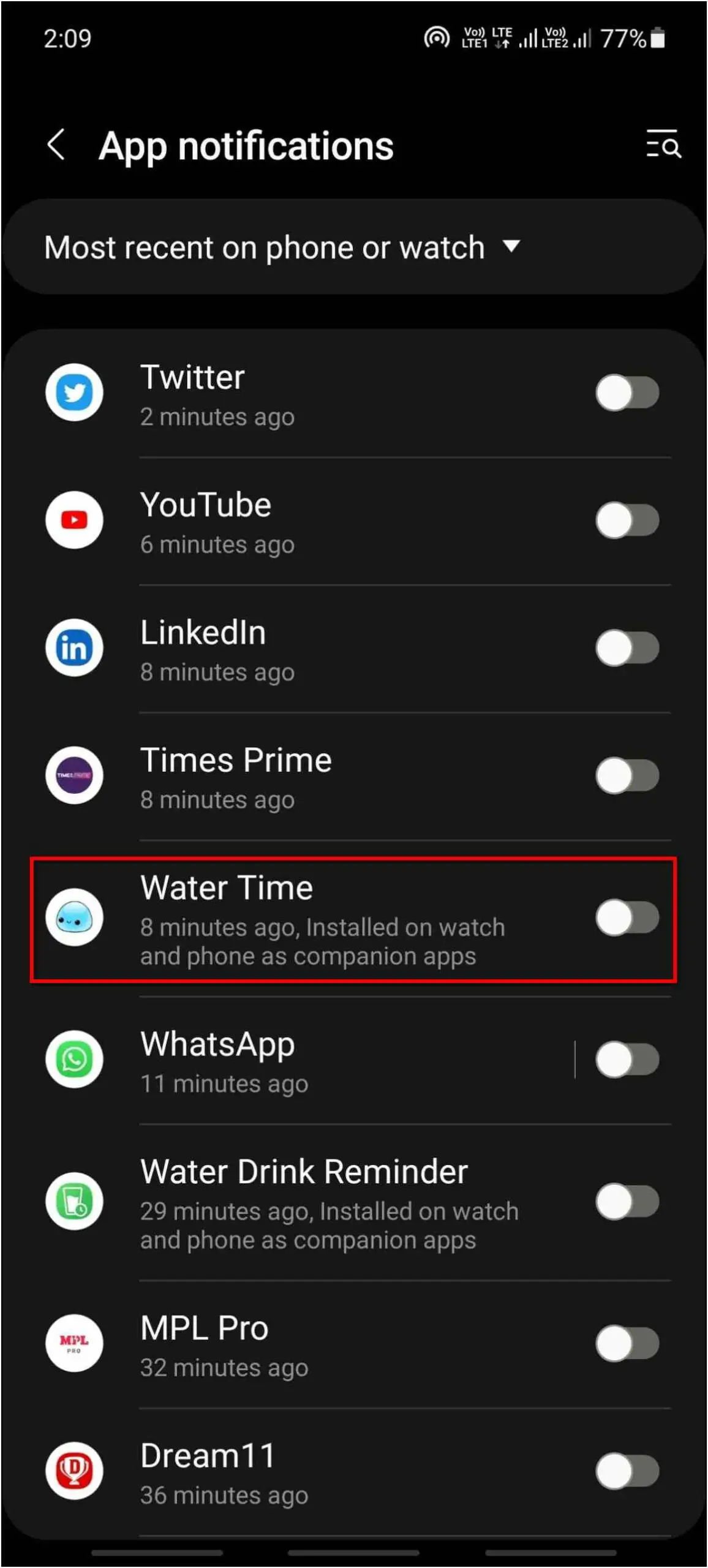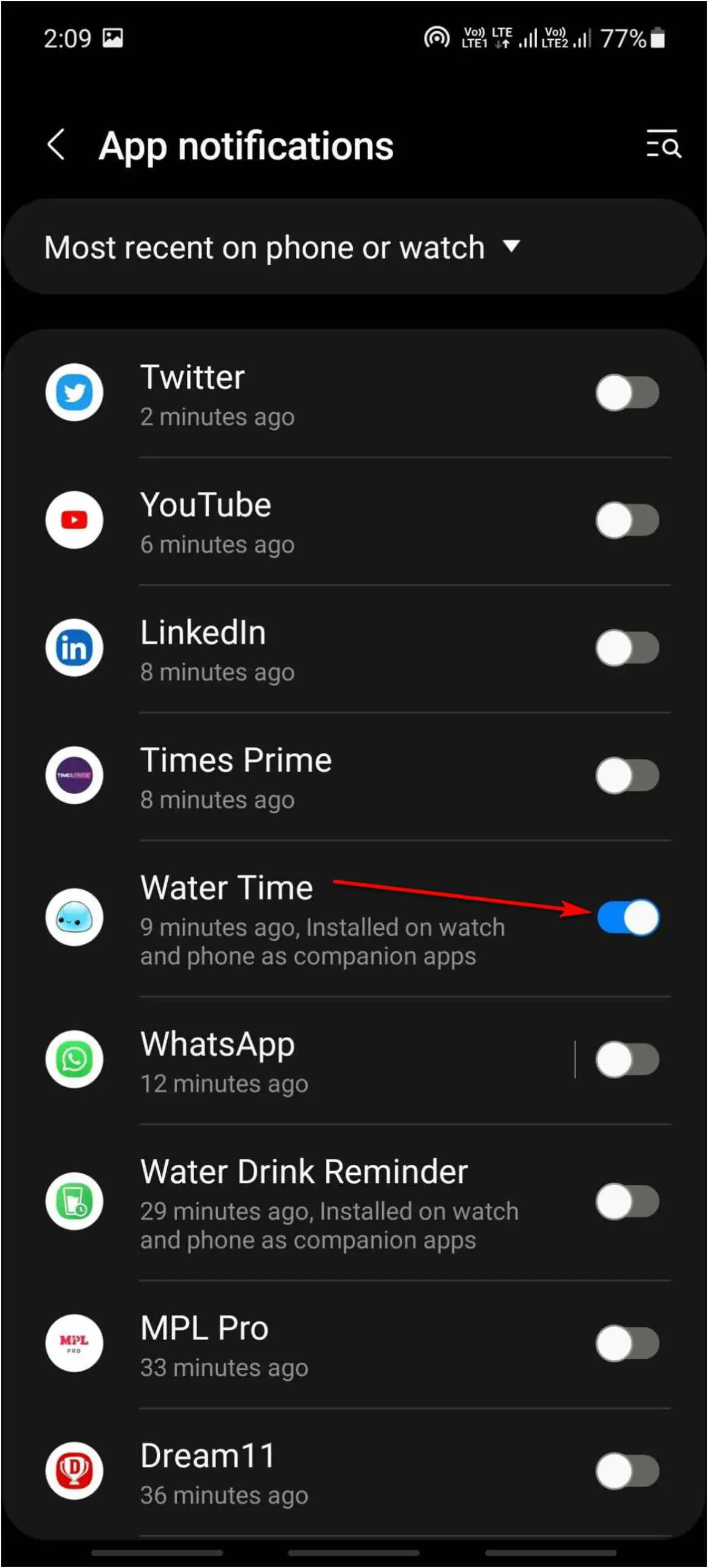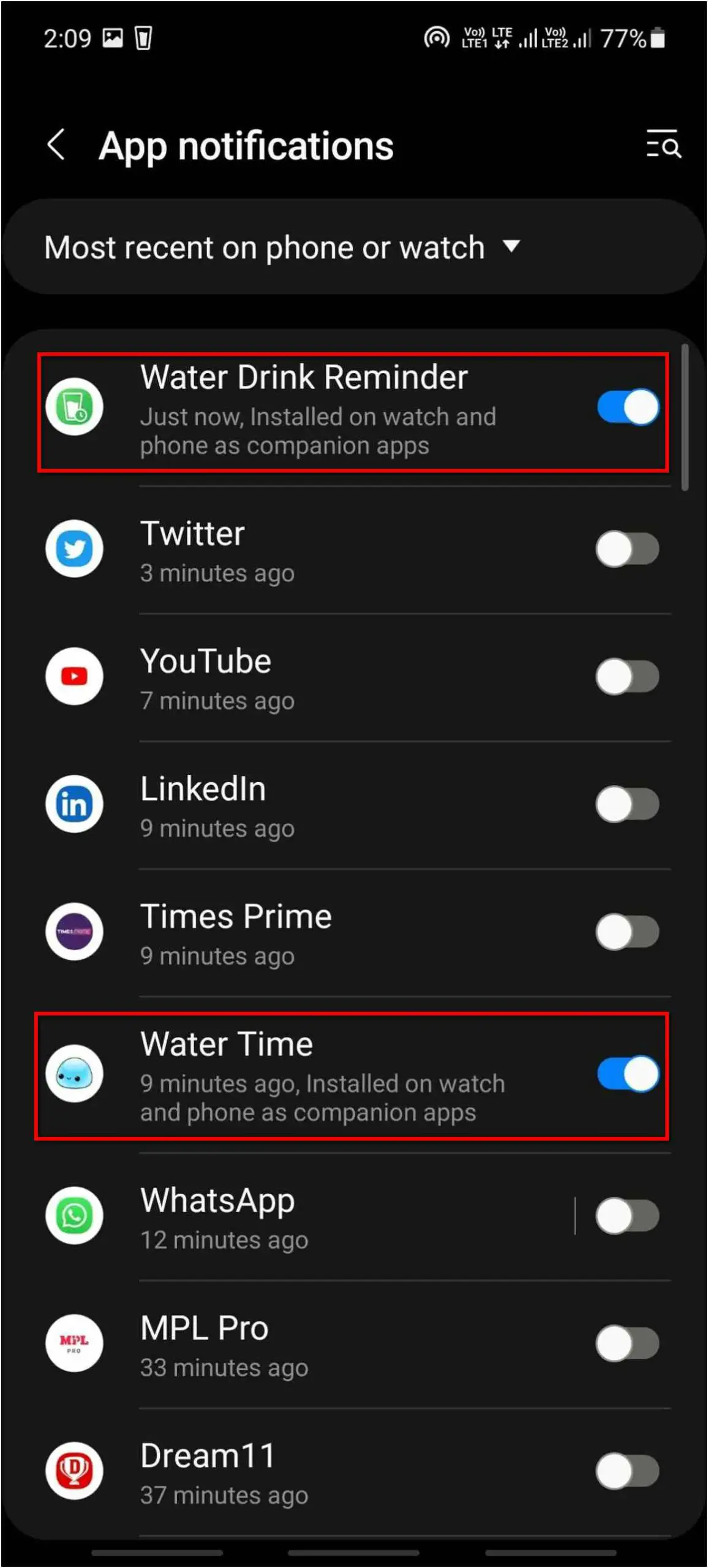The Samsung Galaxy Watch 4 comes with many health-tracking features like ECG and blood pressure. However, it lacks an essential feature called drink water reminder. While there’s no built-in option to remind you for drinking water every then and now, you can use third-party WearOS apps for the same. In this article, let’s see how to set up and enable drink water reminders on the Galaxy Watch 4.
Also, Read | [Working] How to Use Alexa on Samsung Galaxy Watch 4
Drink Water Reminder on Galaxy Watch 4
We have figured out three of the most popular drink water reminder apps that you can use on your Samsung Galaxy Watch 4. Read this article till the end and check all the steps to enable and use this feature correctly.
Note: Keep the watch connected to your phone while doing all the steps.
1. Water Drink Reminder App
The water drink reminder is a very popular water tracking app that you can use to keep track of your water drinking and get time-to-time reminders. Follow the steps to set up and use this app:
Step 1: Install the Water Drink Reminder app on the watch from Google Play Store.
Step 2: Open the app and click on the INSTALL button. It will open the app page on your phone.
Step 3: Click on the Install button and download it on your phone as well.
Step 4: Open the app and set up things like unit, weight, and wake up & sleep time.
Step 5: On the home page, you can track your water drink target, and you can tap on the (+) icon to add a glass of water you have drunk. You can also go to the Menu > Reminders to change reminder settings like time, interval, sound, and volume.
Step 6: After that, open the app on the watch and wait for a few seconds to sync the data. Here, you can check how much water you have already drunk.
Step 7: Tap on the (+) icon whenever you drink water and select how much water you have taken. This way, you will get reminders on your watch in the selected time interval, and you can keep your body healthy.
2. WaterMinder – Water Tracker App
WaterMinder is a water tracker app that helps you track your body’s water intake. You can manually add the amount of water that you drink every time. Here are the steps to set up and use the app:
Step 1: Install the WaterMinder app on the watch from Google Play Store.
Step 2: Open the app and click on the Continue button.
Step 3: Enter your basic information like name, gender, and weight. Click on Continue.
Step 4: Now, it will show a daily goal based on your information. Tap Continue again.
Step 5: Click on LET’S HYDRATE! and click on the down arrow icon.
Step 6: Select Settings, and here you can change all the settings like profile, reminders, and units.
You can enable the reminders and set the units. If the app does not show any reminders, try disabling and re-enabling the option.
3. Water Tracker & Drink Reminder App
The water tracker and drink reminder is a feature-packed app that allows you to check drinking data in detail. It also sends reminders in the selected time interval period. Being a connected app, you need to download it on both your phone and the watch to use it seamlessly, as shown below.
Step 1: Install the Water Tracker & Drink Reminder app on your phone and watch.
Step 2: Open the app on your phone and click on Continue.
Step 3: Specify any reason for drinking more water and continue it.
Step 4: You can sign in to save your data in the cloud or click Continue to use it without registration.
Step 5: Select some things like assistant avatar, gender, and weight.
Step 6: Set up some more information and reminder interval time.
Step 7: On the home page, click on the (+) icon to add the volume of water you have drunk. And click on the Settings icon to enable and use notifications.
Alternatively, you can open the app on your watch and tap on the glass icon to add the volume of water you have drunk. It will also send reminders regularly on your watch.
Enable App Notifications to Receive Drink Water Reminders on Galaxy Watch 4
To receive drink water reminders on your Galaxy Watch 4 via the third-party apps mentioned above, you have to enable notifications for them. Follow the steps mentioned below:
Step 1: Open the Galaxy Wearable app on your phone.
Step 2: Select Watch settings and click on Notifications.
Step 3: Here, enable the notifications for the apps we downloaded above.
Note: Keep the watch connected to your phone at all-time to receive drink water reminders on your watch.
Bonus: Why Drinking More Water is Necessary For You?

We all drink water daily, but we don’t take it much seriously. Most of the time, we forget to drink water for hours while working or doing some activity. But every person should drink a glass of water for 1-1.5 hours regularly a day.
If you don’t drink enough water, your body will be unhydrated, and by the time you realize it, you will start facing medical issues like regular stomach aches, kidney stones, etc.
According to the US National Academies of Science, Engineering, & Medicine, an adequate water intake for men is 3.7L for men and 2.7L for women. So, to keep your body healthy and hydrated, you should drink regular water daily.
Wrapping Up
These were the different ways to get drinking water reminders on the Galaxy Watch 4. I hope you also learned the importance of drinking more water in daily life. Tell us your experience with the Galaxy Watch 4 in the comments below, and stay tuned with WearablesToUse for more informative articles!